Intel S2600CP driver and firmware
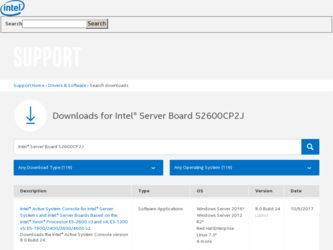
Related Intel S2600CP Manual Pages
Download the free PDF manual for Intel S2600CP and other Intel manuals at ManualOwl.com
Software User Guide for Windows* - Page 4
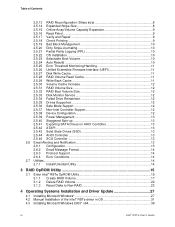
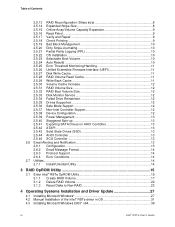
...3 RAID OpROM Utility 15
3.1 Enter Intel® RSTe OpROM Utility 15 3.1.1 Create RAID Volume 17 3.1.2 Delete RAID Volume 22 3.1.3 Reset Disks to Non-RAID 23
4 Operating Systems Installation and Driver Update 27
4.1 Installing Microsoft Windows 27 4.2 Manual Installation of the Intel® RSTe driver in OS 31 4.3 Installing Microsoft Windows 2003* x64 36
iv
Intel® RSTe User's Guide
Software User Guide for Windows* - Page 6


... update the driver software 36 Figure 39. Restart Computer for Changes to Take Effect 36 Figure 40. Enable RSTe SAS/SATE Capable Controller 37 Figure 41. Boot from Windows 2003 Installation CD/DVD-ROM 37 Figure 42. Press F6 to Install SCSI/RAID Driver 38 Figure 43. Press S to Specify Special Disk Controller 38 Figure 44. Choose appropriate Driver for HDD/SSD Controller 39 Figure 45. Load...
Software User Guide for Windows* - Page 36


...server boards, and driver update after the operating system is installed.
4.1 Installing Microsoft Windows*
The following instructions will show how to install a Microsoft Windows 2008* R2 onto a disk in Intel® RSTe non-RAID or RAID mode. For this example, the following is assumed: Intel® RSTe is enabled in the Intel® Server Board BIOS SETUP. The optical disk drive...
Software User Guide for Windows* - Page 37
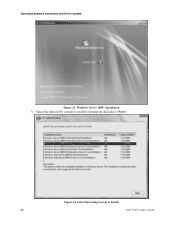
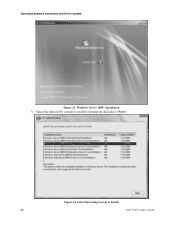
Operating Systems Installation and Driver Update
Figure 23. Windows Server 2008* Installation
3. Select the desired OS version to install (if prompted) and select .
Figure 24. Select Operating System to Install
28
Intel® RSTe User's Guide
Software User Guide for Windows* - Page 44


Operating Systems Installation and Driver Update
Figure 36. Navigete to the Driver Software Location
8. Navigate to where the driver is located and select the INF file from the driver folder with that has the same OS version as the system. Click Install when the system prompts a Windows Security warning.
Figure 37. Confirm to Install the Device Software
Intel® RSTe User's Guide
35
Software User Guide for Windows* - Page 45
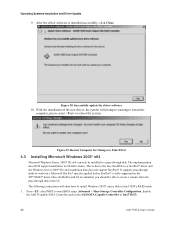
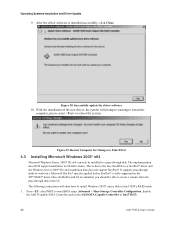
... able to create a volume from the pass-through disk in the UI.
The following instructions will show how to install Windows 2003* onto a disk in Intel® RSTe RAID mode.
1. Press after POST to enter BIOS setup. Advanced > Mass Storage Controller Configuration, disable the AHCI Capable SATA Controller and set the SAS/SATA Capable Controller as Intel® RSTe.
36
Intel® RSTe User's Guide
Software User Guide for Windows* - Page 53
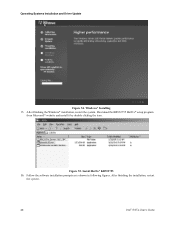
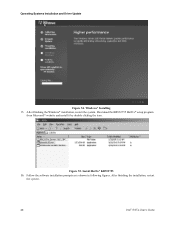
... Systems Installation and Driver Update
Figure 54. Windows* Installing
15. After finishing the Windows* installation, restart the system. Download the KB932755 HotFix* setup program from Microsoft* website and install it by double clicking the icon.
Figure 55. Install Hotfix* KB932755
16. Follow the software installation prompts as is shown in following figures. After finishing the installation...
Software User Guide for Windows* - Page 56
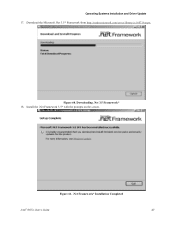
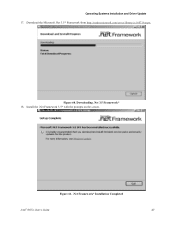
Operating Systems Installation and Driver Update 17. Download the Microsoft .Net 3.5* Framework from http://msdn.microsoft.com/en-us/library/cc160716.aspx.
Figure 60. Downloading .Net 3.5 Framework* 18. Install the .Net Framework 3.5* with the prompts on the screen.
Figure 61. .Net Framework* Installation Completed
Intel® RSTe User's Guide
47
Software User Guide for Windows* - Page 57
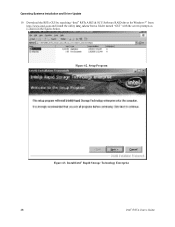
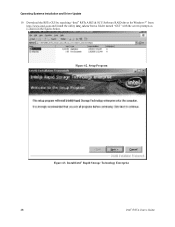
... and Driver Update 19. Download the RSTe GUI by searching "Intel® RSTe AHCI & SCU Software RAID driver for Windows*" from
http://www.intel.com and install the utility iata_cd.exe from a folder named "GUI" with the screen prompts as is shown in the figures below.
Figure 62. Setup Program
Figure 63. Install Intel® Rapid Storage Technology Enterprise
48
Intel® RSTe User's Guide
Software User Guide for Windows* - Page 62
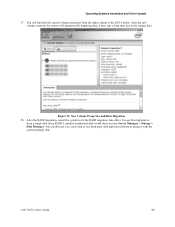
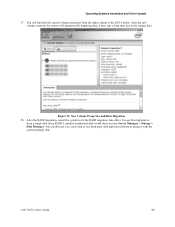
... the RAID migration, restart the system to let the RAID migration take effect. In case this migration is from a single disk into a RAID 5, another unallocated disk would show on your Server Manager > Storage > Disk Manager. You can allocate it as a new disk or use third party disk partition software to merge it with the system primary disk.
Intel® RSTe User's Guide
53
Technical Product Specification - Page 60
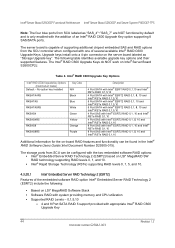
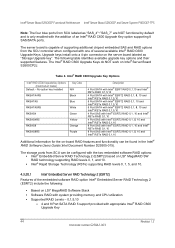
... the addition of an Intel® RAID C600 Upgrade Key option supporting 8 SAS/SATA ports.
The server board is capable of supporting additional chipset embedded SAS and RAID options from the SCU controller when configured with one of several available Intel® RAID C600 Upgrade Keys. Upgrade keys install onto a 4-pin connector on the server board labeled as "Storage Upgrade key". The following...
Specification Update - Page 3
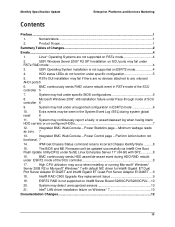
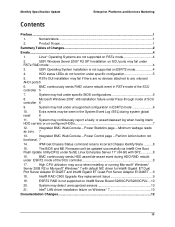
... SCU controller 8
17.
High CPU utilization may occur when installing or running Microsoft* Windows*
Server 2008 R2 or Microsoft* Windows* 7 with default NIC driver for Intel® Gigabit ET Dual
Port Server Adapter E1G42ET and Intel® Gigabit ET Quad Port Server Adapter E1G44ET ....9
18.
Intel® RAID C600 Upgrade Key replacement Issue 9
19.
ESRT2 RAID is not supported on Intel...
Specification Update - Page 6
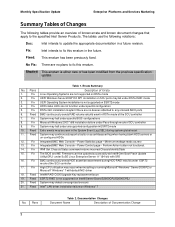
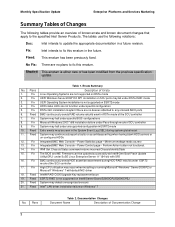
...SCU controller
17.
Fix High CPU utilization m ay occur when installing or running Microsoft* Windows* Server 2008 R2 or
Microsoft* Windows* 7 with default NIC driver
18. Fixed Intel® RAID C600 Upgrade Key replacement Issue
19. Fixed ESRT2 RAID is not supported on Intel® Server Board S2600CP2/S2600CP2J 20. Fixed System m ay detect unrecognized sensors 21. Fixed Intel® LAN driver...
Specification Update - Page 8
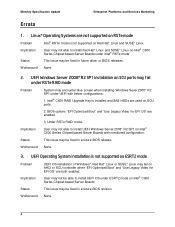
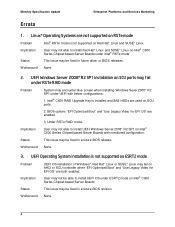
... Series Chipset based Server Boards under Intel® RSTe mode
Status
This issue may be fixed in future driver or BIOS releases.
Workaround None.
2. UEFI Windows Server 2008* R2 SP1 installation on SCU ports may fail under RSTe RAID mode
Problem
System may encounter blue screen when installing Windows Sever 2008* R2 SP1 under UEFI with below configurations:
1. Intel® C600 RAID Upgrade...
Specification Update - Page 10
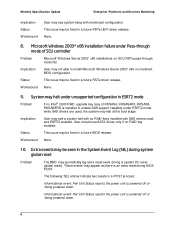
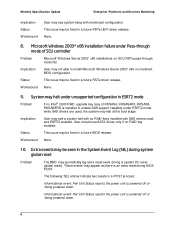
... Intel® C600 RAID upgrade key (any of RKSAS4, RKSAS4R5, RKSAS8, RKSAS8R5) is installed to enable SAS support capablity under ESRT2 mode while SAS drivers are used, the system may halt at the boot stage.
Implication
User may see a system halt with no RAID keys installed with SAS drivers used and ESRT2 enabled. User should use SATA drives only if no RAID...
Specification Update - Page 13


... driver release.
Workaround None.
18. Intel® RAID C600 Upgrade Key replacement Issue
Problem
With Manageability Engine (ME) Firmware 02.01.05.069, the Intel® Server Board S2600CP and Intel® Server System P4000CP may detect the incorrect Storage Control Unit (SCU) Redundant Array of Inexpensive/Independent Disks (RAID) information after installing or replacing the RAID upgrade...
Specification Update - Page 14
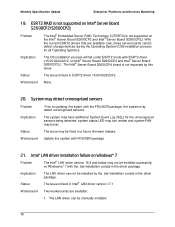
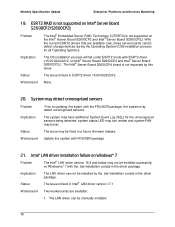
... a future firmware release.
Workaround Update the system with FRU/SDR package
21. Intel® LAN driver installation failure on Windows* 7
Problem
The Intel® LAN driver version 16.8 and below may not be installed sucessfully on Windowns* 7 with the .bat installation scripts in the driver package.
Implication Status
The LAN driver can not be installed by the .bat installation scripts in...
S2600CP/P4000CP family Service Guide - Page 29
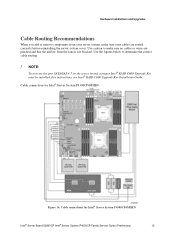
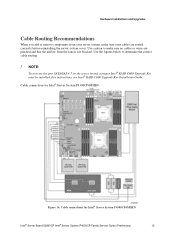
...port SATA/SAS 4-7 on the server board, a proper Intel® RAID C600 Upgrade Key must be installed. For instructions, see Intel® RAID C600 Upgrade Key Installation Guide. Cable connections for Intel® Server System P4308CP4MHEN:
Figure 16. Cable connections for Intel® Server System P4308CP4MHEN
Intel® Server Board S2600CP Intel® Server System P4000CP Family Service Guide...
S2600CP/P4000CP family Service Guide - Page 51
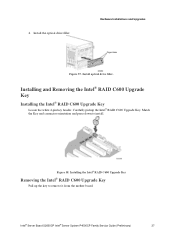
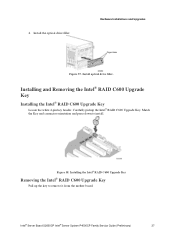
... header. Carefully pickup the Intel® RAID C600 Upgrade Key. Match the Key and connector orientation and press down to install.
Figure 58. Installing the Intel® RAID C600 Upgrade Key
Removing the Intel® RAID C600 Upgrade Key
Pull up the key to remove it from the mother board.
Intel® Server Board S2600CP Intel® Server System P4000CP Family Service Guide (Preliminary)
37
S2600CP/P4000CP family Service Guide - Page 52


... Intel® RAID C600 Upgrade Key
Installing and Removing the Intel® Remote Management Module 4
Installing the Intel® RMM4 Lite
Locate the RMM4 Lite connector next to RISER SLOT_1, carefully pickup the Intel® RMM4 Lite module, match the alignment pin of the module and the connector on server board, then press to install.
Figure 60. Installing the Intel® RMM4 Lite
Install...

