Intel SSR212MA driver and firmware

Related Intel SSR212MA Manual Pages
Download the free PDF manual for Intel SSR212MA and other Intel manuals at ManualOwl.com
Configuration Guide - Page 2


... UPCs, updated Product Brief copy, edited recommended memory section Updated MM#'s for software upgrade packs Corrected MM#'s for software upgrade packs & Jarrell2 baseboard Added North American SKU Final revision before product launch Corrected spares & accessories Updated MM# for SSR212MANA Changed product code for power supply. Old code is discontinued Changed product code for motherboard spare...
Configuration Guide - Page 3


... SATA backplane, cooling module, power supply enclosure) • 1 x 500 W power supply module • 1 x Intel® Server Board SE7520JR2 (Jarrell) • 2x Intel® PRO/1000 Network connections • 1 x Intel Xeon™ Processor 2.8 GHz • 2x Intel RAID Controller SRCS28X, w/ Battery Backup Units (BBU) • 12 x Intel hard disk drive carriers (for use with Serial ATA drives...
Configuration Guide - Page 4


IMPORTANT: Intel® Storage System SSR212MA memory upgrade guideline Intel® Storage System SSR212MA embedded operating system supports a maximum of 4 GB of system memory. See table below for recommended system memory based on drive quantities and drive capacity.
Required minimum (for functionality): 200 MB + 200 MB per 1 TB of raw disk capacity + 128 MB per RAID 5 array.
Ex: for 12 x 500 ...
Configuration Guide - Page 5


...: 3 SATA (4 port) gang cables, 1 SMBus cable, 1 microswitch assembly (power & reset switches), 1 RJ45-DB9 Serial Cable.
Chassis FRU, including Backplane, interposer and front panel boards, along with power supply cage.
12 pack HDD Carrier, along with 1 torx driver and HDD label set.
FXSIPOSER 873885 00735858177733 Interposer board (connects Fan to backplane) and installation guide.
FXSRAIL...
User Manual - Page 3


... ...9 Enabling Client Access to Volumes 10 Continuing with Storage System Software 10 Finding Storage Modules on an Ongoing Basis 10 Configuring Multiple Storage Modules 11 Installing the Console ...12 Setting up an Intel® Management Module (IMM) Password for the Intel® Storage System SSR212MA ...24 Wizards ...25 Find Storage Module Wizard 25 Management Groups, Clusters, and Volumes...
User Manual - Page 7
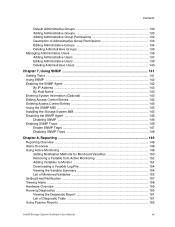
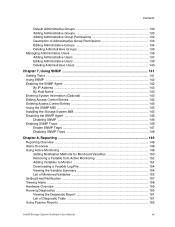
... 152 Adding Variables to Monitor 152 Downloading a Variable Log File 154 Viewing the Variable Summary 154 List of Monitored Variables 155 Setting Email Notification 157 Viewing Alerts ...158 Hardware Overview ...159 Running Diagnostics ...160 Viewing the Diagnostic Report 161 List of Diagnostic Tests 161 Using Passive Reports ...162
Intel® Storage System Software User Manual
vii
User Manual - Page 15


... Storage Module Power Off 47 Figure 31. Viewing the Feature Registration Tab 48 Figure 32. Using Remote Copy without a License 49 Figure 33. Viewing Single Boot Device Status 50 Figure 34. Viewing the Storage Configuration Category for an Intel® Storage System
SSR212MA...54 Figure 35. Capacity of Disk Pairs in RAID 10 57 Figure 36. Parity Distributed Across a RAID 5 Set Using Four Disks...
User Manual - Page 16


... the Disk Setup Tab in an Intel® Storage System SSR212MA 72 Figure 45. Diagram of the Drive Bays in the Intel® Storage System SSR212MA 73 Figure 46. Checking Time for RAID to Rebuild 79 Figure 47. Diagram of the Drive Bays in the Intel® Storage System SSR212MA 82 Figure 48. Viewing the Network Configuration 86 Figure 49. Network Interface Ports and Open PCI Slot on...
User Manual - Page 61


...www.intel.com/support/motherboards/server/SSR212MA.
Copying the Upgrade Files from CD or FTP Site
Upgrade the Storage System Software on the SSM when an upgrade or a patch is released. The Storage System Software upgrade/installation takes about 10 to 15 minutes, including the SSM reboot.
Note: The 88M must contain both boot flash cards in order to upgrade the storage system software.
Download the...
User Manual - Page 62
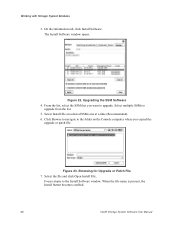
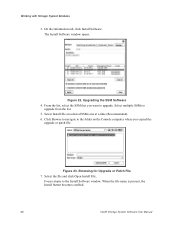
... a time (Recommended).
6. Click Browse to navigate to the folder on the Console computer where you copied the upgrade or patch file.
Figure 23. Browsing for Upgrade or Patch File
7. Select the file and click Open Install File.
Focus returns to the Install Software window. When the file name is present, the Install button becomes enabled.
40
Intel® Storage System Software User Manual
User Manual - Page 63


... for registered features. To preserve a record of management group configuration information and license keys, see "Backing Up a Management Group Configuration" on page 181.
Note: Back up the SSM configuration every time you change SSM settings. This ensures that you can restore an SSM to its most recent configuration.
Intel® Storage System Software User Manual
41
User Manual - Page 140


... set up a storage module using the Configuration Interface, the first interface that you configure becomes the interface used for Storage System Software communication.
Warning: To change the communication interface, first remove the storage module from the management group.
To select a different communication interface: 1. Select TCP/IP Network from the configuration categories.
118
Intel...
User Manual - Page 184


... the vital parameters, including driver, disk heads, surface state, and electronics. This information may be used to predict hard drive failures.
Checks the status of the RAID controller Battery Backup Unit (BBU).
All drives are "On and Secured"
Temp. of all drives are within range
Fan is normal.
Power supply is normal.
All drives pass health test
BBU is...
User Manual - Page 254


... corresponding documentation can be downloaded from Microsoft if necessary. Follow the steps below to extend the volume you just increased in the SAN. 1. Launch Windows Logical Disk Manager to rescan the disk and present the new
volume size. 2. Open a Windows command line and run diskpart.exe.
Figure 155. Running diskpart.exe
232
Intel® Storage System Software User Manual
User Guide - Page 9


... 118 Power Cord ...118 Cooling Module...119 Environment ...119 Drive Carrier Specification 120
A Intel® Server Board SE7520JR2 BIOS Settings 121 B Intel® RAID Controller SRCS28X BIOS Settings 123
C Upgrading Component Firmware 125
Upgrading Component Firmware or the Server Board BIOS 125
D Safety Information 127
English ...127
Intel® Storage System SSR212MA User Guide
ix
User Guide - Page 49


... in future upgrades.
Removing an Intel® RAID Controller SRCS28X
Caution: Before performing any maintenance on the system, back up the data. Follow the instructions in the Intel® Storage System Software User Manual for shutting down the system.
Caution: Refer to the support site at http://www.intel.com/support/motherboards/server/ssr212ma for the appropriate firmware version to use...
User Guide - Page 52


... Installations and Upgrades
Installing an Intel® RAID Controller SRCS28X
Caution: Before performing any maintenance on the system, back up the data. Follow the instructions in the Intel® Storage System Software User Manual for shutting down the system.
Caution: Refer to the support site at http://www.intel.com/support/motherboards/server/ssr212ma for the appropriate firmware version...
User Guide - Page 62


...an Intel® RAID Controller SRCS28X" on page 34.
19. Re-install the PCI riser assembly into the chassis. For instructions, see "Installing the PCI Riser Assembly" on page 26.
20. Install the enclosure cover. For instructions, see "Installing the Enclosure Cover" on page 17.
21. Re-connect all peripheral devices and the AC power cable. Power up the storage system.
Removing or Installing the Disk...
User Guide - Page 116


... has the correct firmware version installed. This may require setting up the module in an external system (with a CD-ROM or floppy drive) and updating with the appropriate firmware version. Refer to the Intel® Storage System SSR212MA Tested Hardware and Operating System List for the tested firmware version. Refer to the support site at http://www.intel.com/support/ motherboards/server/ism for...
User Guide - Page 120


Hardware Installations and Upgrades
Installing the IMM Pro Module
Caution: Before performing any maintenance on the system, back up the data. Follow the instructions in the Intel® Storage System Software User Manual for shutting down the system and programming the IMM password. Refer to the support site at http:// www.intel.com/support/motherboards/server/ssr212ma for the appropriate firmware...

