Intel SE7320EP2 driver and firmware

Related Intel SE7320EP2 Manual Pages
Download the free PDF manual for Intel SE7320EP2 and other Intel manuals at ManualOwl.com
Product Specification - Page 41


... input/output (I/O) services, and standard Intel® Server Board features. The Flash ROM also contains firmware for certain embedded devices. These images are supplied by the device manufacturers and are not specified in this document.
The system BIOS includes the following components:
ƒ IA-32 Core: The IA-32 core contains standard services and components such as the PCI Resource manager...
Product Specification - Page 50


... all populated DRAM space under software control. Once internal configuration has been updated to reflect the types and sizes of populated DIMM devices, the MCH will traverse the populated address space initializing all locations with good ECC. This not only speeds up the mandatory memory initialization step, but also frees the processor to pursue other machine initialization...
Product Specification - Page 78


... these areas; application software cannot access the data directly.
6.6.1
Flash Update Utility
Server platforms support a DOS-based firmware update utility. This utility loads a fresh copy of the BIOS into the flash ROM.
The BIOS update may affect the following items:
ƒ The system BIOS, including the recovery code, setup utility and strings ƒ Embedded device option ROMs ƒ OEM...
Product Specification - Page 80
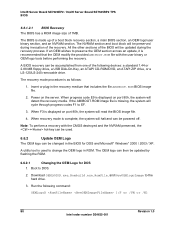
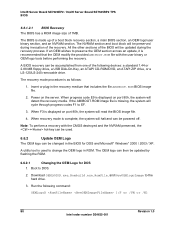
... following devices: a standard 1.44 or 2.88 MB floppy drive, a USB Disk-On-Key, an ATAPI CD-ROM/DVD, an ATAPI ZIP drive, or a LS-120/LS-240 removable drive.
The recovery mode procedure is as follows:
1. Insert or plug-in the recovery medium that includes the file AMIBOOT.ROM BIOS image file.
2. Power on the server. When progress code E9 is displayed on port...
Product Specification - Page 84


... non-volatile memory and is preserved through power cycles. The VPD contains information such as the product serial number, model number, and manufacturer identification.
The VPD is programmed during manufacturing. A user can update certain user-specific VPD information by using the Flash Update utility. The BIOS uses this data and displays it in SMBIOS structures and in BIOS Setup.
Utilities...
Product Specification - Page 90


... video adapter installed in the system that have optional ROMs. Initializes all the output devices. Allocate memory for ADM module and uncompress it. Give control to ADM module for initialization. Initialize language and font modules for ADM. Activate ADM module. Initializes the silent boot module. Set the window for displaying text information. Displaying sign-on message, CPU information, setup...
Product Specification - Page 98


... or EPROM).
BIOS could not find or load the CPU Microcode Update to the CPU. This message only applies to INTEL CPUs. The message is most likely to appear when a brand new CPU is installed in a motherboard with an outdated BIOS. In this case, the BIOS must be updated to include the Microcode Update for the new CPU.
There was an error in while validating...
User Guide - Page 3


...installing or replacing the memory, processor, PCI card, the battery, and other components. Chapter 3 provides instructions on using the utilities that are shipped with the board or that may be required to update the system. This includes how to navigate through the BIOS Setup screens, how to perform a BIOS update, and how to reset the password or CMOS. Information about the specific BIOS settings...
User Guide - Page 5


Intel® Server Board SE7320EP2 / SE7525RP2 User Guide
Preface
For this information or software
To make sure your system falls within the allowed power budget For software to manage your Intel server For drivers
For firmware and BIOS updates For diagnostics test software
Use this Document or Software http://support.intel.com/support/motherboards/server/sb/CS-020776.htm Search for "Power ...
User Guide - Page 10


...Intel® Server Board SE7320EP2 / SE7525RP2 User Guide
Diskette Drive Activity Light Does Not Light 41 CD-ROM Drive or DVD-ROM Drive Activity Light Does Not Light 42 Cannot Connect to a Server 42 Problems with Network 42 System Boots when Installing PCI Card 43 Problems with Newly Installed Application Software 43 Problems with Application Software that Ran Correctly Earlier 43 Devices...
User Guide - Page 21


... DIMMs displays DIMM1B, DIMM1A, DIMM2B, and DIMM2A, starting from the inside of the board. DIMM2A is the socket closest to the processor socket. For DIMM population rules, see "Memory."
✏ NOTE
Memory sizing and configuration is guaranteed only for qualified DIMMs approved by Intel. For a complete list of supported DIMMs, see the links under "Additional Information and Software."
Installing...
User Guide - Page 23


Intel® Server Board SE7320EP2 / SE7525RP2 User Guide
Server Board Installations and Upgrades
Removing DIMMs
To remove a DIMM, follow these steps: 1. Observe the safety and ESD precautions at the beginning of this book. 2. Turn off all peripheral devices connected to the server. Turn off the server. 3. Remove the AC power cord from the server. 4. Remove the server's cover. See your...
User Guide - Page 30


Server Utilities
Intel® Server Board SE7320EP2 / SE7525RP2 User Guide
Upgrading the BIOS
The upgrade utility allows you to upgrade the BIOS in flash memory. The code and data in the upgrade file include the following:
On-board BIOS, ATA-100 RAID BIOS, and PXE option ROMs for the devices that are embedded on the system board The Setup Utility The System BIOS
Preparing for the Upgrade
The ...
User Guide - Page 31


... the BIOS files are updated. Do not power down the system during the BIOS update process! The system will reset automatically when the BIOS update process is completed. Remove the diskette from the diskette drive.
6. Check to make sure the BIOS version displayed during POST is the new version as the system reboots.
7. Enter Setup by pressing during boot. 8. In Setup, press and to set...
User Guide - Page 37


...using the latest firmware and files. Firmware upgrades include updates for BIOS and the hot-swap controller (HSC). See "Additional Information and Software" for a link to the software updates. In addition to the server firmware and files, also update any drivers used for components you have installed in your system, such as video drivers, network drivers, and SCSI drivers.
Intel provides a package...
User Guide - Page 38


...in boards sharing the same interrupt. Are all peripheral devices installed correctly? If the system has a hard disk drive, is it properly formatted or configured? Are all device drivers properly installed? Are the configuration settings made in Setup correct? Is the operating system properly loaded? See the operating system documentation. Did you press the system power on/off switch on the control...
User Guide - Page 42


Troubleshooting
Intel® Server Board SE7320EP2 / SE7525RP2 User Guide
CD-ROM Drive or DVD-ROM Drive Activity Light Does Not Light
Check the following: Are the CD-ROM/DVD-ROM drive's power and signal cables properly installed? Are all relevant switches and jumpers on the drive set correctly? Is the drive properly configured?
Cannot Connect to a Server
Make sure the network cable is securely ...
User Guide - Page 43


Intel® Server Board SE7320EP2 / SE7525RP2 User Guide
Troubleshooting
System Boots when Installing PCI Card
Server Management features require full-time "standby" power. This means some parts of the system have power whenever the power cord is plugged in, even if you have turned off the system power. If you install a PCI card with the AC power cord plugged in, a signal may be sent to command...
User Guide - Page 44


... See your drive documentation for details on setting the master/slave settings. If using a RAID configuration with SCSI or SATA drives, make sure the RAID card is installed correctly.
Bootable CD-ROM Is Not Detected
Check the following: Make sure the BIOS is configured to allow the CD-ROM to be the first bootable device.
LED Information
The Intel® Server Board SE7320EP2 / SE7525RP2 includes...
User Guide - Page 56


...x16) PCI Slot 6
PCI-Express* (x4) PCI Slot 4
PCI-X (64/66) PCI Slot 1 PCI Slot 2
PCI (32/33) PCI Slot 3 PCI Slot 5
Video On-Board Video Add-in Video
NIC On-Board NIC1
(1 Gb) On-Board NIC2
(1 Gb)
Driver Revision
IRQ #
I/O Base Address
FW Rev#
Hard Drive Information:
ATA # of drives installed: Make/Model/Firmware Revision
SCSI # of drives installed: Make/Model/Firmware Revision
SATA # of drives...

