Intel P4000L driver and firmware

Related Intel P4000L Manual Pages
Download the free PDF manual for Intel P4000L and other Intel manuals at ManualOwl.com
Service Guide - Page 8
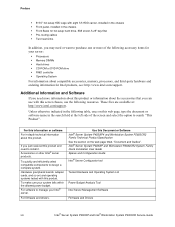
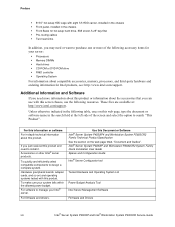
... to install it. Accessories or other Intel® server products.
To quickly and efficiently select compatible components to design a complete system. Hardware (peripheral boards, adapter cards, and so on) and operating systems tested with this product. To make sure your system falls within the allowed power budget. For software to manage your Intel® server.
For firmware and drivers.
Use...
Service Guide - Page 35
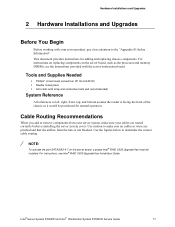
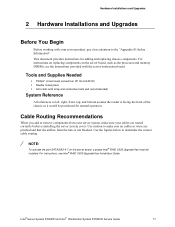
...the airflow from the fans is not blocked. Use the figures below to determine the correct cable routing.
/ NOTE:
To activate the port SATA/SAS 4-7 on the server board, a proper Intel® RAID C600 Upgrade Key must be installed. For instructions, see Intel® RAID C600 Upgrade Key Installation Guide.
Intel® Server System P4000IP and Intel® Workstation System P4000CR Service Guide
17
Service Guide - Page 36
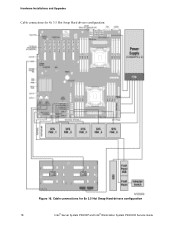
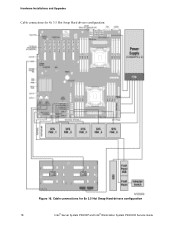
Hardware Installations and Upgrades
Cable connections for 8x 3.5 Hot Swap Hard drivers configuration:
Figure 16. Cable connections for 8x 3.5 Hot Swap Hard drivers configuration
18
Intel® Server System P4000IP and Intel® Workstation System P4000CR Service Guide
Service Guide - Page 37


Hardware Installations and Upgrades
Cable routing for 8x 2.5 Hot Swap Hard drivers configuration:
Figure 17. Cable connections for 8x 2.5 Hot Swap Hard drivers configuration
Intel® Server System P4000IP and Intel® Workstation System P4000CR Service Guide
19
Service Guide - Page 52


Hardware Installations and Upgrades
6. Install the fixed fan in the corresponding fan bracket (see letter "B").
Figure 38. Installing the Fixed Fan 7. Connect fan power cable to the server/workstation board. See the Quick Start User's Guide or
Service Guide provided with your Intel server/workstation board for appropriate connection location.
Removing and Installing the Hot-swap Fan
/ NOTE
This ...
Service Guide - Page 68
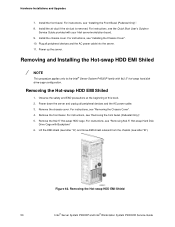
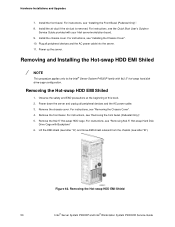
... your Intel server/workstation board. 9. Install the chassis cover. For instructions, see "Installing the Chassis Cover". 10. Plug all peripheral devices and the AC power cable into the server. 11. Power up the server.
Removing and Installing the Hot-swap HDD EMI Shiled
/ NOTE
This procedure applies only to the Intel® Server System P4000IP family with 8x2.5" hot-swap hard disk drive...
Service Guide - Page 72
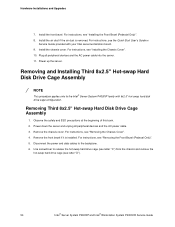
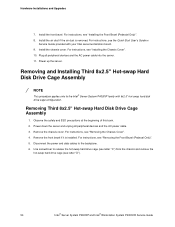
... duct is removed. For instructions, see the Quick Start User's Guide or
Service Guide provided with your Intel server/workstation board. 9. Install the chassis cover. For instructions, see "Installing the Chassis Cover". 10. Plug all peripheral devices and the AC power cable into the server. 11. Power up the server.
Removing and Installing Third 8x2.5" Hot-swap Hard Disk Drive Cage Assembly
/ NOTE...
Service Guide - Page 75
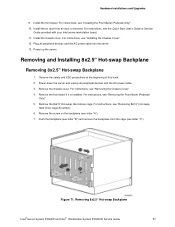
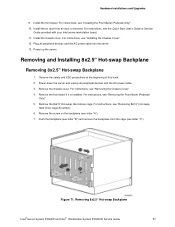
... if the air duct is removed. For instructions, see the Quick Start User's Guide or Service
Guide provided with your Intel server/workstation board. 11. Install the chassis cover. For instructions, see "Installing the Chassis Cover". 12. Plug all peripheral devices and the AC power cable into the server. 13. Power up the server.
Removing and Installing 8x2.5" Hot-swap Backplane
Removing 8x2.5" Hot...
Service Guide - Page 85
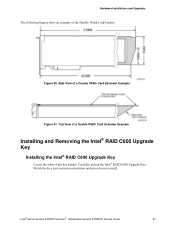
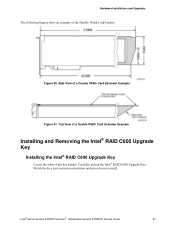
... Double Width Card Extender Example
Installing and Removing the Intel® RAID C600 Upgrade Key
Installing the Intel® RAID C600 Upgrade Key
Locate the white 4-pin key header. Carefully pickup the Intel® RAID C600 Upgrade Key. Match the Key and connector orientation and press down to install.
Intel® Server System P4000IP and Intel® Workstation System P4000CR Service Guide
67
Service Guide - Page 225


... on all Intel Enterprise Server and Storage Platforms. Information available at the support site includes:
Latest BIOS, firmware, drivers and utilities. Product documentation, installation and quick start guides. Full product specifications, technical advisories and errata. Compatibility documentation for memory, hardware add-in cards, chassis support matrix and...
Service Guide - Page 228


Appendix D: Intel® Server Issue Report Form
Storage Devices (Example: SCSI, SATA, SAS, USB, Tape, and so on):
Manufacturer
Model
Type
Size
Firmware
In Hot Swap Bay?
Operating System Information (Example: RedHat* Enterprise Linux, Microsoft Windows Server 2003*, Service pack 1, OEM CD): Manufacturer: Version: Language version (English, Arabic, and Chinese (Simplified)): Service Pack ...
Service Guide - Page 5
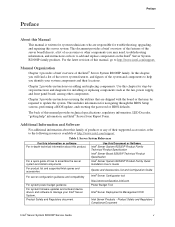
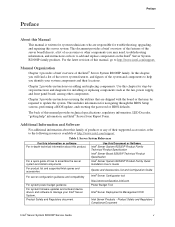
... information about this product.
For a quick guide of how to assemble the server system and install components For product list and supported Intel spares and accessories For server configuration guidance and compatibility
For system power budget guidance For system firmware updates and onboard device drivers and software to manage your Intel® Server System. Product Safety and Regulatory...
Service Guide - Page 29
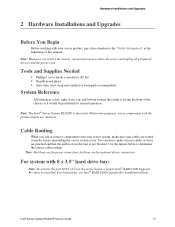
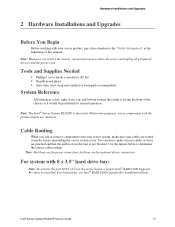
... correct cable routing. Note: Red lines are for power connection, dot lines are for optional device connection.
For system with 8 x 3.5'' hard drive bay:
Note: To activate the port SCU1 (4-7) on the server board, a proper Intel® RAID C600 Upgrade Key must be installed. For instructions, see Intel® RAID C600 Upgrade Key Installation Guide.
Intel® Server System R2000IP Service Guide...
Service Guide - Page 32
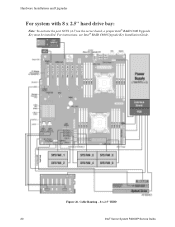
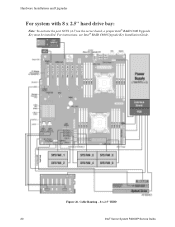
Hardware Installations and Upgrades
For system with 8 x 2.5'' hard drive bay:
Note: To activate the port SCU1 (4-7) on the server board, a proper Intel® RAID C600 Upgrade Key must be installed. For instructions, see Intel® RAID C600 Upgrade Key Installation Guide.
Figure 26. Cable Routing - 8 x 2.5'' HDD
20
Intel® Server System R2000IP Service Guide
Service Guide - Page 33
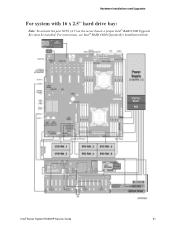
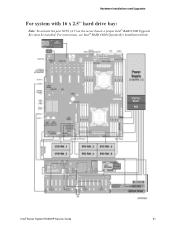
Hardware Installations and Upgrades
For system with 16 x 2.5'' hard drive bay:
Note: To activate the port SCU1 (4-7) on the server board, a proper Intel® RAID C600 Upgrade Key must be installed. For instructions, see Intel® RAID C600 Upgrade Key Installation Guide.
Intel® Server System R2000IP Service Guide
21
Service Guide - Page 34


Hardware Installations and Upgrades
Figure 27. Cable Routing - 16 x 2.5'' HDD
For system with 24 x 2.5'' hard drive bay:
Note: To activate the port SCU1 (4-7) on the server board, a proper Intel® RAID C600 Upgrade Key must be installed. For instructions, see Intel® RAID C600 Upgrade Key Installation Guide.
22
Intel® Server System R2000IP Service Guide
Service Guide - Page 46
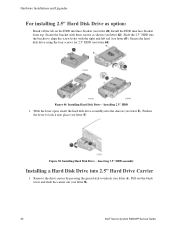
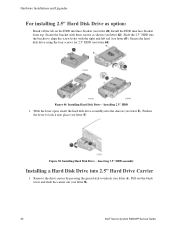
... E). Push in the lever to lock it into place (see letter F).
Figure 50. Installing Hard Disk Drive - Inserting 3.5'' HDD assembly
Installing a Hard Disk Drive into 2.5" Hard Drive Carrier
1. Remove the drive carrier by pressing the green latch to unlock (see letter A). Pull out the black lever and slide the carrier out (see letter B).
34
Intel® Server System R2000IP Service Guide
Service Guide - Page 53


.... Match the Key and connector orientation and press down to install.
Figure 64. Installing the Intel® RAID C600 Upgrade Key
Removing the Intel® RAID C600 Upgrade Key
Pull up the key to remove it from the mother board.
Installing and Removing the Intel® Remote Management Module 4
Installing the Intel® RMM4 Lite
Locate the RMM4 Lite connector next to Riser Slot...
Service Guide - Page 187


... technical support information on all Intel Enterprise Server and Storage Platforms. Information available at the support site includes: - Latest BIOS, firmware, drivers and utilities - Product documentation, installation and quick start guides - Full product specifications, technical advisories and errata - Compatibility documentation for memory, hardware add-in cards, chassis support matrix...
Service Guide - Page 190


...RAID controller firmware version: Has the latest RAID firmware been tried? (Yes/No): RAID driver version: Has the latest RAID driver been tried? (Yes/No): RAID volumes configuration (disks and RAID level): RAID volume use (Boot device/Data Volume): Is BBU (Battery Backup Unit) installed? (Yes/No): BBU part number:
Detailed description of issue:
178
Intel® Server System R2000IP Service Guide

