Intel RS3UC080 driver and firmware

Related Intel RS3UC080 Manual Pages
Download the free PDF manual for Intel RS3UC080 and other Intel manuals at ManualOwl.com
User Guide - Page 6


... 35 Controller Support ...35 Operating System and Software Support 36
Interface Description ...36 Commands ...36
Common Command-Line Parameters 37 CREATE ...38 DELETE ...39 DELETEVOLUME ...40 DISPLAY ...40 HOTSPARE ...43 STATUS ...44 LIST ...46 CONSTCHK ...46 ACTIVATE ...47 LOCATE ...47 LOGIR ...48 BOOTIR ...49 BOOTENCL ...50 HELP ...51
vi
Intel® Integrated RAID Solution User Guide
User Guide - Page 7


... with Four Disks 8 Figure 5. Adapter Properties Window 15 Figure 6. Manage Volume Window 19 Figure 7. Boot Device on SAS Topology Window 23 Figure 8. Integrated Striping Example 26 Figure 9. Integrated Striping - Logical and Physical Views 27 Figure 10. Adapter Properties Window 30 Figure 11. Boot Device on SAS Topology Window 34
Intel® Integrated RAID Solution User Guide
vii
User Guide - Page 11


... each Intel SAS3 controller.
The Intel® Integrated RAID Solution supports the following Intel SAS-3 controllers and the host bus adapters based on these 12Gb SAS Controller chips:
• LSISAS3008
• LSISAS3004
Intel® Integrated RAID firmware uses the same device drivers as the standard Intel Fusion-MPT-based controllers, thereby eliminating the need for complex backup software or...
User Guide - Page 12


...data integrity.
- Nonvolatile write journaling.
- Physical disks in a volume are not visible to the operating system (OS) or to application software.
• Low host CPU utilization and PCI* bus utilization. • Processing power provided by Fusion-MPT architecture. Shared-memory
architecture minimizes external memory requests.
Host Interface
The Integrated RAID host interface uses the message...
User Guide - Page 13
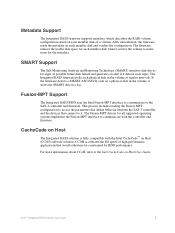
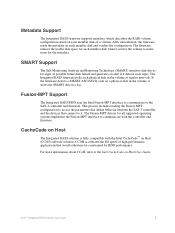
... on a physical disk in the volume, it stores the SMART data in a log.
Fusion-MPT Support
The Integrated RAID BIOS uses the Intel Fusion-MPT interface to communicate to the SAS-3 controller and firmware. This process includes reading the Fusion-MPT configuration to access the parameters that define behavior between the SAS-3 controller and the devices that connect to...
User Guide - Page 16


... in the same volume. However, an Intel SAS-3 controller can support one volume with SATA disks and a second volume with SAS disks.
• Automatic background initialization after a volume is created.
• Consistency checking.
• Fusion-MPT architecture.
• Menu-driven, BIOS-based configuration utility.
• Error notification, in which the drivers update an OS-specific event log...
User Guide - Page 17


... the BIOS, the drivers, and the operating system. Host-based status software monitors the state of the mirrored disks and reports any error conditions. The following figure shows an Integrated Mirroring volume in which the second disk is a mirrored copy of the data on the first (primary) disk.
Integrated Mirroring Volume
Primary
Mirror
SAS
Intel Fusion-MPT SAS3 Controller
Memory Bus
NVSRAM...
User Guide - Page 18


... Intel SAS-3 BIOS configuration utility (SAS-3 BIOS CU) enables you to create mirrored volumes during initial setup and to reconfigure them in response to hardware failures or changes in the environment.
Caution: The SAS3 BIOS CU deletes all existing data from the disks drives when you select them to use for a mirrored volume.
8
Intel® Integrated RAID Solution User Guide
User Guide - Page 19


... OCE feature enables you to expand the capacity of an existing two-disk Integrated Mirroring (RAID 1) volume by replacing the original disk drives with higher-capacity drives that have the same protocol (SAS or SATA).
Note: The replacement drives must have at least 50 GB more capacity than the original drives of the volume.
Intel® Integrated RAID Solution User Guide
9
User Guide - Page 20
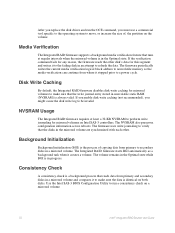
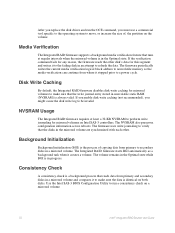
... the current media verification logical block address to nonvolatile memory so the media verification can continue from where it stopped prior to a power cycle.
Disk Write Caching
By default, the Integrated RAID firmware disables disk write caching for mirrored volumes to make sure that the write journal entry stored in nonvolatile static RAM (NVSRAM) is always valid. If...
User Guide - Page 24


... create a two-disk Integrated Mirroring (RAID 1) volume with the SAS3 BIOS CU. The steps begin with the Adapter List window that appears when the SAS3 BIOS CU starts.
1. On the Adapter List window, use the arrow keys to select an Intel SAS-3 adapter, and then press Enter.
The Adapter Properties window appears, as the following figure shows.
14
Intel® Integrated RAID Solution User Guide
User Guide - Page 31
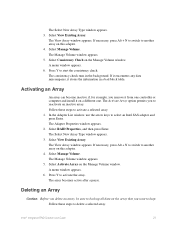
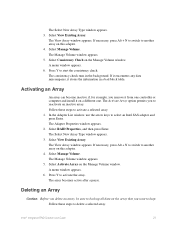
... remove it from one controller or computer and install it on a different one. The Activate Array option permits you to reactivate an inactive array. Follow these steps to activate a selected array: 1. In the Adapter List window, use the arrow keys to select an Intel SAS adapter and press Enter. The Adapter Properties window appears. 2. Select RAID Properties, and then press...
User Guide - Page 32
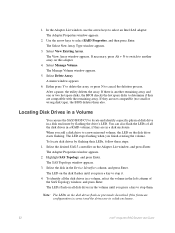
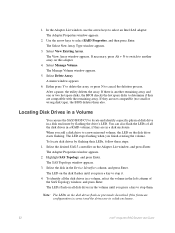
... disk drive starts flashing. The LED stops flashing when you finish creating the volume. To locate disk drives by flashing their LEDs, follow these steps: 1. Select the desired SAS-3 controller on the Adapter List window, and press Enter. The Adapter Properties window appears. 2. Highlight SAS Topology, and press Enter. The SAS Topology window appears. 3. Select the disk in the Device Identifier...
User Guide - Page 33


... window. The next time you boot the computer, the firmware moves this disk to scan ID 0, making it the new boot disk. This feature makes it easier to set BIOS boot device options and to keep the boot device constant during device additions and removals. You can also select an alternative boot device. If the BIOS cannot find the preferred boot device when it loads...
User Guide - Page 35


... to the BIOS, the drivers, and the operating system.
Use the Intel SAS3 BIOS CU to configure Integrated Striping volumes.
Integrated Striping Features
Integrated Striping supports the following features:
• Support for RAID volumes with two disks to ten disks • Support for two Integrated Striping volumes with up to 14 drives total on a SAS-3
controller
• Support for combining...
User Guide - Page 41


... View Array window appears, showing information about the array and each disk in it. 4. If the currently displayed array is not the one you want, press Alt + N to view another array on the adapter.
Activating an Array
An array can become inactive if, for example, you remove it from one controller or computer and install it on...
User Guide - Page 43


... LEDs on the disk drives flash, as previously described, if the firmware configuration is correct and the drives are in a disk enclosure.
Selecting a Boot Disk
You select a boot disk in the SAS Topology window. The next time you boot the computer, the firmware moves this disk to scan ID 0, making it the new boot disk. This feature makes it easier to set BIOS boot device options and...
User Guide - Page 45


...
• Windows*: x86, x64 (AMD64) • Linux*: x86, x86_64 (supported with x86 build), PPC64 • UEFI: EFI Byte Code (EBC) • FreeBSD*: x86 (or i386), AMD64 (or compatible)
SAS3IRCU operates with storage devices that are compliant with existing SCSI standards.
Controller Support
SAS3IRCU supports the following Intel SAS-3 controllers and the host bus adapters based on these Intel SAS...
User Guide - Page 46


Operating System and Software Support
SAS3IRCU requires PCI 2.x or PCI 3.0 firmware and MPI v2.5. SAS3IRCU supports the following operating systems.
Note: Intel recommends that you use the latest version of the driver for any operating system.
• Windows Server 2003*, Windows XP*, Windows Vista*, Windows 7*, Windows
Server 2008*, Windows Server 2008-R2*, Windows 8*, Windows Server 2012*
&#...
Hardware User Guide - Page 18


...11 Update 1 operating systems. Oracle provides a built-in driver, and Intel does not provide an additional Intel driver installation for Solaris operating systems. For more information on the Oracle Solaris driver and installation, sign in at the following Oracle link. https://support.oracle.com/ Contact Oracle support for Oracle driver or software support.
4
Intel® RAID Controller RS3UC080...

