Onkyo HT-RC470 driver and firmware

Related Onkyo HT-RC470 Manual Pages
Download the free PDF manual for Onkyo HT-RC470 and other Onkyo manuals at ManualOwl.com
Owner Manual - Page 2
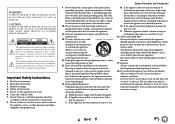
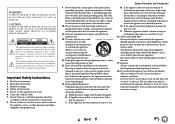
... apparatus in a built-in installation, such as a bookcase or rack, ensure that there is adequate ventilation. Leave 20 cm (8") of free space at the top and sides and 10 cm (4") at the rear. The rear edge of the shelf or board above the apparatus shall be set 10 cm (4") away from the rear...
Owner Manual - Page 3
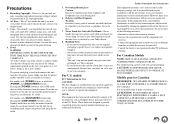
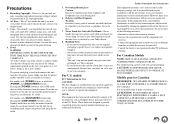
...a Class B digital device, pursuant to Part 15 of the FCC Rules. These limits are designed to provide reasonable protection against harmful interference in a residential installation.
Safety Information and...dealer or an experienced radio/TV technician
for help.
For Canadian Models
NOTE: THIS CLASS B DIGITAL APPARATUS COMPLIES WITH CANADIAN ICES-003. For models having a power cord with a polarized ...
Owner Manual - Page 4
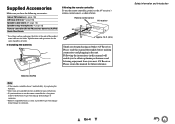
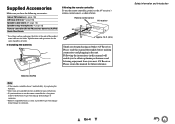
... batteries
■ Aiming the remote controller To use the remote controller, point it at the AV receiver's remote control sensor, as shown below.
Remote control sensor
AV receiver
Approx. 16 ft. (5 m)
Thank you for purchasing an Onkyo AV Receiver. Please read this manual thoroughly before making connections and plugging in the unit. Following the instructions in this manual will enable you to...
Owner Manual - Page 5
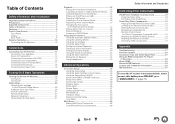
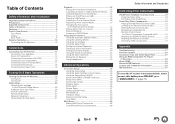
... Remote Control Codes 73 Remapping Colored Buttons 73 Remote Control Codes for Onkyo Components Connected via RI 74 Resetting the REMOTE MODE Buttons 74 Resetting the Remote Controller 74 Controlling Other Components 74
Appendix
Troubleshooting 77 Firmware Update 83 Connection Tips and Video Signal Path 87 Using an RIHD-compatible TV, Player,
or Recorder 90 About HDMI 92 Network/USB...
Owner Manual - Page 19
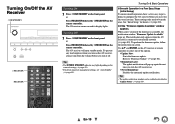
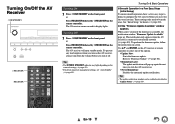
..., the notification window "Firmware Update Available" pops up. This notification only appears when the AV receiver is connected to your home network (➔ page 93). To perform the firmware update, follow the instructions on screen.
Use R/X and ENTER on the AV receiver or remote controller to select one of the options.
`Update Now: Starts the firmware update. Refer to "Firmware Update" (➔...
Owner Manual - Page 28
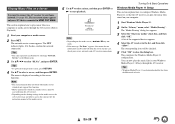
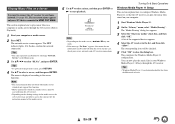
... menus appear only on a TV that is connected to HDMI OUT MAIN.
This section explains how to play music files on a computer or media server through the AV receiver (Server Playback).
1 Start your computer or media server.
2 Press NET. The network service screen appears. The NET indicator lights. If it flashes, confirm the network connection.
Tip • The...
Owner Manual - Page 29
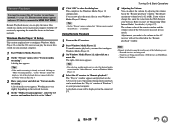
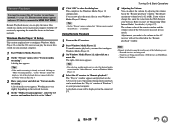
...-screen menus appear only on a TV that is connected to HDMI OUT MAIN.
Remote Playback means you can play the music files stored on a media server or personal computer with the AV receiver by operating the controller device in the home network.
Windows Media Player 12 Setup
This section explains how to configure Windows Media Player 12 so that the AV receiver...
Owner Manual - Page 32
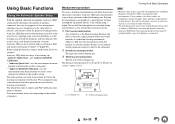
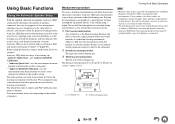
... (3.3 ft.).
TV
D BC
: Listening area
Bto D: Listening position
Turning On & Basic Operations
Note
• Make the room as quiet as possible. Background noise and Radio Frequency Interference (RFI) can disrupt the room measurements. Close windows, televisions, radios, air conditioners, fluorescent lights, home appliances, light dimmers, or other devices. Turn off the cell phone (even if...
Owner Manual - Page 41
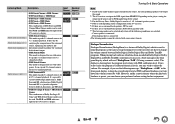
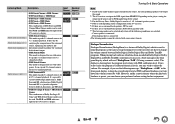
...
*1 Based on the audio channel signal contained in the source, the corresponding speakers will output the sound.
*2 The AV receiver can input the DSD signal from HDMI IN. Depending on the player, setting the output on the player side to PCM might bring better sound.
*3 For the Blu-ray Discs, Dolby Digital is used in a 3.1/5.1-channel...
Owner Manual - Page 42
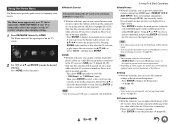
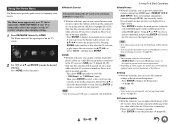
... network service screen. If you want to use the Internet radio services, use R/X/F/S to select the desired service. Pressing ENTER again switches to that selection. If you want to play music files on a server, use R/X/F/S to select "DLNA" and then press ENTER.
■ USB ` With this selection, you can play contents of portable players (iPod, etc.) and USB storage devices...
Owner Manual - Page 65
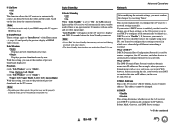
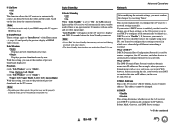
...'ll need to configure these settings yourself, in which case, a knowledge of Ethernet networking is essential. What's DHCP? DHCP (Dynamic Host Configuration Protocol) is used by routers, computers, the AV receiver, and other devices to automatically configure themselves on a network. What's DNS? The DNS (Domain Name System) translates domain names into IP addresses. For example, when you enter...
Owner Manual - Page 66
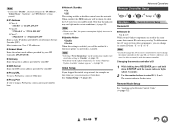
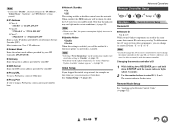
... "Firmware Update Available" window appears." (➔ page 19).
Initial Setup
If you skipped the initial setup wizard, for example on first-time use, you can reaccess it from here. See "Initial Setup" (➔ page 20).
Advanced Operations
Remote Controller Setup
1
2
3
4
5
"Setup"
Main Menu
Remote ID
Remote Controller Setup
■ Remote ID `1, 2, or 3
When several Onkyo components...
Owner Manual - Page 70
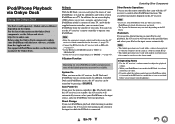
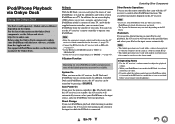
... Onkyo Dock components, update your iPod/iPhone with the latest software, available from the Apple web site. For supported iPod/iPhone models, see the instruction manual of the Onkyo Dock.
RI Dock
With the RI Dock, you can easily play the music of your iPod/iPhone, or watch the slideshows and videos of your iPod/iPhone on a TV...
Owner Manual - Page 80
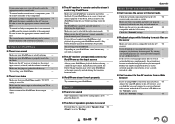
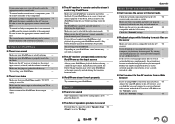
... 2 speakers produce no sound
Powered Zone 2 cannot be used if "Speakers Type 52 (Front)" is set to "Bi-Amp".
Appendix
Music Server and Internet Radio
■ Can't access the server or Internet radio
Check the network connection between the AV
93
receiver and your router or switch.
Make sure that your modem and router are properly - connected, and...
Owner Manual - Page 83
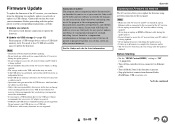
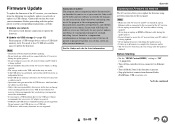
... carefully.
■ Update via network You need a wired Internet connection to update the firmware.
■ Update via USB storage (➔ page 85) Please prepare a USB storage device such as a USB flash memory stick. You need at least 32 MB of available space to update the firmware.
Note
• Check the network connection before updating. • Do not touch any cable or device connected to...
Owner Manual - Page 84
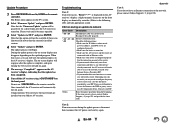
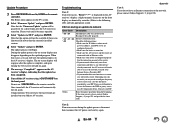
... with an Ethernet cable.
• Make sure your router is configured properly.
See the instruction manual of the router.
• If your network allows only one client
connection and there is any other device
already connected, the AV receiver will not be able to access the network. Consult your Internet Service Provider (ISP). • If your modem does not function as a router, you...
Owner Manual - Page 85


... the firmware update. • The AV receiver will retain all your settings after the update is
finished.
Before Starting
• Set the "HDMI Control(RIHD)" setting to "Off" (➔ page 63).
• Turn off the controller device connected via Ethernet cable.
• Turn off Multi Zone if this function is present. • Stop playback of contents from Internet Radio,
iPod/iPhone, USB or...
Owner Manual - Page 86
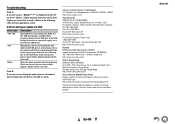
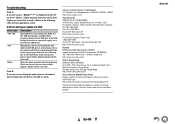
...front display are denoted by asterisks.) Refer to the following table and take appropriate action.
■ Errors during an update via USB
Error Code *-10, *-20 *-14
Others
Description
The USB device was not detected. Make sure the USB flash memory or USB cable is properly connected to the USB port. If the USB storage device has its own power supply, use it to power the USB device.
The firmware...
Owner Manual - Page 94
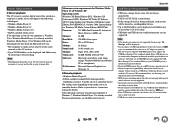
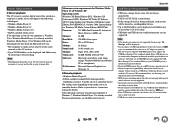
... be displayed.
• If you connect a USB hard disk drive to the AV receiver's USB port, we recommend that you use its AC adapter to power it.
• The AV receiver supports USB MP3 players that support the USB Mass Storage Class standard, which allows USB devices to be connected to computers without the need for special drivers or software. Note that not all USB MP3 players support the USB...
Owner Manual - Page 96
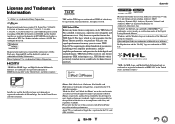
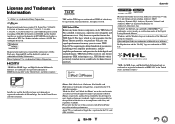
...the DLNA Logo and DLNA CERTIFIED™ are trademarks, service marks, or certification marks of the Digital Living Network Alliance." Windows and the Windows logo are trademarks of the Microsoft group of companies. ... of this device or its compliance with safety and regulatory standards. Please note that the use of this accessory with iPod or iPhone may affect wireless performance. Apple TV is a ...

