Onkyo TX-NR747 driver and firmware
Related Onkyo TX-NR747 Manual Pages
Download the free PDF manual for Onkyo TX-NR747 and other Onkyo manuals at ManualOwl.com
User Manual - Page 11
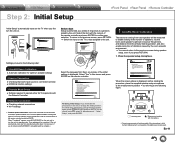
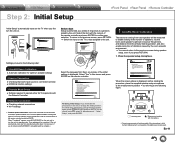
...;● HDMI link function settings
3 Remote Mode Setup ●● Settings required to operate other AV Components with
the Remote Controller
4 Network Connection ●● Checking network connections ●● Wi-Fi settings
¼¼Firmware update notification: If the unit is connected via LAN and there is firmware update available, the "Firmware Update Available" message...
User Manual - Page 26
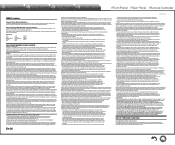
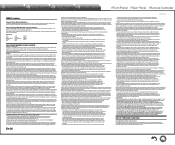
... that (1) uses at run time a copy of the library already present on the user's computer system, rather than copying library functions into the executable, and (2) will operate properly with a modified version of the library, if the user installs one, as long as the modified version is interface-compatible with the version that the work was made with...
User Manual - Page 27
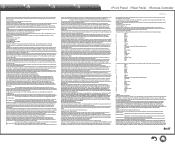
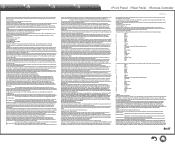
...the Free Software Foundation; either version 2 of the License, or (at your option) any later version.
This ...24.
LZ4
In response to requests from the copyright owners of each piece of software, Onkyo notifies you of the following:
1.
bfsh-sk
2.
ixml
3.
libcurl
4.
libFLAC
... shall be included in all copies or substantial portions of the Software.
THE SOFTWARE IS PROVIDED "AS IS", WITHOUT...
User Manual - Page 28
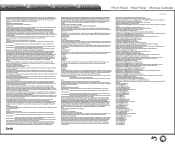
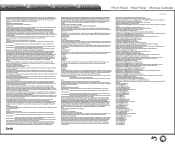
...clock controller [2]Bernd Altmeier hopf Elektronik serial line and PCI-bus devices [3]Viraj Bais and [4]Clayton Kirkwood port to WindowsNT 3.5 [5]Michael Barone GPSVME fixes [6]Jean-Francois Boudreault IPv6 support [7]Karl Berry syslog to file option [8]Greg Brackley Major rework of WINNT port. Clean up recvbuf and iosignal code into separate modules. [9]Marc Brett Magnavox GPS clock driver...
User Manual - Page 29
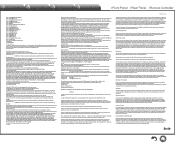
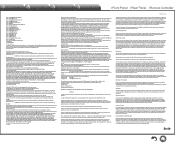
... display the following acknowledgement: "Eric Young ([email protected])" The word `cryptographic' can be left out if the rouines from the library being used are not cryptographic related :-). If you include any Windows specific code (or a derivative thereof) from the apps directory (application code) you must include an acknowledgement: "This product includes software...
User Manual - Page 33
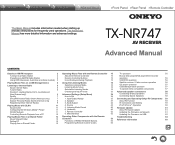
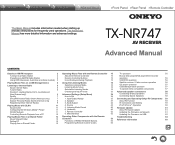
...also instructions for frequently used operations. The Advanced Manual has more detailed information and advanced settings.
TX-NR747
AV RECEIVER
Advanced Manual
CONTENTS
Details on AM/FM reception
2
Tuning into a Radio Station
2
Presetting an AM/FM Radio Station
2
Using RDS (European, Australian and Asian models) 3
Playing Music Files on a USB Storage Device
4
Listening to Internet...
User Manual - Page 39
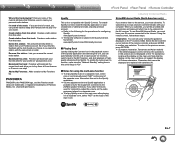
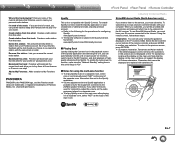
... your computer. When you subscribe, you will be provided with a username and password which has to be entered into the AV receiver. To use SiriusXM Internet Radio, you must have your AV receiver connected to the Internet. Using the remote control, follow these steps:
● Operation: You can set up by viewing the guidance displayed on the TV screen...
User Manual - Page 43
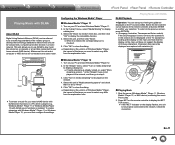
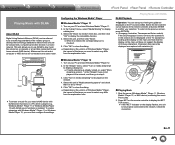
... music files stored on a computer or a hard disk connected to your home network (NAS device). Make sure this unit and a computer or NAS device are connected to the same router.
Configuring the Windows MediaR Player
„„Windows MediaR Player 11 1. Turn on your PC and start Windows MediaR Player 11.
2. In the "Library" menu, select "Media Sharing" to display a dialog box.
3. Select the...
User Manual - Page 48
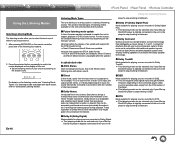
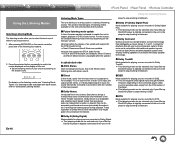
... selected only if your Blu-ray
Disc/DVD player is digitally connected to the unit or the player's output setting is bitstream.
„„DSD Mode suitable for playing sources recorded in DSD. ●● This unit supports DSD signals input through HDMI IN.
However, depending on the connected player, better sound is possible when output from the...
User Manual - Page 51
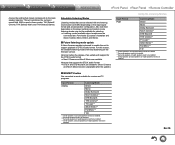
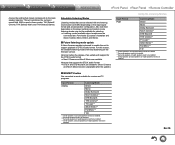
... depending on the player settings and content, some listening modes may not be available for selecting. ●● Listening modes available when headphones are
connected are: Pure Audio (European, Australian and Asian models), Mono, Direct, and Stereo.
„„Future listening mode update
A future firmware update is planned to enable the unit to support playback in DTS...
User Manual - Page 66
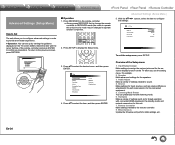
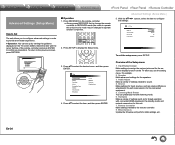
... 5. Listening Mode Preset 6. Hardware 7. Remote Controller 8. Miscellaneous
1. TV Out 2.HDMI Input 3. Video Input 4. Digital Audio Input
4. Press / to select the item, and then press ENTER.
Overview of the Setup menu
1. Input/Output Assign
Make settings to assign the various jacks and for the on-
screen display function on the TV when you use the setting
menu, for example. 2. Speaker Make...
User Manual - Page 84
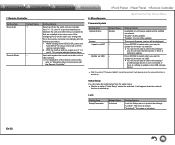
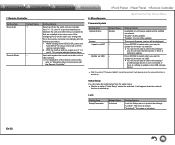
... remote indicator flashes twice.
Input and register the remote controller code of other devices. ●● For registration of the remote control code,
refer to "Operating Other Components with the Remote Controller".
8. Miscellaneous
Advanced Settings (Setup Menu)
Firmware Update
Setting Item Update Notice
Default Value Enable
Version
-
Update via NET -
Update via USB -
Setting...
User Manual - Page 93
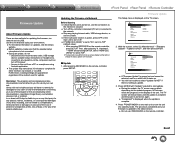
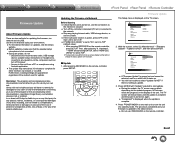
...RECEIVER on the remote controller, press SETUP.
Firmware Update
The Setup menu is displayed on the TV screen.
Setup
1. Input/Output Assign 2. Speaker 3. Audio Adjust 4. Source 5. Listening Mode Preset 6. Hardware 7. Remote Controller 8. Miscellaneous
1. TV Out 2.HDMI Input 3. Video Input 4. Digital Audio Input
2. With the cursors, select "8. Miscellaneous" - "Firmware Update" - "Update via NET...
User Manual - Page 94
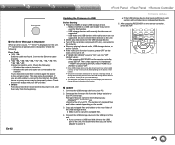
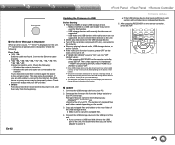
... on-screen display but that will not
change the way to operate or the function.
Firmware Update
●● If the USB storage device has been partitioned, each section will be treated as an independent device.
5. After pressing RECEIVER on the remote controller, press SETUP.
„„Update
1. Connect the USB storage device to your PC.
2. Download the firmware file from the Onkyo website...
User Manual - Page 95
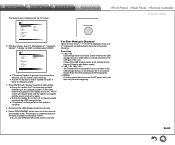
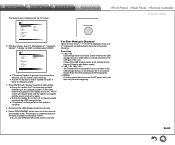
... and your firmware is updated to the latest version. ●● Do not use RECEIVER on the remote controller.
If an Error Message is Displayed When an error occurs, "*-** Error!" is displayed on the unit. ("*" represents an alphanumeric character.) Check the following:
Error Code ●● *-01, *-10:
USB storage device not found. Check whether the USB storage device or USB cable is...
User Manual - Page 99
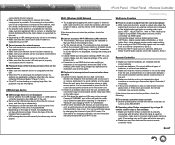
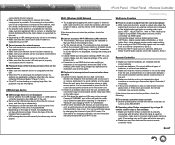
.... Check the type of the file formats that is supported. ●● USB storage devices with security functions may not be played.
Wi-Fi (Wireless LAN) Network
●● Try plugging/unplugging the power supply of wireless LAN router and the unit, check the wireless LAN router power-on status, and try reboot of the wireless LAN router.
If the above does not solve the problem, check...
User Manual - Page 102
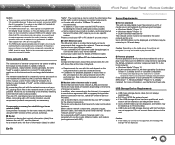
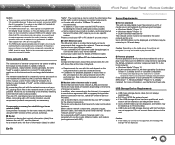
... Guidelines
version 1.5) media server or controller component.
½½The setting varies depending on the media server or controller
components. Refer to your components' instruction manual for details.
If the operating system of your personal PC is WindowsR 8/WindowsR 7, Windows MediaR Player 12 is already installed. For more information, see the Microsoft web site.
USB Storage Device...
Basics Guide - Page 2
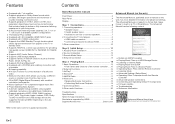
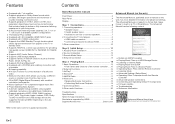
... which allows signal transmission from players to the TV in standby state ●● Supports HDCP2.2, a strict copy-protection for providing high quality content (HDMI IN1 to IN3/HDMI OUT MAIN/ SUB) ●● Supports ARC (Audio Return Channel) ●● Supports USB storage playback ●● Supports variety of network functions such as Internet Radio, DLNA, AirPlay etc...
Basics Guide - Page 11
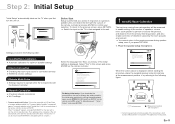
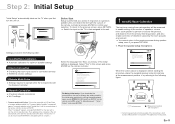
...;● HDMI link function settings
3 Remote Mode Setup ●● Settings required to operate other AV Components with
the Remote Controller
4 Network Connection ●● Checking network connections ●● Wi-Fi settings
¼¼Firmware update notification: If the unit is connected via LAN and there is firmware update available, the "Firmware Update Available" message...
Basics Guide - Page 28
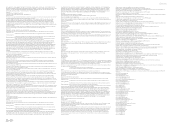
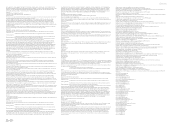
...clock controller [2]Bernd Altmeier hopf Elektronik serial line and PCI-bus devices [3]Viraj Bais and [4]Clayton Kirkwood port to WindowsNT 3.5 [5]Michael Barone GPSVME fixes [6]Jean-Francois Boudreault IPv6 support [7]Karl Berry syslog to file option [8]Greg Brackley Major rework of WINNT port. Clean up recvbuf and iosignal code into separate modules. [9]Marc Brett Magnavox GPS clock driver...

