LevelOne WGR-6012 driver and firmware

Related LevelOne WGR-6012 Manual Pages
Download the free PDF manual for LevelOne WGR-6012 and other LevelOne manuals at ManualOwl.com
Datasheet - Page 1
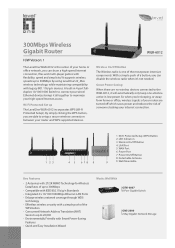
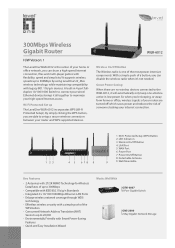
... all together to maximize your high-speed Internet access.
Wi-Fi Protected Set up
The LevelOne WGR-6012 incorporates WPS (Wi-Fi Protected Setup). By simply clicking the WPS button, you are able to setup a secure wireless connection between your router and WPS supported devices.
WGR-6012
Wireless On/Off Button The Wireless radio is one of the most power intensive components. With a simple push of...
Datasheet - Page 2
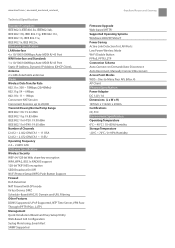
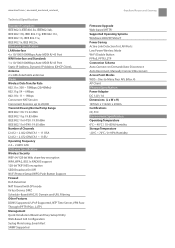
... Time Server, VPN PassThrough (PPTP, IPSec, L2TP) Management Quick Installation Wizard and Easy Setup Utility Web-Based GUI Configuration Syslog Monitoring, Email Alert SNMP Supported
Firmware Upgrade Web-based (HTTP) Supported Operating Systems Windows 2000/XP/Vista/7 Power Saving Active Link Detection for LAN Ports Low Power Wireless Mode Wi-Fi Disable Button PPPoE, PPTP, L2TP Connection Scheme...
Datasheet - Page 3


...300Mbps Wireless Gigabit Router PWR
WGR-6012 Power Consumption RJ-45 Cable Power Adapter Quick Installation Guide CD-Manual/Utility Antenna x 2
Low Power Mode
Wireless
PWR
Power Consumption
Wireless
PWR
Power Consumption
All mentioned brand names are registered trademarks and property of their owners. Technical specifications are subject to change without notice. © Copyright Digital Data...
Manual - Page 2
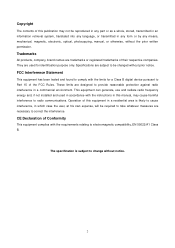
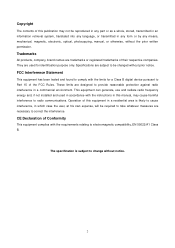
..., magnetic, electronic, optical, photocopying, manual, or otherwise, without...digital device pursuant to Part 15 of the FCC Rules. These limits are designed to provide reasonable protection against radio interference in a commercial environment. This equipment can generate, use and radiate radio frequency energy and, if not installed and used in accordance with the instructions in this manual...
Manual - Page 3


... Start 10 2.1 Select Language 10 2.2 Setup mode 11 2.3 Advanced mode Setup 11 2.4 Quick Wizard Install mode Setup 12 2.5 Wireless Setting 12 2.6 Auto Detect WAN Service 13 2.7. Manual select WAN Service 13 2.8 Summary of the settings and Next to "Reboot 13 2.9 Apply the Settings or Modify 14 2.10 Test the Internet connection 14 2.11 Setup Completed 15
Chapter 3 Making Configuration 16...
Manual - Page 4


... the functions of this product.
1.1 Packing List
WGR-6012 x1 RJ-45 Ethernet LAN Cable x1 Antenna x 2 Power Adapter x1 Quick Installation Guide x1 CD Manual x1
1.2 Spec Summary Table
Device Interface
Ethernet WAN
RJ-45 port, 10/100/1000Mbps, auto-MDI/MDIX
1
Ethernet LAN
RJ-45 port, 10/100/1000Mbps, auto-MDI/MDIX
4
Antenna
2 dBi...
Manual - Page 6


Status WAN LED LAN LED Wi-Fi LED
LED status
Green in flash
Green Green in flash Green Green in flash Green Green in flash Green in fast flash Green in dark
Description
Device status is working.
RJ-45 cable is plugged Data access RJ-45 cable is plugged Data access WLAN is on Data access Device is in WPS PBC mode Wi-Fi Radio is disabled
1.5 Procedure for Hardware Installation
6
Manual - Page 12
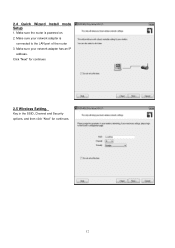
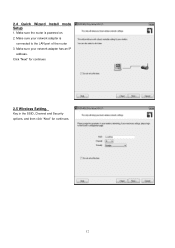
2.4 Quick Wizard Install mode Setup
1. Make sure the router is powered on. 2. Make sure your network adapter is
connected to the LAN port of the router 3. Make sure your network adapter has an IP
address. Click "Next" for continues
2.5 Wireless Setting.
Key in the SSID, Channel and Security options, and then click "Next" for continues.
12
Manual - Page 15


2.11 Setup Completed.
The EzSetup is finish, you can open the default web browser to configure advanced settings of the Router.
Click "Finish" to complete the installation.
15
Manual - Page 16


CChhaapptteerr 33 MMaakkiinngg CCoonnffiigguurraattiioonn
This product provides Web based configuration scheme, that is, configuring by your Web browser, such as Mozilla Firefox or Internet Explorer. This approach can be adopted in any MS Windows, Macintosh or UNIX based platforms.
16
Manual - Page 39


Xbox Support The Xbox is a video game console produced by Microsoft Corporation. Please enable this function when you play games. UPnP Setting The device also supports this function. If the OS supports this function enable it, like Windows XP. When the user get IP from Device and will see icon as below:
3.3.3 Security Settings
39
Manual - Page 57


..., is a protocol designed to give a user the capability to remotely manage a computer network by polling and setting terminal values and monitoring network events. Enable SNMP You must check Local, Remote or both to enable SNMP function. If Local is checked, this device will response request from LAN. If Remote is checked, this device will response request from WAN. Get Community...
Manual - Page 62


3.3.5.2 Firmware Upgrade
You can upgrade firmware by clicking Firmware Upgrade button. 3.3.5.3 Backup Setting
You can backup your settings by clicking the Backup Setting button and save it as a bin file. Once you want to restore these settings, please click Firmware Upgrade button and use the bin file you saved. 3.3.5.4 Reset to default
You can also reset this product to factory default by ...
Manual - Page 64


... without Service Pack 1.
Wireless Cardbus:3.0.3.0
Driver version:
PC2:
Microsoft Windows XP Professional with Service Pack 1a or latter.
Wireless Cardbus:1.0.1.0
Driver version: 1.7.29.0 (Driver date: 10.20.2001)
Authentication Server: Windows 2000 RADIUS server with Service Pack 3 and HotFix Q313664.
Note. Windows 2000 RADIUS server only supports PEAP after upgrade to service pack...
Manual - Page 65


...). 4.We will change 802.1X encryption key length to fit the variable test condition.
3-1-3. Setup Network adapter on PC 1.Choose the IEEE802.1X as the authentication method. (Fig 2) Note. Figure 2 is a setting picture of Windows XP without service pack 1. If users upgrade to service pack 1, then they can‟t see MD5-Challenge from EAP type list any more...
Manual - Page 67


... 3: Smart card or certificate properties
4. Windows 2000 RADIUS server Authentication testing:
4.1DUT authenticate PC1 using certificate. (PC2 follows the same test procedures.) 1. Download and install the certificate on PC1. (Fig 4) 2. PC1 choose the SSID of DUT as the Access Point. 3. Set authentication type of wireless client and RADIUS server both to EAP_TLS. 4. Disable the wireless connection...
Manual - Page 69


... get dynamic IP and PING remote host successfully.
Support Type: The router supports the types of 802.1x Authentication:
PEAP-CHAPv2 and PEAP-TLS. Note.
1.PC1 is on Windows XP platform without Service Pack 1. 2.PC2 is on Windows XP platform with Service Pack 1a. 3.PEAP is supported on Windows XP with Service Pack 1 only. 4.Windows XP with Service Pack 1 allows 802.1x authentication...
Manual - Page 70


WPA Settings
LAN IP: 192.168.1.1
Wireless Router: LAN IP: 192.168.1.1
WAN IP: 192.168.122.216
Radius Server: 192.168.122.1
UserA : XP Wireless Card:Ti-11g
Tool: Odyssey Client Manager
Refer to: www.funk.com
HHU
UHH
Download: http://www.funk.com/News&Events/ody_c_wpa_preview_pn.asp
HHU
U
Or Another Configuration:
192.168.1.1
192.168.1.33
70
Manual - Page 71


... function is like 802.1x.
LAN IP:192.168.1.1
The above is our environment:
Method 1:
1. The UserA or UserB have to get certificate from Radius, first.
http://192.168.122.1/certsrv
HHU
U
account : fae1
passwd : fae1
2. Then, Install this certificate and finish. 3. Go to the Web manager of Wireless Router to configure, like below...


