LevelOne WBR-6012 driver and firmware

Related LevelOne WBR-6012 Manual Pages
Download the free PDF manual for LevelOne WBR-6012 and other LevelOne manuals at ManualOwl.com
Manual - Page 2
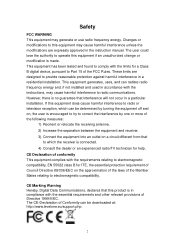
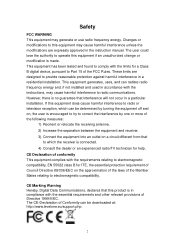
... interference unless the modifications are expressly approved in the instruction manual. The user could lose the authority to operate this equipment if an unauthorized change or modification is made. This equipment has been tested and found to comply with the limits for a Class B digital device, pursuant to Part 15 of the FCC Rules. These...
Manual - Page 3
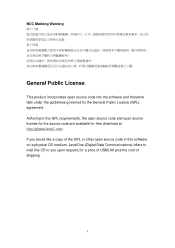
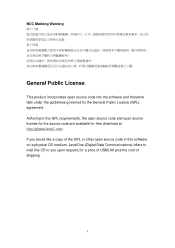
... source code and open source license for the source code are available for free download at http://global.level1.com. If you would like a copy of the GPL or other open source code in this software on a physical CD medium, LevelOne (Digital Data Communications) offers to mail this CD to you upon request, for a price...
Manual - Page 4


... for Hardware Installation 9
Chapter 2 Making Configuration 11 2.1 Login to Configure from EZsetup 18 2.2 Login to Configure from Wizard 18 2.3 System Status 22 2.4 Advanced ...23
Appendix A FAQ and Troubleshooting 75 What can I do when I have some trouble at the first time 75 How do I connect router by using wireless 77
IP Address Password Wireless Mode Wireless SSID Wireless Security...
Manual - Page 5


... carefully for fully exploiting the functions of this product.
1.1 Packing List
WBR-6012 Power Adapter Antenna (x2) Network Cable Quick Installation Guide CD User Manual / Utility / QIG
1.2 Spec Summary Table
Device Interface
Ethernet WAN
RJ-45 port, 10/100Mbps, auto-MDI/MDIX
1
Ethernet LAN
RJ-45 port, 10/100Mbps, auto-MDI/MDIX
4
Antenna
2dBi detachable dipole antenna (5dbi option...
Manual - Page 9


...cable into LAN Port: Insert the Ethernet patch cable into LAN port on the back panel of Router, and an available Ethernet port on the network adapter in the computer you will use to configure the unit. Step 2 Insert the Ethernet patch cable into Wired WAN port: Insert the Ethernet patch cable form DSL Modem into Wired WAN port on the back panel of Router.
Step 3. Power on Router: Connect the power...
Manual - Page 11


Chapter 2 Making Configuration
This product provides Web based configuration scheme, that is, configuring by your Web browser, such as Mozilla Firefox or or Internet Explorer. This approach can be adopted in any MS Windows, Macintosh or UNIX based platforms.
11
Manual - Page 13


2.3 Advanced mode Setup. Check the PC, Router or Internet icons for the Status of PC, Router or Internet.
2.4 Quick Wizard Install mode Setup 1. Make sure the router is powered on. 2. Make sure your network adapter is
connected to the LAN port of the router 3. Make sure your network adapter has an IP address. Click "Next" for continues
13
Manual - Page 17


2.11 Setup Completed.
The EzSetup is finish, you can open the default web browser to configure advanced settings of the Router.
Click "Finish" to complete the installation.
17
Manual - Page 42
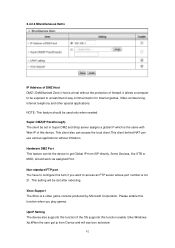
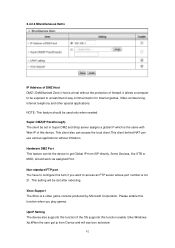
... an FTP server whose port number is not 21. This setting will be lost after rebooting. Xbox Support The Xbox is a video game console produced by Microsoft Corporation. Please enable this function when you play games. UpnP Setting The device also supports this function.If the OS supports this function enable it,like Windows Xp.When the user...
Manual - Page 55
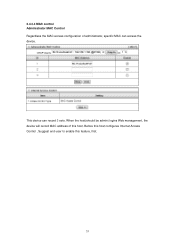
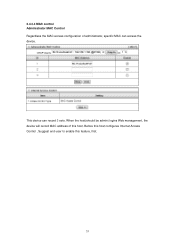
2.4.3.4 MAC control Administrator MAC Control Regardless the MAC access configuration of administrator, specific MAC can access the device.
This device can record 3 sets. When the host(should be admin) logins Web management, the device will record MAC address of this host. Before this host configures Internet Access Control , Suggest end-user to enable this feature, first.
55
Manual - Page 56
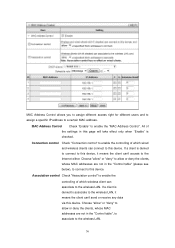
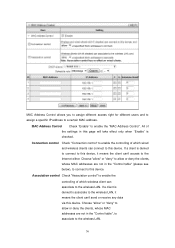
... means the client can't access to the Internet either. Choose "allow" or "deny" to allow or deny the clients, whose MAC addresses are not in the "Control table" (please see below), to connect to this device.
Association control Check "Association control" to enable the controlling of which wireless client can associate to the wireless LAN. If a client is denied to associate...
Manual - Page 57


... this device.
A
When "Association control" is checked, check "A" will allow the
corresponding client to associate to the wireless LAN.
In this page, we provide the following Combobox and button to help you to input the MAC address.
You can select a specific client in the "DHCP clients" Combobox, and then click on the "Copy to" button to copy the MAC address...
Manual - Page 66


... select proper SNMP Version that your SNMP Management software supports. WAN Access IP Address If the user wants to limit to specific the IP address to access, please input in the item. The default 0.0.0.0 and means every IP of Internet can get some information of device with SNMP protocol. Click on "Save" to store your setting or "Undo...
Manual - Page 73
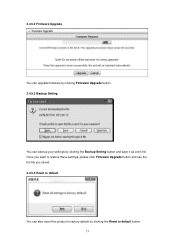
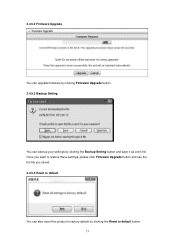
2.4.5.2 Firmware Upgrade
You can upgrade firmware by clicking Firmware Upgrade button. 2.4.5.3 Backup Setting
You can backup your settings by clicking the Backup Setting button and save it as a bin file. Once you want to restore these settings, please click Firmware Upgrade button and use the bin file you saved. 2.4.5.4 Reset to default
You can also reset this product to factory default by ...
Manual - Page 76
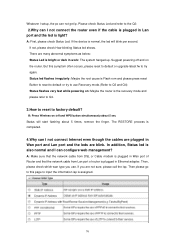
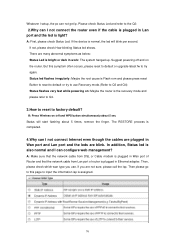
... can I not connect Internet even though the cables are plugged in Wan port and Lan port and the leds are blink. In addition, Status led is also normal and I can configure web management?
A: Make sure that the network cable from DSL or Cable modem is plugged in Wan port of Router and that the network cable from Lan port of router is plugged in Ethernet adapter. Then, please...
Manual - Page 77
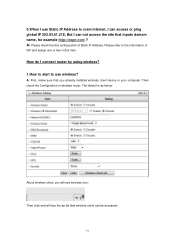
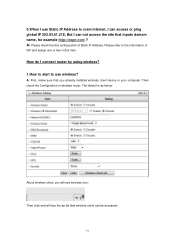
... the dns configuration of Static IP Address. Please refer to the information of
ISP and assign one or two in dns item.
How do I connect router by using wireless? 1.How to start to use wireless?
A: First, make sure that you already installed wireless client device in your computer. Then check the Configuration of wireless router. The default is as below...
Manual - Page 79
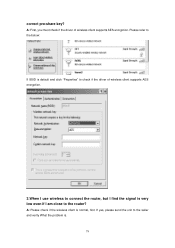
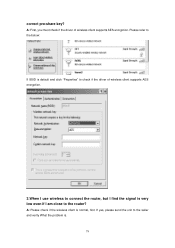
correct pre-share key?
A: First, you must check if the driver of wireless client supports AES encryption. Please refer to the below:
If SSID is default and click "Properties" to check if the driver of wireless client supports AES encryption.
3.When I use wireless to connect the router, but I find the signal is very low even if I am close to...
Quick Install Guide - Page 2


... 15 Dansk 17 Italiano 19 21 Português 23 Svenska 25 Slovenščina 27 29 31 33 Polski 35 Magyar 37
Default Settings
IP Address
192.168.1.1
Password
admin
Wireless Mode
Enable
Wireless SSID
LevelOne
Security
None
This Quick Installation Guide only describes the most basic situations and settings. All detailed information is described in the user...
Quick Install Guide - Page 3
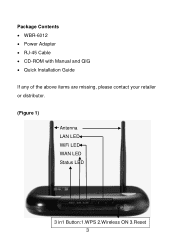
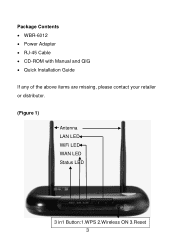
Package Contents • WBR-6012 • Power Adapter • RJ-45 Cable • CD-ROM with Manual and QIG • Quick Installation Guide
If any of the above items are missing, please contact your retailer or distributor.
(Figure 1)
Antenna LAN LED WiFi LED WAN LED Status LED
3 in1 Button:1.WPS 2.Wireless ON 3.Reset 3
Quick Install Guide - Page 7
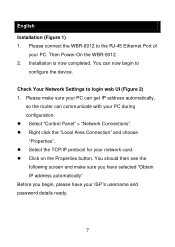
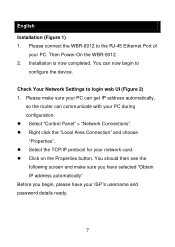
... the WBR-6012 to the RJ-45 Ethernet Port of
your PC. Then Power-On the WBR-6012. 2. Installation is now completed. You can now begin to
configure the device.
Check Your Network Settings to login web UI (Figure 2) 1. Please make sure your PC can get IP address automatically,
so the router can communicate with your PC during configuration. Select "Control Panel" > "Network Connections...

