LevelOne WBR-6804 driver and firmware

Related LevelOne WBR-6804 Manual Pages
Download the free PDF manual for LevelOne WBR-6804 and other LevelOne manuals at ManualOwl.com
Compatible List - Page 1


LevelOne
USB 3G Modem Cards Compatibility List
Lasted Updated: 22nd, Feb, 2012
Note: Compatibility is highly dependent on your regional service provider's equipment. Model listed have only been tested to work in the locations specified. If you have any problems, or if your modem adapter is not listed, please contact support@level1.com
Manual - Page 2


... interference unless the modifications are expressly approved in the instruction manual. The user could lose the authority to operate this equipment if an unauthorized change or modification is made. This equipment has been tested and found to comply with the limits for a Class B digital device, pursuant to Part 15 of the FCC Rules. These...
Manual - Page 3


... source code and open source license for the source code are available for free download at http://global.level1.com. If you would like a copy of the GPL or other open source code in this software on a physical CD medium, LevelOne (Digital Data Communications) offers to mail this CD to you upon request, for a price...
Manual - Page 4


Table of contents CHAPTER 1 INTRODUCTION 5 1.1 PACKAGE LIST...5 1.2 HARDWARE INSTALLATION 5 CHAPTER 2 GETTING STARTED WITH EASY SETUP UTILITY 8 2.1 EASY SETUP BY WINDOWS UTILITY 8 2.2 EASY SETUP BY CONFIGURING WEB PAGES 13 YOU CAN ALSO BROWSE WEB UI TO CONFIGURE THE DEVICE 13 CHAPTER 3 MAKING CONFIGURATION 17 3.1 BASIC SETTING...17 3.2 FORWARDING RULES ...35 3.2.1 VIRTUAL SERVER ...36 3.2.2...
Manual - Page 5


... networking at home, work, or in a public place. The Wi-Fi Combo Router supports a USB 3G modem card, either WCDMA or EVDO and even HSDPA as well, and supports wireless data transfers up to 150M bps, and wired data transfers up to 100 Mbps. The WiFi Combo Router is compatible with industry security features.
1.1 Package List
WBR-6804 Power Adapter RJ-45 LAN Cable Quick Installation Guide CD Manual...
Manual - Page 7


...: DO NOT connect the router to power
before performing the installation steps below.
Step 1.
Plug a USB modem into USB port.
Step 2.
Insert RJ45 cable into LAN Port on the back panel of the router. Then plug the other end of into computer.
Step 3.
Plug the power jack into the receptor on the back panel of the router. Then plug the other end into a wall...
Manual - Page 8


...
There are two approaches for you to set up the Wi-Fi Combo Router quickly and easily. One is through executing the provided Windows Easy Setup Utility on your PC, and the other is through browsing the device web pages and configuration.
2.1 Easy Setup by Windows Utility
Step 1:
Install the Easy Setup Utility from the provided CD then...
Manual - Page 39


... a host without the protection of firewall. It allows a computer to be exposed to unrestricted 2-way communication for Internet games, Video conferencing, Internet telephony and other special applications.
2. UPnP Setting The device supports the UPnP function. If the OS of your client computer supports this function, and you enabled it, like Windows XP, you can see the following icon when...
Manual - Page 51


... Version: Select proper SNMP Version that your SNMP Management software
supports. 6. WAN Access IP Address: If you want to limit the remote SNMP access to specific
computer, please enter the PC's IP address. The default value is 0.0.0.0, and it means that any internet connected computer can get some information of the device with SNMP protocol. Click on "Save" to store your settings...
Manual - Page 57


3.5.1 System Info
You can view the System Information and System log, and download/clear the System log, in this page.
57
Manual - Page 58


3.5.2 Firmware Upgrade
You can upgrade firmware by clicking "Upgrade" button.
3.5.3 Backup Setting
You can backup your settings by clicking the "Backup Setting" function item and save it as a bin file. Once you want to restore these settings, please click Firmware Upgrade button and
58
Manual - Page 61


... IP Address assigned to
the WiFi Combo Router. It will show four replies if you ping correctly.
Ensure that your Ethernet Adapter is working, and that all network drivers are installed properly. Network adapter names will vary depending on your specific adapter. The installation steps listed below are applicable for all network adapters.
1. Go to Start > Right click on "My Computer" > Properties...
Manual - Page 62


... on Wireless Card bus Adapter or your specific network adapter. 6. Select Properties to ensure that all drivers are installed properly. 7. Look under Device Status to see if the device is working properly. 8. Click "OK". 9.
2 What can I do if my Ethernet connection does not work properly?
A. Make sure the RJ45 cable connect with the router. B. Ensure that the setting on your Network Interface Card...
Manual - Page 65


...
Wireless Standard
Data Rate
Frequency Range Coverage
# of Channels
Security Antenna
Firewall
Supported WAN type Connection Scheme
NAT function VPN Config.& Management IP assignment Working Environment OS supported Power
USB port ...; WPA encryption
External 1.8dBi Antenna. IP Filtering NAT (Network Address Translation) with VPN Pass through MAC Filtering 3G,Static IP, Dynamic IP, PPPoE,PPTP,L2TP...
Manual - Page 66
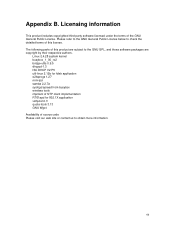
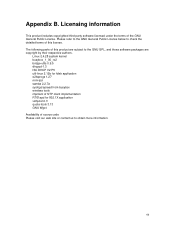
... The following parts of this product are subject to the GNU GPL, and those software packages are copyright by their respective authors.
Linux-2.4.28 system kernel busybox_1_00_rc2 bridge-utils ...2.12b for fdisk application e2fsprogs 1.27 mini-lpd samba 2.2.7a syslogd spread from busybox wireless tools ntpclient of NTP client implementation RT61apd for 802.1X application vsftpd-2.0.3 quota-tools 3....
Manual - Page 67


... are designed to make sure that you have the freedom to distribute copies of free software (and charge for this service if you wish), that you receive source code or can get it if you want it, that you can change the software or use pieces of it in new free programs; and that...
Manual - Page 69


... a complete machine-readable copy of the corresponding source code, to be distributed under the terms of Sections 1 and 2 above on a medium customarily used for software interchange; or,
c) Accompany... contains, plus any associated interface definition files, plus the scripts used to control compilation and installation of the executable. However, as a special exception, the source code distributed...
Manual - Page 70


...Software Foundation may publish revised and/or new versions of the General Public License from time to time. Such new versions will be similar in spirit to the present version, but may differ in detail to address new problems or concerns.
Each version is given a distinguishing version... PROVE DEFECTIVE, YOU ASSUME THE COST OF ALL NECESSARY SERVICING, REPAIR OR CORRECTION.
12. IN NO EVENT UNLESS ...
Quick Install Guide - Page 2


... 13 Nederlands 15 Dansk 17 Italiano 19 21 Português 23 Svenska 25 Slovenščina 27 29 31 33 Polski 35
Default Settings
IP Address
192.168.1.1
Password
admin
Wireless Mode
Enable
Wireless SSID
LevelOne
Security
None
This Quick Installation Guide only describes the most basic situations and settings. All detailed information is described in the user...
Quick Install Guide - Page 3


Package Contents • WBR-6804 • Power Adapter • RJ-45 Cable • CD-ROM with Manual and QIG • Quick Installation Guide
If any of the above items are missing, please contact your retailer or distributor.
(Figure 1)
Antenna Reset Button Mobile /Status LED WAN LED WiFi LED LAN LED WPS Button
3

