LevelOne FCS-6020 driver and firmware

Related LevelOne FCS-6020 Manual Pages
Download the free PDF manual for LevelOne FCS-6020 and other LevelOne manuals at ManualOwl.com
QIG - Page 2
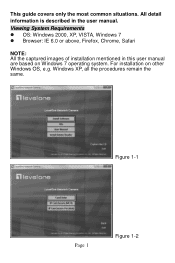
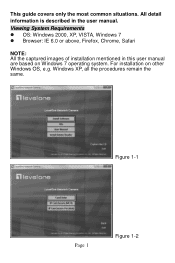
This guide covers only the most common situations. All detail information is described in the user manual.
Viewing System Requirements OS: Windows 2000, XP, VISTA, Windows 7 Browser: IE 6.0 or above, Firefox, Chrome, Safari
NOTE: All the captured images of installation mentioned in this user manual are based on Windows 7 operating system. For installation on other Windows OS, ...
QIG - Page 7
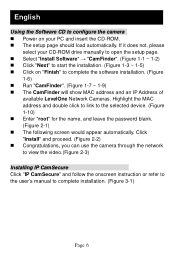
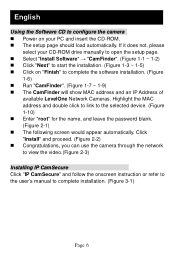
... CD-ROM drive manually to open the setup page. Select "Install Software" → "CamFinder". (Figure 1-1 ~ 1-2) Click "Next" to start the installation. (Figure 1-3 ~ 1-5) Click on "Finish" to complete the software installation. (Figure
1-6) Run "CamFinder". (Figure 1-7 ~ 1-9) The CamFinder will show MAC address and an IP Address of
available LevelOne...
QIG - Page 15
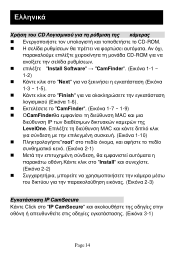
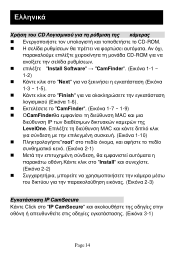
CD CD-ROM
CD-ROM Install Software" → "CamFinder 1-1 ~ 1-2 Next 1-3 ~ 1-5 Finish 1-6 CamFinder 1-7 ~ 1-9) ΟCamFinder MAC IP LevelOne MAC 1-10 root 2-1 Install 2-2 2-3)
IP CamSecure Κάντε Click στο "IP CamSecure 3-1)
Page 14
QIG - Page 18
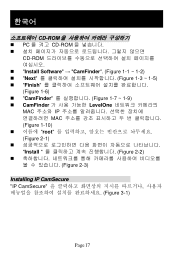
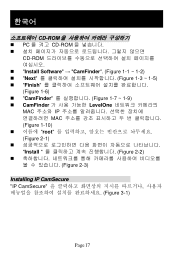
...54620;국어
CD-ROM PC 를 켜고 CD-ROM
CD-ROM Install Software" → "CamFinder". (Figure 1-1 ~ 1-2) "Next Figure 1-3 ~ 1-5) "Finish Figure 1-6) "CamFinder Figure 1-7 ~ 1-9) CamFinder LevelOne MAC 주소와 IP MAC Figure 1-10 root Figure 2-1 Install Figure 2-2 Figure 2-3)
Installing IP CamSecure "IP...
User Manual - Page 3


...2 Setup
5
Pre-requisites 5 Download & Installation 6 Add a Server / Camera 7 Manage Sites 9
Enter Edit Mode 9 Delete/Modify a Site 9
3 Connect a Site / Device
10
4 Operation Instructions
11
View Screen 11
Single Channel Screen 12
On-screen Alerts 13
On-screen Controls 14
Navigation Menu 15
Enable PTZ 15
Preset Points 15
Take Snapshot 15
Manual Recording 15
Manual DO...
User Manual - Page 4


... channel live view, and screen snapshots on mobile devices.
LevelOne OneSecure is ready to connect with an LevelOne central management system server, an LevelOne software network video recorder server, an LevelOne standalone network video recorder and an LevelOne camera without further configuration or installation.
Network Architecture
The service architecture is described in the following figure...
User Manual - Page 5
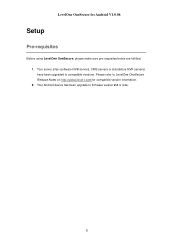
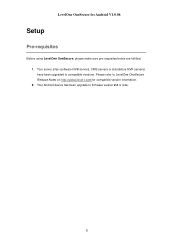
...
Before using LevelOne OneSecure, please make sure pre-requisites below are fulfilled: 1. Your server sites (software NVR servers, CMS servers or standalone NVR servers) have been upgraded to compatible versions. Please refer to LevelOne OneSecure Release Notes on http://global.level1.com/for compatible version information. 2. Your Android device has been upgrade to firmware version 2.3 or later...
User Manual - Page 6


LevelOne OneSecure for Android V1.0.06
Download & Installation
To start using LevelOne OneSecure, please download and install this app in your device. In "Google play", search the keyword "LevelOne OneSecure" and install the app directly. It requires Internet access for the mobile device.
After installation is complete, the
application icon
will appear on main
screen.
6
User Manual - Page 7


LevelOne OneSecure for Android V1.0.06
Add a Server / Camera
Tap on
to execute LevelOne OneSecure.
Step 1
The Sites list is empty when you first enter LevelOne OneSecure. Tap the
Add button " + " to start editing a new
site/camera.
Step 2
On "Choose Type" window, select the video source type. Select "Device" for a camera or a video encoder; select "Server" for a CMS server, a software NVR...
User Manual - Page 11


... original layout style presented on original interface; each mini channel will display continuous live snapshots at 1 frame per second. To enter a Single Channel Screen, tap the channel, and tap "Live View" on the popup window. If there are more than six camera channels in this view, the page indicator will appear on the...

