LevelOne FCS-3091 driver and firmware

Related LevelOne FCS-3091 Manual Pages
Download the free PDF manual for LevelOne FCS-3091 and other LevelOne manuals at ManualOwl.com
QIG - Page 2


This guide covers only the most common situations. All detail
information is described in the user manual.
Viewing System Requirements
Windows 2000,XP, VISTA, Windows7 operating systems Browser: Internet Explorer 6.0 or above
NOTE:
All the captured images of installation mentioned in this user manual were based on Windows VISTA operating system. For installation on other Windows OS, e.g. Windows ...
QIG - Page 5
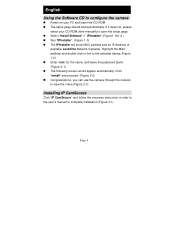
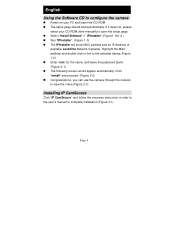
... CD-ROM The setup page should load automatically. If it does not, please select your CD-ROM drive manually to open the setup page. Select "Install Software"->" IPInstaller" (Figure1-1&1-2 ) Run "IPInstaller". (Figure 1-3) The IPInstaller will show MAC address and an IP Address of available LevelOne Network Cameras. Highlight the MAC address and double click to link to the selected device.(Figure...
QIG - Page 13


CD
CD-ROM CD-ROM Install Software"->"IPInstaller 1-1&1-2 IPInstaller 1-3) ΟIPInstaller MAC IP LevelOne MAC 1-4 root 2-1 Install 2-2 2-3)
IP CamSecure"
Κάντε Click στο "IP CamSecure 3-1)
Page 12
Manual - Page 2
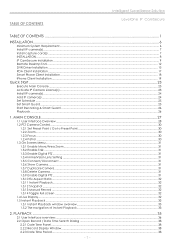
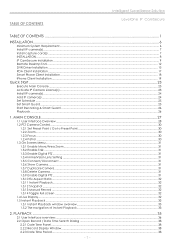
... ...8 IP CamSecure Installation ...9 Remote Desktop Tool ...12 DVR Driver Installation ...15 PDA Client Installation ...17 Smart Phone Client Installation ...18 iPhone Client Installation ...19
Quick Start...23
Execute Main Console ...23 Activate IP Camera License(s)...23 Install IP camera(s)...24 Add IP camera(s)...24 Set Schedule ...25 Set Smart Guard ...25 Start Recording & Smart Guard...
Manual - Page 7


... Intel with Intel Chipset recommended
Display
ATI Radeon 4650 , nVIDIA GeForce GF-9600 or above (ATI recommended)
Ethernet
100 baseT or above, Gigabit LAN recommended
Hard
250 GB or above
OS
MS Windows XP pro SP3 / Vista SP1/ Win 7
Parameter definition: For IP network camera S= M*N M: parameter of resolution of IP camera N: FPS of Camera
Resolution
5M
3M
2M
1M VGA/D1 CIF...
Manual - Page 8
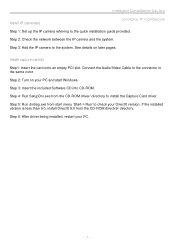
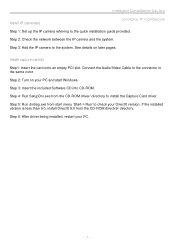
... Surveillance Solution
Install IP camera(s)
LevelOne IP CamSecure
Step 1: Set up the IP camera referring to the quick installation guide provided.
Step 2: Check the network between the IP camera and the system.
Step 3: Add the IP camera to the system. See details on later pages.
Install capture card(s)
Step1: Insert the card onto an empty PCI slot. Connect the Audio/Video Cable to the...
Manual - Page 9


... the system on multiple PCs, install the appropriate software for each PC:
- Server Application: All functions of IP CamSecure systems including MainConsole, Playback, Remote Live Viewer, Backup, and Verification Tool.
- Remote Desktop Tool: The tool to access main console and setup configuration remotely.
- PDA Client: Client application in PDA device. - Smart Phone Client: Client application in...
Manual - Page 16


... Solution
DVR Driver Installation
LevelOne IP CamSecure
Driver Install Tool help user to auto detect type of capture card and install corresponding drivers.
Step 1: Insert the Installation CD. Run InstallDri.exe from the CD-ROM directly to start the installation.
Step 2: In the Driver Setup dialog box, select Next.
Step 3: Check I Agree to continue. Step 4: Installing driver.
- 15...
Manual - Page 22
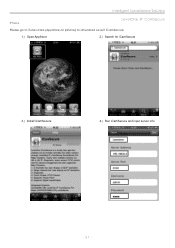
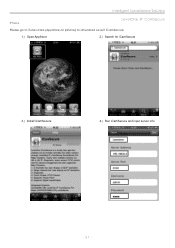
Intelligent Surveillance Solution
iPhone
LevelOne IP CamSecure
Please go to iTunes store (AppStore on iphone) to download Level1 iCamSecure
1.) Open AppStore
2.) Search for iCamSecure
3.) Install iCamSecure
4.) Run iCamSecure and input server info
- 21 -
Manual - Page 35
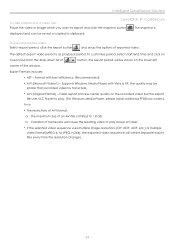
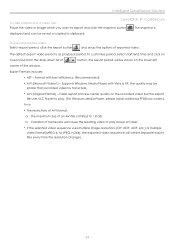
... efficiency. [Recommended]
AVI (Microsoft Video1) - Supports Windows Media Player with Vista & XP, the quality may be poorer than recorded video by transcode.
AVI (Original Format) - faster export process, better quality on the recorded video but the export file uses VLC Player to play. (For Windows Media Player, please install additional FFDShow codec).
Note:
The...
Manual - Page 43
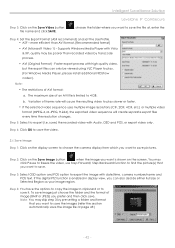
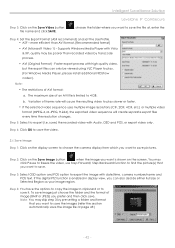
... you want to save the file at, enter the
Step 4: Set the Export Format (ASF recommend) and set the Use Profile. ASF - more efficient than AVI format. [Recommended format] AVI (Microsoft Video 1) - Supports Windows Media Player with Vista & XP, quality may be poorer than recorded video by transcode process. AVI (Original Format) - Faster...
Manual - Page 66
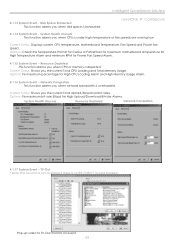
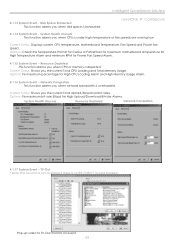
... maximum motherboard temperature for High Temperature Alarm and minimum RPM for Power Fan Speed Alarm.
4.1.15 System Event - Resource Depleted This function alarms you when CPU or memory is depleted.
Current Status: Shows you the current Total CPU Loading and Total Memory Usage. Options: Fix maximum percentage for High CPU Loading Alarm and High Memory Usage Alarm.
4.1.16 System Event - Network...
Manual - Page 69
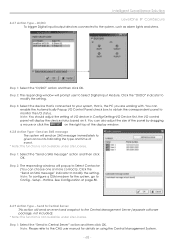
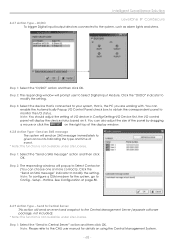
... to
monitor the I/O status.
Note: You should adjust the setting of I/O device in Config>Setting>I/O Device first, the I/O control
panel will display the device status based on it. You can also adjust the size of the panel by dragging
a mouse or click the
on the right top of the display window.
4.2.8 Action Type -Send an SMS message The system...
Manual - Page 74


... through Internet event if you have a dynamic IP address.
Click on the DDNS button to obtain the Dynamic DNS Setup panel. Set up the DDNS function by selecting the provider type, filling with user name, password and hostname, and adjust the update period.
*DDNS Service is only in IP CamSecure Pro.
5.1.5 Audio Preview
Default Channel: Select the audio channel...
Manual - Page 80
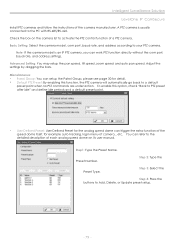
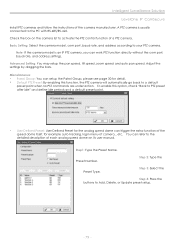
Intelligent Surveillance Solution
LevelOne IP CamSecure
Install PTZ cameras and follow the instructions of the camera manufacturer. A PTZ camera is usually connected to the PC with RS-485/RS-422.
Check the box on the camera list to activate the PTZ control function of a PTZ camera.
Basic Setting: Select the camera model, com port, baud rate, and address according to your PTZ camera.
Note: If...
Manual - Page 84


.... From the list on this tab, highlight each account and modify the privilege setting.
There are 3 default privilege profiles of account groups: Admin: Have privileges of all system functions and devices, except add/delete/update privileges of
other users. Power User: Have limited privileges of system functions and complete privileges of assigned...
Manual - Page 85


... Surveillance Solution LevelOne IP CamSecure
Function: Check the settings, operation related and system configuration, and the privilege of remote access.*
Device: Check the device privileges of camera, digital output and POS in MainConsole and client applications.
5.10 License Manager The license of the software should be registered first before operating the former version of...
Manual - Page 120


Intelligent Surveillance Solution
B. License Management Tool
LevelOne IP CamSecure
The license of the software should be registered before you start using the Intelligent Surveillance System.
Execute the License Management Tool to activate the license from dongle or serial number included with the software package, or de-activate the license then bring it to another PC...
Manual - Page 133
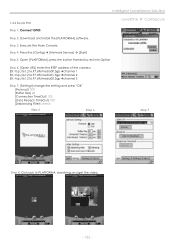
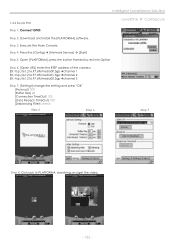
... Solution
1.2.2 BenQ P50 Step 1: Connect GPRS
LevelOne IP CamSecure
Step 2: Download and install the [PLATFORM4] software. Step 3: Execute the Main Console. Step 4: Press the [Config] [Network Service] [Start] Step 5: Open [PLATFORM4], press the button framed by red into Option
Step 6: [Open URL] enter the RTSP address of the camera EX: rtsp://61.216.97.69/media00...
Manual - Page 141
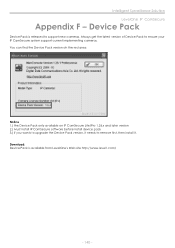
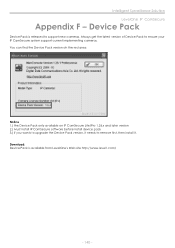
... support current implementing cameras. You can find the Device Pack version oh the red area:
Notice 1.) the Device Pack only available on IP CamSecure Lite/Pro 1.26.x and later version 2.) Must install IP CamSecure software before install device pack 3.) if you wants to upgrade the Device Pack version, it needs to remove first, then install it. Download: Device Pack is available from LevelOne...

