LevelOne FCS-3071 driver and firmware

Related LevelOne FCS-3071 Manual Pages
Download the free PDF manual for LevelOne FCS-3071 and other LevelOne manuals at ManualOwl.com
QIG - Page 2


This guide covers only the most common situations. All detail
information is described in the user manual.
Viewing System Requirements
Windows 2000,XP, VISTA, Windows7 operating systems Browser: Internet Explorer 6.0 or above
NOTE: All the captured images of installation mentioned in this user manual were based on Windows VISTA operating system. For installation on other Windows ...
QIG - Page 5


...the camera
Power on your PC and insert the CD-ROM The setup page should load automatically. If it does not, please
select your CD-ROM drive manually to open the setup page. Select "Install Software"->" Device Search" (Figure1-1&1-2 ) Run "Device Search". (Figure 1-3) The Device Search will show MAC address and an IP Address
of available LevelOne Network...
QIG - Page 13
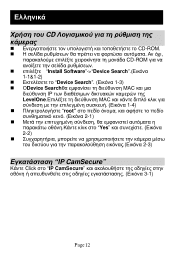
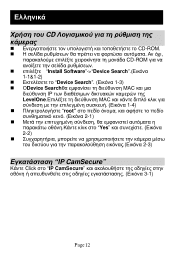
CD
CD-ROM
CD-ROM Install Software"->"Device Search 1-1&1-2 Device Search 1-3) ΟDevice Search MAC IP LevelOne MAC 1-4 root 2-1 Yes 2-2 2-3)
IP CamSecure"
Κάντε Click στο "IP CamSecure 3-1)
Page 12
QIG - Page 16
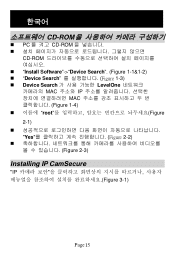
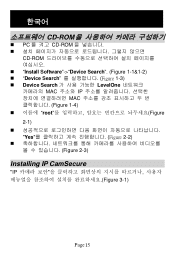
한국어
CD-ROM
PC 를 켜고 CD-ROM
CD-ROM Install Software"->"Device Search". (Figure 1-1&1-2) "Device Search Figure 1-3) Device Search LevelOne MAC 주소와 IP MAC Figure 1-4 root Figure 2-1 Yes Figure 2-2 Figure 2-3)
Installing IP CamSecure
"IP Figure 3-1)
Page 15
Manual - Page 2


... to the System explains how to log in to the system right after a successful installation. System Setup gives instructions on the tasks such as adding devices to the system, configuring the device settings, scheduling the recordings, managing events, managing storage, managing groups/users and setting up Live View. For each major task, you will be given a brief introduction...
Manual - Page 4


... 14
1. Suitable System Specifications 14
2. Uninstall Previous old OneSecure Server 14
3. More than 40 GB Space on Storage Drive 14
4. Turn Off Windows UAC Function 14
Disable UAC in Windows 7
14
Server Installation 16
Install the Software 16
Workstation Installation 19
Install the Software 19
License and Activation 20
Verify Your License 22
6 Log In to the System
23
4
Manual - Page 5


OneSecure Video Management Software Amdinstrator Manual V3.0.09
Access NVR Server via Internet Explorer 23
From Server Computer Using Local Client 23
From Remote Client Computer 23
Accept ActiveX Controls Installation Requests 23
Login Failure Troubleshooting 24
Condition 1: Why can't I access NVR server via browser?
24
Condition 2: Why can't I install Active X controls after logging ...
Manual - Page 7


OneSecure Video Management Software Amdinstrator Manual V3.0.09
How to Setup FTP Settings for Event Rules 78 System Log...80
Define Search Time 80 Choose Log Type 81 Read the Log 81 Export the Log 82 Storage Management 83 Change Recordings Folder Name 83 Set System Log Lifecycle 83 Set Hard Drives for the Recorded Files Deletion Rule 83 Manage User...
Manual - Page 9


... Video Management Software Amdinstrator Manual V3.0.09
Overview
OneSecure is a Windows-based software that provides distributed network video surveillance solution with full functionality. This software supports centralized management, scheduled recording, real-time monitoring and recording of up to 100 video streaming devices from local or remote network, with rule-based services to trigger...
Manual - Page 12


...920
2.4 GHz
2.67 GHz
Ethernet (1000 Base-T recommended)
Hard Disk (*4) Space
Operating System (*6) Display Resolution Browser
Minimum 40 GB (*5)
Windows 8, Windows 7, Windows Server 2012, Windows Server 2008, Windows Sever 2003, Windows XP Professional SP3. Minimum: 1024 X 768 Internet Explorer 8, 9, 10 and 11
*1 These specifications are based on following camera settings: Single stream mode...
Manual - Page 13


... and http://windows.microsoft.com/en-us/windows7/taking-the-mystery-out-of-64-bit-windows *4 Supports local hard drives and iSCSi NAS. *5 The required free space of the disk drive where NVR is installed should be at least 40 GB at all times; however, the actual necessary space depends on number of devices, recording and event rules settings. It is...
Manual - Page 14
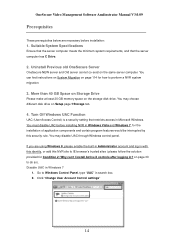
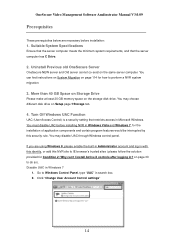
... server computer. You can find instructions on System Migration on page 114 for how to perform a NVR system migration.
3. More than 40 GB Space on Storage Drive
Please make at least 20 GB memory space on the storage disk drive. You may choose different disk drive on Setup pageStorage tab.
4. Turn Off Windows UAC Function
UAC (User Access Control) is a security setting that...
Manual - Page 18


... the computer reboots, this install shield will continue to complete the
installation.
Important Notice
If the server computer has already installed previous LevelOne OneSecure server old versions, please remove the main program and patches from Windows Control Panel before installing LevelOne OneSecure NEW; or you should choose another computer as LevelOne OneSecure server computer.
18
Manual - Page 23
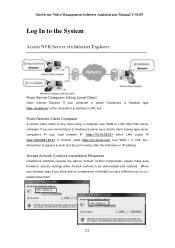
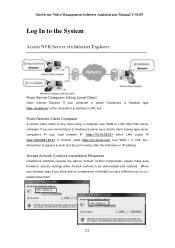
...Software Amdinstrator Manual V3.0.09
Log In to the System
Access NVR Server via Internet Explorer
From Server Computer Using Local Client
Open Internet Explorer. If your computer is where OneSecure is installed, type http://localhost/ or the computer's ip address in URL box.
From Remote Client Computer
A remote client refers to any client using a computer over WAN or LAN other than server computer...
Manual - Page 24


... service running on server computer. This may happen when that service is executed right before NVR server starts its services. Solution: Please check if there is another service using port 80 right now, and change the setting in that program to release port 80 for OneSecure server. Below are the steps to find the service: 1. Please click on "Windows Start" (Windows...
Manual - Page 25


OneSecure Video Management Software Amdinstrator Manual V3.0.09
3. Press down "ctrl"+ "alt" + "Delete" keys to bring up Windows Task Manager. Select "View", and then "... locate the PID number of the service using port 80. The service name is shown under "Image Name" column.
Condition 2: Why can't I install Active X controls after logging in? ActiveX Control components are essential for NVR server to...
Manual - Page 47


... Management Software Amdinstrator Manual V3.0.09
Configure Device Settings
After adding a device to NVR, you may continue to configure its video, motion detection, PTZ or preset tour settings on Setup pageDevices tab. In this section, we will guide you through how to configure these settings and their corresponding functions.
Configure Video Format
Go to Setup page Device tab...
Manual - Page 58


... devices supporting optical zooming. 2. The focus buttons are only applicable for devices with controllable zoom lens. Please
remember to turn off the autofocus mode on device firmware before using these buttons. 3. The device should be equipped with DC-Iris or P-iris and has been switched to manual iris
mode before you use the buttons for widening or narrowing aperture.
Digital...
Manual - Page 108


... the controller device to your computer. To make sure the device is installed
properly, open Windows Start menu and enter Devices and Printers to check the status. 3. Log in to NVR server, go to Setup page System tab, enter "Controller" section and select your product. 4. You may assign specific commands from dropdown list to buttons 1~12 of the controller. When setting...
Manual - Page 109
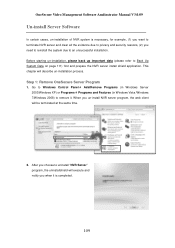
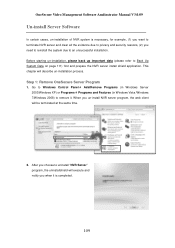
...) first and prepare the NVR server install shield application. This chapter will describe un-installation process.
Step 1: Remove OneSecure Server Program
1. Go to Windows Control Panel Add/Remove Programs (in Windows Server 2003/Windows XP) or Programs Programs and Features (in Windows Vista /Windows 7/Windows 2008) to remove it. When you un-install NVR server program, the web...

