LevelOne FCS-0071 driver and firmware

Related LevelOne FCS-0071 Manual Pages
Download the free PDF manual for LevelOne FCS-0071 and other LevelOne manuals at ManualOwl.com
Datasheet - Page 1


... for digitally move and enlarge
monitoring area over the Internet - Built-in Micro SD/SDHC card slot for local storage - Removable IR-cut filter for day and night surveillance - Compact design for easy ceiling/wall mount
installation - Dual power support: 12VDC/PoE - Free 64-channel monitoring software included
(supports iCamSecure App)
Works Well With NVR-0104 4-CH Video Recorder
FSW...
Datasheet - Page 2


... E-Mail Alert Up to 10 e-mail addresses FTP Uploading Up to 10 FTP servers address and login settings HTTP Notification Up to 10 HTTP notification for instant notification DI/DO 1 digital input and 1 digital output for external sensor and alarm Event notification General System Flash ROM: 128MB RAM: 128MB Power & Consumption 12V DC, 2A Power consumption: Max. 5W Interface & Buttons...
Datasheet - Page 3


... 8. Power Connector 9. Ethernet
89
FCS-0071
Lobby
Remote Console
Remote Viewing via 3G Network
Local Console
FCS-0071
Meeting Room
Internet/ 3G Mobile Network
Broadband Router
PoE Switch
NVR
FCS-0071
Store
Order Information Package Contents
FCS-0071: 2-Megapixel Fish-Eye PoE Network Camera FCS-0071, Power Adapter, RJ-45 Ethernet LAN Cable, Quick Installation Guide CD Manual/Utility...
Manual - Page 2


FCS-0071 User's Manual
Contents
General Public License ...2 Notices ...3 Introduction ...4 Installation ...5
FCS-0071 - Physical Overview ...5 Terminal block for I/O connectors 6 Using the Web UI ...15 1. Live View...16 2. Video...19 General ...19 Advanced ...22 3. Camera ...23 General ...23 Advanced ...25 4. Event ...30 Event Server ...30 Motion Detection...31 I/O Ports...33 Event Configuration ...
Manual - Page 3


... for free download at http://global.level1.com.
If you would like a copy of the GPL or other open source code in this software on a physical CD medium, LevelOne (Digital Data Communications) offers to mail this CD to you upon request, for a price of US$9.99 plus the cost of shipping.
Default Settings
IP Address
DHCP
Username...
Manual - Page 4


FCS-0071 User's Manual
Notices
This user manual is intended for administrators and users of the FCS-0071 Network Camera, including instructions for using and managing the camera on your network. The use of surveillance devices may be prohibited by law in your country. It is the user's responsibility to ensure that the operation of such devices is legal before installing this unit for its...
Manual - Page 5


... parts, can replace part of traditional PTZ camera and thus save lost of traditional mechanical Pan/Tilt maintain cost. The camera features PoE (Power-over-Ethernet) capability, providing easy installation through a single Ethernet cable, eliminating the need for additional power cables and outlets. Other functions include two-way audio and micro SD card support for local storage application.
4
4
Manual - Page 9


...0071 User's Manual
2. Software Installation
The following software is necessary for the proper display and use of the FCS-0071 from the Web site. The software will be taken from the Software Package CD.
IP Installer The IP Installer is used to locate and configure network cameras and video servers on the LAN. This utility is useful for conveniently configuring the network settings of the device...
Manual - Page 10


... address. 2. Ensure the camera is powered on and correctly connected to the network. 3. MAC Address: Each device has a unique Ethernet address (MAC address) shown on the label of the
device as the serial number (S/N) with 12 digits (e.g. 00116B-XXXXXX). 4. Although the IP Installer is able to find and configure any FCS-0071 on the LAN except those that
are behind a router, it is a good idea to set...
Manual - Page 14


FCS-0071 User's Manual Open the Web-based UI of the selected camera 1. To access the Web-based UI of the selected unit, run the Open Web on the select item.
2. For first time user, there will be a prompt to install the ActiveX control. Confirm the installation as it is required to view the video stream and some...
Manual - Page 15


FCS-0071 User's Manual
Verify and Complete the Installation from Your Browser
When browsing the Home Page at the first time with the Microsoft Internet Explorer TM, you must
temporarily lower your security settings to perform a one-time-only installation of the ActiveX
component onto your workstation, as described below:
1. From the Tools menu, select [Internet Options]
2. Click the...
Manual - Page 33


FCS-0071 User's Manual 2 3 4 2. Give a name to this window area. 3. Select the trigger level and sensitivity for this detection window. (0~100, low~high) 4. Select color for detection window.
32 5. Draw detection window on the image.
32
Manual - Page 34


FCS-0071 User's Manual
6. Once everything is done, click on [Save] to save the configuration made. Configured detection window will be displayed in motion detection list. (Circled in blue)
Note: 1. Maximum number of detection window is 10. 2. Motion Detection windows need to be modified if users changed video layout.
I/O Ports
33
This model supports 1 photo-coupled relay inputs and 1 relay...
Manual - Page 42


FCS-0071 User's Manual
DDNS
Dynamic DNS configuration; the network device can be assigned with a host name by registering this service (Internet access required). Host Name: Assigned name that will be used for access to the device User Name/Password: Account authentication for logging to this service Update Time: Periodically, the device updates its access info to sever in the configured time. ...
Manual - Page 50


... jack to turn on the camera. The power LED will start flashing in a short
while. 4. Release the pin when the LED starts quick flashing. The device should be set back to factory
default.
Upgrade Device Firmware
Firmware upgrade process should be done via the web configuration; Setup -> Server Maintenance -> Firmware Upgrade. Before the process, read the instructions and release notes coming with...
Manual - Page 51


then click on "Upgrade" button.
FCS-0071 User's Manual
5. The upgrade should start in minutes, depending on file transferring status. The web will then be directed to the system writing progress. Overall upgrading process takes about 5~10 minutes. In this period, DO NOT DISCONECT the power. System of the unit can be damaged otherwise.
50
6. The power LED (orange...
QIG - Page 2


This guide covers only the most common situations. All detail
information is described in the user manual.
Viewing System Requirements
Windows 2000,XP, VISTA, Windows7 operating systems Browser: Internet Explorer 6.0 or above
NOTE:
All the captured images of installation mentioned in this user manual were based on Windows VISTA operating system. For installation on other Windows OS, e.g. Windows ...
QIG - Page 5
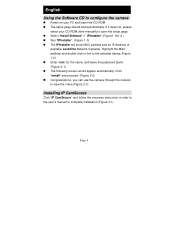
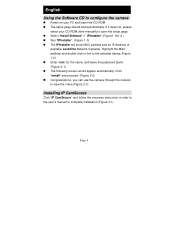
... CD-ROM The setup page should load automatically. If it does not, please select your CD-ROM drive manually to open the setup page. Select "Install Software"->" IPInstaller" (Figure1-1&1-2 ) Run "IPInstaller". (Figure 1-3) The IPInstaller will show MAC address and an IP Address of available LevelOne Network Cameras. Highlight the MAC address and double click to link to the selected device.(Figure...



