LevelOne FCS-0020 driver and firmware

Related LevelOne FCS-0020 Manual Pages
Download the free PDF manual for LevelOne FCS-0020 and other LevelOne manuals at ManualOwl.com
Datasheet - Page 1
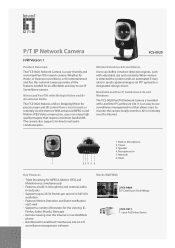
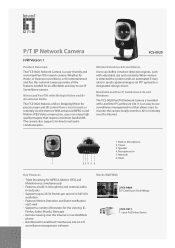
... Windows The FCS-0020 Pan/Tilt Network Camera is bundled with LevelOne IP CamSecure Lite. It is an easy to use surveillance management tool that allows users to monitor the camera locally over the LAN or remotely over the Internet.
1. Built-in Microphone 2. Power 3. Speaker 4. Microphone In 5. Network 6. Reset
1
23 4 5 6
Key Features
- Triple Streaming for MPEG4, Motion-JPEG and Mobile device...
Datasheet - Page 2
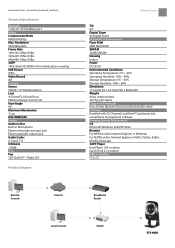
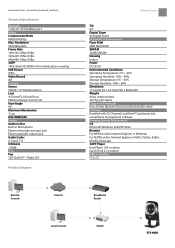
... Lite surveillance management software Viewing System Requirement OS Microsoft Windows 2000/XP/Vista Browser For MPEG4 video: Internet Explorer in Windows For MJPEG video: Internet Explorer in MAC, Firefox, Safari, Mozilla, Netscape 3GPP Player Real Player 10.5 or above Quick Time 6.5 or above EMI and Safety FCC, CE
Remote Console
Internet
Broadband Router
Local Console
Switch
FCS-0020
Datasheet - Page 3


Order Information Package Contents
FCS-0020: P/T IP Network Camera
FCS-0020 Power Adapter Camera Stand CD Manual/Utility Quick Installation Guide
All mentioned brand names are registered trademarks and property of their owners. Technical specifications are subject to change without notice. © Copyright 2008 Digital Data Communications GmbH. All Rights Reserved.
V1.0
User Manual - Page 5


... 2 BASIC SETUP 6
System Requirements...6 Installation - FCS-0020/WCS-0020 7 Setup using the Windows Wizard 8
CHAPTER 3 VIEWING LIVE VIDEO 11
Overview ...11 Requirements ...11 Connecting to a Camera on your LAN 11 Connecting to a Camera via the Internet 13 Viewing Live Video ...15
CHAPTER 4 ADVANCED VIEWING SETUP 17 Introduction ...17 Adjusting the Video Image 17 Controlling User Access...
User Manual - Page 7
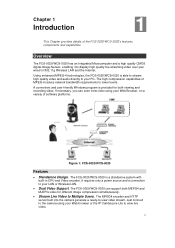
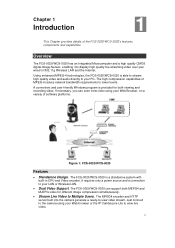
... and recording video. If necessary, you can even view video using your Web Browser, on a variety of software platforms.
Figure 1: FCS-0020/WCS-0020
Features
• Standalone Design. The FCS-0020/WCS-0020 is a standalone system with built-in CPU and Video encoder. It requires only a power source and a connection to your LAN or Wireless LAN.
• Dual Video Support. The FCS-0020/WCS-0020 can...
User Manual - Page 11


...After this procedure is completed, the Power LED will blink three times to confirm that the reset was completed successfully.
Package Contents
The following items should be included: If any of these items are damaged or missing, please contact your dealer immediately. 1. FCS-0020/WCS-0020 2. Power adapter 3. Antenna (WCS-0020 only) 4. Camera Stand 5. CD Manual/Utility 6. Quick Installation Guide
5
User Manual - Page 14
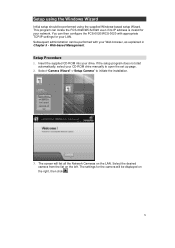
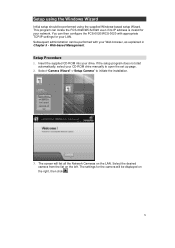
... IP address is invalid for your network. You can then configure the FCS-0020/WCS-0020 with appropriate TCP/IP settings for your LAN. Subsequent administration can be performed with your Web browser, as explained in Chapter 5 - Web-based Management.
Setup Procedure
1. Insert the supplied CD-ROM into your drive. If the setup program does not start automatically, select your CD-ROM drive manually...
User Manual - Page 17


...: Internet Explorer in MAC, Firefox, Mozilla, Netscape in MAC and Linux. This Chapter has details of viewing live video using Internet Explorer. But many other powerful features and options are available: • To view multiple cameras simultaneously, or record video (either interactively or
by schedule), you should install the IP CamSecure. Refer to the user's manual in the software CD...
User Manual - Page 21
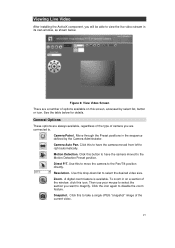
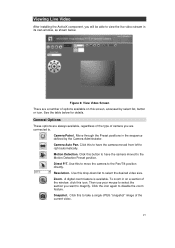
Viewing Live Video
After installing the ActiveX component, you will be able to view the live video stream in its own window, as shown below.
Figure 6: View Video Screen There are a...to move the camera to the Pan/Tilt position directly. Resolution. Use this drop-down list to select the desired video size. Zoom. A digital zoom feature is available. To zoom in on a section of the window, click this ...
User Manual - Page 43
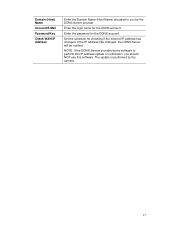
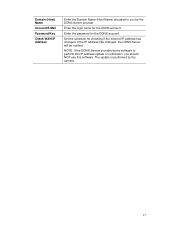
... account.
Enter the password for the DDNS account.
Set the schedule for checking if the Internet IP address has changed. If the IP address has changed, the DDNS Server will be notified.
NOTE: If the DDNS Service provided some software to perform this IP address update or notification, you should NOT use this software. The update is performed by the camera.
37
User Manual - Page 60
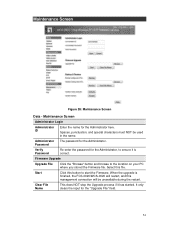
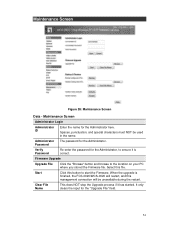
... the Administrator. Password
Verify Password
Re-enter the password for the Administrator, to ensure it is correct.
Firmware Upgrade
Upgrade File
Click the "Browse" button and browse to the location on your PC where you stored the Firmware file. Select this file.
Start
Click this button to start the Firmware. When the upgrade is finished, the FCS-0020/WCS-0020 will restart...
User Manual - Page 61


... new updated software. Do this after loading the upgrade file.
Clear File Name
This does NOT stop the Restore process if it has started. It only clears the input for the "Restore Configuration File" field.
Restore Factory Defaults
Click Defaults button to reloads all default settings on the camera.
Restart Camera Click Restart button to restarts the camera...
User Manual - Page 62
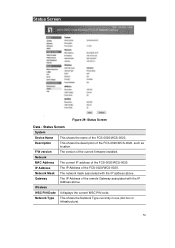
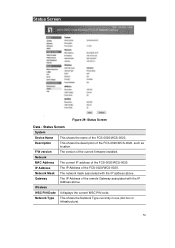
...-0020, such as location.
F/W version
The version of the current firmware installed.
Network
MAC Address The current IP address of the FCS-0020/WCS-0020.
IP Address
The IP Address of the FCS-0020/WCS-0020.
Network Mask The network mask associated with the IP address above.
Gateway
The IP Address of the remote Gateway associated with the IP Address above.
Wireless
WSC PIN Dode It displays...
User Manual - Page 65


... FCS-0020/WCS-0020 is installed, LAN connections are OK, it is powered ON and startup is complete.
• Ensure that your PC and the FCS-0020/WCS-0020 are on the same network segment. (If you don't have a router, this must be the case.)
• Ensure that your PC has the TCP/IP network protocol loaded. In Windows, this is done by using Control...
User Manual - Page 69
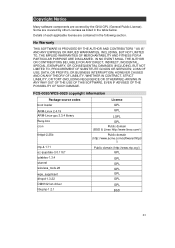
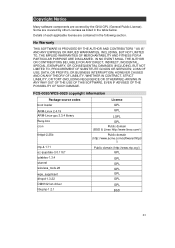
... THE USE OF THIS SOFTWARE, EVEN IF ADVISED OF THE POSSIBILITY OF SUCH DAMAGE.
FCS-0020/WCS-0020 copyright information
Package source codes boot loader ARM-Linux 2.4.19 ARM-Linux-gcc 3.3.4 library Busy-box cron
thttpd-2.25b
ntp-4.1.71 ez-ipupdate-3.0.11b7 iptables-1.3.4 stunnel wireless_tools.26 wpa_supplicant dhcpd-1.3.22 DM9102 lan driver libupnp-1.2.1
License GPL GPL...
User Manual - Page 75
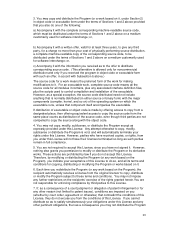
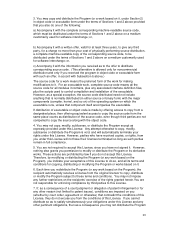
... a complete machine-readable copy of the corresponding source code, to be distributed under the terms of Sections 1 and 2 above on a medium customarily used for software interchange; or,
c) Accompany... contains, plus any associated interface definition files, plus the scripts used to control compilation and installation of the executable. However, as a special exception, the source code distributed...
User Manual - Page 80
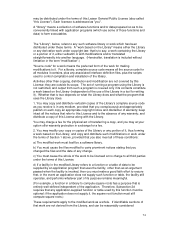
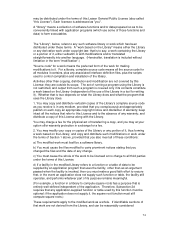
..."this License"). Each licensee is addressed as "you".
A "library" means a collection of software functions and/or data prepared so...plus the scripts used to control compilation and installation of the library.
Activities other than copying, distribution and modification are not...meaningful.
(For example, a function in a library to compute square roots has a purpose that is entirely well-defined ...
User Manual - Page 85
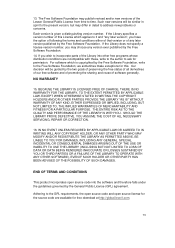
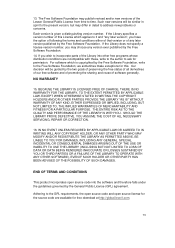
...Software Foundation may publish revised and/or new versions of the Lesser General Public License from time to time. Such new versions will be similar in spirit to the present version, but may differ in detail to address new problems or concerns. Each version is given a distinguishing version number. If the Library specifies a version... THE COST OF ALL NECESSARY SERVICING, REPAIR OR CORRECTION.
16....
Quick Install Guide - Page 2
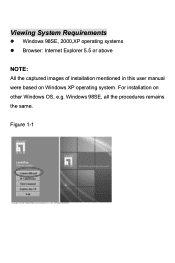
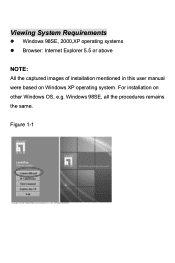
Viewing System Requirements
Windows 98SE, 2000,XP operating systems Browser: Internet Explorer 5.5 or above
NOTE: All the captured images of installation mentioned in this user manual were based on Windows XP operating system. For installation on other Windows OS, e.g. Windows 98SE, all the procedures remains the same.
Figure 1-1
Quick Install Guide - Page 7
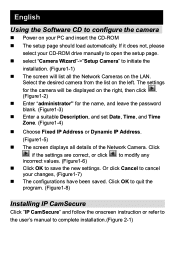
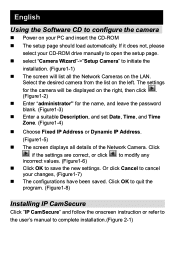
... CD-ROM The setup page should load automatically. If it does not, please
select your CD-ROM drive manually to open the setup page. select "Camera Wizard"->"Setup Camera" to initiate the
installation. (Figure1-1)
The screen will list all the Network Cameras on the LAN. Select the desired camera from the list on the left. The settings
for the camera will be displayed on...

