Lantronix G520 driver and firmware
Related Lantronix G520 Manual Pages
Download the free PDF manual for Lantronix G520 and other Lantronix manuals at ManualOwl.com
G520 Product Brief - Page 1
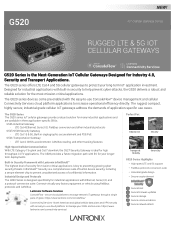
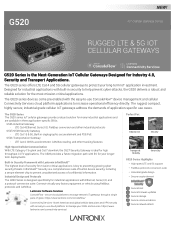
... and services. https://www. lantronix.com/connectivity-services/
Perfect For:
Industry 4.0
Security
Transport & Mobility
Smart City
G520 Series Highlights • High-speed LTE and 5G support • Fieldbus protocols conversion suite • Industrial-grade design • Secure crypto element
Secure boot Secure firmware updates Secure storage Secure communications Secure network attach
G520 Product Brief - Page 2


...; Concurrent GPS and GLONASS (security gateway 5G model)
• 3-axis accelerometer from STMicroelectronics LIS331DLH
Memory & Data Storage Security Chip
RAM • DDR2 SDRAM 256MB
SPI Flash Memory • 8MB
User Data Storage • Internal: via the 256 MB of parallel NAND Flash memory • External: via a user-accessible microSD card (not provided), and USB Flash drive (not provided...
A4 - Page 1
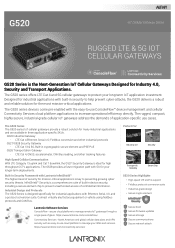
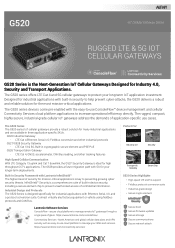
... and services. https://www.lantronix.com/connectivity-services/
Perfect For:
Industry 4.0
Security
Transport & Mobility
Smart City
G520 Series Highlights • High-speed LTE and 5G support • Fieldbus protocols conversion suite • Industrial-grade design • Secure crypto element
Secure boot Secure firmware updates Secure storage Secure communications Secure network attach
G520 User Guide - Page 16
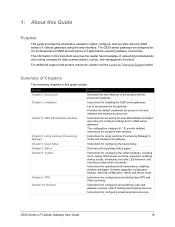
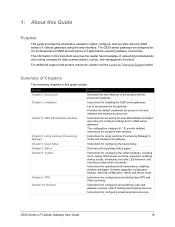
... 5: Using Lantronix Provisioning Manager Chapter 6: Quick Setup Chapter 7: Status Chapter 8: System
Chapter 9: VPN Chapter 10: Services
Description
Describes the main features of the product and the protocols it supports.
Instructions for installing the G520 series gateways. List of accessories for the gateway. Provides the default credentials for access to the web interface and wireless access...
G520 User Guide - Page 19
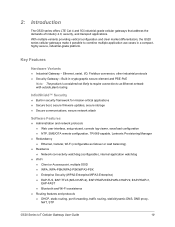
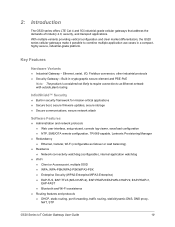
...Secure boot, secure firmware updates, secure storage Secure communications, secure network attach
Software Features
Administration and network protocols Web user interface, setup wizard, console log viewer, save/load configuration NTP, SMS/OTA remote configuration, TR-069 capable, Lantronix Provisioning Manager
Redundancy Ethernet, Cellular, Wi...
G520 User Guide - Page 38


... following: Ethernet port or Wi-Fi connectivity and Internet service Web browser with recently updated version (Chrome, Safari, Firefox, Edge, Internet Explorer) DHCP client is enabled on the computer
Enabling DHCP Client on Your Computer
The DHCP client must be enabled on your computer to obtain a valid IP address from the gateway. To enable DHCP on Windows 8 or 10...
G520 User Guide - Page 49
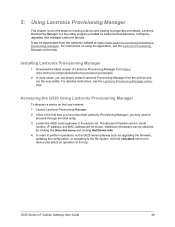
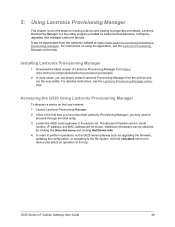
...proceed through an initial setup. 3. Locate the G520 series gateway in the device list. The device's firmware version, serial
number, IP address, and MAC address will be shown. Additional information can be obtained by clicking the three dot menu and clicking Get Device Info. 4. In order to perform operations on the G520 series gateway such as upgrading the firmware, updating the configuration, or...
G520 User Guide - Page 55
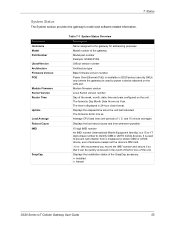
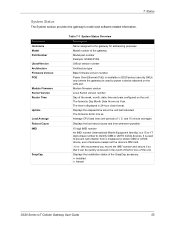
... Name assigned to the gateway for addressing purposes
Model number of the gateway
Model part number Example: G526GP1AS
U-Boot version number
Architecture type
Base firmware version number
Power Over Ethernet (PoE) is available in G520 series (security SKUs only) where the gateway be used to power a device attached on the LAN port.
Modem firmware version
Linux Kernel version number
Day of the week...
G520 User Guide - Page 72


... files. See Configure OPKG. To manage packages: 1. Go to System > Software. 2. Select the list view:
Available displays the packages that are stored on the Lantronix package server.
Installed displays the installed packages on the unit.
Updates displays the packages for which an update is available from the server.
G520 Series IoT Cellular Gateway User Guide
72
G520 User Guide - Page 73


...Software Package Details
Parameters Available Memory Free space
Description
Indicates the free and used space on the flash memory. The darker line represents the portion of free space.
Available, Installed, or Update Package Details
Package name Version
Displays the name of package. Displays the version of package.
Size (.ipk) Description
Displays the size of the installed package. Displays...
G520 User Guide - Page 78


... reset the router to factory settings.
Press and hold for more than one second but less than 5 seconds to reboot the router.
Click Upload archive button to upload a previously generated backup archive.
Click Flash image button to upload a sysupgrade compatible image for replacing the running firmware.
Note: Do not power off the device during the update. When...
G520 User Guide - Page 79


... that should be preserved during a system upgrade to the backup file list. Modified files in /etc/config/ directory and certain other configurations are automatically preserved. To show the current backup file list, click Open list...
To modify the backup file list: 1. Go to System > Backup/Flash Firmware > Configuration. 2. In the editor, place the...
G520 User Guide - Page 91
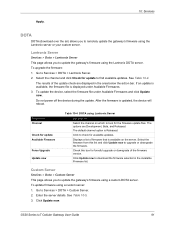
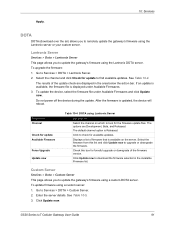
... update is available, the firmware file is displayed under Available Firmwares. 3. To update the device, select the firmware file under Available Firmwares and click Update now. Do not power off the device during the update. After the firmware is updated, the device will reboot.
Parameters Channel
Check for update Available Firmware
Force Upgrade Update now
Table 10-4 DOTA using Lantronix Server...
G520 User Guide - Page 92


... 10-5 DOTA Custom Server Configuration
Parameters Update now
Description
After setting the Custom Server parameters, click Update now to download the firmware pointed to by the URL and the filename below.
Custom Server Settings
Note: If the custom server is not configured, DOTA service will configure the Lantronix server.
Protocol
Select HTTP or HTTPS as the protocol of...
G520 User Guide - Page 95
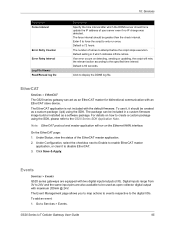
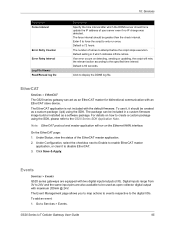
... before the script stops execution. Default setting is 0 which indicates infinite retries. If an error occurs on detecting, sending or updating, the script will retry the relevant action according to the specified time interval. Default is 60 seconds.
Click to display the DDNS log file.
EtherCAT
Services > EtherCAT
The G520 series gateway can act as an...
G520 User Guide - Page 120


... Cellular Settings
Command Syntax
AT+CELLDIAG?
Description: Get cellular diagnostics
AT+CELLPING=
Description: Pings the cellular IP address
Parameter:
IPA - IP address of the WAN interface to ping.
AT+DOTA=,[,,]
Description: Update firmware on gateway or check for available firmware updates from configured server
Parameters:
C/M - C for custom server, M for Lantronix server...
G520 User Guide - Page 121
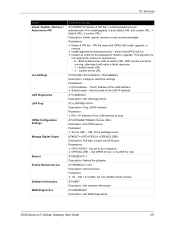
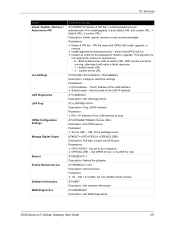
10: Services
Name Install / Update / Remove / Autoremove IPK
Lan Settings
LAN Diagnostics LAN Ping OPKG Configuration Settings Manage Digital Output
Reboot Enable Remote Access Software Information WAN Diagnostics
Command Syntax
AT+IPKDOTA=,, Description: Install, update, remove or auto remove packages Parameters: Name of IPK file - IPK file name that OPKG will install, upgrade, or
...
G520 SDK App Note - Page 4
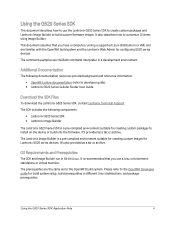
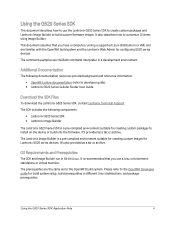
... G520 Series Cellular Router User Guide
Download the SDK Files
To download the Lantronix G520 Series SDK, contact Lantronix Technical Support. The SDK includes the following components:
· Lantronix G520 Series SDK · Lantronix Image Builder
The Lantronix G520 Series SDK is a pre-compiled environment suitable for creating custom packages to install on the device or build into the firmware...
G520 SDK App Note - Page 10
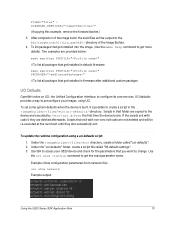
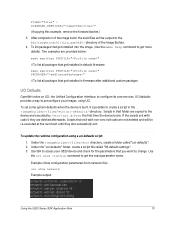
...="" PACKAGES=""
//To list all packages that get installed in firmware after additional custom packages
UCI Defaults
OpenWrt relies on UCI, the Unified Configuration Interface, to configure its core services. UCI defaults provides a way to preconfigure your images, using UCI. To set some system defaults when the device is built, it is possible to create a script...
G520 SDK App Note - Page 11
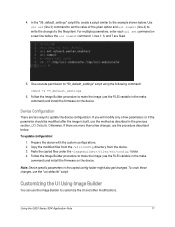
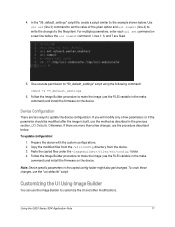
.... To update configuration:
1. Prepare the device with the custom configurations. 2. Copy the modified files from the /etc/config directory from the device. 3. Paste the copied files under the /files/etc/config/ folder. 4. Follow the Image Builder procedure to make the image (use the FILES variable in the make
command) and install the firmware on the device.
Note: Device specific...

