Lantronix UDS2100 driver and firmware
Related Lantronix UDS2100 Manual Pages
Download the free PDF manual for Lantronix UDS2100 and other Lantronix manuals at ManualOwl.com
UDS1100/UDS2100 - Product Brief - Page 2


... Six-foot DB9F-to-DB25M serial cable (P/N 500-163-R)
- CD Includes: User Guide and Software utilities (DeviceInstaller and Com Port Redirector)
- Quick Start Guide
UD110000B-01 UDS1100 one-port device server - (Board only - no enclosure)
UD2100001-01 UDS2100 two-port device server - US domestic 110 VAC power supply
- DB9F-to-DB9F Null Modem cable (P/N 500-164...
UDS2100 - Quick Start Guide - Page 3
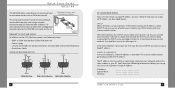
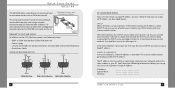
...Ethernet, Power, and Serial Connections
WHAT'S IN THE BOX In addition to the UDS, the box contains the following items:
• DB9F to DB9F Null Modem Cable (P/N 500-164) • Power supply • CD with UDS2100 User Guide and utilities (DeviceInstaller and Com Port Redirector) • Quick Start Guide
UDS2100 PINOUTS
2
IP ADDRESSING
Your unit must have a unique IP address on your network...
UDS2100 - Quick Start Guide - Page 4
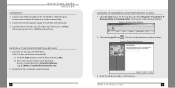
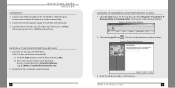
... Start Guide UDS2100
CONNECT 1. Connect your Ethernet cable to the 10/100 Base-T Ethernet port
on the unit and attach the other end to the network drop. 2. Connect the external power supply (9 to 30 VDC, 2W maximum). 3. Confirm that one of the Link LEDs lights up. (Yellow LED is 10Mbps
link/activity; green LED is 100Mbps link/activity.)
INSTALL...
UDS2100 - User Guide - Page 2
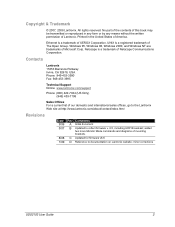
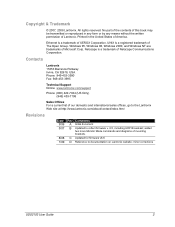
... of America.
Ethernet is a trademark of XEROX Corporation. UNIX is a registered trademark of The Open Group. Windows 95, Windows 98, Windows 2000, and Windows NT are trademarks of Microsoft Corp. Netscape is a trademark of Netscape Communications Corporation.
Contacts
Lantronix 15353 Barranca Parkway Irvine, CA 92618, USA Phone: 949-453-3990 Fax: 949-453-3995
Technical Support Online: www...
UDS2100 - User Guide - Page 5


... and Contact Information
67
LEDs 67 Problems and Error Messages 69 Technical Support 71
12: Connections and Pinouts
72
UDS2100 Serial Ports 72 Serial Connector Pinouts 72 Network Port 73 Reset Button 73 Ethernet Connector Pinouts 73 Power Plug 73
13: Technical Specifications
74
A: Mounting Brackets
77
B: Alternative Ways to Assign an IP Address
78
DHCP 78 AutoIP 78 BOOTP 79...
UDS2100 - User Guide - Page 6
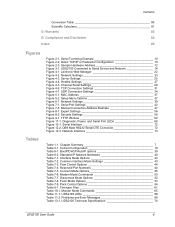
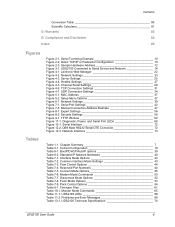
...4-7. UDP Connection Settings 34 Figure 5-1. MAC Address 37 Figure 5-2. Setup Menu Options 37 Figure 6-1. Network Settings 39 Figure 7-1. Serial Port Settings 42 Figure 7-3. Manual Connection Address Example 47 Figure 8-1. Expert Settings 56 Figure 8-2. Security Settings 58 Figure 9-1. TFTP Window 62 Figure 11-1. Diagnostic, Power, and Serial Port LEDs 68 Figure 12-1. Serial Interface 72...
UDS2100 - User Guide - Page 7


... the serial port.
6: Setup Mode: Server Configuration
Details the network (server) settings.
7: Setup Mode: Channel Configuration
Details the serial port settings.
8: Setup Mode: Advanced Settings
Details expert and security settings and explains how to reset the unit to factory default values.
9: Firmware Upgrades
Provides instructions for obtaining the latest firmware and updating the...
UDS2100 - User Guide - Page 8
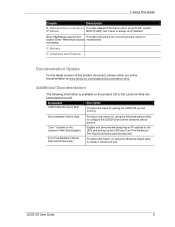
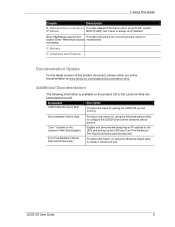
... and Online Help
Provides instructions for using the Windows-based utility to configure the UDS2100 and other Lantronix device servers.
Explain and demonstrate assigning an IP address to the UDS and setting up the UDS and Com Port Redirector. See http://ts.lantronix.com/tutorials.html.
Provides information on using the Windows-based utility to create a virtual com port.
UDS2100 User Guide
8
UDS2100 - User Guide - Page 10
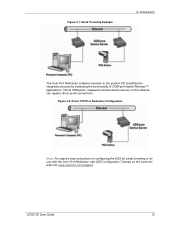
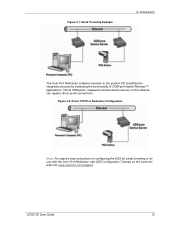
.... Virtual COM ports, mapped to remote device servers on the network, can replace direct serial connections.
Figure 2-2. Direct TCP/IP or Redirector Configuration
Note: For step-by-step instructions on configuring the UDS for serial tunneling or for use with the Com Port Redirector, see UDS Configuration Tutorials on the Lantronix web site: www.lantronix.com/support.
UDS2100 User Guide
10
UDS2100 - User Guide - Page 11


... at the target.
Supported protocols include:
ARP, UDP, TCP, ICMP, Telnet, TFTP, AutoIP, DHCP, HTTP, and SNMP for network communications. TCP, UDP, and Telnet for connections to the serial port. TFTP for firmware updates. IP for addressing, routing, and data block handling over the network. User Datagram Protocol (UDP) for typical datagram applications in which devices interact with other...
UDS2100 - User Guide - Page 16
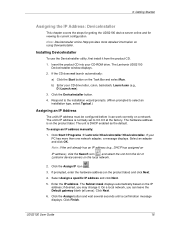
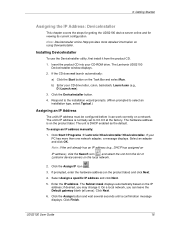
...for getting the UDS2100 device server online and for viewing its current configuration. Note: DeviceInstaller online Help provides more detailed information on using DeviceInstaller.
Installing DeviceInstaller
To use the DeviceInstaller utility, first install it from the product CD. 1. Insert the product CD into your CD-ROM drive. The Lantronix UDS2100
DeviceInstaller window displays. 2. If the CD...
UDS2100 - User Guide - Page 19
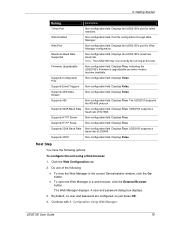
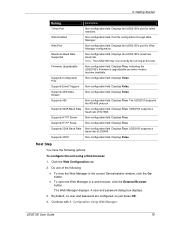
...Port
Non-configurable field. Displays the UDS2100's port for WebManager configuration.
Maximum Baud Rate Supported
Non-configurable field. Displays the UDS2100's maximum baud rate.
Note: The UDS2100 may not currently be running at this rate.
Firmware Upgradeable
Non-configurable field. Displays True, indicating the UDS2100's firmware is upgradeable as newer version become available.
Supports...
UDS2100 - User Guide - Page 58


....
Disable Telnet Setup (N) ? _
Disable TFTP Firmware Update
This setting defaults to the N (No) option. The Y (Yes) option disables the use of TFTP to perform network firmware upgrades. With this option, you can download firmware upgrades over the serial port using DeviceInstaller's Recover Firmware procedure. (See 9: Firmware Upgrades.)
Disable TFTP Firmware Update (N) : _
UDS2100 User Guide
58
UDS2100 - User Guide - Page 61
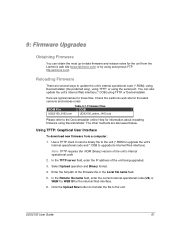
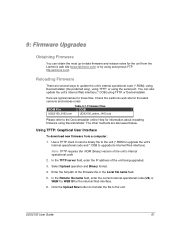
... User Interface
To download new firmware from a computer:
1. Use a TFTP client to send a binary file to the unit (*.ROM to upgrade the unit's internal operational code and *.COB to upgrade its internal Web interface).
Note: TFTP requires the .ROM (binary) version of the unit's internal operational code.
2. In the TFTP server field, enter the IP address of the unit...
UDS2100 - User Guide - Page 62
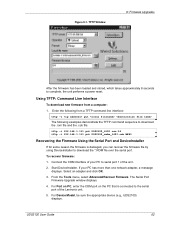
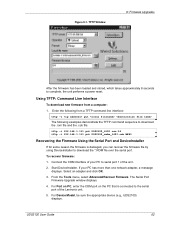
...more than one network adapter, a message displays. Select an adapter and click OK.
3. From the Tools menu, select Advanced/Recover Firmware. The Serial Port Firmware Upgrade window displays.
4. For Port on PC, enter the COM port on the PC that is connected to the serial port of the Lantronix unit.
5. For Device Model, be sure the appropriate device (e.g., UDS2100) displays.
UDS2100 User Guide
62
UDS2100 - User Guide - Page 63
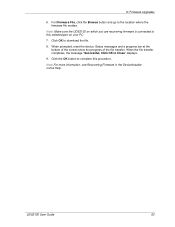
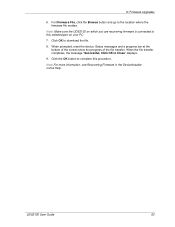
9: Firmware Upgrades
6. For Firmware File, click the Browse button and go to the location where the firmware file resides.
Note: Make sure the UDS2100 on which you are recovering firmware is connected to this selected port on your PC.
7. Click OK to download the file.
8. When prompted, reset the device. Status messages and a progress bar at the bottom of the screen...
UDS2100 - User Guide - Page 70
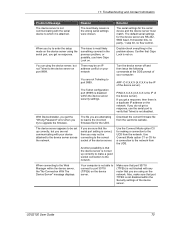
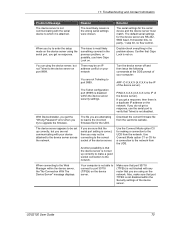
... Password" error when you try to upgrade the firmware.
The file you are attempting to load is the incorrect firmware file for the UDS.
Download the correct firmware file from the Lantronix website.
The device server appears to be set up correctly, but you are not communicating with your device attached to the device server across the network.
If you are sure that the serial port setting...
UDS2100 - User Guide - Page 71
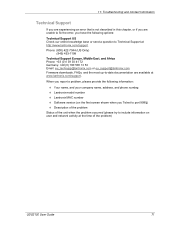
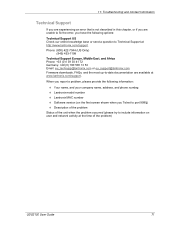
...@lantronix.com or eu_support@lantronix.com Firmware downloads, FAQs, and the most up-to-date documentation are available at www.lantronix.com/support.
When you report a problem, please provide the following information:
Your name, and your company name, address, and phone number Lantronix model number Lantronix MAC number Software version (on the first screen shown when you Telnet to port...
UDS2100 - User Guide - Page 75
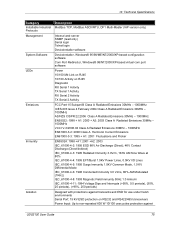
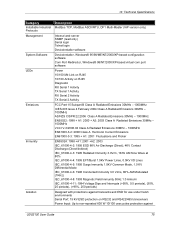
... ModBus TCP, ModBus ASCII/RTU, DF1 Multi-Master (IAP version only)
Internal web server SNMP (read only) Serial login Telnet login DeviceInstaller software
DeviceInstaller, Windows® 95/98/ME/NT/2000/XP-based configuration software Com Port Redirector, Windows® 98/NT/2000/XP-based virtual com port software
Power 10/100 Mb Link on RJ45 10/100 Activity on...
UDS2100 - User Guide - Page 85
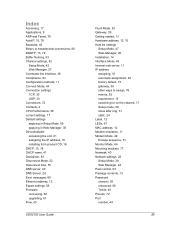
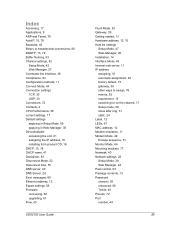
..., 83 Disconnect Mode, 52 Disconnect time, 55 DNS server, 40 DNS Server, 24 Error messages, 69 Ethernet address, 12 Expert settings, 56 Firmware recovering, 62 upgrading, 61 Flow, 43
UDS2100 User Guide
Flush Mode, 53 Gateway, 39 Getting started, 13 Hardware address, 12, 15 Host list settings
Setup Mode, 47 Web-Manager, 26 Installation, 14 Interface Mode, 43 Internal web server, 11 IP...

