Epson PhotoPC 3100Z driver and firmware

Related Epson PhotoPC 3100Z Manual Pages
Download the free PDF manual for Epson PhotoPC 3100Z and other Epson manuals at ManualOwl.com
Technical Brief (Digital Cameras) - Page 8


... Photo 785EPX is the first printer (future printers will have this feature, and many current models will have updated drivers available to support it) and the EPSON PhotoPC 3100Z is the first EPSON digital camera to incorporate this technology.
PRINT Image Matching offers a solution to several problems when printing digital images:
Because software programs set their own unique print commands...
Product Information Guide - Page 4


...: ❏ Built-in USB port ❏ iMac™ or Power Macintosh® G3 or G4 with Mac® OS
version 8.5.1 to 9.1
NOTE If you are using Mac OS X, check the EPSON web site for software updates. Connect to the internet, then go to http:// support.epson.com.
The software included with the camera cannot be used with the Multiple Users function in Mac OS 9.
4 - EPSON PhotoPC 3100Z
4/01
Product Support Bulletin(s) - Page 1


... following warning message:
Note: If QT is not installed you get the following error and the file is still not saved:
Reason: Panorama Stitcher only supports QuickTime 4. This is the version that is included on the camera installation CD. To correct the issue, install QuickTime 4 located in the IExpert directory of the PhotoPC 3100Z CD (CPD-12425).
Page 1 of 2
Product Support Bulletin(s) - Page 3


... 3100Z Digital Camera and Image Expert version 1.9.0 (included on the Installation CD) to download images from the camera's compact flash card. The issue occurs on Windows 98/2000/Me/XP or Macintosh OS 8.5.1 to 9.2.2.
Note: If you have the Epson PhotoPC 3100Z Digital Camera and are running Windows 98 or Macintosh OS 8.5.1 - 8.6, you need to install the USB storage device driver from the software...
Product Support Bulletin(s) - Page 4


Reason: The PhotoPC 3100Z and the Compact Flash card installed inside the camera are recognized by the operating system and Image Expert 1.9.0 as a Compact Flash Card Reader and "USB (Mounted Drive)." The Correct choice in the "Startup" window is "View Pictures in PC Card Slot" for both Windows and Macintosh. This selection uses "USB (Mounted Drive)" as its default connection type.
If you have ...
Product Support Bulletin(s) - Page 8


...) **
USB
TWAIN (v.1.10A); Printer (v.6.25E) **
USB
EPSON Photo!3 (v.1.40E) ***
USB
USB Storage Device ****
USB
Note: MAC OS X Classic mode supports USB-native and network-capable devices. Classic mode does not support MAC Serial, SCSI or FireWire connected devices.
* Expression Series Scanner Notes:
1. When installing the TWAIN driver and you are prompted to restart your computer, click...
Product Support Bulletin(s) - Page 9


... Smart Panel you must install the Stylus Scan Updater. The file can be downloaded from the Epson web site.
*** Digital Camera Notes:
1. EPSON Photo! 3 must be installed in a true Mac OS 9.1 environment. It cannot be installed in Mac OS X Classic mode. After installation, restart the computer in OS X, start Classic, then launch Photo! 3.
2. Use the EPSON Camera Monitor Setup dialog box in Apple...
User Manual - Page 7


... Camera With
6-6 Your Computer or Video Device 6-7
6-8 9 Installing Software and Connecting
6-10
6-10
Installing the USB Storage Driver
9-2
6-11
Installing the Driver in Windows 98
9-2
Installing the Driver in Mac OS 8.6
or Mac OS 8.5.1
9-3
Installing Camera Software
9-3
7-1
Installing in Windows
9-3
7-2
Installing on a Macintosh
9-5
7-3
Connecting the Camera to Your Computer...
User Manual - Page 9


...
EPSON Accessories
A-16
Software Licensing
A-16
B Optional Accessories
Using the Optional AC Adapter
B-2
Using a Tripod
B-4
Attaching an Optional Converter Lens or Filter B-4
Attaching an Optional Flash
B-5
Using a PC Card Adapter
B-6
Installing the PC Card Adapter
B-7
Transferring Photos With the Adapter
B-7
Photo Printers
B-8
C Specifications
Camera CompactFlash Memory Card...
User Manual - Page 11


... soft case, lens cap, lens adapter, and a 16MB CompactFlash™ memory card. It also includes a CD-ROM with software and utilities for downloading, uploading, editing, organizing, stitching, and printing your pictures.
Software
The PhotoPC 3100Z software suite includes the following Windows® and Macintosh® applications:
◗ USB storage driver for transferring your pictures ◗...
User Manual - Page 92


... to appear as a drive on your computer. This allows you to transfer your files without additional software.
The PhotoPC 3100Z CD-ROM includes this software:
◗ A USB storage driver which lets you download photos in Windows 98, Mac OS 8.6, or Mac OS 8.5.1. (If you have a newer version of the Mac OS or Windows, you don't need to install the USB storage driver.)
◗ Sierra Imaging Image...
User Manual - Page 93
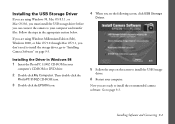
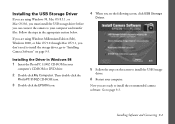
... Mac OS 9.0 through Mac OS 9.1, you don't need to install the storage driver, go to "Installing Camera Software" on page 9-3.
Installing the Driver in Windows 98 1 Insert the PhotoPC 3100Z CD-ROM in your
computer's CD-ROM or DVD drive.
2 Double-click My Computer. Then double-click the PhotoPC 3100Z CD-ROM icon.
3 Double-click the EPSON icon.
4 When you see the following screen, click USB Storage...
User Manual - Page 94


... Driver in Mac OS 8.6 or Mac OS 8.5.1 1 Insert the PhotoPC 3100Z CD-ROM in your
computer's CD-ROM or DVD drive.
2 If necessary, double-click the PhotoPC 3100Z CD-ROM icon to open the PhotoPC 3100Z window.
3 Double-click the EPSON icon.
4 From the Install screen, click USB Storage Driver.
Now you are ready to install the recommended camera software, as described below.
Installing Camera Software...
User Manual - Page 95


... installation is complete, you return to the Install Camera Software screen.
9 Click Panorama Stitcher and follow the instructions on the screen, if you want to install it.
10 Click EPSON File Converter and follow the instructions on the screen, if you want to install it.
11 When you are finished installing software, click Exit and then click OK.
12 Restart your computer.
Installing Software...
User Manual - Page 96


... a Macintosh 1 Insert the PhotoPC 3100Z CD-ROM in your
computer's CD-ROM or DVD drive. 2 If necessary, double-click the PhotoPC 3100Z
CD-ROM icon to open the PhotoPC 3100Z window. 3 Double-click the EPSON icon. 4 From the Install screen, click Sierra Imaging Image
Expert.
5 Follow the instructions on the screen to install Image Expert.
6 The QuickTime Player installation starts. Follow the steps...
User Manual - Page 98


... page 9-2 to install your USB storage driver. The first time you connect the camera to your computer, you'll see the Add New Hardware Wizard. Follow the steps in the wizard to let your computer recognize the camera. You may need to insert your Windows 98 system disk during the installation.
1 Insert the PhotoPC 3100Z CD-ROM in your computer's CD-ROM or DVD drive.
2 At the...
User Manual - Page 147


....
When you copy image files from your computer to a CompactFlash memory card in your PC card (PCMCIA) drive, the camera can't access the images.
You have to use the EPSON File Converter to convert your images before you upload them. See Chapter 14 for details.
You can't install software in Windows 2000. If you see an error message or the software doesn't install correctly...
User Manual - Page 168


...other pointing device ◗ 16-bit sound card and speakers ◗ Windows 2000, Windows Millennium Edition (Me), or
Windows 98 (pre-installed) ◗ Built-in USB port ◗ QuickTime 4.1.2 or later (included on CD-ROM)
Macintosh Systems ◗ At least 32MB RAM (64MB recommended) ◗ At least 30MB free hard disk space ◗ CD-ROM drive ◗ VGA monitor with minimum resolution of...
User Manual - Page 190


...11
volume setting on camera, 7-4
Slow shutter, A-4
Specifications
Slow synchronized flash, 2-10, 5-12
AC adapter, C-6
Slow transfer, A-9
battery charger, C-5
Software
environmental, C-3
File Converter, 14-2 to 14-5
memory card, C-5
Image Expert, 10-3 to 10-6, 11-3 to 11-7, 12-1 to 12-4
photographic, C-3 to C-4
included on CD-ROM, Intro-2
physical dimensions, C-1
installing, 9-1 to...
User Manual - Page 193


... fixed, 5-8 problems, A-6 user-defined setting, 5-10 Wide angle, 2-2, 2-4, 3-2, 4-4 optional lenses, B-4
Windows capturing screens, 14-7 to 14-9 connecting with USB cable, 9-6 converting pictures, 14-2 to 14-3 installing software, 9-2 to 9-4, 9-7 to 9-8 system requirements, C-7 USB problems, A-10
World Wide Web, A-15 Z Zoom
digital, 3-2, 4-3 optical, 2-2, 2-4, 3-2 playback mode, 6-7 to 6-8 video...

