TRENDnet TEW-815DAP driver and firmware
Drivers and firmware downloads for this TRENDnet item

Related TRENDnet TEW-815DAP Manual Pages
Download the free PDF manual for TRENDnet TEW-815DAP and other TRENDnet manuals at ManualOwl.com
Datasheet - Page 3


...340 g (12 oz.) Warranty • 3 year limited Package Contents • TEW-815DAP • Multi-language Quick Installation Guide • CD-ROM (User's Guide) • Network cable (1.5 m/5 ft.) • Power adapter (12 V DC, 2 A)
*For maximum performance of up to 1.3 Gbps use with a 1.3 Gbps 802.11ac wireless client.
** Maximum wireless signal rates are referenced from IEEE 802.11 theoretical...
Quick Installation Guide - Page 3


2. Installation
1. Connect your computer to the TEW-815DAP's LAN port. 2. Connect the power adapter to the access point and then to a power outlet. For EUNL versions,
toggle the power switch to the on position.
3. Assign a Static IP address to your computer's network adapter in the subnet of 192.168.10.x (e.g. 192.168.10.25) and a subnet mask of 255.255.255.0. Please refer to the Appendix...
Quick Installation Guide - Page 4


...Wizard should automatically appear. Click Next.
Preset Wireless Settings
Wi-Fi Name/SSID (AC/N)
TRENDnetXXX_5GHz_XXXX (N/B/G)
TRENDnetXXX_2.4GHz_XXXX
Wi-Fi Key
XXXXXXXXXXXXX
Management Login http://tew-815dap username: admin password: admin
9. For added security it is recommended to update the access point's login password. Enter a new password.
10. Enter the password again. Then click Next.
11...
Quick Installation Guide - Page 5


.... Install the access point in the desired location. Note: Ÿ Open a web browser and enter a web address (for example, www.trendnet.com) to verify that you
have internet connection. Ÿ For added security we have pre-encrypted each TEW-815DAP with a unique Wi-Fi Name (SSID)
and Wi-Fi Key. You can find these pre-configured settings...
Quick Installation Guide - Page 10


... our Technical Support.
Toll free US/Canada: 1-866-845-3673 Regional phone numbers available at www.trendnet.com/support
Product Warranty Registration Please take a moment to register your product online. Go to TRENDnet's website at: http://www.trendnet.com/register
TRENDnet 20675 Manhattan Place, Torrance, CA 90501. USA
Copyright © 2014. All Rights Reserved. TRENDnet.
TEW-815DAP (V1) /05...
User's Guide - Page 2


... Signal Band (AP Repeater mode) Manual 33 Client Bridge ...34 Set the device to client bridge mode 35 Configure Client mode 35 Manually configure Client mode 36
Advanced Access Point Setup 37
MAC Address Filters ...37 Change your access point login password 38 Change your device name 38 Change your device URL 38 IPv6 Connection Settings 39 Change your access point...
User's Guide - Page 4


TRENDnet User's Guide
Product Overview
TEW-815DAP Package Contents
In addition to your access point, the package includes: • TEW-815DAP • Multi-language Quick Installation Guide • CD-ROM (User's Guide) • Network cable (1.5 m/5 ft.) • Power adapter (12 V DC, 2 A)
If any package contents are missing or damaged, please contact the retail store, online retailer, or ...
User's Guide - Page 6


...router (typically supplied by your ISP "Internet Service Provider") and physically connected using one of your access point's Ethernet LAN port. The access point is configured to create a WDS (Wireless Distribution System) Bridge or wireless bridge to a second access point installed in your entertainment center extending wireless coverage as well as wired network connectivity to media devices (TVs...
User's Guide - Page 7


... TVs, game consoles, and Internet cameras.
• Modem: Connects a computer or router to the Internet or ISP (Internet Service Provider).
• Router: Connects multiple devices to the Internet. • Switch: Connect several wired network devices to your home network. Your router
has a built-in network switch (the LAN port 1-4). If you have more wired network devices than available Ethernet...
User's Guide - Page 8


TRENDnet User's Guide
Basic Installation
1. Connect the power adapter to the access point and then to a power outlet. Connect your computer to one of the access point's LAN port. Push the ON/OFF (EU version) switch on the TEW-815DAP to power up the access point.
TEW-815DAP
5. The Wizard will start. Click Next to begin.
2. Assign a static IP address to your computer's network adapter in the ...
User's Guide - Page 13


... hardware was been upgraded (with firmware/driver upgrades) to support this encryption standard. Total wireless speeds under this encryption type however are limited to 54Mbps. • WPA-Auto: This setting provides the access point with the ability to detect wireless devices using either WPA or WPA2 encryption. Your wireless network will automatically change the encryption setting based on the...
User's Guide - Page 15


... of wireless network devices can connect to your wireless network such as:
Gaming Consoles • Internet enabled TVs • Network media players • Smart Phones • Wireless Laptop computers • Wireless IP cameras
Each device may have its own software utility for searching and connecting to available wireless networks, therefore, you must refer to the User's Manual/Guide of...
User's Guide - Page 16


... WPS has been activated on your access point. (See "Product Hardware Features" on page 2) For connecting additional WPS supported devices, repeat this process for each additional device.
TEW-815DAP
PBC (Software/Virtual Push Button) Wireless > Wi-Fi Protected Setup In addition to the hardware push button located physically on your access point, the access point management page also...
User's Guide - Page 17


...monitors.
If possible, upgrade wireless network interfaces (such as wireless cards in computers) from older wireless standards to 802.11n or 802.11ac. If a wirelessly networked device uses an older standard, the performance of the entire wireless network may be slower. If you are still experiencing low or no signal consider repositioning the wireless devices, installing additional access points or...
User's Guide - Page 19


... active, using a wireless device, scan for available wireless networks and check if the wireless device is able to discover the SSIDs. To check connectivity, using a wireless device, connect to these SSIDs using the wireless security types you have configured.
© Copyright 2014 TRENDnet. All Rights Reserved.
TEW-815DAP
Advanced wireless settings Wireless > Advanced These settings are advanced...
User's Guide - Page 44


... download folder. (Default Filename: config.bin)
To restore your access point configuration: 1. Log into your access point management page (see "Access your access point
management page" on page 7). 2. Click on Administrator and click on Settings Management. 3. Next to Load Settings From Local Hard Drive, depending on your web browser, click
on Browse or Choose File.
TEW-815DAP...
User's Guide - Page 45
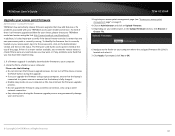
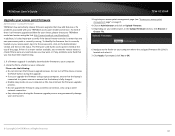
... laptop is
connected to a power source or ensure that the battery is fully charged. • Disable sleep mode on your computer as this may interrupt the firmware upgrade
process. • Do not upgrade the firmware using a wireless connection, only using a wired
network connection. • Any interruptions during the firmware upgrade process may permanently damage
your access point.
TEW-815DAP...
User's Guide - Page 52


... your computer is connected to one of the access point's LAN port 5. Press on the factory reset button for 15 seconds, the release. Windows 7
a. Go into the Control Panel, click Network and Sharing Center. b. Click Change Adapter Settings, right-click the Local Area Connection icon. c. Then click Properties and click Internet Protocol Version 4 (TCP/IPv4). d. Then click Obtain an IP address...
User's Guide - Page 56
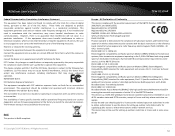
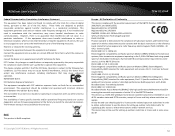
... channels and/or operational frequency bands are country dependent and are firmware programmed at the factory to match the intended destination. The firmware setting is not accessible by the end user.
RoHS
This product is RoHS compliant.
TEW-815DAP
Europe - EU Declaration of Conformity
This device complies with the essential requirements of the R&TTE Directive 1999...
User's Guide - Page 58


TRENDnet User's Guide
Limited Warranty
TRENDnet warrants its products against defects in material and workmanship, under normal use and service, for the following lengths of time from the date of purchase.
TEW-815DAP - 3 Years Warranty
AC/DC Power Adapter, Cooling Fan, and Power Supply carry 1 year warranty.
If a product does not operate as warranted during the applicable warranty period, TRENDnet...
