TRENDnet TEW-716BRG driver and firmware
Drivers and firmware downloads for this TRENDnet item

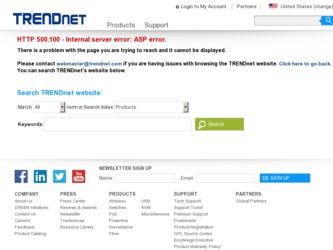
Related TRENDnet TEW-716BRG Manual Pages
Download the free PDF manual for TRENDnet TEW-716BRG and other TRENDnet manuals at ManualOwl.com
User's Guide - Page 2


...Home Network 6 Router Installation ...7
Wireless Networking and Security 9
How to choose the type of security for your wireless network 9 Secure your wireless network 10 Connect wireless devices to your router 11 Connect wireless devices using WPS 11 Basic wireless settings 12 Steps to improve wireless connectivity 14
Access Control Filters 14
Access control basics 14 MAC address filters...
User's Guide - Page 4


...-Language Quick Installation Guide • CD-ROM (User's Guide) • USB power cable • Power Adapter (5V, 1.2A).
If any package contents are missing or damaged, please contact the retail store, online retailer, or reseller/distributor from which the product was purchased.
TEW-716BRG
Features
TRENDnet's 3G Mobile Wireless Router, model TEW-716BRG, shares a single Internet connection from...
User's Guide - Page 5


... on interference, network traffic, building materials and other conditions.
Product Hardware Features
Bottom View
TEW-716BRG
© Copyright 2012 TRENDnet. All Rights Reserved.
Power Port
WPS/Reset Button
On/Off Power switch
• Power Port: Connect the included power adapter from your router power port and to an available power outlet.
• On/Off Power Switch: Push the router On/Off...
User's Guide - Page 6


TRENDnet User's Guide
Top View
Application Diagram
TEW-716BRG
3G USB Port
LED
Hanging Clip
• 3G USB Port: Plug your USB 3G Dongle to connect to your 3G network • 3G LED - This LED indicator is solid green when your router is connected to
your 3G network. The LED indicator will be blinking green while data is transmitted or received through the...
User's Guide - Page 7


...How to set up a home network 1. For a network that includes Internet access, you'll need:
• Computers/devices with an Ethernet port (also called network port) or wireless networking capabilities.
• A modem and Internet service to your home, provided by your ISP (modem typically supplied by your ISP).
• A router to connect multiple devices to the Internet.
TEW-716BRG
2. Make sure...
User's Guide - Page 8


... power adapter to a power outlet.
3. Connect your 3G dongle to the USB port of the TEW-716BRG.
6. You will be prompted to change the login password of your router. Complete the fields and click Next.
4. Move the power switch of the TEW-716BRG to the On position and verify that the LEDs are turned on.
5. Connect your computer wirelessly to the TEW-716BRG. The default SSID (Wireless Network...
User's Guide - Page 9


TRENDnet User's Guide
TEW-716BRG
8. Verify the LAN IP address you would like to apply to the router and select the WAN type you will be using. Click Next to continue.
11. Select the wireless security settings you would like to apply to the router.
9. Select Automatic to have the router automatically detect your 3G WAN settings. Click Next to continue.
11. Verify...
User's Guide - Page 10


.... This encryption standard also supports the highest connection speeds. TRENDnet recommends setting your router to this encryption standard. If you find that one of your wireless network devices does not support WPA2 encryption, then set your router to either WPA or WPA-Auto encryption.
Note: Check the specifications of your wireless network adapters and wireless appliances to verify the highest...
User's Guide - Page 12


...to your wireless network such as: • Smart Phones • Wireless Laptop computers
Each device may have its own software utility for searching and connecting to available wireless networks, therefore, you must refer to the User's Manual/Guide of your wireless client device to determine how to search and connect to this router's wireless network.
TEW-716BRG
Connect wireless devices using WPS...
User's Guide - Page 13


... an 8-digit code printed on the wireless device product label or located in the wireless device wireless software utility), you can use this method.
1. Log into your router management page (see "Access your router management page" on page 18).
2. Click on Basic Settings, Wireless, and click on WPS Setup in the bottom.
© Copyright 2012 TRENDnet. All Rights Reserved.
TEW-716BRG
3. Next...
User's Guide - Page 15


... wireless devices or installing additional access points.
TEW-716BRG
Access Control Filters
Access control basics
MAC address filters Security Setting > MAC Control
Every network device has a unique, 12-digit MAC (Media Access Control) address. Using MAC filters, you can allow or deny specific computers and other devices from using this router's wired or wireless network.
1. Log into your router...
User's Guide - Page 29


TRENDnet User's Guide
Router Default Settings
Administrator User Name Administrator Password Router IP Address Router Subnet Mask DHCP Server IP Range Wireless SSID (wireless network name) Wireless Security Wireless Mode Channel
admin admin 192.168.10.1 255.255.255.0 192.168.10.101-192.168.199 Enabled TRENDnet716 None B/G/N mixed Auto
Backup and restore your router configuration settings
...
User's Guide - Page 30


...network connection. • Any interruptions during the firmware upgrade process may permanently damage your router.
1. Log into your router management page (see "Access your router management page" on page 18). 2. Click on Toolbox and click on Firmware Upgrade.
© Copyright 2012 TRENDnet. All Rights Reserved.
TEW-716BRG
3. Click on Browse or Choose File and click Upgrade to restore settings...
User's Guide - Page 31


... host name (e.g. www.trendnet.com)
to test. 4. Click Ping.
TEW-716BRG
Check the router system information
Status > Device Information
You may want to check the system information of your router such as WAN (Internet) connectivity, wireless and wired network settings, router MAC address, and firmware version.
1. Log into your router management page (see "Access your router management page" on page...
User's Guide - Page 33


TRENDnet User's Guide
TEW-716BRG
3. The table displays the amount time each wireless device has been connected and the MAC address of each wireless device.
Router Log Navigation • First Page: Displays the first page of the log. • Last Page: Displays the last page of the log. • Previous Page: Display the log page previous to the current. • Next Page: Displays the log page ...
User's Guide - Page 37


... User's Guide
Router Management Page Structure
Basic Setting
• Network Setup o LAN Setup o Internet Setup
• DHCP Server • Wireless
o Security o WPS • Change Password
Forwarding Rules
• Virtual Server • Special AP • Miscellaneous
o DMZ o UPnP
Security Setting
• Status • Packet Filter • Domain Filter • URL Blocking • MAC Control...
User's Guide - Page 39
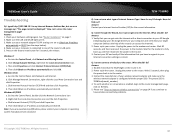
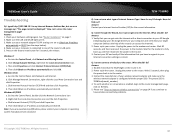
TRENDnet User's Guide
Troubleshooting
Q: I typed http://192.168.10.1 in my Internet Browser Address Bar, but an error message says "The page cannot be displayed." How can I access the router management page? Answer: 1. Check your hardware settings again. See "Router Installation" on page 7. 2. Make sure the LAN and WLAN lights are lit. 3. Make sure your network adapter TCP/IP settings are set to ...
User's Guide - Page 40


... Ethernet, AirPort, modem). If you are connected, you'll see your IP address settings under "Status:"
MAC OS 10.4 1. From the Apple menu, select Location, and then Network Preferences. 2. In the Network Preference window, next to "Show:", select Network Status. You'll see your network status and your IP address settings displayed.
© Copyright 2012 TRENDnet. All Rights Reserved.
TEW-716BRG...
User's Guide - Page 41


... on the left. 3. Click the Advanced button. 3. On the Ethernet tab, the Ethernet ID is your MAC Address.
TEW-716BRG
How to connect to a wireless network using the built-in Windows utility? Note: Please note that although the following procedures provided to follow for your operating system on configuring your network settings can be used as general guidelines, however, it is...
User's Guide - Page 42


TRENDnet User's Guide
Limited Warranty
TRENDnet warrants its products against defects in material and workmanship, under normal use and service, for the following lengths of time from the date of purchase.
TEW-716BRG - 3 Years Warranty AC/DC Power Adapter, Cooling Fan, and Power Supply carry 1 year warranty.
If a product does not operate as warranted during the applicable warranty period, TRENDnet...
