Sony PEG-NX70V - Clie Handheld driver and firmware
Drivers and firmware downloads for this Sony item


Related Sony PEG-NX70V Manual Pages
Download the free PDF manual for Sony PEG-NX70V and other Sony manuals at ManualOwl.com
CLIE Handbook - Page 2


... find records. Backing up your Sony CLIÉ™ Handheld data Explains how to back up the data of your CLIÉ handheld. Protecting your data with a password Explains how to assign a password to restrict the use of your CLIÉ handheld or to protect your data. Enhancing features with add-on applications Explains how to install additional...
CLIE Handbook - Page 5


...
Exchanging and updating data using a HotSync® operation
What is a HotSync® operation 58 Performing a HotSync® operation 60
Performing a HotSync® operation with the cradle (Local HotSync 60 Using the Palm™ Desktop for CLIÉ software 62 Starting the Palm™ Desktop for CLIÉ software 62 Locating the Palm™ Desktop for CLI...
CLIE Handbook - Page 8


... a password 161 Hiding or masking private data 162
Using data with another Sony CLIÉ™ Handheld 170
Transferring data using the Palm™ Desktop for CLIÉ software . . . . 170
INDEX 173
Enhancing features with add-on applications
Enhancing features with add-on applications 164 Installing 165
Installing from your computer 165 Installing applications in a "Memory Stick...
CLIE Handbook - Page 57


Exchanging and updating data using a HotSync® operation
This chapter explains how to perform a HotSync® operation with your computer.
What is a HotSync® operation 58 Performing a HotSync® operation 60 Using the Palm™ Desktop for CLIÉ software . . . 62
CLIE Handbook - Page 58


... synchronize your CLIÉ handheld application data with the Palm™ Desktop for CLIÉ software data on your computer, back up the data of your CLIÉ handheld on your computer, or install add-on applications.
1 Synchronizing the data between your CLIÉ handheld and your computer Synchronizes the data of the Date Book, Address Book, To Do List...
CLIE Handbook - Page 59


... using the Memory Stick Backup application" (151 page).
3 Using the data created in Microsoft® Windows® applications in your CLIÉ handheld Import or Export the data between a Windows application on your computer and your CLIÉ handheld.
The compatible file formats that you can import/ export with the Palm™ Desktop for CLIÉ software •...
CLIE Handbook - Page 60


... a HotSync® operation, the Palm™ Desktop for CLIÉ software must be installed in your computer and the cradle should be connected to the computer.
b For details on how to prepare for a HotSync® operation, follow the
procedure of "Setting up your CLIÉ™ handheld" of "Read This First (Operating Instructions)."
Performing a HotSync® operation with...
CLIE Handbook - Page 61


... the Palm™ Desktop for CLIÉ software may not be quit normally.
If the HotSync® operation does not start
Make sure that the HotSync icon is displayed in the
Windows task tray.
If the HotSync icon is not displayed in the task tray, click Start, Programs (All Programs in Windows® XP), Sony
Handheld, and HotSync...
CLIE Handbook - Page 62


... schedules or address data on your computer and export data to your CLIÉ handheld.
Starting the Palm™ Desktop for CLIÉ software
1 Double-click the Palm™ Desktop for CLIÉ
software icon on the Windows desktop.
Or click Start, select Programs (All Programs in Windows XP), Sony Handheld, and Palm™ Desktop for CLIÉ software. The Palm™ Desktop for CLI...
CLIE Handbook - Page 63


... for CLIÉ software
Locating the Palm™ Desktop for CLIÉ software components
A List pane Displays the records in the current Desktop application.
B Application Launch bar Click an icon to open the associated application.
C Install Tool icon Click this icon to display the Install Tool dialog box. You can install applications from your CLIÉ handheld with a HotSync® operation...
CLIE Handbook - Page 64


Using the Palm™ Desktop for CLIÉ software
E Record pane Displays full details of the record that is selected in the List pane. The information displayed here is the same as that displayed on your CLIÉ handheld's Details screen.
Basic operations of the Palm™ Desktop for CLIÉ software
Click the icon of the application you want to...
CLIE Handbook - Page 65


...; XP operating system When you start Palm™ Desktop for CLIÉ software on your computer and select Custom, File Link, View Log, or Setup from the HotSync menu, the configuration window may open behind the Palm™ Desktop for CLIÉ software window. In this case, bring the configuration window to front by performing one of the followings...
CLIE Handbook - Page 67
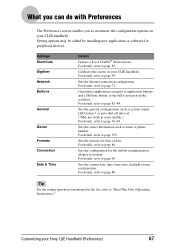
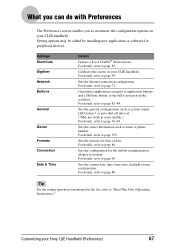
...you can do with Preferences
The Preferences screen enables you to customize the configuration options on your CLIÉ handheld. Setting options may be added by installing new application or software for peripheral devices.
Settings ShortCuts Digitizer Network Buttons
General
Owner Formats Connection Date & Time
Details Defines a list of Graffiti® abbreviations. For details, refer to page...
CLIE Handbook - Page 97


... handled during synchronization. By default settings, a HotSync® operation synchronizes all data between your CLIÉ handheld and the Palm™ Desktop for CLIÉ software.
In addition to the conduits for Date Book, Address Book, To Do List, and Memo Pad, the Palm™ Desktop for CLIÉ software offers System and Install conduits. The System conduit...
CLIE Handbook - Page 100


... when you start the Palm™ Desktop for CLIÉ
software. • Manual: Starts the HotSync® Manager only when you select
HotSync® Manager from the Windows Start menu.
3 Click the Local tab and adjust the setting for the connection
between the computer and cradle as needed. • Serial port: Specifies the computer port that is used for a HotSync...
CLIE Handbook - Page 105


... set your computer to receive a call from your CLIÉ handheld.
1 Check the following items.
• The modem is connected to your computer and both the modem and computer are turned on.
• No communication applications, such as fax or telephone software, are running on the COM port.
• The computer is disconnected from the Internet.
2 Click the HotSync
icon in the Windows...
CLIE Handbook - Page 115


... manager Consult a network manager prior to setting LANSync.
You can perform a HotSync® operation via LAN between your computer and another computer connected to your CLIÉ handheld.
LANSync via LAN
LAN
Your computer
Prior to performing a LANSync operation
Check the following items. • The Palm™ Desktop for CLIÉ software is installed in both computers
connected by the...
CLIE Handbook - Page 165


..." of "Read This First (Operating Instructions)."
1 Double click the Palm™ Desktop for CLIÉ icon on your
Windows desktop. You can also click Start, Programs (All Programs for Windows XP), Sony Handheld, and Palm™ Desktop for CLIÉ in Windows. The Palm™ Desktop for CLIÉ software starts.
2 Click Install.
The Install Tool screen is displayed.
3 Select the user from the...
CLIE Handbook - Page 167


Installing
Installing applications in a "Memory Stick" media
The applications can be installed in "Memory Stick" media by the following methods. • Install an application directly into "Memory Stick" media from your
computer using the Memory Stick Import/Memory Stick Export application. • After step 5 of "Installing from your computer," click Changing the
installation destination. ...
CLIE Handbook - Page 170


... "Exchanging and updating data using a HotSync® operation" on page 58, follow the steps below.
1 Double click the Palm™ Desktop for CLIÉ icon on your
Windows desktop. You can also click Start, Programs (All Programs for Windows XP), Sony Handheld, and Palm™ Desktop for CLIÉ in Windows.
The Palm™ Desktop for CLIÉ software starts.
2 Click...
