Nokia N80 Internet Edition driver and firmware
Drivers and firmware downloads for this Nokia item


Related Nokia N80 Internet Edition Manual Pages
Download the free PDF manual for Nokia N80 Internet Edition and other Nokia manuals at ManualOwl.com
Nokia N80ie User Guide in English - Page 3


... guide was written for the Nokia N80 product. Nokia operates a policy of ongoing development. Nokia ...TV or radio interference (for example, when using a telephone in close proximity to receiving equipment). The FCC or Industry Canada can require you to stop using your telephone if such interference cannot be eliminated. If you require assistance, contact your local service facility. This device...
Nokia N80ie User Guide in English - Page 5


... Copy contacts 58 Add ringing tones for contacts 59 Create contact groups 59
Make calls 60
Voice calls 60 Video calls 62 Video sharing 63 Answer or decline a call 65 Log 67
Services 69
Access point 69 Bookmarks view 69 Connection security 70 Browse 70 Download and purchase items 71 End a connection 71
Settings...
Nokia N80ie User Guide in English - Page 7


... the antenna unnecessarily.
QUALIFIED SERVICE Only qualified personnel may install or repair this product.
ENHANCEMENTS AND BATTERIES Use only approved enhancements and batteries. Do not connect incompatible products.
WATER-RESISTANCE Your device is not water-resistant. Keep it dry.
BACK-UP COPIES Remember to make back-up copies or keep a written record of all important information...
Nokia N80ie User Guide in English - Page 9


..., e-mail, and content downloading using the browser or over MMS, require network support for these technologies.
For availability and information on using SIM card services, contact your SIM card vendor. This may be the service provider, network operator, or other vendor.
For availability of approved enhancements, please check with your dealer. When you disconnect the power cord of any...
Nokia N80ie User Guide in English - Page 11


... already installed in your device, or you may receive the settings from the service providers as a special text message.
Transfer content from another device
You can transfer content, such as contacts, from a compatible Nokia device to your Nokia N80 using Bluetooth connectivity or infrared. The type of content that can be transferred depends on the phone model. If the other device supports...
Nokia N80ie User Guide in English - Page 14
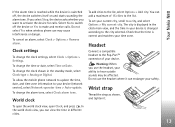
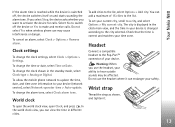
....
Clock settings
To change the clock settings, select Clock > Options > Settings.
To change the time or date, select Time or Date.
To change the clock shown in the standby mode, select Clock type > Analog or Digital.
To allow the mobile phone network to update the time, date, and time zone information to your device (network service), select Network operator time > Auto-update.
To...
Nokia N80ie User Guide in English - Page 16


... Access Control (MAC) address that identifies your device, enter *#62209526# in the standby mode.
Home network
Your device is compatible with Universal Plug and Play architecture (UPnP). Using a wireless LAN access point device or a wireless LAN router, you can create a home network and connect compatible UPnP devices that support wireless LAN to the network, such as your Nokia N80, a compatible...
Nokia N80ie User Guide in English - Page 36


... home network, you must install the related software from the CD-ROM supplied with your Nokia N80.
If Content sharing is on in your device, the other UPnP compatible devices in the home network can view and copy the media files you have selected to share in Share content. If you do not want the other devices to access your files, set...
Nokia N80ie User Guide in English - Page 71


...services, such as banking services. For more information, contact your service provider. See also 'Certif. management', p. 103.
Browse
Important: Use only services that you trust and that offer adequate security and protection against harmful software.
To download a page, select a bookmark, or enter the address...can save pages to the device memory or compatible memory card (if inserted), and browse ...
Nokia N80ie User Guide in English - Page 72
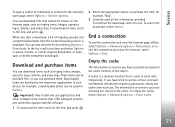
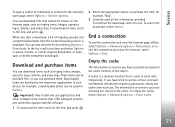
..., select Options > Exit.
Empty the cache
The information or services you have accessed are stored in the cache memory of the device.
A cache is a memory location that is used to store data temporarily. If you have tried to access or have accessed confidential information requiring passwords, empty the cache after each use. The information or...
Nokia N80ie User Guide in English - Page 86


... Connect. > Modem. Before you can use your device as a modem, you must do the following: • Install the appropriate data communications software
on your PC. • Subsribe to the appropriate network services from your
service provider or Internet service provider. • Have the appropriate drivers installed on your PC. You
must install drivers for your USB data cable connection,
85
Nokia N80ie User Guide in English - Page 87
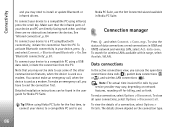
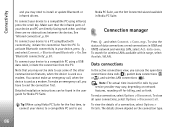
...device is used as a modem. You cannot make an emergency call, when the device is used as a modem. To make an emergency call, you have to end the connection first.
Detailed installation instructions can be found in the user guide for Nokia PC Suite.
Tip! When using Nokia... wireless LAN connections ( ).
Note: The actual time invoiced for calls by your service provider may vary, depending on network ...
Nokia N80ie User Guide in English - Page 89


... URL address of the server. Port-Enter the port number of the server.
User name and Password-Enter your user name and password.
Allow configuration-To allow receiving configuration settings from the server, select Yes.
Auto-accept all reqs.-To have your device to ask for your confirmation before accepting a configuration from the server, select No.
Network authentic...
Nokia N80ie User Guide in English - Page 90
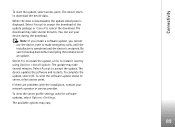
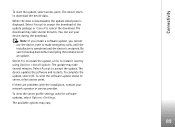
... Select Accept to accept the update. The device updates the software and restarts. To complete the update, select OK. To send the software update status to server, select access point.
If there are problems with the installation, contact your network operator or service provider.
To view the server profile settings used for software updates, select Options >Settings.
The available options may vary...
Nokia N80ie User Guide in English - Page 104


....
Digital certificates should be used if you want to connect to an online bank or another site or remote server for actions that involve transferring confidential information. They should also be used if you want to reduce the risk of viruses or other malicious software and be sure of the authenticity of software when downloading...
Nokia N80ie User Guide in English - Page 107


... suitable for the
Symbian operating system ( ). The installation files have the .sis extension. Only install software specifically designed for your Nokia N80. Software providers will often refer to the official model number of this product: the Nokia N80-1.
Installation files may be transferred to your device from a compatible computer, downloaded during browsing, or sent to you in a multimedia...
Nokia N80ie User Guide in English - Page 108
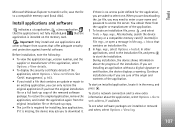
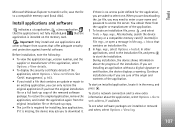
Tools
Microsoft Windows Explorer to transfer a file, save the file to a compatible memory card (local disk).
Install applications and software
indicates a .sis application, a Java application, that the application is not fully installed,and that the application is installed on the memory card.
Important: Only install and use applications and other software from sources that offer adequate ...
Nokia N80ie User Guide in English - Page 109


... following:
Online certif. check-Select to check the online certificates before installing an application.
Default web address-Set the default address used when checking online certificates.
Some Java applications may require a phone call, a message to be sent, or a network connection to a specific access point for downloading extra data or components. In the App. mgr. main view, scroll...
Nokia N80ie User Guide in English - Page 128
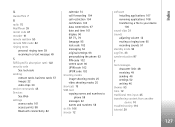
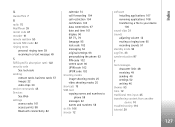
... video shooting modes 25 shortcuts 19 SIM card copying names and numbers to
phone 58 messages 52 names and numbers 58 sis file 106 snooze 12
software installing applications 107 removing applications 108 transferring a file to your device 106
sound clips 31 sounds
adjusting volume 12 muting a ringing tone 65 recording sounds 91 standby mode 92 svg...
Nokia N80 Install WLAN Wizard - Page 1
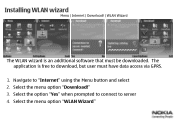
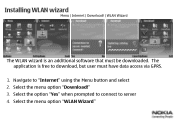
Installing WLAN wizard
Menu | Internet | Download! | WLAN Wizard
The WLAN wizard is an additional software that must be downloaded. The application is free to download, but user must have data access via GPRS.
1. Navigate to "Internet" using the Menu button and select 2. Select the menu option "Download!" 3. Select the option "Yes" when prompted to connect to server 4. Select the...
