Nokia 2180 driver and firmware

Related Nokia 2180 Manual Pages
Download the free PDF manual for Nokia 2180 and other Nokia manuals at ManualOwl.com
Nokia 2180 User Guide in English - Page 6


... contact with the antenna when phone is on.
Interference All mobile phones may be subject to radio interference, which may affect the performance of your phone. Therefore, you should never rely solely upon any cellular phone for essential communications (e.g., medical emergencies).
Qualified Service Only qualified service personnel may install or repair cellular phone equipment. Use only approved...
Nokia 2180 User Guide in English - Page 8


... at least one battery and charger, one transceiver, and this user guide. For detailed information on these items, see “Accessories” on page 58. To install your battery Simply (1) place the battery in the grooves on the back of your phone. Then (2) slide the battery upward until it clicks.
To remove your...
Nokia 2180 User Guide in English - Page 13


... easy. Try moving your phone slightly, or move towards a window if you’re calling from inside a building.
No service If you’re outside the wireless service area, 12 6(59,&( will display on your phone. No calls can be made or received, including emergency calls.
Unavailable service When network service is unavailable from your service provider or its affiliates, emergency...
Nokia 2180 User Guide in English - Page 62


... card) and a compatible cellular cable. You can also send and receive faxes when your phone is connected to a data terminal with fax capability through a data adapter and a compatible cellular cable. Note: Before sending or receiving a data or fax call, you should select $QDORJ mode in Dual Mode Selection (Menu 6 1) for your phone. Check that the data terminal is properly installed...
Nokia 2180 User Guide in English - Page 63


... that were included in your phone’s sales package, you may also find a separate full color accessories brochure. You can select from a wide range of Nokia accessories to accommodate your specific ... the power cord of any accessory, grasp and pull the plug, not the cord. Check regularly that all cellular phone equipment in a vehicle is mounted and operating properly. Installation of ...
Nokia 2180 User Guide in English - Page 70
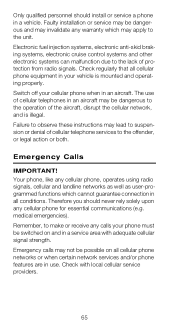
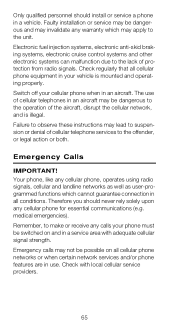
Only qualified personnel should install or service a phone in a vehicle. Faulty installation or service may be dangerous and may invalidate any warranty which may apply to the unit. Electronic fuel injection systems, electronic anti-skid braking systems, electronic cruise control systems and other electronic systems can malfunction due to the lack of protection from radio signals. Check...
Nokia 2180 User Guide in English - Page 73
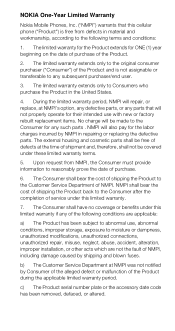
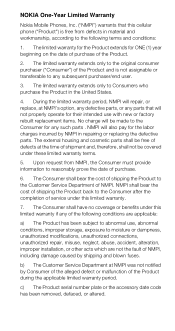
...Nokia Mobile Phones, Inc. (“NMPI”) warrants that this cellular phone...the Product to the Customer Service Department of NMPI. NMPI shall bear the cost of shipping the... conditions, improper storage, exposure to moisture or dampness, unauthorized modifications, unauthorized connections, unauthorized repair, misuse, neglect, abuse, accident, alteration, improper installation, or other ...
Nokia 2180 User Guide in English - Page 74


...; is not convenient the Consumer may contact the Customer Service Department at NMPI, at the phone number listed on the bottom of this page for further instructions.
c) The Consumer shall ship the Product prepaid and insured. Expenses related to removing the Product from an installation are not covered under this limited warranty.
d) The Consumer...
Nokia 2180 User Guide in English - Page 76
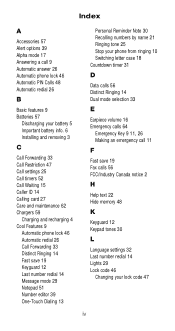
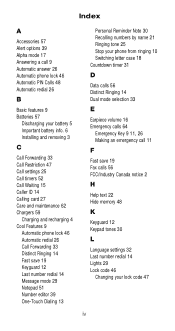
...Installing and removing 3
C
Call Forwarding 33 Call Restriction 47 Call settings 25 Call timers 52 Call Waiting 15 Caller ID 14 Calling card 27 Care and maintenance 62 Chargers 59
Charging and recharging 4 Cool Features 9
Automatic phone...
F
Fast save 19 Fax calls 56 FCC/Industry Canada notice 2
H
Help text 22 Hide memory 48
K
Keyguard 12 Keypad tones 30
L
Language settings 32 Last number redial 14...

