Nokia 6560 driver and firmware

Related Nokia 6560 Manual Pages
Download the free PDF manual for Nokia 6560 and other Nokia manuals at ManualOwl.com
Nokia 6560 User Guide in English - Page 2
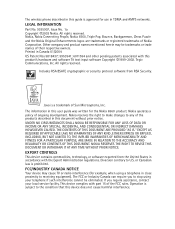
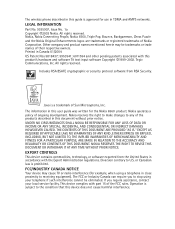
The wireless phone described in this guide is approved for use in TDMA and AMPS networks. LEGAL INFORMATION Part No. 9355907, Issue No. 1a Copyright ©2003 Nokia. All rights reserved. Nokia, Nokia Connecting People, Nokia 6560, Triple Pop, Bounce, Backgammon, Chess Puzzle and the Nokia Original Enhancements logos are trademarks or registered trademarks of Nokia Corporation. Other company and ...
Nokia 6560 User Guide in English - Page 5


... messages 50
10 Personalize rings and tones 51 Profiles 51 Select a different profile 51 Customize a profile 51 Set a timed profile 54
11 Personalize phone settings 55 Set the language 55 Set and display the clock 55 Network updated clock 56 Welcome note 57 Start-up tone 57 1-touch dialing 57 Right selection key settings 58
Nokia 6560 User Guide
v
Copyright © 2003...
Nokia 6560 User Guide in English - Page 9
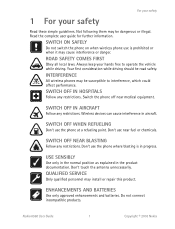
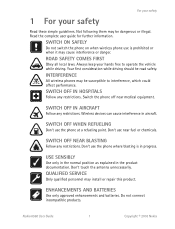
... the phone where blasting is in progress.
USE SENSIBLY
Use only in the normal position as explained in the product documentation. Don't touch the antenna unnecessarily.
QUALIFIED SERVICE
Only qualified personnel may install or repair this product.
ENHANCEMENTS AND BATTERIES
Use only approved enhancements and batteries. Do not connect incompatible products.
Nokia 6560 User Guide
1
Copyright...
Nokia 6560 User Guide in English - Page 15


...take advantage of any of the network services, you must sign up with a wireless service provider. Your service provider will make available descriptions of its services and instructions for using them.
Note differences among service providers
Wireless service providers may differ in their support of features. Some may not support all languages available in your phone. Before you sign up, make sure...
Nokia 6560 User Guide in English - Page 17
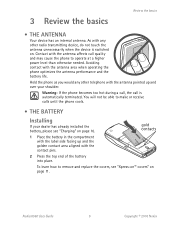
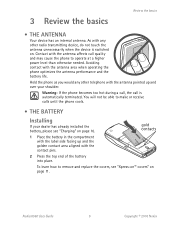
...device has an internal antenna. As with any other radio transmitting device, do not touch the antenna unnecessarily when the device is switched on. Contact with the antenna affects call quality and may cause the phone to operate at a higher power... until the phone cools.
• THE BATTERY
Installing
If your dealer has already installed the battery,...Nokia 6560 User Guide
9
Copyright © 2003...
Nokia 6560 User Guide in English - Page 43
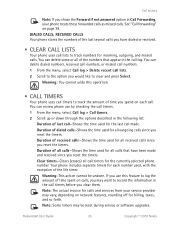
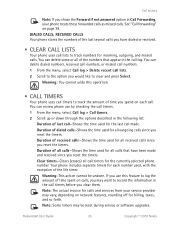
... for the currently selected phone number. Your phone includes separate timers for ...record the information in the call timers before you clear them.
Note: The actual invoice for calls and services from your service provider may vary, depending on network features, rounding off for billing, taxes, and so forth.
Note: Some timers may be reset during service or software upgrades.
Nokia 6560 User Guide...
Nokia 6560 User Guide in English - Page 64


... Date separator.
2 Select the format of your choice. A message appears in the display confirming your selection.
• NETWORK UPDATED CLOCK
You can set the phone clock to be updated by the network, if supported by your network service.
Turn on update
From the menu, select Settings > Time and date settings > Auto-update of date & time > On or Confirm first. If you choose Confirm first...
Nokia 6560 User Guide in English - Page 67


... choice and press Select.
Screen saver
The screen saver is activated when no function of the phone is used after a preset period of time. Press any key to deactivate the screen saver. The screen saver is also deactivated when the phone is out of the network coverage area.
Nokia 6560 User Guide
59
Copyright © 2003...
Nokia 6560 User Guide in English - Page 94


...-Rename a folder you have created. Gallery downloads-Use the graphic and tone downloads in your phone. The phone tries to connect to the Internet using your WAP browser and the currently active set of gallery downloads. If the connection fails, you may need to activate another set or change the current settings. See "Set up for browsing" on page 93...
Nokia 6560 User Guide in English - Page 95


... the application.
Downloads
You can download new Java applications in different ways. 1 From the menu, select Applications > App. downloads. 2 Scroll to the appropriate bookmark that contains the application you wish to
download, and press Select to connect to the WAP page. See "Internet service" on page 93 for information on browsing WAP pages.
Nokia 6560 User Guide
87
Copyright...
Nokia 6560 User Guide in English - Page 96
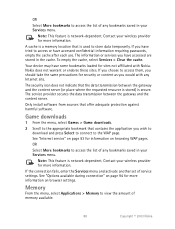
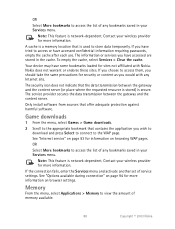
... feature is network-dependent. Contact your wireless provider for more information.
If the connection fails, enter the Services menu and activate another set of service settings. See "Options available during connection" on page 94 for more information on browser settings.
Memory
From the menu, select Applications > Memory to view the amount of memory available.
88
Copyright © 2003 Nokia
Nokia 6560 User Guide in English - Page 97


...tunes. For details about this network service, contact your wireless service provider, who can also point you to Web sites that offer these tones.
Receive a tone
If you have this service and your phone receives a downloaded ringing tone, your phone shows Ringing tone received. ..., unless these profiles have been modified from their original settings.
Nokia 6560 User Guide
89
Copyright © 2003...
Nokia 6560 User Guide in English - Page 99


... information on connectivity, refer to the PC Connectivity Guide. The PC Connectivity Guide and all related software can be downloaded from the U.S. Mobile Phone products section of www.nokia.com/us. Check for periodic updates on connectivity options.
• INFRARED
You can set up the phone to receive data through its IR port. To use an IR connection, transmission and reception...
Nokia 6560 User Guide in English - Page 101


....
Only install software from sources that offer adequate protection against harmful software.
• SET UP FOR BROWSING
You should not need to do anything to set up your phone for browsing. Your service provider usually modifies the appropriate settings when you subscribe to the feature. Contact your service provider if you have problems using the browser.
Nokia 6560 User Guide
93
Copyright...
Nokia 6560 User Guide in English - Page 104


...Services > Bookmarks.
2 Scroll to the bookmark you want, and select Options > Go to.
If you are not currently browsing, the phone will connect to the Internet.
Note: Only install software from sources that offer adequate protection against viruses and other harmful software.
• EXAMPLES OF WIRELESS INTERNET... zip
code to receive the local weather
forecast.
96
Copyright © 2003 Nokia
Nokia 6560 User Guide in English - Page 105


... > Settings. Here you can customize a game by activating or deactivating game sounds, game lights and shakes.
Downloads
The Nokia 6560 phone has the capability to download Java games from the Internet. This is a network dependent feature. Please check with your service provider for details. Please visit Nokia games services on the Internet for more hints and tips: http://www.nokia.com/us.
Memory...
Nokia 6560 User Guide in English - Page 106


21 Enhancements
Check the model number of any charger before use with this device. This device is intended for use when supplied with power from ACP-7, ACP-8, and ACP-12.
Warning: Use only batteries, chargers and enhancements approved by Nokia for use with this particular model. The use of any other types may invalidate any...
Nokia 6560 User Guide in English - Page 117


... prepaid and insured to: Nokia Inc., Attn: Repair Department 795 West Nasa Blvd. Melbourne, FL 32901
c) The Consumer shall include a return address, daytime phone number and/ or fax number, complete description of the problem, proof of purchase and service agreement (if applicable). Expenses related to removing the Product from an installation are not covered under this...
Nokia 6560 User Guide in English - Page 122
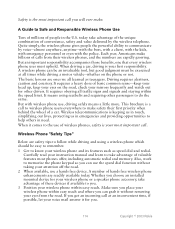
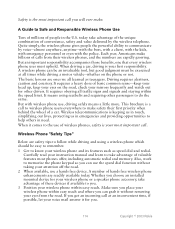
... automatic redial and memory. Also, work to memorize the phone keypad so you can use the speed dial function without taking your attention off the road. 2 When available, use a hands free device. A number of hands free wireless phone enhancements are readily available today. Whether you choose an installed mounted device for your wireless phone or a speaker phone accessory, take advantage...
Nokia 6560 User Guide in English - Page 131


... 10, 99 indicator 10 installing 9 removal 10 voltage 107 bookmarks entering manually 95 returning to 96 saving 95 using 95 browse internet 93 phone menus 19 browser options 94 set up 93 business cards 71
C
calculator 69 calendar 68 call
forwarding 39 history 34 lists 35 timers 36 waiting 37
Nokia 6560 User Guide
Index
caller feature code 46...

