Nokia 9290 driver and firmware

Related Nokia 9290 Manual Pages
Download the free PDF manual for Nokia 9290 and other Nokia manuals at ManualOwl.com
Nokia 9290 Communicator User Guide - Page 21


... be able to send and receive calls and messages on your Nokia 9290 Communicator, you must have the following: • the phone must be turned on, • a valid SIM card must be inserted, and • you must be located in the service area of the wireless network. Emergency calls to the emergency number 911 or other official...
Nokia 9290 Communicator User Guide - Page 35


...: Beware of viruses. Only install software onto the communicator that you have obtained from sources that offer adequate protection against viruses. See 'Certificate Management' in the user guide.
Connect your communicator to your PC
1 If you use a cable, connect the larger end of the RS-232 cable to the serial (COM) port of the PC, and the...
Nokia 9290 Communicator User Guide - Page 53


...their name, version number, type, and size.
Press Certificate Info to display the certificate details of an installed software package that has a digital signature and a certificate.
Install software
The types of applications which you can install are those that are specifically intended for the Nokia 9290 Communicator or suitable for the Symbian operating system on Crystal style devices, and Java...
Nokia 9290 Communicator User Guide - Page 54
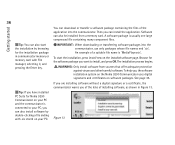
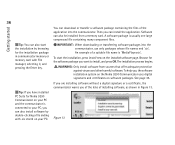
...To start the installation, press Install new on the Installed software page. Browse for the software package you want to install, and press OK. The installation process begins.
WARNING: Only install software from sources that offer adequate protection against viruses and other harmful software. To help you, the software installation system on the Nokia 9290 Communicator uses digital signatures and...
Nokia 9290 Communicator User Guide - Page 55


... to continue with or cancel the installation.
Remove software
1 To remove an installed software package from your communicator, select the software package you want to remove from the Installed software page and press Remove.
2 A dialog appears asking for your confirmation. Press OK to remove the software.
Note: Some software packages update existing software and cannot be removed.
IMPORTANT: If...
Nokia 9290 Communicator User Guide - Page 56
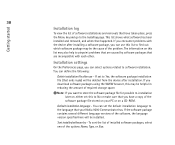
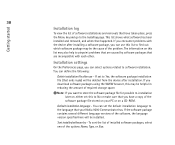
... sure that you have a copy of the software package file stored on your PC or on a CD-ROM.
Default installation language - You can set the default installation language to the language that your Nokia 9290 Communicator has. If the software package contains several different language versions of the software, the language version specified here will be installed.
Sort installed software by - To sort...
Nokia 9290 Communicator User Guide - Page 177
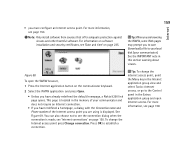
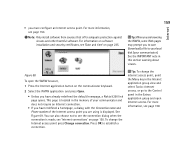
... already redefined the default homepage, a Nokia 9290 link page opens. This page is located in the memory of your communicator and does not require an Internet connection.
• If you have redefined a homepage, a dialog with the Connection name and Phone number of the Internet access point you are using is displayed. See Figure 69. You can also...
Nokia 9290 Communicator User Guide - Page 185
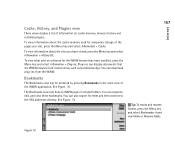
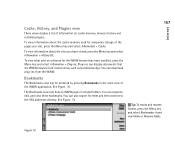
...display a list of information on cache memory, browser history and installed plugins.
To view information about the cache memory used for temporary storage...software for the WWW browser has been installed, press the Menu key and select Information > Plug-ins. Plug-ins can display documents that the WWW browser itself cannot show, such as multimedia clips. You can download... addresses directly. ...
Nokia 9290 Communicator User Guide - Page 251
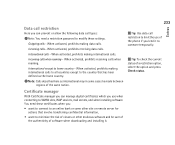
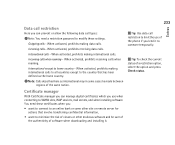
...password to modify these settings....services, mail servers, and when installing software. You need these certificates when you: • want to connect to an online bank or some other site or remote server for
actions that involve transferring confidential information, • want to minimize the risk of viruses or other malicous software and be sure of
the authenticity of software when downloading...
Nokia 9290 Communicator User Guide - Page 265


... as a fax modem, you need to install a new modem configuration for your PC. Please refer to your operating system manual for more information. During the installation you may be asked to enter the path to the modem information file. The path on the sales package CD-ROM is: \ Software\PC \Modem drivers. Advanced users can also find a list of supported AT commands...
Nokia 9290 Communicator User Guide - Page 266
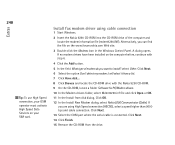
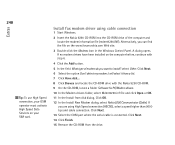
... Data Services on your SIM card.
Install fax modem driver using cable connection
1 Start Windows.
2 Insert the Nokia 9290 CD-ROM into the CD-ROM drive of the computer and locate the modem information file (mdmn9290.INF). Alternatively, you can find the file on the www.forum.nokia.com Web site.
3 Double-click the Modems icon in the Windows Control Panel. A dialog opens. If no modem drivers have...
Nokia 9290 Communicator User Guide - Page 286


... a good idea to format the device and restore the factory-installed software from the CD-ROM. This way the next user will be able to start with a fresh device.
1 Disconnect the charger and remove the battery to restart the communicator.
2 Insert the battery and open the cover.
3 When you see the Nokia 9290 Communicator Welcome screen, immediately...
Nokia 9290 Communicator User Guide - Page 292
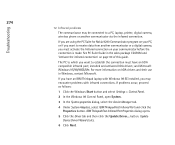
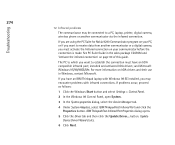
... a PC, laptop, printer, digital camera, wireless phone or another communicator via the infrared connection.
If you are using the PC Suite for Nokia 9290 Communicator program on your PC, or if you want to receive data from another communicator or a digital camera, you must activate the Infrared connection on your communicator before the connection is made. See PC Suite Guide in...
PC Suite Guide - Page 5


... for the Nokia 9290 Communicator This guide explains how to install the PC connectivity software on a compatible PC, how to connect your Nokia 9290 Communicator to the PC and how to use the connectivity programs.
You can connect your Nokia 9290 Communicator to a compatible PC with the PC Suite for Nokia 9290 Communicator program. PC Suite can be used with Windows 95...
PC Suite Guide - Page 6
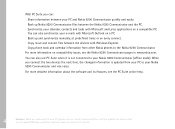
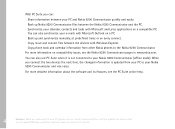
... a PC. • Back up and synchronize manually, at predefined times or on every connect. • Copy, move and convert files between the devices with Windows Explorer. • Copy phone book and calendar information from other Nokia phones to the Nokia 9290 Communicator. For more information on compatibility issues, see the Nokia 9290 Communicator pages in www.nokia.com.
You can also use PC...
PC Suite Guide - Page 7


... button and select Programs> Windows Explorer. 2 On the CD-ROM drive, locate a file called Nokia9290.EXE and double-click it. The CD-ROM user interface opens. 3 You can find PC Suite for Nokia 9290 Communicator in the "Software for PC" section. Select the program
and click Install. The installation wizard will guide you through the installation process.
Tip: You can find...
PC Suite Guide - Page 8


... the large connector at one end of the connection cable into a serial port (COM) at the back of your PC, and the other smaller connector into your Nokia 9290 Communicator. If you use infrared, check that the IrDA driver is already installed on the PC. Go to the Control Panel. If there is an icon called Infrared, the...
Setting up Dial-in Service - Page 8
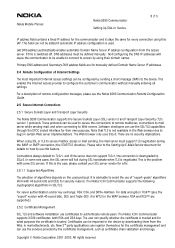
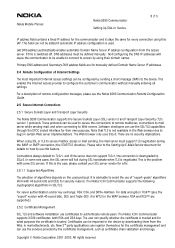
... to configure the customer's communicator without manually entering all settings.
For a description of remote configuration messages, please see the Nokia 9290 Communicator Remote Configuration Guide.
2.5 Secure Internet Connections
2.5.1 Secure Sockets Layer and Transport Layer Security
The Nokia 9290 Communicator supports the Secure Sockets Layer (SSL) version 3 and Transport Layer Security (TLS...
Video Style Guide - Page 3


... for Nokia 9290 Communicator to copy converted files to your communicator via a serial cable or an infrared (IR) connection. You can also store video clips directly to a memory card, if you have an appropriate peripheral installed on your computer. NIM files can also be stored on a Web server and referred from an HTML page. This enables users to download NIM...
IT Guide - Page 17
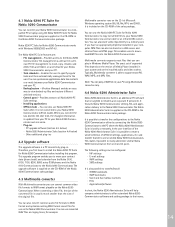
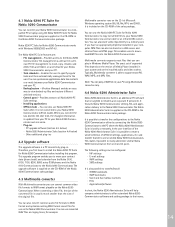
... server and referred from an HTML page. This enables users to download NIM files into the Nokia 9290 Communicator.
Multimedia converter supports most files that you can play in Windows Media Player. The exact set of supported files depends on the version of Media Player installed in your system and on the installed audio and video codecs. Typically, Multimedia converter is able to...

