Nokia 7280 - Cell Phone - GSM driver and firmware

Related Nokia 7280 Manual Pages
Download the free PDF manual for Nokia 7280 and other Nokia manuals at ManualOwl.com
User Guide - Page 2
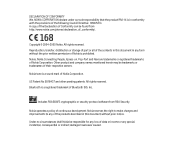
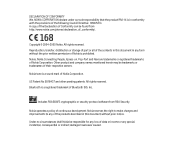
.... A copy of the Declaration of Conformity can be found from http://www.nokia.com/phones/declaration_of_conformity/.
Copyright © 2004-2005 Nokia. All rights reserved. Reproduction, transfer, distribution or storage of part or all of the contents in this document in any form without the prior written permission of Nokia is prohibited. Nokia, Nokia Connecting People, Xpress-on, Pop-Port...
User Guide - Page 3


... it at any time without prior notice.
The availability of particular products may vary by region. Please check with the Nokia dealer nearest to you.
Export Controls This device may contain commodities, technology or software subject to export laws and regulations from the US and other countries. Diversion contrary to law is prohibited.
9235388...
User Guide - Page 4
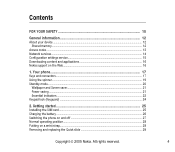
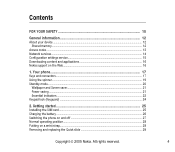
... memory...12
Access codes ...13 Network services...14 Configuration settings service...15 Downloading content and applications 16 Nokia support on the Web...16
1. Your phone...17
Keys and connectors...17 Using the spinner...19 Standby mode...20
Wallpaper and Screen saver...21 Power saving ...21 Essential indicators...22 Keypad lock (Keyguard) ...24
2. Getting started 25
Installing the SIM card...
User Guide - Page 8


... a connection to a service 106 Browsing the pages of a service ...107 Using the phone keys while browsing 107 Options while browsing ...108 Direct calling...108 The cache memory...109 Disconnecting from a service ...109 Appearance settings of the browser 109 Cookies...110 Bookmarks...111 Receiving a bookmark ...111 Downloading ...112 Service inbox ...112
Copyright © 2005 Nokia. All rights...
User Guide - Page 11


... dry.
BACK-UP COPIES
Remember to make back-up copies or keep a written record of all important information stored in your phone.
CONNECTING TO OTHER DEVICES
When connecting to any other device, read its user guide for detailed safety instructions. Do not connect incompatible products.
EMERGENCY CALLS
Ensure that the phone is switched on and in service. Press the End...
User Guide - Page 16


... services, pricing and tariffs, contact your network operator and/or the service provider.
Your device may have some bookmarks loaded for sites not affiliated with Nokia. Nokia does not warrant or endorse these sites. If you choose to access them, you should take the same precautions, for security or content, as you would with any Internet site.
■ Nokia support...
User Guide - Page 25


...; Installing the SIM card
Keep all SIM cards and the SIM release tool out of the reach of small children. For availability and information on using SIM card services, contact your SIM card vendor. This may be the service provider, network operator, or other vendor.
To open the SIM drawer, use the SIM release tool provided with the phone...
User Guide - Page 38


...Silent 3. Meeting 4. Outdoor 5. Pager
2. Themes 1. Select theme 2. Theme downloads
3. Tone settings 1. Incoming call alert 2. Ringing tone
1. Shown if supported by your SIM card. For availability, contact your network operator or service provider. If one of the items is not supported the number of the following menu items changes accordingly.
Copyright © 2005 Nokia. All rights reserved.
38
User Guide - Page 39
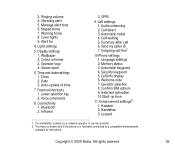
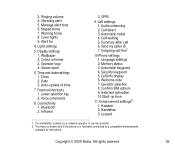
... ID 7. Outgoing call line1
10.Phone settings 1. Language settings 2. Memory status 3. Automatic keyguard 4. Security keyguard 5. Cell info display 6. Welcome note 7. Operator selection 8. Confirm SIM actions 9. Help text activation 10.Start-up tone
11. Enhancement settings2 1. Headset 2. Handsfree 3. Loopset
1. For availability, contact your network operator or service provider. 2. This menu is...
User Guide - Page 40
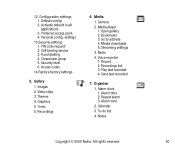
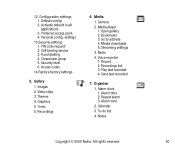
... 5. Tones 6. Recordings
6. Media
1. Camera 2. Media player
1. Open gallery 2. Bookmarks 3. Go to address 4. Media downloads 5. Streaming settings 3. Radio 4. Voice recorder 1. Record 2. Recordings list 3. Play last recorded 4. Send last recorded
7. Organiser
1. Alarm clock 1. Alarm time 2. Repeat alarm 3. Alarm tone
2. Calendar 3. To-do list 4. Notes
Copyright © 2005 Nokia. All rights...
User Guide - Page 41


... Graphic downloads 3. Video downloads 4. Theme downloads 4. Last web address 5. Service inbox 6. Settings 1. Configuration settings 2. Appearance settings 3. Security settings 4. Service inbox settings 7. Go to address 8. Clear the cache
9. SIM services1 10.Number entry
1. Only shown if supported by your SIM card. The name and contents vary depending on the SIM card.
Copyright © 2005 Nokia...
User Guide - Page 51


... if the setting Save sent messages is set to Yes. See Settings for multimedia messages on page 56.
Reading and replying to a multimedia message
Important: Exercise caution opening messages. Messages may contain malicious software or otherwise be harmful to your device or PC.
When your phone is receiving a multimedia message, the animated indicator is displayed. When the...
User Guide - Page 71


... Theme downloads. Refer to Downloading on page 112.
Tone settings
Press Menu, and select Settings and then Tone settings. You can find the same settings in the Profiles menu, see Profiles on page 70. Note that the settings you make will change the settings in the active profile.
Select Incoming call alert to choose how the phone notifies you...
User Guide - Page 74
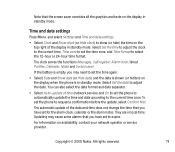
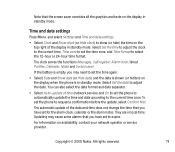
... the date is shown (or hidden) on the display when the phone is in standby mode. Select Set the date to adjust the date. You can also select the date format and date separator.
• Select Auto-update of time (network service) and On to set the phone to automatically update the time and date according to the current...
User Guide - Page 82


... can also set the (E)GPRS service settings (Access Point Name) on your PC using the Nokia Modem Options software, see PC Suite on page 119. If you have set the settings both on your PC and on your phone, note that the PC's settings will be used.
Call settings
Press Menu, and select Settings and Call settings. Select
•
• Call divert (network service). With...
User Guide - Page 89


...can manage graphics, images, video clips, recordings and tones that you have saved, for example, from multimedia messages. These files are arranged in folders.
Your phone supports a Digital Rights Management (DRM) system to protect...either together with the content or independently depending on the service provider. You may be able to update these activation keys. Always check the delivery terms of ...
User Guide - Page 104


... your phone You may receive the synchronisation settings as a configuration message from the network operator or service provider. For more information on availability and the synchronisation service settings, contact your network operator or service provider. For receiving the settings as a configuration message, see Configuration settings service on page 15. To enter the settings manually, see...
User Guide - Page 108
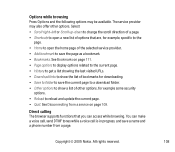
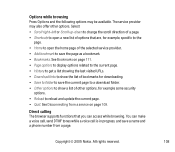
... reload and update the current page. • Quit. See Disconnecting from a service on page 109.
Direct calling The browser supports functions that you can access while browsing. You can make a voice call, send DTMF tones while a voice call is in progress, and save a name and a phone number from a page.
Copyright © 2005 Nokia. All rights...
User Guide - Page 112


... videos or themes to your phone (network service), press Menu, and select Web and Download links.
Select Tone downloads, Graphic downloads, Video downloads or Theme downloads.
Important: Only install and use applications and other software from sources that offer adequate security and protection against harmful software.
For the availability of different services, pricing and tariffs, contact your...
User Guide - Page 115
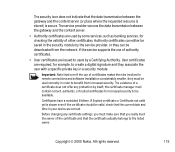
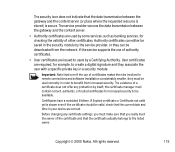
... by the service provider, or they can be downloaded from the network, if the service supports the use ...digital signature and they associate the user with a specific private key in a security module.
Important: Note that even if the use of certificates makes the risks involved in remote connections and software installation...in your device are correct.
Before changing any certificate settings, you ...

