Nokia 2680 slide driver and firmware
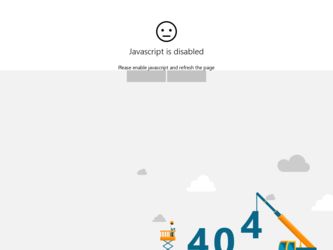
Related Nokia 2680 slide Manual Pages
Download the free PDF manual for Nokia 2680 slide and other Nokia manuals at ManualOwl.com
User Guide - Page 2
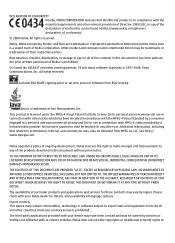
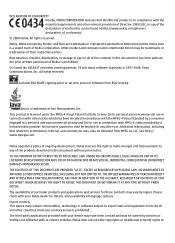
... TIME WITHOUT PRIOR NOTICE. The availability of particular products and applications and services for these products may vary by region. Please check with your Nokia dealer for details, and availability of language options. Export controls This device may contain commodities, technology or software subject to export laws and regulations from the US and other countries...
User Guide - Page 4
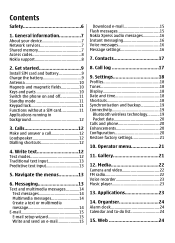
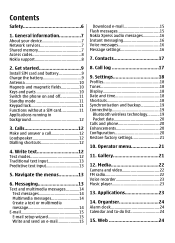
...
Safety 6
1. General information 7 About your device 7 Network services 7 Shared memory 7 Access codes 8 Nokia support 8
2. Get started 9 Install SIM card and battery 9 Charge the battery 9 Antenna 10 Magnets and magnetic fields 10 Keys and parts 10 Switch the phone on and off 11 Standby mode 11 Keypad lock 11 Functions without a SIM card 11 Applications running in background 12...
User Guide - Page 6
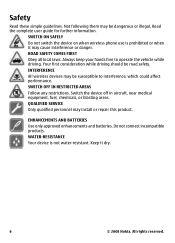
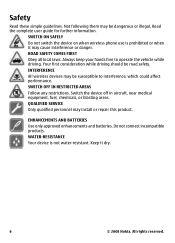
.... Your first consideration while driving should be road safety. INTERFERENCE All wireless devices may be susceptible to interference, which could affect performance. SWITCH OFF IN RESTRICTED AREAS Follow any restrictions. Switch the device off in aircraft, near medical equipment, fuel, chemicals, or blasting areas. QUALIFIED SERVICE Only qualified personnel may install or repair this product...
User Guide - Page 8
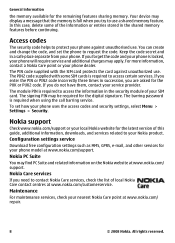
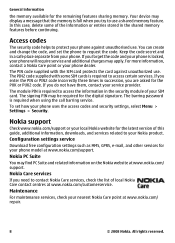
... for the digital signature. The barring password is required when using the call barring service. To set how your phone uses the access codes and security settings, select Menu > Settings > Security.
Nokia support
Check www.nokia.com/support or your local Nokia website for the latest version of this guide, additional information, downloads, and services related to your Nokia product.
Configuration...
User Guide - Page 9
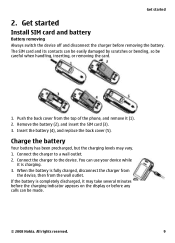
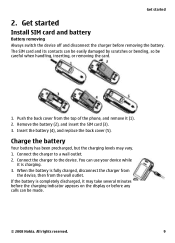
... started
Install SIM card and battery
Battery removing Always switch the device off and disconnect the charger before removing the battery. The SIM card and its contacts can be easily damaged by scratches or bending, so be careful when handling, inserting, or removing the card.
1. Push the back cover from the top of the phone, and...
User Guide - Page 14
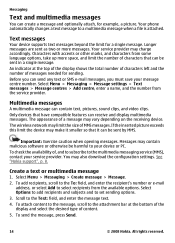
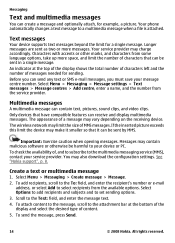
...: Exercise caution when opening messages. Messages may contain malicious software or otherwise be harmful to your device or PC. To check the availability of, and to subscribe to the multimedia messaging service (MMS), contact your service provider. You may also download the configuration settings. See "Nokia support", p. 8.
Create a text or multimedia message
1. Select Menu > Messaging > Create...
User Guide - Page 15


... desired mailbox, and Downloading settings > Retrieve mode. To download e-mail, select Menu > Messaging and the desired mailbox; confirm the query for connection if necessary.
Flash messages
Flash messages are text messages that are instantly displayed upon reception. 1. To write a flash message, select Menu > Messaging > Create message > Flash
message. 2. Enter the recipient's phone number, write...
User Guide - Page 18


... phone display, select Menu > Settings > Display.
Date and time
Select Menu > Settings > Date and time. To set the date and time, select Date and time settings. To set the formats for date and time, select Date and time format settings. To set the phone to update the time and date automatically according to the current time zone, select Auto-update of date & time (network service...
User Guide - Page 19
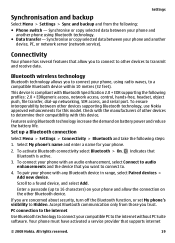
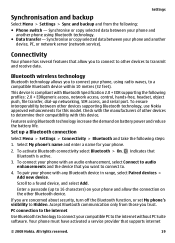
... device.
If you are concerned about security, turn off the Bluetooth function, or set My phone's visibility to Hidden. Accept Bluetooth communication only from those you trust.
PC connection to the internet
Use Bluetooth technology to connect your compatible PC to the internet without PC Suite software. Your phone must have activated a service provider that supports internet
© 2008 Nokia...
User Guide - Page 21
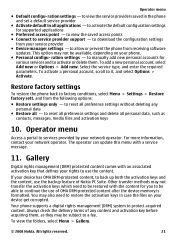
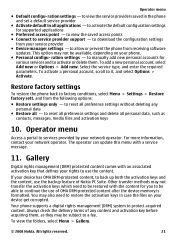
... points ● Connect to service provider support - to download the configuration settings
from your service provider ● Device manager settings - to allow or prevent the phone from receiving software
updates. This option may not be available, depending on your phone. ● Personal configu- ration settings - to manually add new personal accounts for
various services and to activate or...
User Guide - Page 23
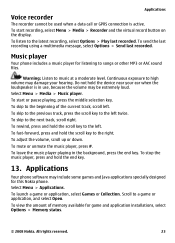
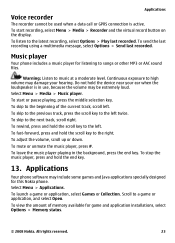
... Applications
Your phone software may include some games and Java applications specially designed for this Nokia phone. Select Menu > Applications. To launch a game or application, select Games or Collection. Scroll to a game or application, and select Open. To view the amount of memory available for game and application installations, select Options > Memory status.
© 2008 Nokia. All rights...
User Guide - Page 24
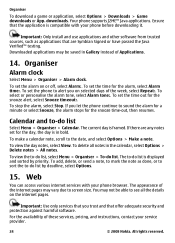
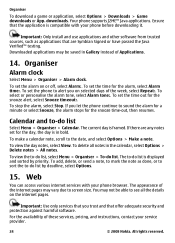
... a game or application, select Options > Downloads > Game downloads or App. downloads. Your phone supports J2ME™ Java applications. Ensure that the application is compatible with your phone before downloading it.
Important: Only install and use applications and other software from trusted sources, such as applications that are Symbian Signed or have passed the Java Verified™ testing...
User Guide - Page 26
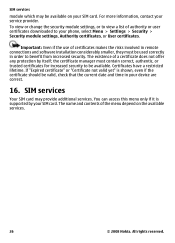
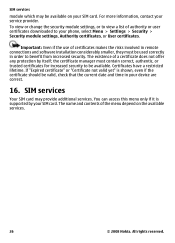
... SIM card. For more information, contact your service provider. To view or change the security module settings, or to view a list of authority or user certificates downloaded to your phone, select Menu > Settings > Security > Security module settings, Authority certificates, or User certificates.
Important: Even if the use of certificates makes the risks involved in remote connections and software...
User Guide - Page 31
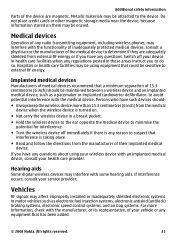
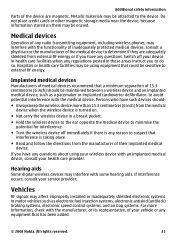
... manufacturer of their implanted medical device.
If you have any questions about using your wireless device with an implanted medical device, consult your health care provider.
Hearing aids
Some digital wireless devices may interfere with some hearing aids. If interference occurs, consult your service provider.
Vehicles
RF signals may affect improperly installed or inadequately shielded electronic...
User Guide - Page 32
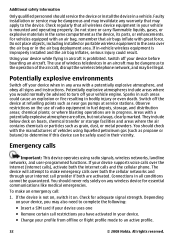
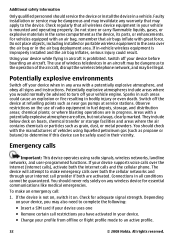
...
Emergency calls
Important: This device operates using radio signals, wireless networks, landline networks, and user-programmed functions. If your device supports voice calls over the internet (internet calls), activate both the internet calls and the cellular phone. The device will attempt to make emergency calls over both the cellular networks and through your internet call provider if both are...

