Nokia C3-01 driver and firmware
Drivers and firmware downloads for this Nokia item

Related Nokia C3-01 Manual Pages
Download the free PDF manual for Nokia C3-01 and other Nokia manuals at ManualOwl.com
Nokia C3-01 User Guide in US English - Page 2


...of a call, song, or
video
13
Indicators
13
Copy contacts or pictures from your old
device
14
Functions without a SIM card
14
Use your device offline
15
Flashlight
15
Device management
15
Support
15
My Nokia
15
Update device software using your
device
16
Update device software using your
PC
17
Restore original settings
17
Organize files
17
Synchronize your calendar and...
Nokia C3-01 User Guide in US English - Page 3
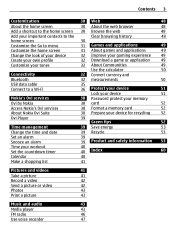
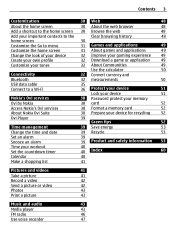
... Convert currency and
Bluetooth
32 measurements
50
USB data cable Connect to a Wi-Fi
35
36 Protect your device
51
Lock your device
51
Nokia's Ovi services
38 Password protect your memory
Ovi by Nokia
38 card
52
Access Nokia's Ovi services
38 Format a memory card
52
About Nokia Ovi Suite
38 Prepare your device for recycling
52
Ovi Player
39
Green tips
52
Time management
39...
Nokia C3-01 User Guide in US English - Page 4
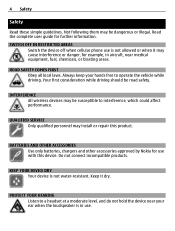
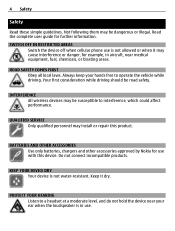
.... Your first consideration while driving should be road safety.
INTERFERENCE All wireless devices may be susceptible to interference, which could affect performance.
QUALIFIED SERVICE Only qualified personnel may install or repair this product.
BATTERIES AND OTHER ACCESSORIES Use only batteries, chargers and other accessories approved by Nokia for use with this device. Do not connect incompatible...
Nokia C3-01 User Guide in US English - Page 10
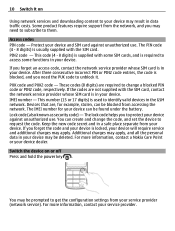
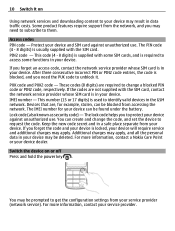
... apply. Additional charges may apply, and all the personal data in your device may be deleted. For more information, contact a Nokia Care Point or your device dealer.
Switch the device on or off Press and hold the power key .
You may be prompted to get the configuration settings from your service provider (network service). For more information, contact your...
Nokia C3-01 User Guide in US English - Page 15


... device should function, go to www.nokia.com/support, or using a cellular phone, www.nokia.mobi/support.
If this does not resolve your issue, do one of the following:
• Reboot your device. Switch off the device, and remove the battery. After about a minute, replace the battery, and switch on the device.
• Restore the original factory settings. • Update your device software...
Nokia C3-01 User Guide in US English - Page 16
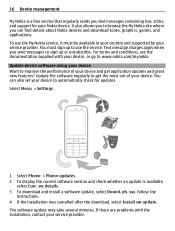
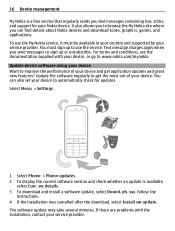
... to www.nokia.com/mynokia. Update device software using your device Want to improve the performance of your device and get application updates and great new features? Update the software regularly to get the most out of your device. You can also set your device to automatically check for updates. Select Menu > Settings.
1 Select Phone > Phone updates. 2 To display the current software version and...
Nokia C3-01 User Guide in US English - Page 17
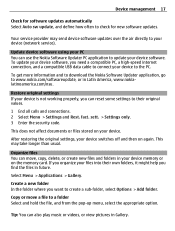
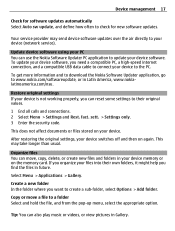
... software updates.
Your service provider may send device software updates over the air directly to your device (network service).
Update device software using your PC You can use the Nokia Software Updater PC application to update your device software. To update your device software, you need a compatible PC, a high-speed internet connection, and a compatible USB data cable to connect your device...
Nokia C3-01 User Guide in US English - Page 29


... Menu > Messaging > Chat.
With Chat (network service), you can exchange instant messages with your friends. If you do not have a chat account, you can create a Nokia account, and use Nokia's Ovi Chat.
You can leave the Chat application running in the background while you use other features of your device, and still be notified of...
Nokia C3-01 User Guide in US English - Page 31
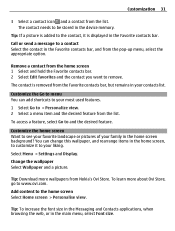
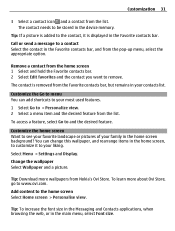
...contact from the list. The contact needs to be stored in the device memory.
Tip: If a picture is added to the contact, it is displayed in the Favorite contacts bar.
Call or send a message to ... to customize it to your liking. Select Menu > Settings and Display. Change the wallpaper Select Wallpaper and a picture.
Tip: Download more wallpapers from Nokia's Ovi Store. To learn more about Ovi Store, go...
Nokia C3-01 User Guide in US English - Page 32
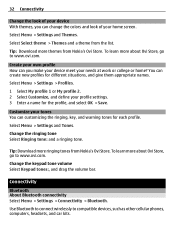
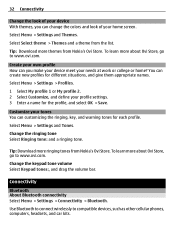
... ringing tones from Nokia's Ovi Store. To learn more about Ovi Store, go to www.ovi.com.
Change the keypad tone volume Select Keypad tones:, and drag the volume bar.
Connectivity
Bluetooth About Bluetooth connectivity Select Menu > Settings > Connectivity > Bluetooth.
Use Bluetooth to connect wirelessly to compatible devices, such as other cellular phones, computers, headsets, and...
Nokia C3-01 User Guide in US English - Page 35
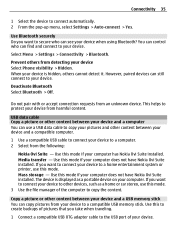
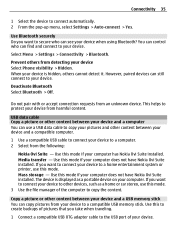
... storage - Use this mode if your computer does not have Nokia Ovi Suite installed. The device is displayed as a portable device on your computer. If you want to connect your device to other devices, such as a home or car stereo, use this mode. 3 Use the file manager of the computer to copy the content.
Copy a picture or other content between your device and a USB memory stick...
Nokia C3-01 User Guide in US English - Page 38
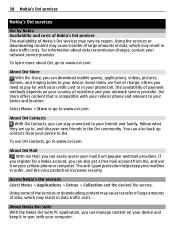
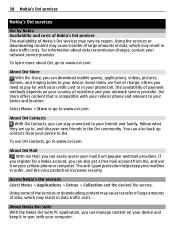
..., applications, videos, pictures,
themes, and ringing tones to your device. Some items are free of charge; others you need to pay for with your credit card or in your phone bill. The availability of payment methods depends on your country of residence and your network service provider. Ovi Store offers content that is compatible with...
Nokia C3-01 User Guide in US English - Page 39
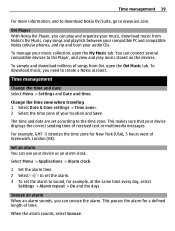
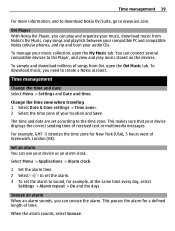
Time management 39
For more information, and to download Nokia Ovi Suite, go to www.ovi.com.
Ovi Player
With Nokia Ovi Player, you can play and organize your music, download music from Nokia's Ovi Music, copy songs and playlists between your compatible PC and compatible Nokia cellular phones, and rip and burn your audio CDs.
To manage your music collection, open...
Nokia C3-01 User Guide in US English - Page 49
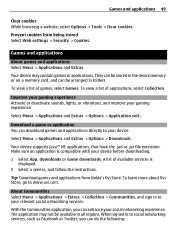
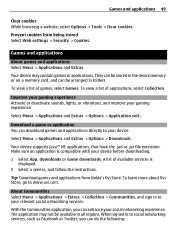
... Extras > Options > Downloads.
Your device supports Java™ ME applications, that have the .jad or .jar file extension. Make sure an application is compatible with your device before downloading.
1 Select App. downloads or Game downloads. A list of available services is displayed.
2 Select a service, and follow the instructions.
Tip: Download games and applications from Nokia's Ovi Store. To...
Nokia C3-01 User Guide in US English - Page 50
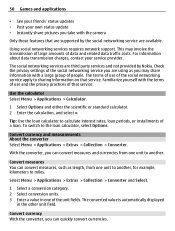
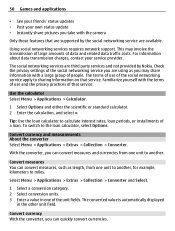
50 Games and applications
• See your friends' status updates • Post your own status update • Instantly share pictures you take with the camera
Only those features that are supported by the social networking service are available.
Using social networking services requires network support. This may involve the transmission of large amounts of data and related data traffic costs. ...
Nokia C3-01 User Guide in US English - Page 52
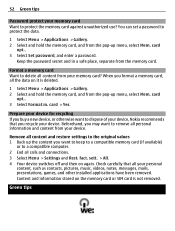
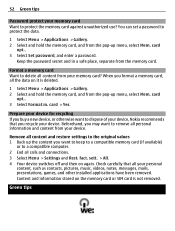
... to dispose of your device, Nokia recommends that you recycle your device. Beforehand, you may want to remove all personal information and content from your device.
Remove all content and restore settings to the original values 1 Back up the content you want to keep to a compatible memory card (if available)
or to a compatible computer. 2 End all calls and...
Nokia C3-01 User Guide in US English - Page 55
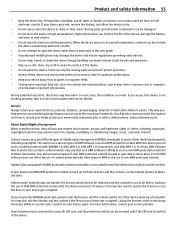
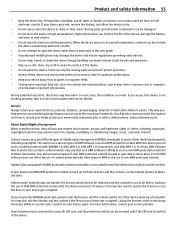
..., or with a cellular phone, nokia.mobi/werecycle.
About Digital Rights Management When using this device, obey all laws and respect local customs, privacy and legitimate rights of others, including copyrights. Copyright protection may prevent you from copying, modifying, or transferring images, music, and other content.
Content owners may use different types of digital rights management (DRM...
Nokia C3-01 User Guide in US English - Page 56
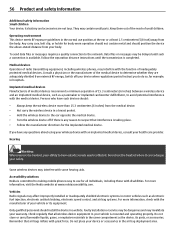
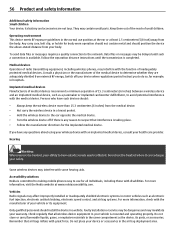
... injection, electronic antilock braking, electronic speed control, and air bag systems. For more information, check with the manufacturer of your vehicle or its equipment.
Only qualified personnel should install the device in a vehicle. Faulty installation or service may be dangerous and may invalidate your warranty. Check regularly that all wireless device equipment in your vehicle is mounted...
Nokia C3-01 User Guide in US English - Page 57
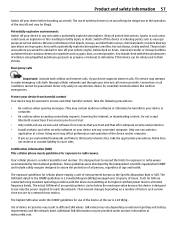
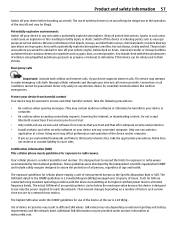
....
Emergency calls
Important: Activate both cellular and internet calls, if your device supports internet calls. The device may attempt to make emergency calls both through cellular networks and through your internet call service provider. Connections in all conditions cannot be guaranteed. Never rely solely on any wireless device for essential communications like medical emergencies.
Protect your...
Nokia C3-01 User Guide in US English - Page 62
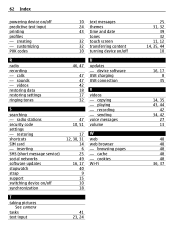
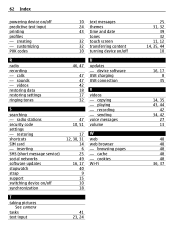
... stations security code settings - restoring shortcuts SIM card - inserting SMS (short message service) social networks software updates stopwatch strap support switching device on/off synchronization
46, 47
47 47 42 18 17 32
47 10, 51
17 12, 30, 31
14 6
25 49 16, 17 40
9 15 10 18
U
updates - device software USB charging USB connection
V
videos - copying - playing - recording - sending voice...
