Nokia 5730 XpressMusic driver and firmware
Drivers and firmware downloads for this Nokia item

Related Nokia 5730 XpressMusic Manual Pages
Download the free PDF manual for Nokia 5730 XpressMusic and other Nokia manuals at ManualOwl.com
Nokia 5730 XpressMusic User Guide in US English - Page 4


...
Safety 7 About your device 7 Network services 8 Office applications 8
1. Find help 9 Support 9 Software updates over the air 9 Remote configuration 10 Software updates using your PC 11 In-device help 11 Settings 11 Free memory 12
3. Your device 19 Phone setup 20 Settings wizard 20 Display indicators 20 Keyboard 22 Write text 22 Volume control 23 My Nokia 23
4. Personalisation...
Nokia 5730 XpressMusic User Guide in US English - Page 7


..., and UMTS 900/1900/2100 HSDPA networks. Contact your service provider for more information about networks.
Your device supports several connectivity methods and like computers may be exposed to viruses and other harmful content. Exercise caution with messages, connectivity requests, browsing, and downloads. Only install and use services and software from trustworthy sources that offer adequate...
Nokia 5730 XpressMusic User Guide in US English - Page 9
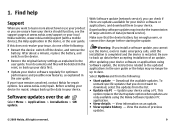
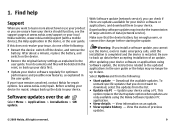
... the user guide.
If your issue remains unsolved, contact Nokia for repair options. See www.nokia.com/repair. Before sending your device for repair, always back up the data in your device.
Software updates over the air
Select Menu > Applications > Installations > SW update.
With Software update (network service), you can check if there are updates available for your device software or applications...
Nokia 5730 XpressMusic User Guide in US English - Page 10


... of the selected profile, select Options > View log.
To update the device software over the air, select Options > Check for updates. The update does not erase your settings. When you receive the update package on your device, follow the instructions on the display. Your device is restarted once the installation is complete. Downloading software updates
10
© 2009 Nokia. All rights reserved.
Nokia 5730 XpressMusic User Guide in US English - Page 11


... internet access, and a compatible USB data cable to connect your device to the PC.
To get more information, to check the release notes for the latest software versions, and to download the Nokia Software Updater application, see www.nokia.com/softwareupdate or your local Nokia website.
To update the device software, do the following:
1. Download and install the Nokia Software Updater application...
Nokia 5730 XpressMusic User Guide in US English - Page 32
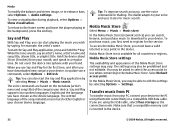
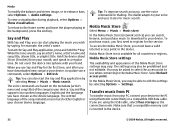
... edit the settings by selecting Options > Settings.
Transfer music from PC
To transfer music from your PC, connect your device to the PC using Bluetooth connectivity or a compatible USB data cable. If you are using the USB cable, select Mass storage as the connection mode. Make sure that a compatible memory card is inserted in the device.
32
© 2009 Nokia. All rights...
Nokia 5730 XpressMusic User Guide in US English - Page 36


...to the service, select Options > Upload.
Video centre
With Video centre (network service), you can download and stream video clips over the air from compatible internet video services using a packet data or wireless LAN (WLAN) ... view a downloaded one, select Options > Play. When the video clip is playing, use the selection keys and the scroll key, or the media keys to control the player. To adjust...
Nokia 5730 XpressMusic User Guide in US English - Page 40


... have a valid SIM card installed, and you must be located in the service area of a cellular network.
To make or receive a net call, your device must be connected to a net call service. To connect to a net call service, your device must be in the coverage of a connection network, such as a wireless LAN (WLAN) access point.
40
© 2009 Nokia. All rights reserved.
Nokia 5730 XpressMusic User Guide in US English - Page 45


... contain material, such as graphics and sounds, that require a large amount of memory to view. If your device runs out of memory while loading such a web page, the graphics on the page are not displayed.
To browse web pages without graphics, to save memory, select Options > Settings > Page > Load content > Text only.
© 2009 Nokia. All rights reserved.
45
Nokia 5730 XpressMusic User Guide in US English - Page 46


... are marked.
Widgets
Your device supports widgets. Widgets are small, downloadable web applications that deliver multimedia, news feeds, and other information, such as weather reports, to your device. Installed widgets appear as separate applications in the Applications folder.
You can download widgets using the Download! application or from the web.
46
© 2009 Nokia. All rights reserved.
Nokia 5730 XpressMusic User Guide in US English - Page 47
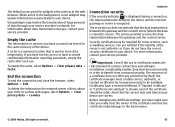
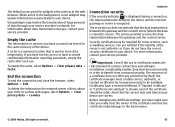
... widgets may update information automatically to your device.
Using widgets may involve the transmission of large amounts of data through your service provider's network. For information about data transmission charges, contact your service provider.
Empty the cache
The information or services you have accessed are stored in the cache memory of the device.
A cache is a memory location that is...
Nokia 5730 XpressMusic User Guide in US English - Page 48
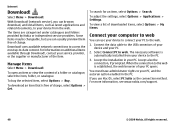
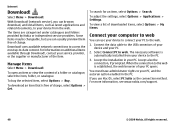
... Options > Applications > Settings.
To view a list of downloaded items, select Options > My items.
Connect your computer to web
You can use your device to connect your PC to the web.
1. Connect the data cable to the USB connectors of your device and your PC.
2. Select Connect PC to web. The necessary software is automatically installed from your device to the...
Nokia 5730 XpressMusic User Guide in US English - Page 51


... your device or memory card. You can also use the Nokia Map Loader PC software to download maps. To install Nokia Map Loader to a compatible PC, see www.nokia.com/maps.
Tip: To avoid data transfer costs, you can also use Maps without an internet connection, and browse the maps that are saved in your device or on a memory card.
Almost all digital cartography...
Nokia 5730 XpressMusic User Guide in US English - Page 54


... session.
● Languages - Change the source or target language, download languages from the internet, or remove a language from the dictionary. You cannot remove the English language from the dictionary. You can have two additional languages installed, besides English.
● Speech - Edit the voice feature settings. You can adjust the speed and volume of the...
Nokia 5730 XpressMusic User Guide in US English - Page 56


... Nokia Ovi Suite you can, for example, transfer files and images between your device and a compatible computer.
To use Ovi Suite in USB connection mode, select PC Suite.
For more information about Ovi Suite, see the support area at www.ovi.com.
Fast downloading
High-speed downlink packet access (HSDPA, also called 3.5G, indicated by ) is a network service...
Nokia 5730 XpressMusic User Guide in US English - Page 57


... which mode to use, select Mass storage. In this mode, you can see your device as a removable hard drive in your computer.
3. End the connection from the computer (from the Unplug or Eject Hardware wizard in Microsoft Windows, for example) to avoid damaging the memory card.
To use Nokia Ovi Suite with your device, install Nokia Ovi Suite on your PC, connect...
Nokia 5730 XpressMusic User Guide in US English - Page 63


... Options > Memory card password > Set. The password can be up to 8 characters long and is case-sensitive. The password is stored in your device. You do not need to enter it again while you use the memory card on the same device. If you use the memory card on another device, you are asked for the password. Not all memory cards support password protection.
To remove the memory card password, select...
Nokia 5730 XpressMusic User Guide in US English - Page 64
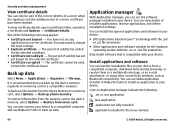
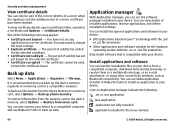
...from the device memory to a memory card, select Options > Back up phone memory.
To restore information from the memory card to the device memory, select Options > Restore from mem. card.
You can also connect your device to a compatible computer and use Nokia Ovi Suite to back up data.
Application manager
With Application manager, you can see the software packages installed in your device. You can...
Nokia 5730 XpressMusic User Guide in US English - Page 65


... menu.
To see which software packages are installed or removed and when, select Options > View log.
Important: Your device can only support one antivirus application. Having more than one application with antivirus functionality could affect performance and operation or cause the device to stop functioning.
After you install applications to a compatible memory card, installation files (.sis, .sisx...
Nokia 5730 XpressMusic User Guide in US English - Page 66


... of the installed software package.
Sync
Select Menu > Settings > Connectivity > Sync.
Sync enables you to synchronise your notes, calendar entries, text and multimedia messages, browser bookmarks, or contacts with various compatible applications on a compatible computer or on the internet.
You may receive synchronisation settings in a special message from your service provider.
A synchronisation...
