Nokia 1680 classic driver and firmware

Related Nokia 1680 classic Manual Pages
Download the free PDF manual for Nokia 1680 classic and other Nokia manuals at ManualOwl.com
User Guide - Page 3
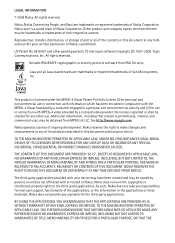
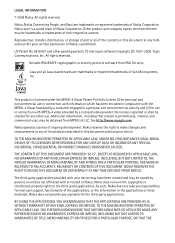
... storage of part or all of the contents in this document in any form without the prior written permission of Nokia is prohibited.
US Patent No 5818437 and other pending patents. T9 text input software Copyright...third-party applications provided with your device may have been created and may be owned by persons or entities not affiliated with or related to Nokia. Nokia does not own the copyrights or...
User Guide - Page 4


..., TRADEMARKS, OR OTHER RIGHTS.
The availability of particular products and applications and services for these products may vary by region. Please check with your Nokia dealer for details, and availability of language options.
Export controls
This device may contain commodities, technology or software subject to export laws and regulations from the US and other countries...
User Guide - Page 5


Contents
SAFETY 6
1. General information 6
About your device 6 Network services 7 Enhancements 7 Access codes 7
2. Get started 8
Install the SIM card and battery 8 Charge the battery 8 Switch the phone on and off 8 Antenna 9 Keys and parts 9 Standby mode 9 Keypad lock (keyguard 10 Functions without a SIM card 10
Icons and menu items 16 IM provider selection menu 16 Online menu ...
User Guide - Page 7


... water-resistant. Keep it dry.
1. General information
■ About your device
The wireless device described in this guide (type RM-490) is approved for use on the GSM 850 and 1900 networks. Contact your service provider for more information about networks. When using the features in this device, obey all laws and respect local customs, privacy and legitimate...
User Guide - Page 9


2. Get started
■ Install the SIM card and battery
Note: Always switch off the power and disconnect the charger and any other device before removing the cover. Avoid touching electronic components while changing the cover. Always store and use the device with the cover attached.
• To remove the cover, press and slide the back cover...
User Guide - Page 14
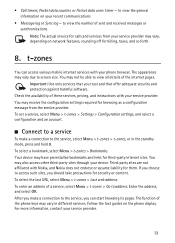
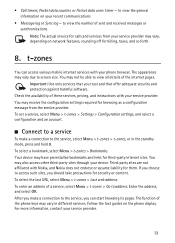
... access various mobile internet services with your phone browser. The appearance may vary due to screen size. You may not be able to view all details of the internet pages.
Important: Use only services that you trust and that offer adequate security and protection against harmful software. Check the availability of these services, pricing, and instructions with your service provider...
User Guide - Page 17
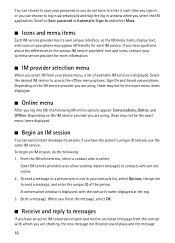
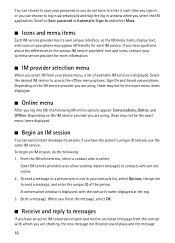
... in window when you select the IM application. Scroll to Save password or Automatic Sign-In and select Mark.
■ Icons and menu items
Each IM service provider has its own unique interface, so the IM menu items, display text, and icons on your phone may appear differently for each IM service. If you have questions about...
User Guide - Page 19


.... Messaging
You can read, write, send, and save text, multimedia, and audio messages. The messaging services can only be used if your network or service provider supports them.
■ Text and picture messages
You can create a message and optionally attach, for example, a picture. Your phone automatically changes a text message to a picture message when a file is attached...
User Guide - Page 20


... clips. A multimedia plus message can also contain any other content, even files not supported by your phone. Only devices that have compatible features can receive and display picture messages. The appearance of a message may vary depending on the receiving device. The wireless network may limit the size of MMS messages. If the inserted picture exceeds this limit...
User Guide - Page 22


... compatible with your phone before downloading it.
Important: Only install and use applications and other software from trusted sources, such as applications that are Symbian Signed or have passed the Java VerifiedTM testing. Downloaded applications may be saved in Gallery instead of Games & Apps.
■ Media
Camera and video
Your device supports an image capture resolution of 640 x 480...
User Guide - Page 25


... can send and receive a person's contact information as a business card from a compatible device that supports the vCard standard. To send a business card, select Names, search for the contact whose information you want to send, and select Details > Options > Send bus. card.
14. Settings
■ Profiles
Your phone has various setting groups, called profiles, which you can customize with ringing...
User Guide - Page 26


... from the list.
■ Connectivity
Your phone provides several features to connect to other devices to transmit and receive data.
Packet data
General packet radio service (GPRS) is a network service that allows mobile phones to send and receive data over an internet protocol (IP)-based network. To define how to use the service, select Menu > Settings > Connectivity > Packet data > Packet data...
User Guide - Page 28
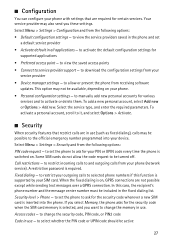
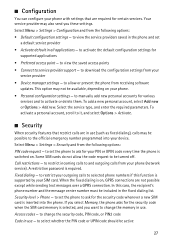
... points
• Connect to service provider support - to download the configuration settings from your service provider
• Device manager settings - to allow or prevent the phone from receiving software updates. This option may not be available, depending on your phone.
• Personal configuration settings - to manually add new personal accounts for various services and to activate or...
User Guide - Page 29
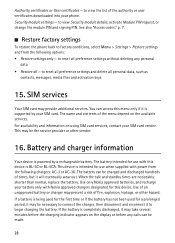
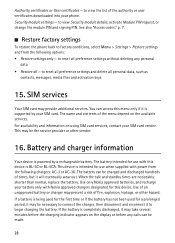
... menu only if it is supported by your SIM card. The name and contents of the menu depend on the available services. For availability and information on using SIM card services, contact your SIM card vendor. This may be the service provider or other vendor.
16. Battery and charger information
Your device is powered by a rechargeable battery. The battery...
User Guide - Page 34


... or butane) to determine if this device can be safely used in their vicinity.
■ Emergency calls
Important: This device operates using radio signals, wireless networks, landline networks, and user-programmed functions. If your device supports voice calls over the internet (internet calls), activate both the internet calls and the cellular phone. The device will attempt to make emergency calls...
User Guide - Page 36
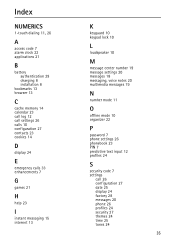
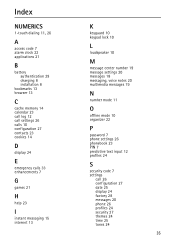
... 7 alarm clock 22 applications 21
B
battery authentication 29 charging 8 installation 8
bookmarks 13 browser 13
C
cache memory 14 calendar 23 call log 12 call settings 26 calls 10 configuration 27 contacts 23 cookies 14
D
display 24
E
emergency calls 33 enhancements 7
G
games 21
H
help 23
I
instant messaging 15 internet 13
K
keyguard 10 keypad lock 10
L
loudspeaker 10...

