Nokia 2135 driver and firmware
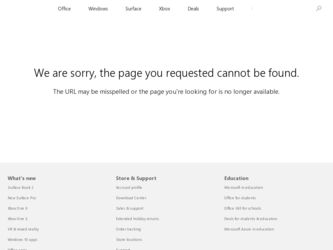
Related Nokia 2135 Manual Pages
Download the free PDF manual for Nokia 2135 and other Nokia manuals at ManualOwl.com
Nokia 2135 User Guide in English - Page 3
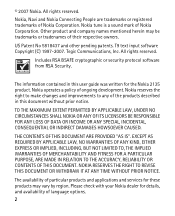
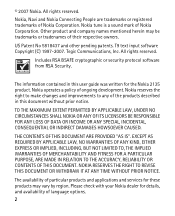
... BSAFE cryptographic or security protocol software from RSA Security.
The information contained in this user guide was written for the Nokia 2135 product. Nokia operates a policy of ongoing development. Nokia reserves the right to make... MADE IN RELATION TO THE ACCURACY, RELIABILITY OR CONTENTS OF THIS DOCUMENT. NOKIA RESERVES THE RIGHT TO REVISE THIS DOCUMENT OR WITHDRAW IT AT ANY TIME WITHOUT PRIOR...
Nokia 2135 User Guide in English - Page 4
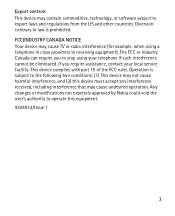
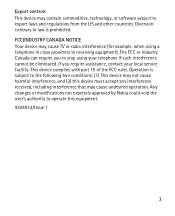
Export controls This device may contain commodities, technology, or software subject to export laws and regulations from the US and other countries. Diversion contrary to law is prohibited. FCC/INDUSTRY CANADA NOTICE Your device may cause TV or radio interference (for example, when using a telephone in close proximity to receiving equipment). The FCC or Industry Canada...
Nokia 2135 User Guide in English - Page 5
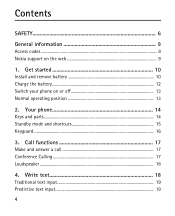
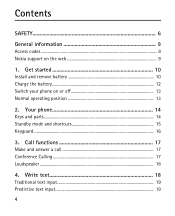
Contents
SAFETY 6
General information 9 Access codes...9 Nokia support on the web 9
1. Get started 10 Install and remove battery 10 Charge the battery 12 Switch your phone on or off 13 Normal operating position 13
2. Your phone 14 Keys and parts...14 Standby mode and shortcuts 15 Keyguard...16
3. Call functions 17 Make and answer a call 17...
Nokia 2135 User Guide in English - Page 6


5. Menu functions 20 Contacts...20 Messages ...21 Call log ...28 Profiles ...29 Settings...30 Gallery ...37 Games...37 Organizer ...38 Voice recorder ...42 Downloads...43 6. Enhancements 44 7. Reference information 46 Battery and charger information 46 Nokia battery authentication 49 Care and maintenance 51 Additional safety information 53 Index 63
5
Nokia 2135 User Guide in English - Page 7


.... Your first consideration while driving should be road safety.
INTERFERENCE All wireless devices may be susceptible to interference, which could affect performance.
SWITCH OFF IN RESTRICTED AREAS Follow any restrictions. Switch the device off in aircraft, near medical equipment, fuel, chemicals, or blasting areas.
QUALIFIED SERVICE Only qualified personnel may install or repair this product...
Nokia 2135 User Guide in English - Page 9
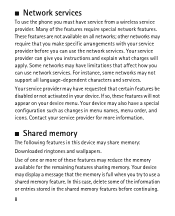
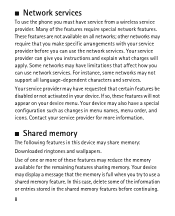
■ Network services
To use the phone you must have service from a wireless service provider. Many of the features require special network features. These features are not available on all networks; other networks may require that you make specific arrangements with your service provider before you can use the network services. Your service provider can give you instructions and explain what ...
Nokia 2135 User Guide in English - Page 10


... into your phone (for example, 911 or other official emergency number). Select Menu > Settings > Security settings to set how your phone uses the access codes and security settings.
■ Nokia support on the web
Check www.nokiausa.com/support or your local Nokia web site for the latest version of this guide, additional information, downloads, and services related to your Nokia product.
9
Nokia 2135 User Guide in English - Page 11


1. Get started
■ Install and remove battery
Note: Always switch off the power and disconnect the charger and any other device before removing the covers. Avoid touching electronic components while changing the covers. Always store and use the device with the covers attached. 1. To remove the cover, with the back of the phone facing you. Press...
Nokia 2135 User Guide in English - Page 33
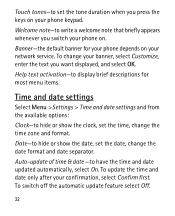
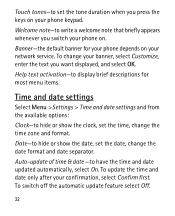
... whenever you switch your phone on.
Banner -the default banner for your phone depends on your network service. To change your banner, select Customize, enter the text you want displayed, and select OK.
Help text activation-to display brief descriptions for most menu items.
Time and date settings
Select Menu >Settings > Time and date settings and from the available...
Nokia 2135 User Guide in English - Page 44


... to the recordings list, you can select Options > Playback, Delete, Edit title, or Add alarm.
■ Downloads
The BREW application feature requires network support and may not be available, or appear differently on your phone depending on your network service provider. For further information, please contact your service provider. Mobile shop-to download applications to your mobile phone. There...
Nokia 2135 User Guide in English - Page 45


... with this device. This device is intended for use when supplied with power from Nokia AC-3 or AC-4 charger.
Warning: Use only batteries, chargers, and enhancements approved by Nokia for use ...power cord of any accessory or enhancement, grasp and pull the plug, not the cord.
• Check regularly that enhancements installed in a vehicle are mounted and are operating properly.
• Installation...
Nokia 2135 User Guide in English - Page 56


... of their implanted medical device.
If you have any questions about using your wireless device with an implanted medical device, consult your health care provider.
Hearing aids
Some digital wireless devices may interfere with some hearing aids. If interference occurs, consult your service provider.
■ Vehicles
RF signals may affect improperly installed or inadequately shielded electronic...
Nokia 2135 User Guide in English - Page 57


.... If in-vehicle wireless equipment is improperly installed and the air bag inflates, serious injury could result.
Using your device while flying in aircraft is prohibited. Switch off your device before boarding an aircraft. The use of wireless teledevices in an aircraft may be dangerous to the operation of the aircraft, disrupt the wireless telephone network, and may...

