Nokia 6212 classic driver and firmware

Related Nokia 6212 classic Manual Pages
Download the free PDF manual for Nokia 6212 classic and other Nokia manuals at ManualOwl.com
Nokia 6212 classic User Guide in English - Page 2


... other relevant provisions of Directive 1999/5/EC. A copy of the Declaration of Conformity can be found at http://www.nokia.com/phones/ declaration_of_conformity/.
© 2008 Nokia. All rights reserved.
Nokia, Nokia Connecting People, and Navi are trademarks or registered trademarks of Nokia Corporation. Nokia tune is a sound mark of Nokia Corporation. Other product and company names mentioned...
Nokia 6212 classic User Guide in English - Page 3


Export controls
This device may contain commodities, technology or software subject to export laws and regulations from the US and other countries. Diversion contrary to law is prohibited.
The third-party applications provided with your device may have been created and may be owned by persons or entities not affiliated with or related to Nokia. Nokia does...
Nokia 6212 classic User Guide in English - Page 4


... hints 7 About your device 9 Network services 9 Enhancements 10 Access codes 10 Software updates 11 Phone software updates 11 My Nokia 11 Download content 11 Nokia support 12
1. Get started 12
Insert SIM card, memory card and battery 12 Charge the battery 13 microSD card 14 Switch the phone on and off 14 Set the time, zone, and date 14 Configuration settings service 14 Antenna 15...
Nokia 6212 classic User Guide in English - Page 6


.... Your first consideration while driving should be road safety.
INTERFERENCE
All wireless devices may be susceptible to interference, which could affect performance.
SWITCH OFF IN RESTRICTED AREAS
Follow any restrictions. Switch the device off in aircraft, near medical equipment, fuel, chemicals, or blasting areas.
QUALIFIED SERVICE
Only qualified personnel may install or repair this product...
Nokia 6212 classic User Guide in English - Page 7


... sett.. To
save all personal data in your phone, select Restore settings only. • Update the phone software with Nokia Software Updater if available. See
www.nokia.com/softwareupdate or your local Nokia website. Bluetooth connectivity Q: Why can't I find a Bluetooth device? A: Try the following: • Check that both devices have activated Bluetooth connectivity. • Check that the...
Nokia 6212 classic User Guide in English - Page 8


... settings, contact your e-mail service provider. To activate the e-mail settings, select Menu > Messaging > Message settings > E-mail messages. PC connectivity Q: Why do I have problems connecting the phone to my PC? A: Ensure that Nokia PC Suite is installed and running on your PC. For further information, see the help function in Nokia PC Suite or the support pages at www.nokia...
Nokia 6212 classic User Guide in English - Page 10
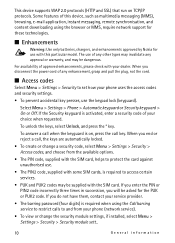
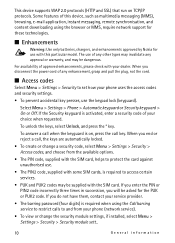
... the PUK or PUK2 code. If you do not have them, contact your service provider.
• The barring password (four digits) is required when using the Call barring service to restrict calls to and from your phone (network service).
• To view or change the security module settings, if installed, select Menu > Settings > Security > Security module sett..
10
General information
Nokia 6212 classic User Guide in English - Page 11


... power, or connect the charger before starting the update.
If software updates over the air are supported by your network, you may also be able to request updates through the device. See "Phone," p. 36.
■ Phone software updates
Your service provider may send phone software updates over the air directly to your device. This option may not be available on your device.
Warning: If you install...
Nokia 6212 classic User Guide in English - Page 12


... and tariffs, contact your service provider.
■ Nokia support
Check www.nokia.com/support or your local Nokia website for the latest guides, additional information, downloads, and services related to your Nokia product. The website provides information on the use of Nokia products and services. If you need to contact Nokia Care services, see the list of local Nokia Care contact centres at www...
Nokia 6212 classic User Guide in English - Page 14


..., Date and time format, or Auto-update of time (network service) to change the time, time zone, and date settings.
■ Configuration settings service
To use some of the network services, such as mobile internet services, MMS, Nokia Xpress audio messaging, or remote internet server synchronisation, your phone needs the correct configuration settings. For more information on availability,
14...
Nokia 6212 classic User Guide in English - Page 20


... case of loss or theft of the device immediately contact your service provider.
For any questions about payment or ticketing applications and services, contact your service provider.
Card activation
When your phone is placed on an external NFC reader, the applicable card application becomes accessible. Depending on the card availability settings, confirmation or a passcode may be requested before...
Nokia 6212 classic User Guide in English - Page 25
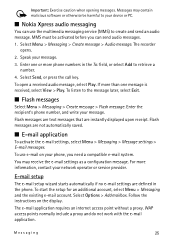
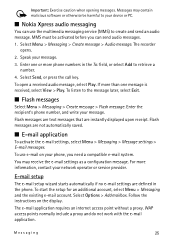
... messages. Messages may contain malicious software or otherwise be harmful to your device or PC.
■ Nokia Xpress audio messaging
You can use the multimedia messaging service (MMS) to create and send an audio message. MMS must be activated before you can send audio messages.
1. Select Menu > Messaging > Create message > Audio message. The recorder opens.
2. Speak your message.
3. Enter...
Nokia 6212 classic User Guide in English - Page 26


...can either write an e-mail message before connecting to the e-mail service or connect to the service first, then write and send your e-mail. 1. Select Menu ...address and subject, and write your reply. 3. Select Send.
To end the e-mail session, select Options > Disconnect. Important: Exercise caution when opening messages. Messages may contain malicious software or otherwise be harmful to your device...
Nokia 6212 classic User Guide in English - Page 32


... battery power, the display turns black when no function of the phone is used for a certain time Font size - to set the font size for messaging, contacts, and web pages Operator logo - to display or hide the operator logo, if available Cell info display - to receive information from the network operator depending on the network cell used (network service)
32
Settings
Nokia 6212 classic User Guide in English - Page 33


... data between two phones using Bluetooth technology. Create backup - Create a backup of selected content to your memory card or to an external device. Restore backup - Select a backup file stored on the memory card or an external device, and restore it to the phone. Server sync- Synchronise or copy data between your phone and another device, PC, or network server (network service).
Settings
33
Nokia 6212 classic User Guide in English - Page 37


... is shown when the phone is switched on Phone updates - to update your phone software Network mode - to select both UMTS and GSM mode. You cannot access this option during an active call. Operator selection - to automatically or manually select one of the cellular networks available in your area. Help text activation - to select whether the phone displays help texts Start...
Nokia 6212 classic User Guide in English - Page 38


... settings, and delete all personal data, such as contacts, messages, media files, and activation keys
9. Operator menu
This menu lets you access services provided by your network operator. For more information, contact your network operator. The operator can update the menu with a service message.
10. Gallery
Manage various files stored in the phone memory or on a memory card. Your phone supports...
Nokia 6212 classic User Guide in English - Page 46


...Web
You can access various mobile internet services with your phone browser.
Important: Use only services that you trust and that offer adequate security and protection against harmful software.
For availability of these services, pricing, tariffs, and instructions, contact your service provider. With the phone browser you can view the services that use wireless markup language (WML) or extensible...
Nokia 6212 classic User Guide in English - Page 48


... may also be saved in the security module by the service provider.
To view the list of the authority or user certificates downloaded to your device, select Menu > Settings > Security > Authority certificates or User certificates.
is displayed during a connection if the data transmission between the phone and the content server is encrypted.
The security icon does...
Nokia 6212 classic User Guide in English - Page 58


... 19 recorder 42 ringing tones 32
S
safety information 6 selection key 15 service commands 27 service inbox 48 service messages 48 service tag 19 services 46
58
settings call 36 configuration 37 connectivity 34 messages 27 my shortcuts 33 phone 36 profiles 31 restore factory settings 38
themes 18, 32
tones 32 shortcuts 33 signal strength 16 SIM services 49 software updates 11...

