Nokia 2720 driver and firmware
Related Nokia 2720 Manual Pages
Download the free PDF manual for Nokia 2720 and other Nokia manuals at ManualOwl.com
User Guide - Page 2
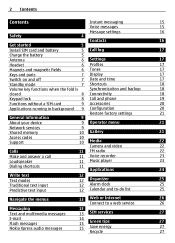
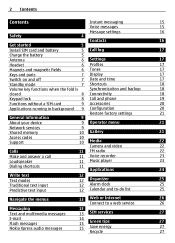
... and phone
19
Functions without a SIM card
9 Accessories
20
Applications running in background 9 Configuration
20
Restore factory settings
21
General information
9
About your device
9 Operator menu
21
Network services
9
Shared memory
10 Gallery
21
Access codes Support
10
10 Media
22
Camera and video
22
Calls
11 FM radio
22
Make and answer a call
11 Voice recorder
23...
User Guide - Page 4
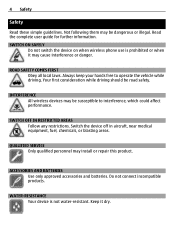
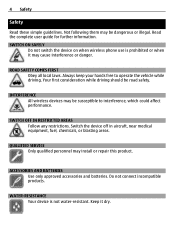
.... Your first consideration while driving should be road safety.
INTERFERENCE All wireless devices may be susceptible to interference, which could affect performance.
SWITCH OFF IN RESTRICTED AREAS Follow any restrictions. Switch the device off in aircraft, near medical equipment, fuel, chemicals, or blasting areas.
QUALIFIED SERVICE Only qualified personnel may install or repair this product...
User Guide - Page 5


... Install SIM card and battery Safe removal. Always switch the device off and disconnect the charger before removing the battery. The SIM card and its contacts can be easily damaged by scratches or bending, so be careful when handling, inserting, or removing the card.
1 Press and slide the back cover towards the bottom of the phone...
User Guide - Page 13


...Message settings > Text messages > Message centers > Add center, enter a name, and the number from the service provider.
Multimedia messages A multimedia message can contain text, pictures, and sound or video clips.
Only devices that have compatible features can receive and display multimedia messages. The appearance of a message may vary depending on the receiving device.
The wireless network may...
User Guide - Page 14


... that you have the correct settings. To check the availability and the settings of your e-mail account, contact your e-mail service provider. You may receive the e-mail configuration settings as a configuration message.
E-mail setup wizard The e-mail setup wizard starts automatically if no e-mail settings are defined in the phone. To start the setup wizard for an additional e-mail...
User Guide - Page 15


... mailbox, and select Downloading settings > Retrieve mode.
Download e-mail Select Menu > Messaging and the desired mailbox. Confirm the query for connection, if prompted.
Flash messages Flash messages are text messages that are instantly displayed upon reception.
1 To write a flash message, select Menu > Messaging > Create message > Flash message.
2 Enter the recipient's phone number, write your...
User Guide - Page 18


... to connect your phone, using radio waves, to a compatible Bluetooth device within 10 meters (32 feet).
This device is compliant with Bluetooth Specification 2.0 + EDR supporting the following profiles: generic access, generic object exchange, hands-free, headset, object push, file transfer, dial-up networking, service discovery application, SIM access, and serial port. To ensure interoperability...
User Guide - Page 20


... to activate the default configuration settings for supported applications Preferred access point - to view the saved access points Device manager settings - to allow or prevent the phone from receiving software updates. This option may not be available, depending on your phone. Personal configu- ration settings - to manually add new personal accounts for various services and to activate or delete...
User Guide - Page 21


... Restore all - to reset all preference settings and delete all personal data, such as contacts, messages, media files and activation keys
Operator menu
Access a portal to services provided by your network operator. For more information, contact your network operator. The operator can update this menu with a service message.
Gallery
Your phone supports a digital rights management (DRM) system to...
User Guide - Page 24


...music at a moderate level, and do not hold the device near your ear when the loudspeaker is in use.
Select Menu > Media > Music player. Start or pause playing Press the scroll key.
Skip ... or unmute the music player Press #.
Leave the music player playing in the background Press the call key.
Close the music player Press and hold the end key.
Applications
Your phone software may include some games ...
User Guide - Page 25


...available for game and application installations Select Options > Memory status. Download a game or application Select Options > Downloads > Game downloads or App. downloads.
Your phone supports J2ME™ Java applications. Ensure that the application is compatible with your phone before downloading it.
Important: Only install and use applications and other software from trusted sources, such as...
User Guide - Page 26


... on your phone, the web browsing function may be displayed as Web or Internet in the menu, hereafter referred to as Web.
Important: Use only services that you trust and that offer adequate security and protection against harmful software.
For the availability of these services, pricing, and instructions, contact your service provider.
You may receive the configuration settings required...
User Guide - Page 31
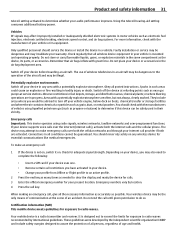
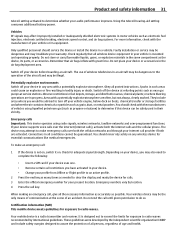
....
Emergency calls Important: This device operates using radio signals, wireless networks, landline networks and user-programmed functions. If your device supports voice calls over the internet (internet calls), activate both the internet calls and the cellular phone. The device may attempt to make emergency calls over both the cellular networks and through your internet call provider if both are...
User Guide - Page 32
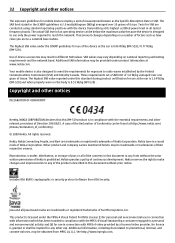
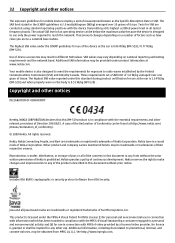
... reporting and testing requirements and the network band. Additional SAR information may be provided under product information at www.nokia.com. Your mobile device is also designed to meet the requirements for exposure to radio waves established by the Federal Communications Commission (USA) and Industry Canada. These requirements set a SAR limit of 1.6 W/kg averaged over...
User Guide - Page 33


...services for these products may vary by region. Please check with your Nokia dealer for details and availability of language options. This device may contain commodities, technology or software...Nokia does not take any responsibility for end-user support, functionality of the applications, or the information in the applications or these materials. Nokia... NOTICE Your device may cause TV or radio ...

