Mackie Onyx 1640i driver and firmware

Related Mackie Onyx 1640i Manual Pages
Download the free PDF manual for Mackie Onyx 1640i and other Mackie manuals at ManualOwl.com
Owner's Manual - Page 2
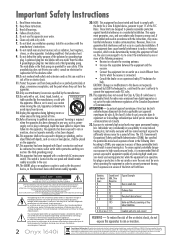
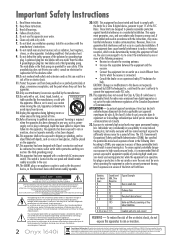
.../TV technician for help.
CAUTION: Changes or modifications to this device not expressly approved by LOUD Technologies Inc. could void the user's authority to operate the equipment under FCC rules.
21. This apparatus does not exceed the Class A/Class B (whichever is applicable) limits for radio noise emissions from digital apparatus as set...
Owner's Manual - Page 3
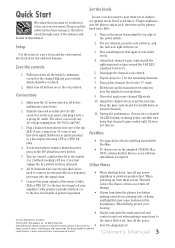
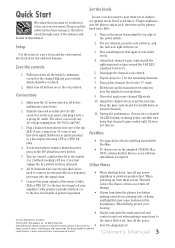
... for details of getting started with FireWire.
4. If your microphone requires phantom power, press in the 48V phantom power button.
• PC drivers are on the supplied CD-ROM. Mac OS X contains built-in drivers, so no software
5. You can connect a guitar directly to line inputs
installation is required.
1 or 2 without needing a DI box, if you first...
Owner's Manual - Page 7
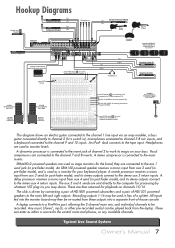
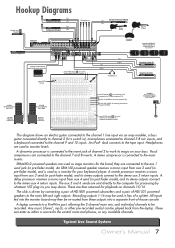
... Auxes 1-6 to computer via FireWire channels 9-14 Set Aux 1 & 2 PRE for monitors (switch UP) Set Aux 3 & 4 POST for external processors
(switch DOWN) press FW button ( ) to send main mix to computer via FireWire channels 15 and 16
Mackie SRM450v2 Powered Speakers (Stage Monitors)
Aux Send 1 Reverb (Aux Send 3) Delay (Aux Send 4)
SRM150 Powered Monitor for keyboard player
(Aux Send...
Owner's Manual - Page 8
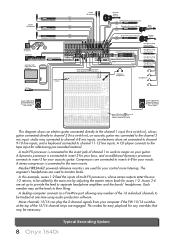
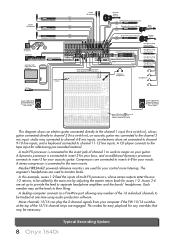
...
Electronic Drum Kit Keyboard Computer with audio production software
CD Player Mackie HR824mk2 Powered Reference Monitor for Control
Room (Left)
Compressor (Vocals) Compressor (Vocals) Compressor (Vocals)
Stereo Compressor
press HI-Z button
Return Send
Return Send
Studio Microphones
Acoustic Guitar mic'd up
Send Dynamics Processor (Acoustic)
Return
Send Dynamics Processor (Bass)
Return
Bass...
Owner's Manual - Page 9
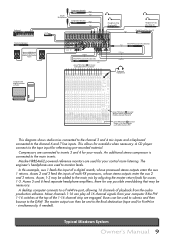
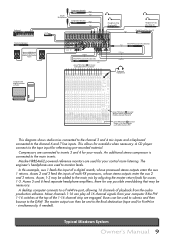
Keyboard Stereo Compressor
Mackie HR824mk2 Powered Reference Monitors for Control
Room
Computer with audio production software
CD Player
Studio Microphones
Compressor (Vocals)
Return Send
Compressor (Vocals)
Return Send
Headphone Amp (Aux Send 5)
Headphone Amp (Aux Send 6)
16
15
14
13
12
11
10
9
8
7
6
5
4
3
2
1
...
Owner's Manual - Page 10
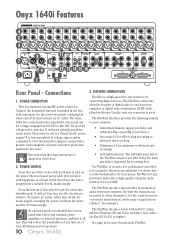
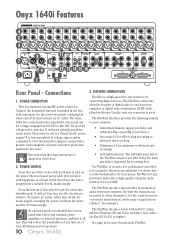
... power amplifiers or powered speakers, and turn it off last. This will reduce the possibilities of any turn-on, or turn-off thumps in your speakers.
10 Onyx 1640i
3. FIREWIRE CONNECTIONS
FireWire is a high-speed two-way interface for connecting digital devices. Two FireWire connectors allow the transfer of digital audio to and from your computer or digital audio...
Owner's Manual - Page 13
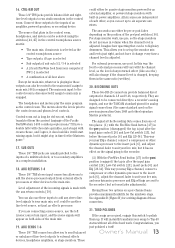
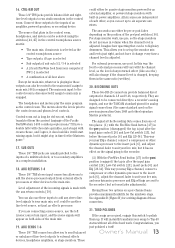
... the inputs of an amplifier, powered speakers, or recording device.
The source that plays in the control room, headphones, and meters can be selected using the switches [44, 45] in the control room/phones source matrix:
• The main mix, if main mix is selected as the control room/phones source
• Tape outputs, if tape...
Owner's Manual - Page 23
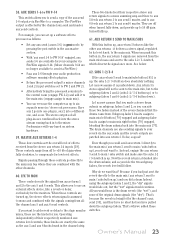
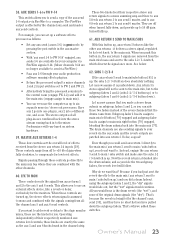
... 1-6 to FW 9-14
This switch allows you to send a copy of the aux send 1-6 outputs via FireWire to a computer. The FireWire output is affected by the channel aux send and master aux send controls.
For example, you can set up a software effects processor as follows:
• Set any aux send (auxes 1-6) in post mode, by pressing the...
Owner's Manual - Page 28


... the Support section of our website (www.mackie.com) where you will find lots of useful information such as FAQs, documentation and any updated PC drivers etc. You may find the answer to the problem without having to send your mixer away.
Troubleshooting
Bad Channel
• Is the channel EQ set up nicely...
Owner's Manual - Page 32
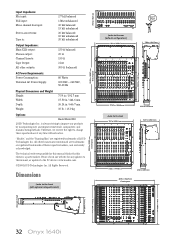
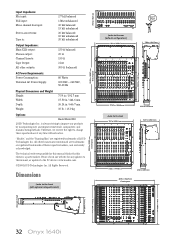
...output: Phones output: Channel Inserts: Tape Output: All other outputs:
150 Ω balanced 25 Ω 150 Ω 2 kΩ 300 Ω (balanced)
AC Power Requirements:
Power Consumption: Universal AC Power Supply...for this manual thinks that his editor is a pasty wanker. Please check our website for any updates to this manual, or updates to the PC drivers: www.mackie.com.
... / 63.5 mm
32 Onyx 1640i
Owner's Manual - Page 42
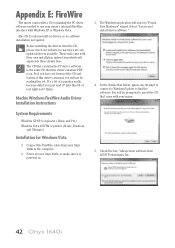
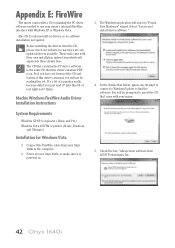
... now? Hmm..
Mackie Windows FireWire Audio Driver Installation Instructions
System Requirements
Windows XP SP 2 or greater (Home and Pro) Windows Vista 32 RTM or greater (Home, Business,
and Ultimate)
Installation for Windows Vista
1. Connect the FireWire cable from your Onyx 1640i to the computer.
2. Power on your Onyx 1640i, or make sure it is powered on.
3. The Windows application will start...
Owner's Manual - Page 43


... software, by checking the "No, not at this time" button. Select "Next."
The audio interface is now ready to use with the Digital Audio Workstation software of choice, as well as with consumer audio applications such as iTunes® or Windows Media Player.
5. Insert the CD that came with your Onyx 1640i (if you haven't already).
6. Select "Install the software automatically."
Owner's Manual...
Owner's Manual - Page 44


... going to be so good now.
The audio interface is now ready to use with the Digital Audio Workstation software of your dreams, as well as with consumer audio applications such as iTunes® or Windows Media Player.
A Note on Available Buffer Sizes
9. Repeat steps 3-8 to allow a second driver to be installed. The found new hardware box will appear...
Owner's Manual - Page 45


..., you will need to check your system for updates from the nice folks at Apple.
1. Connect a FireWire cable from your Onyx 1640i to a FireWire port on your Mac.
2. Turn on your Onyx 1640i.
3. Go to the applications folder, open the utilities folder, and double-click "Audio MIDI Setup."
5. Here you can see the settings for the mixer. You can also choose...
Quick Start Guide - Page 2
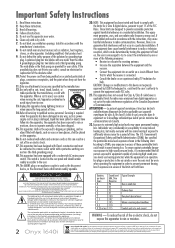
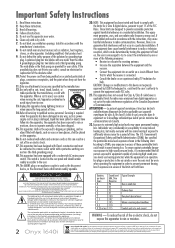
...; pour alerter les utilisateurs de la présence d'instructions importantes pour le fonctionnement et l'entretien (service) dans le livret d'instruction accompagnant l'appareil.
WARNING - To reduce the risk of fire or electric shock, do not expose this apparatus to rain or moisture.
2 Onyx 1640i
Correct disposal of this product. This symbol indicates that this...
Quick Start Guide - Page 3
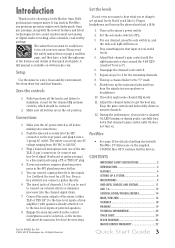
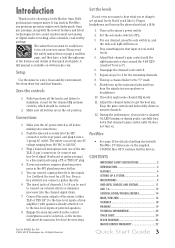
... on the supplied CD-ROM. Mac OS X contains built-in drivers.
CONTENTS
IMPORTANT SAFETY INSTRUCTIONS 2 INTRODUCTION 3 FEATURES 4 SETTING UP A SYSTEM 6 MICROPHONES 9 LINE-LEVEL SOURCES AND GUITARS 11 AUX 1-6 12 CONTROL ROOM/PHONES/METERS 14 MAIN/SUBS MIX 16 TALKBACK 18 FIREWIRE 19 TECHNICAL INFORMATION 22 TRACK SHEET 24 BLOCK DIAGRAM 26 MACKIE LIMITED WARRANTY 27
Part No. SW0802...
Quick Start Guide - Page 6
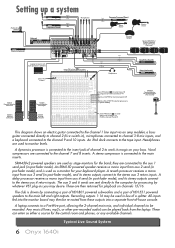
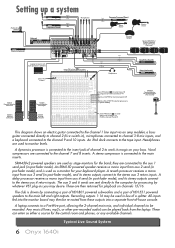
Setting up a system
Compressor (Vocals)
Return Send
Microphones
iPod Docking Station
Compressor (Vocals)
Return Send
Send
Dynamics Processor (Bass)
Return
Bass Guitar
Electric Guitar
Keyboard Stereo Compressor
Laptop Computer with audio production software
press HI-Z button
HD1531 Powered Speaker
Main Left HD1801 Powered Subwoofer
HD1531 Powered Speaker
Main Right HD1801 Powered ...
Quick Start Guide - Page 7
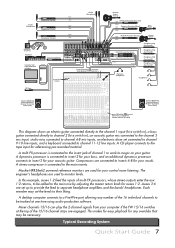
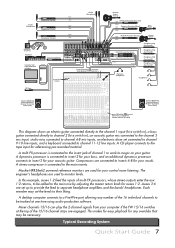
...
Electronic Drum Kit Keyboard Computer with audio production software
CD Player Mackie HR824mk2 Powered Reference Monitor for Control
Room (Left)
Compressor (Vocals) Compressor (Vocals) Compressor (Vocals)
Stereo Compressor
press HI-Z button
Return Send
Return Send
Studio Microphones
Acoustic Guitar mic'd up
Send Dynamics Processor (Acoustic)
Return
Send Dynamics Processor (Bass)
Return
Bass...
Quick Start Guide - Page 19
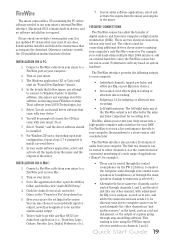
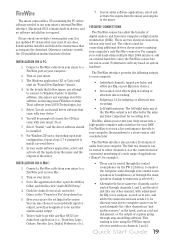
..., and no software installation is required.
Please check our website (www.mackie.com) for any updated PC drivers that may exist. If one does, download this installer and follow the instructions that accompany the download. Otherwise continue on with the CD installation instructions listed below.
INSTALLATION ON A PC:
1. Connect a FireWire cable from your mixer to a FireWire port on your computer...
Quick Start Guide - Page 23
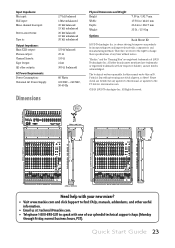
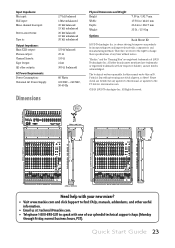
...output: Phones output: Channel Inserts: Tape Output: All other outputs:
AC Power Requirements:
Power Consumption: Universal AC Power Supply:
...time without notice.
"Mackie," and the "... for any updates to this manual, or updates to the PC drivers: www.mackie.com.
&#...mackie.com and click Support to find: FAQs, manuals, addendums, and other useful information.
• Email us at: techmail@mackie...

