Lantronix N-GXE-xx-02 Series driver and firmware
Drivers and firmware downloads for this Lantronix item

Related Lantronix N-GXE-xx-02 Series Manual Pages
Download the free PDF manual for Lantronix N-GXE-xx-02 Series and other Lantronix manuals at ManualOwl.com
N-GXE-xx-02 Series Datasheet - Page 1


... TCP/UDP ● IPv6 support for IP/TCP and IP/UDP receive checksum offload ● Transmit Segmentation Offloading (TSO) ● Interrupt Handling ● Interrupt Throttling Control ● Legacy and Message Signaling Interrupt/Extension (MSI/MSI-X) ● Intelligent Interrupt Generation
The N-GXE-xx-02 Series is a Fiber Gigabit Ethernet to PCIe bus adapter that fully complies with all...
N-GXE-xx-02 Series User Guide Rev C - Page 2


Lantronix
N-GXE-xx-02 User Guide
Intellectual Property
© 2022 Lantronix, Inc. All rights reserved. No part of the contents of this publication may be transmitted or reproduced in any form or by any means without the written permission of Lantronix.
Lantronix is a registered trademark of Lantronix, Inc. in the United States and other countries. All other trademarks and trade...
N-GXE-xx-02 Series User Guide Rev C - Page 3


Lantronix
N-GXE-xx-02 User Guide
Contents
Contents ...3
Product Description ...5
Ordering Information ...5
Features ...5
Application Example...5
Installation ...6 Package Contents ...6 System Requirements ...6 Installation Overview...6 Changing the Bracket (Optional) ...7 Hardware Install Procedure ...8 Installing SFP Modules and Fiber Cables 9 Removing SFP Modules and Fiber Cables 9 Verify ...
N-GXE-xx-02 Series User Guide Rev C - Page 5


Lantronix
N-GXE-xx-02 User Guide
Product Description
The N-GXE-xx-02 Series is a Fiber Gigabit Ethernet to PCIe bus adapter that fully complies with all IEEE 802.3z and 1000Base-SX standards. It provides up to 2000 Mbps full-duplex bandwidth capacity to support high-end servers. In addition, with advanced functions like VLAN filtering packet processing, link aggregation, smart load balancing, ...
N-GXE-xx-02 Series User Guide Rev C - Page 6


... of supported drivers.
2. Review the System Requirements. 3. Insert the NIC in the computer. See "Hardware Install Procedure" below. 4. Attach the fiber network cable. 5. Install the driver (if required). 6. On Windows systems, install the Intel PROSet software (if required).
If you have problems with the basic installation, see Troubleshooting on page 23.
33748 Rev. C
https://www.lantronix.com...
N-GXE-xx-02 Series User Guide Rev C - Page 8
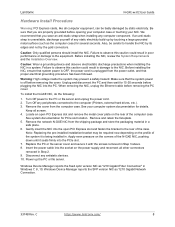
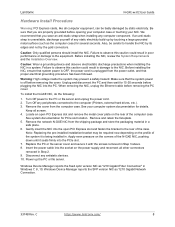
Lantronix
N-GXE-xx-02 User Guide
Hardware Install Procedure
Warning: PCI Express cards, like all computer equipment, can be badly damaged by static electricity. Be sure that you are properly grounded before opening your computer case or touching your NIC. We recommend that you wear an anti-static strap when installing any computer component. If an anti-static strap is unavailable, discharge ...
N-GXE-xx-02 Series User Guide Rev C - Page 9


Lantronix
N-GXE-xx-02 User Guide
Installing SFP Modules and Fiber Cables
The N-GXE-SFP-02 has a 100/1000MBps open SFP cage for connecting fiber-optic cable. See the SFP manual for important cautions and warnings. To install the SFP into the N-GXE-SFP-02 SFP cage:
Warning:
• Visible and invisible laser radiation when open: DO NOT stare into the beam or view the beam...
N-GXE-xx-02 Series User Guide Rev C - Page 10


Lantronix
N-GXE-xx-02 User Guide
Verify Installation
1. From the Windows main desktop, right-click on "My Computer" ("Computer" in Windows 7/8), then select "Manage".
2. In the new Computer Management window, select "Device Manager" from the left window pane. 3. In Device Manager, under "Network Adapters", you should see the NIC listed as "I210 Gigabit Fiber
Connection". 4. Optional: at this ...
N-GXE-xx-02 Series User Guide Rev C - Page 11


Lantronix
N-GXE-xx-02 User Guide
Intel i210 PROSet Drivers from Intel.com
If your PC does not automatically detect the N-GXE-xxx-02 NIC, download and install the standard i210 PROSet drivers from Intel at http://www.intel.com/content/www/us/en/support/network-and-i-o/ethernetproducts/000005686.html.
The Intel® PROSet for Windows* Device Manager is an extension for Windows Device Manager. ...
N-GXE-xx-02 Series User Guide Rev C - Page 12


Lantronix
N-GXE-xx-02 User Guide
Intel PROSet for Windows Device Manager on Older Operating Systems
On systems running Microsoft Windows 7 and Microsoft Windows Server 2008 R2, you must install the legacy version of Intel PROSet for Windows Device Manager.
If it is available on your install media, Autorun.exe will detect your operating system and install the correct drivers and software. For ...
N-GXE-xx-02 Series User Guide Rev C - Page 13


Lantronix
N-GXE-xx-02 User Guide
Driver Installation
1. When you start Windows, if the "Found New Hardware" wizard displays on the screen. 2. Go into "My Computer" to the download location and access the folder for your OS version. 3. Double-click the file "Setup.exe" to start the driver installation program. 4. Complete the wizard to automatically install the drivers/software. Restart the ...
N-GXE-xx-02 Series User Guide Rev C - Page 14


Lantronix
N-GXE-xx-02 User Guide
View Driver Details, Update Driver, Disable Device, Uninstall Device
1. Navigate to the appropriate system control (system dependent). For example, in Windows 7/8, from the Windows main desktop, right-click on "My Computer" ("Computer" in Windows 7/8), then select "Manage".
2. In the new Computer Management window, select "Device Manager" from the left window ...
N-GXE-xx-02 Series User Guide Rev C - Page 15


Lantronix
N-GXE-xx-02 User Guide
Features
• Supports PCIe x1 bus • High bandwidth 1000 Mbps network speed (100/1000 Mbps with auto-negotiation for SFP
version) • Supports full-duplex mode • Supports IEEE 802.3x and 802.3z Full-Duplex Flow Control • Compliant with PCIe Rev 2.1 Interface • IEEE 802.1Q VLAN Support • Link Aggregation Control Protocol (LACP)...
N-GXE-xx-02 Series User Guide Rev C - Page 16


Lantronix
N-GXE-xx-02 User Guide
Feature Descriptions
Windows' Device Manager tabs (I210 Gigabit Fiber Connection): General, Link Speed, Advanced, Power Management, Teaming, VLANs, Boot Options, Driver, Details, Events. Note that the tabs vary by OS.
Advanced tab properties: Flow Control, Interrupt Moderation, IPv4 Checksum Offload, Jumbo Packet, Log Status Messages, Max IRQ per Sec, Network ...
N-GXE-xx-02 Series User Guide Rev C - Page 17


Lantronix
N-GXE-xx-02 User Guide
Jumbo Frames
Jumbo Frames are Ethernet frames larger than 1518 bytes. Jumbo Frames can be used to reduce server CPU utilization and increase throughput. Note, however, that using Jumbo Frames may introduce latency. Also, end-to-end network devices must support Jumbo Frames, otherwise packets will be dropped. Jumbo Frames also require compatible switch connections...
N-GXE-xx-02 Series User Guide Rev C - Page 18


Lantronix
N-GXE-xx-02 User Guide
Static Link Aggregation (SLA)
This feature provides increased transmission and reception throughput in a team of two to eight adapters. This team replaces these types of teams from prior releases: Fast EtherChannel/Link Aggregation (FEC) and Gigabit EtherChannel/Link Aggregation (GEC). This type also includes adapter fault tolerance and load balancing (only ...
N-GXE-xx-02 Series User Guide Rev C - Page 19


... such as load balancing, increased throughput, and fault tolerance.
The network configuration as well as the type of adapters installed in your computer affect which team types can be set up on the computer.
Cable Specifications
Fiber cable
Multimode fiber (recommended): Multimode fiber (optional):
62.5/125 μm 50/125 μm
N-GXE-SC-02 Fiber optic transmitter power: Fiber optic receiver...
N-GXE-xx-02 Series User Guide Rev C - Page 23


Lantronix
N-GXE-xx-02 User Guide
Troubleshooting
Diagnostics LEDs
There is one LED located on the bracket and one LED on the PCB. The dual-purpose LED located on the bracket shows network/NIC link, activity, and full-duplex status.
PWR
LED
L/A Link /Activity (Fixed Optic Versions)
L/A Link /Activity
(SFP Version)
Description
Power, on indicates power is on; located on PCB.
Fiber...
N-GXE-xx-02 Series User Guide Rev C - Page 24


... support. Operating System: Network feature implementations (e.g., WOL, Jumbo frames, segmentation) vary by OS.
Known Issues
Teaming - Dynamic Link Aggregation (802.3ad): a recent Windows update apparently broke Teaming with numerous Intel NICs, including the i210. Try re-installing a fresh copy of Windows 10 with the latest Intel drivers.
Device and Box Labels
The Product ID, MAC Address, Serial...
N-GXE-xx-02 Series User Guide Rev C - Page 25


... conflicting devices / settings.
12. Run Windows Device Manager and scan for changes.
13. Check if the PC's BIOS version is appropriate and update to the latest. See the PC documentation.
14. Run the PC diagnostics.
15. Automatically detect and update drivers and software if you are connected to the Internet from the computer that needs the updated drivers from http://www.intel.com/support/network...
