Lantronix N-GXE-POE-xx-01 Series driver and firmware
Drivers and firmware downloads for this Lantronix item

Related Lantronix N-GXE-POE-xx-01 Series Manual Pages
Download the free PDF manual for Lantronix N-GXE-POE-xx-01 Series and other Lantronix manuals at ManualOwl.com
Power-over-Ethernet Brochure - Page 2


... is needed within those networks - such as to security cameras, wireless access points, or IP phones - is yet another challenge. Power is often not available precisely where it is needed and adding conventional power wiring can be inconvenient and costly. Combining power and data on one cable with Transition Networks' full line of feature rich Power-over-Ethernet (PoE) products eliminates the...
Power-over-Ethernet Brochure - Page 3
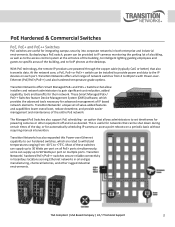
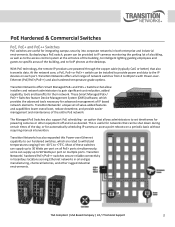
... lighting guiding employees and guests to specific areas of the building, and to VoIP phones at the desktops.
With PoE technology, the remote IP products are powered through the copper cable (typically Cat5 or better) that also transmits data. At the network core, a PoE, PoE+ or PoE++ switch can be installed to provide power and data to the IP devices on each port. Transition Networks offers...
N-GXE-POE-xx-01 Series Datasheet 223.06 KB - Page 1


...-T PoE+
The N-GXE-POE-xx-01 Series Network Interface Card (NIC) provides connectivity to a secure fiber network while also delivering power to a PoE powered device (PD), such as a VoIP phone with a copper UTP interface. It fully complies with all IEEE 802.3z and 1000Base-X standards, providing up to 2000 Mbps full-duplex bandwidth capacity.
Developed to support high-end users, this (2) port NIC...
Gigabit Power-over-Ethernet NIC Overview PDF 271.47 KB - Page 1


... Switching
Supports S1 Sleep mode
WHQL Certified Software Drivers
IEEE 802.3az Energy Efficient Ethernet, ACPI 2.0, DMA coalescing
Benefits
An internally mounted device, used for fiber network connectivity, which is more secure than a desktop media converter
An integrated switched Ethernet port eliminates additional devices at the desktop while providing PoE power to PD devices like VoIP phones...
Gigabit Power-over-Ethernet NIC Overview PDF 271.47 KB - Page 2


...-T PoE+
The N-GXE-POE-xx-01 Series Network Interface Card (NIC) provides connectivity to a secure fiber network while also delivering power to a PoE powered device (PD), such as a VoIP phone with a copper UTP interface. It fully complies with all IEEE 802.3z and 1000Base-X standards, providing up to 2000 Mbps full-duplex bandwidth capacity.
Developed to support high-end users, this (2) port NIC...
N-GXE-POE-EPS-KIT Quick Start Guide PDF 288.30 KB - Page 1


....
Related Information
A full N-GXE-POE-EPS-KIT Install Guide is available on line. For Transition Networks Drivers, Firmware, and Manuals go to the Product Support webpage (no logon required). For Transition Networks Application Notes, Brochures, Case Studies, Data Sheets, Specifications, Webinars, etc. go to the Support Library (no registration required).
Before performing upgrades be sure to...
N-GXE-POE-EPS-KIT Installation Guide PDF 1.09 MB - Page 6


... N-GXE-POE-xx-01 User Guide (33599) □ TN EPC Utility User Guide (33657)
For Transition Networks Application Notes, Brochures, Case Studies, Data Sheets, Specifications, Webinars, White papers, etc. go to https://www.transition.com/support/library/ (no registration required).
For Transition Networks Drivers, Firmware, Release Notes, Manuals (Install Guides, Quick Start Guides, User Guides) go...
N-GXE-POE-EPS-KIT Installation Guide PDF 1.09 MB - Page 7


...removing NIC, unplug Ethernet cable before removing PC cover.
Pre-Installation Checklist
Before installing your N-GXE-POE-xx-01, review the preceding sections, and then verify the following:
1. Verify that your system is using the latest BIOS. 2. If you download the driver software and WinPcap from the Transition Networks website, record the
path where you saved the downloads. 3. If your system...
N-GXE-POE-xx-01 User Guide Rev F - Page 2


... Jumper J6.3 - J6.5.
Add N-GXE-POE-SC-01, update driver install link, grounding, and jumper C information, and clarify VLAN tagging scenario, Utility, LED, and contact information.
Update SKUs to GXE-POE-SC-01(S) and N-GXE-POE-SC-02(L).
D Add information on how to add PXE boot/"Boot Agent" into NVM.
E Add Linux to the software support spec.
F
Update DoC. Initial Lantronix rebrand.
33599 Rev...
N-GXE-POE-xx-01 User Guide Rev F - Page 4


Lantronix
N-GXE-POE-xx-01 User Guide
Connect the Network Cables ...24 Connect a Fiber Optic Network Cable to the NIC 24 Connect a Twisted-Pair Copper Cable to the NIC 24
Install the Driver Software ...25
Teaming/Channel Bonding Feature(s 25
QoS on VoIP Traffic ...26
PXE (Preboot eXecution Environment) Boot Option 27
Troubleshooting ...28 Troubleshooting Procedure...28 Testing Network ...
N-GXE-POE-xx-01 User Guide Rev F - Page 6


Lantronix
N-GXE-POE-xx-01 User Guide
Application Scenarios
The N-GXE-POE-xx-01 is installed in a PC to connect the PC to the Ethernet network through the Fiber port, and connects a PD through the PoE copper (RJ-45) port. This turns a PC with the N-GXE-POExx-01 installed into a PSE device.
When you connect VoIP phones to your network PCs, you must separate Voice traffic from Data traffic using a ...
N-GXE-POE-xx-01 User Guide Rev F - Page 18


...-4 pin power connector
Pre-Installation Checklist
Before installing your N-GXE-POE-xx-01, verify the following:
1. Check that your computer has an appropriate open PCIe slot. 2. Check that the power supply on your computer has a 12V power connector. 3. Verify that your system is using the latest BIOS. 4. When you download the driver software and WinPcap from the Lantronix website, record the path...
N-GXE-POE-xx-01 User Guide Rev F - Page 23


Lantronix
N-GXE-POE-xx-01 User Guide
Installation
The following instructions apply to installing the N-GXE-POE-xx-01 in most systems. Refer to the manuals that were supplied with your system for details about performing these tasks on your particular system. Ensure that the PC enclosure provides sufficient airflow, especially if PoE+ loads will be powered over extended periods.
Caution: Wear a ...
N-GXE-POE-xx-01 User Guide Rev F - Page 25


Lantronix
N-GXE-POE-xx-01 User Guide
Install the Driver Software
To install the provided driver, see the related Readme file from the download source. Topics include:
□ Overview □ Download the Driver Software □ Access the Device Manager □ Install the Driver Software □ Update the Driver Software □ Perform the Silent Installation □ Modifying Advanced ...
N-GXE-POE-xx-01 User Guide Rev F - Page 26


Lantronix
N-GXE-POE-xx-01 User Guide
References:
1) N-GXE-POE-xx-01 will appear as an "Intel® I210 Gigabit Network Connection" and will behave as described in the following Intel adapter support page, documentation, drivers/utilities: https://downloadcenter.intel.com/search?keyword=i210-at.
Note: Intel provides 32- or 64-bit installer called PROWinxx.exe, which installs the appropriate ...
N-GXE-POE-xx-01 User Guide Rev F - Page 27


Lantronix
N-GXE-POE-xx-01 User Guide
PXE (Preboot eXecution Environment) Boot Option
Overview
The UEFI network driver for Intel® Ethernet Network Connection enables network connectivity under UEFI. It can be used in conjunction with UEFI software components available from other sources to perform network functions in the UEFI environment. Intel's UEFI network driver supports Intel's FLB3 ...
N-GXE-POE-xx-01 User Guide Rev F - Page 28


...for incompatible or conflicting devices / settings. 9. Run Windows Device Manager and scan for changes.
10. Check that the PC's BIOS version is appropriate and update to the latest. See the PC documentation.
11. Check if the Driver version is appropriate and update to the latest. See Install the Driver Software on page 25.
12. PC power supply/cables with multiple power connector splices may cause...
N-GXE-POE-xx-01 User Guide Rev F - Page 29


Lantronix
N-GXE-POE-xx-01 User Guide
Testing Network Connectivity
Automatically detect and update drivers and software if you are connected to the Internet from the computer that needs updated drivers from http://www.intel.com/support/network/sb/CS-031482.htm.
Minimize the number of splices and the distance to the splice in the 12 V cable if PoE power is not being applied to the PD.
Recording ...
TN-EPC Utility User Guide Rev B - Page 6


... communicate with the N-GXEPOE-xx-01 NIC. During the WinPcap install, the checkbox (Automatically start the WinPcap driver at boot time) in the screen below must be checked.
1. Download and run the WinPcap executable. 2. Follow the instructions on the screen. The installation applet will automatically detect the operating
system and install the correct drivers. 3. The WinPcap-based applications...
TN-EPC Utility User Guide Rev B - Page 15


... for updated firmware; a fix should be available in a future release. 3. For Windows 7 check the Intel website. Check the Intel Support Home Drivers & Software at http://www.intel.com/content/www/us/en/support/network-and-i-o/ethernet-products/000005686.html Learn about Intel® PROSet Software and How to Access It at https://downloadcenter.intel.com/.
33657 Rev. B
https://www.lantronix.com...
