Lantronix NM2-GXE-201 Series driver and firmware
Drivers and firmware downloads for this Lantronix item

Related Lantronix NM2-GXE-201 Series Manual Pages
Download the free PDF manual for Lantronix NM2-GXE-201 Series and other Lantronix manuals at ManualOwl.com
Fiber-to-the-Desk Application Note - Page 3


...NIC • PCI, PCIe or Express Card bus fiber NICs are securely
installed within PC and provide a fiber connection between main computer room and desktop location
• PCIe Fiber NICs with PoE enable VoIP Phones
USB to Fiber Ethernet Adapter • Provides fiber connectivity point for laptops, tablets
or thin clients; requires no external power supply
M.2 Fiber Network Interface Card •...
NM2-GXE-2230-xx-201 Series Datasheet 298.88 KB - Page 1


... M.2 Gigabit Ethernet Fiber Network Interface Card (NIC) provides a fiber optic interface for the Dell OptiPlex™ 3060/5060/7060/7070 and 7080/7090 Micro PCs. The NM2-GXE2230-xx-201 Series consists of a M.2 NIC that installs into the OptiPlex Micro PC's M.2 "A or E keyed" interface, a fiber optic adapter that installs into the OptiPlex Micro PC's Option port, and a 20-pin Flat Flex Cable (FFC...
M.2 Ethernet Fiber Network Interface Card Overview - Page 1


... Ethernet Fiber Network Interface Cards
Applications
• The M.2 Ethernet Fiber NIC is used to provide fiber-to-the-desktop for the designated Dell micro PCs and thin clients
Features
Internally mounted in small computing devices IEEE 802.3-2012 Fast Ethernet and Gigabit Ethernet versions available Use of A+E keyed M.2 interface
Supports PXE boot
Supports UEFI
Supports jumbo frames Supports...
M.2 Ethernet Fiber Network Interface Card Overview - Page 2


..." [13 mm] Fiber Interface
Dimensions: NM2-FXS-01 = 2.99" [76 mm], NM2-FXS-201 & NM2-GXE-201 = 5.013" [127.33 mm],
FFC Cable
NM2-GXE-201A = 4.911" [124.74 mm]
Software Support
Windows 10, 8, 8.1, and 7 (32/64 bit); Linux
Power Source
M.2 interface connector: 3.3V (Refer to table 41 of M.2 Specification)
Environment
Operating: 0°C to +45°C Storage: -40°C to 85°C Humidity...
NM2-GXE-201 Series Installation Guide Rev E - Page 2


Lantronix
NM2-GXE-2230-xx-201 Install Guide
Intellectual Property
© 2022 Lantronix, Inc. All rights reserved. No part of the contents of this publication may be transmitted or reproduced in any form or by any means without the written permission of Lantronix. Lantronix is a registered trademark of Lantronix, Inc. in the United States and other countries. Patented: https://www.lantronix.com...
NM2-GXE-201 Series Installation Guide Rev E - Page 3


Lantronix
NM2-GXE-2230-xx-201 Install Guide
Contents
Product Description ...4
Ordering Information...4
Supported Fiber Connections ...5
Driver Support...5
Features...5
Specifications...6
Regulatory Compliance ...6
Declaration of Conformity ...7
Package Contents ...7
Reference Views...8
Product Views ...8 OptiPlex Views...9 OptiPlex 7060 Micro Ports & Slots ...10
Installing the NM2-GXE-2230-xx-...
NM2-GXE-201 Series Installation Guide Rev E - Page 4


...
Lantronix NM2-GXE-2230-xx-201 Series M.2 Gigabit Ethernet Fiber Network Interface Cards (NICs) provide a fixed LC fiber optic interface or a 1000Base‐X Open SFP Slot for the Dell OptiPlex™ 3060/5060/7060, 7070 and 7080 Micro PCs. The NM2-GXE-2230-xx-201 Series consists of an M.2 NIC that installs into the OptiPlex PC's M.2 "A or E keyed" interface, a fiber optic adapter that installs...
NM2-GXE-201 Series Installation Guide Rev E - Page 5


Lantronix
NM2-GXE-2230-xx-201 Install Guide
Supported Fiber Connections
• 1000BASE-SX, 850nm, MM, LC (fixed optic) • 1000BASE‐X, SFP Slot
Driver Support
Windows 10, 8.1, 8, and 7 (32 and 64 bit); Linux
Features
• M.2 Gigabit Ethernet Fiber Network Interface Card (NIC) • Provides a fixed LC fiber optic interface for the Dell OptiPlex™ 3060/5060/7060, 7070 and ...
NM2-GXE-201 Series Installation Guide Rev E - Page 6


Lantronix
NM2-GXE-2230-xx-201 Install Guide
Specifications
• Standards: IEEE 802.3-2012
• Bus Slot:
M.2 - '2230-D4-A-E'
• Data Rate: 1000 Mbps (full duplex only)
• Max Frame Size: 9014 bytes
• Status LEDs: LINK/ACT ON = Link, Flashing = Activity
• Dimensions (M.2 NIC) 2230-D4-A-E
o Width: 0.87" [22 mm]
o Depth: 1.18" [30 mm]
o Height: 0.12" [3.08 mm...
NM2-GXE-201 Series Installation Guide Rev E - Page 7


... item is missing. Please save the packaging for possible future use.
One M.2 NIC PCB attached to FFC Cable and one fiber optic adapter board in anti-static pouches. Parts in a 4x6 baggie (1 each): #4 Flat Head Screw, #4 Nylon Washer, #6 Black SEMS Screw. One NM2-GXE-2230-xx-201 Install Guide (this document). One Product Support Postcard.
33811 Rev. E
https://www.lantronix.com/
7
NM2-GXE-201 Series Installation Guide Rev E - Page 8
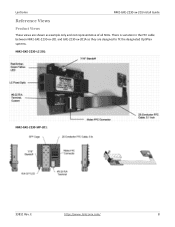
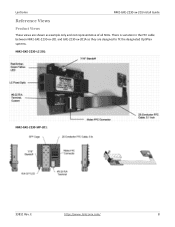
Lantronix
NM2-GXE-2230-xx-201 Install Guide
Reference Views
Product Views
These views are shown as example only and not representative of all SKUs. There is variation in the FFC cable between NM2-GXE-2230-xx-201 and GXE-2230-xx-201A as they are designed to fit the designated OptiPlex systems.
NM2-GXE-2230-LC-201:
NM2-GXE-2230-SFP-201:
33811 Rev. E
https://www.lantronix.com/
8
NM2-GXE-201 Series Installation Guide Rev E - Page 9


Lantronix
NM2-GXE-2230-xx-201 Install Guide
OptiPlex Views
These views are shown as example only and not representative of all OptiPlex systems. The NM2 NIC part numbers are designed to fit the specified OptiPlex systems.
33811 Rev. E
https://www.lantronix.com/
9
NM2-GXE-201 Series Installation Guide Rev E - Page 10


... DisplayPort/VGA/HDMI 2.0b/DP/USB Type-C alt mode (optional). 3. USB 3.1 Gen 1ports (3). 4. Cable holder. 5. Padlock ring. 6. Network port. 7. USB 3.1 Gen 1 port (supports Smart Power On). 8. Service tag. 9. Kensington security cable slot. 10. DisplayPorts (2). 11. Power connector port.
Dell Support for OptiPlex 7060: Diagnostics, Support topics & articles, Drivers & downloads, Manuals & documents...
NM2-GXE-201 Series Installation Guide Rev E - Page 11


Lantronix
NM2-GXE-2230-xx-201 Install Guide
Installing the NM2-GXE-2230-xx-201 in the Dell OptiPlex
The NM2-GXE-2230-xx-201 Series is designed to install in the Dell OptiPlex™ 3060/5060/7060, 7070 and 7080 Micro PCs.
Caution: Only qualified persons should install the NIC. Failure to observe this caution could result in poor performance or damage to the equipment. Before...
NM2-GXE-201 Series Installation Guide Rev E - Page 12


Lantronix
NM2-GXE-2230-xx-201 Install Guide
Removing the Side Cover
1. Follow the procedure in "Before working inside your computer". 2. To remove the cover:
a) Slide the release latch on the back side of the system until it gives a click sound to ... it clicks into place [1]. 2. The release latch automatically locks the side cover to the system [2].
33811 Rev. E
https://www.lantronix.com/
12
NM2-GXE-201 Series Installation Guide Rev E - Page 13


Lantronix
NM2-GXE-2230-xx-201 Install Guide
System Board / Layout (7060 Micro)
These views are shown as example only and not representative of all OptiPlex systems. The NM2 NIC part numbers are designed to fit the specified OptiPlex systems.
For OptiPlex 7070 Information OptiPlex 7070 Documentation: https://www.dell.com/support/home/us/en/04/productsupport/product/optiplex-7070...
NM2-GXE-201 Series Installation Guide Rev E - Page 23


Lantronix
OptiPlex 7080 Micro Installed Views
NM2-GXE-2230-xx-201 Install Guide
35W
65W
About Dell OptiPlex 7080 drivers https://www.dell.com/support/home/en-us?app=drivers How to update your Dell drivers:
Step 1: Identify your product at the link above. Step 2: Run the detect drivers scan to see available updates. Step 3: Choose which driver updates to install.
Drivers and Downloads FAQs: ...
NM2-GXE-201 Series Installation Guide Rev E - Page 24


...you install the Intel PROSet software, tabs are automatically added to the supported Intel adapters in Windows Device Manager. These features allow you to test and configure wired Intel® Ethernet Adapters.
The links below apply to the NM2-GXE-2230-xx-201; there is a 32-bit and a 64-bit download for each OS. Intel® Network Adapter Driver for Windows* 7. Intel® Network Adapter Driver...
NM2-GXE-201 Series Installation Guide Rev E - Page 25


... devices / settings. 10. Run Windows Device Manager and scan for changes. 11. Check if the PC's BIOS version is appropriate and update to the latest. See the PC documentation. 12. Run the PC diagnostics (e.g., Dell Quick Test or Dell pre-boot diagnostics). 13. Automatically detect and update drivers and software if you are connected to the Internet from the computer that needs updated drivers...
NM2-GXE-201 Series Installation Guide Rev E - Page 26


Lantronix
NM2-GXE-2230-xx-201 Install Guide
Record Device and System Information
After performing the troubleshooting steps, and before calling or emailing Technical Support, please record as much information as possible to help the Tech Support Specialist. Record the following information:
1. Product ID MAC Address Serial Board Rev LED status 2. Record the System information: Check your ...
