Lantronix EDS4100 driver and firmware
Related Lantronix EDS4100 Manual Pages
Download the free PDF manual for Lantronix EDS4100 and other Lantronix manuals at ManualOwl.com
EDS - User Guide - Page 2


... America. Ethernet is a trademark of XEROX Corporation. UNIX is a registered trademark of The Open Group. Windows is a trademark of Microsoft Corporation.
Warranty
For details on the Lantronix warranty replacement policy, please go to our web site at www.lantronix.com/support/warranty.
Contacts
Lantronix Corporate Headquarters
167 Technology Drive Irvine, CA 92618, USA Phone:949-453-3990 Fax:949...
EDS - User Guide - Page 3


... TUV certification added. EDS8PR product added. Added LPD, Terminal Host, RSS, and RT pages; updated XML and other pages. EDS8PS and EDS16PS products added. Updated for EDS8/16/32PR and EDS4100 v4.1.0.2. Updated for firmware version 5.2.0.0R24. Added support for Modbus protocol for EDS4100, configurable MTU, and additional VIP tunnel connect protocols; as well as improvements to SNMP...
EDS - User Guide - Page 8
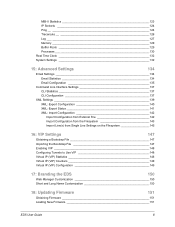
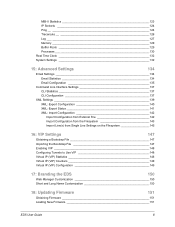
...Memory 129 Buffer Pools 129 Processes 130 Real Time Clock 132 System Settings 132
15: Advanced Settings
134
Email Settings 134 Email Statistics 134 Email Configuration 135
Command Line Interface Settings 137 CLI Statistics 137 CLI Configuration 137
XML Settings... Name Customization 150
18: Updating Firmware
151
Obtaining Firmware 151 Loading New Firmware 151
EDS User Guide
8
EDS - User Guide - Page 11


... Figure 14-14 IP Address Filter Configuration 120 Figure 14-16 Query Port Configuration 121 Figure 14-17 Diagnostics: Hardware 122 Figure 14-18 MIB-II Network Statistics 123 Figure 14-20... Line(s) from Single Line Settings on the Filesystem 145 Figure 16-1 VIP Status 148 Figure 16-2 VIP Counters 149 Figure 16-4 VIP Configuration Page 149 Figure 18-1 Update Firmware 151
EDS User Guide
11
EDS - User Guide - Page 14


... EDS16PS device servers.
Instructions for installing the EDS4100 device server.
Instructions for installing the EDS8PR, the EDS16PR, and the EDS16PR device server.
Instructions for viewing the current configuration using DeviceInstaller.
Instructions for accessing Web Manager and using it to configure settings for the device.
Instructions for using the web interface to configure Ethernet settings...
EDS - User Guide - Page 15


... This Guide
Chapter 18: Updating Firmware
Appendix A - Technical Support Appendix B - Binary to Hexadecimal Conversions Appendix C - Compliance Appendix D - Lantronix Cables and Adapters
Instructions for obtaining the latest firmware and updating the device.
Instructions for contacting Lantronix Technical Support.
Instructions for converting binary values to hexadecimals.
Lantronix compliance...
EDS - User Guide - Page 17


... EDS16PS include: Dual-purpose Ethernet terminal server and device server design. 8 (EDS8PS) or 16 (EDS16PS) serial ports with hardware handshaking signals. RS-232 support. An RJ45 Ethernet port. 8 MB Flash memory. 32 MB random access memory (RAM). Lantronix Evolution OS™. A dedicated console port. AES, SSH, or...
EDS - User Guide - Page 18


... features of the EDS4100 include: Dual-purpose Ethernet terminal server and device server design. Four serial ports with hardware handshaking signals. RS-232 and RS-422/485. One RJ45 Ethernet port. IEEE 802.3af standard for Power-over-Ethernet (PoE). 8 MB Flash memory. 32 MB Random Access Memory (RAM). Lantronix Evolution OS...
EDS - User Guide - Page 19


..., EDS16PR, and EDS32PR include: Dual-purpose Ethernet terminal server and device server design. 8 (EDS8PR), 16 (EDS16PR) or 32 (EDS32PR) serial ports with hardware handshaking
signals. RS-232 support. One RJ45 Ethernet port. 8 MB Flash memory. 32 MB Random Access Memory (RAM). Lantronix Evolution OS™. A dedicated console...
EDS - User Guide - Page 20


...device server connects serial devices such as those listed below to Ethernet networks using the IP protocol family. ATM machines Data display devices Security alarms and access control devices Modems... to the serial port. TFTP, FTP, and HTTP for firmware upgrades and uploading files.
Evolution OS™
The EDS incorporates the Lantronix Evolution OS&#...
EDS - User Guide - Page 22


... computer and serial-based devices that are traditionally controlled via a COM port. With SCPR installed at each computer, computers that were formerly "hard-wired" by serial cabling for security purposes or to accommodate applications that only understood serial data can instead communicate over an Ethernet network or the Internet.
Terminal Server/Device Management
Remote offices can have routers...
EDS - User Guide - Page 41


... and details. DeviceInstaller is a free utility program provided by Lantronix that discovers, configures, upgrades and manages Lantronix Device Servers. It can be downloaded from the Lantronix website at www.lantronix.com/support/downloads.html. For instructions on using DeviceInstaller to configure the IP address, related settings or for more advanced features, see the DeviceInstaller online help...
EDS - User Guide - Page 42


...Supports Configurable Pins Supports Email Triggers Telnet Enabled Telnet Port Web Enabled Web Port Firmware Upgradable
Shows the EDS device family type as "EDS".
Shows the specific device type, such as "EDS8PS".
Shows the EDS ID embedded within the unit.
Shows the EDS hardware (MAC) address.
Shows the firmware currently installed on the EDS.
Provides additional information on the firmware version...
EDS - User Guide - Page 54


...Settings on page 75 for related configuration information.
Select the interface type from the drop-down menu. The default is RS232.
Note: This option is only supported in XPort Pro, EDS4100...Flow Control is set to Software. Prefix a decimal character with \ or a hexadecimal character with 0x, or provide a single printable character. The default Xoff char is 0x13.
The driver forwards received serial ...
EDS - User Guide - Page 83


... configure TFTP: 1. Select TFTP on the menu bar. The TFTP page opens to display the current configuration.
Figure 11-6 TFTP Configuration
2. Enter or modify the following settings:
Table 11-7 TFTP Server
TFTP Settings State Allow TFTP File Creation Allow Firmware Update
Allow XCR Import
Description
Select Enabled to enable the TFTP server.
Select whether to...
EDS - User Guide - Page 133


...settings. All configurations will be lost. The device automatically reboots upon setting back to the defaults.
Click Browse to locate the firmware file location. Click Upload to install the firmware on the device. The device automatically reboots upon the installation of new firmware.
Note: Close and reopen the web manager browser upon a firmware update... 17: Branding the EDS .
EDS User Guide
133
EDS - User Guide - Page 139
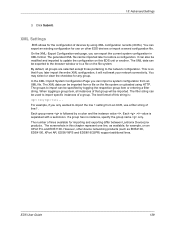
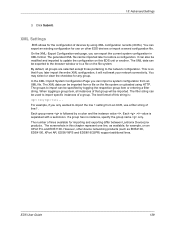
... to update the configuration on this EDS unit or another. The XML data can be exported to the browser window or ...Lantronix DeviceLinx products. The screenshots in this chapter represent one line, as available, for example, on an XPort Pro and EDS1100. However, other device networking products (such as EDS2100, EDS4100, XPort AR, EDS8/16PS and EDS8/16/32PR) support additional lines.
EDS User Guide...
EDS - User Guide - Page 151


....com/support/downloads) or by using anonymous FTP (ftp://ftp.lantronix.com/).
Loading New Firmware
Reload the firmware using the device web manager Filesystem page. To upload new firmware: 1. Select System in the menu bar. The Filesystem page appears.
Figure 18-1 Update Firmware
2. Click Browse to browse to the firmware file. 3. Highlight the file and click Open. 4. Click Upload to install the...
EDS - Command Reference - Page 2


... United States of America.
Ethernet is a trademark of XEROX Corporation. UNIX is a registered trademark of The Open Group. Windows is a trademark of Microsoft Corporation.
Contacts
Lantronix Corporate Headquarters
167 Technology Drive Irvine, CA 92618, USA
Toll Free: 800-526-8766
Phone: 949-453-3990
Fax:
949-450-7249
Technical Support
Online: www.lantronix.com/support
Sales Offices
For...
EDS - Command Reference - Page 217


... network. Sets the terminal type. Enters the tunnel level. = number of the tunnel line (serial port) to be configured. Stores the current configuration in permanent memory.
Prohibits the TFTP server from creating files on the file system. Enables the TFTP server to create files on the file system. The TFTP server rejects any attempt to update firmware...

