Lantronix PremierWave XN driver and firmware
Drivers and firmware downloads for this Lantronix item

Related Lantronix PremierWave XN Manual Pages
Download the free PDF manual for Lantronix PremierWave XN and other Lantronix manuals at ManualOwl.com
PremierWave XN - Product Brief - Page 1


PremierWave® XN
Ethernet anMdeWdic-Fali Device Server
HIGH PERFORMANCE, DUAL BAND (2.4/5GHZ) DEVICE FOR WI-FI CONNECTIVITY
PremierWave® XN is a multi-port device
server that offers high performance
Ethernet or Wireless connectivity for
remote access and easy management of
machines or equipment over the network
and across the Internet.
PremierWave XN provides bullet-proof security by ...
PremierWave XN - Product Brief - Page 2


...
• 400MHz ARM 9 processor • 64MB SDRAM • 64MB Standard NAND Flash
> Wireless
• Frequency Range - 2.412 - 2.484, 4.900 - 5.925 GHz • Typical Receive Sensitivity ■ 802.11 b/g/n (2.4GHZ)
• -71.0 dBm ( Description
PXN210002-01U PremierWave XN 802.11a/b/g/n Device Server
without I/O, 2 x Serial, 2 x USB, 10/100Mbps,
Universal Power Supply 100-240 VAC, US...
PremierWave XN - Product Brief (A4 Format) - Page 1
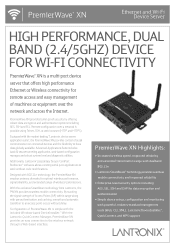
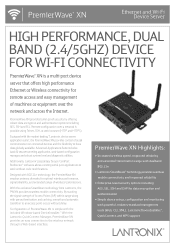
...-dFici al DeDveicveicSeeSrveervrer
HIGH PERFORMANCE, DUAL BAND (2.4/5GHZ) DEVICE FOR WI-FI CONNECTIVITY
PremierWave® XN is a multi-port device
server that offers high performance
Ethernet or Wireless connectivity for
remote access and easy management
of machines or equipment over the
network and across the Internet.
PremierWave XN provides bullet-proof security by offering robust data...
PremierWave XN - Product Brief (A4 Format) - Page 2
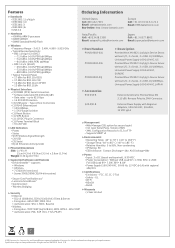
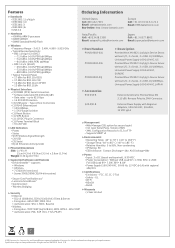
... (2.4GHZ)
• -71.0 dBm ( Supported Software and Features
• DeviceInstaller™ supports: ■ Windows ■ XP/Vista ■ 7 (32/64-bit versions) ■ Server 2003/2008 (32/64-bit versions)
• Secure Com Port Redirector™ • Lantronix SmartRoam™ • QuickConnect • Wireless Bridging
> Security
• Ethernet ■ SSL v3 (2048-bit), SSH...
PremierWave XN - User Guide - Page 2
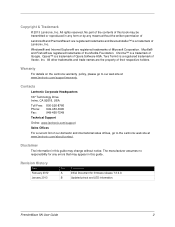
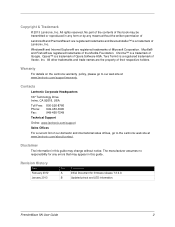
... the Lantronix web site at www.lantronix.com/about/contact.
Disclaimer
The information in this guide may change without notice. The manufacturer assumes no responsibility for any errors that may appear in this guide.
Revision History
Date February 2012 January 2013
Rev. A B
Comments Initial Document for firmware release 7.3.0.0. Updated pinout and LED information.
PremierWave XN User Guide
2
PremierWave XN - User Guide - Page 3


... 14 Applications 14 Protocol Support 14 Troubleshooting Capabilities 15 Configuration Methods 15 Addresses and Port Numbers 15
Hardware Address 15 IP Address 16 Port Numbers 16 Product Information Label 16
3: Installation of PremierWave XN
17
Package Contents 17 User-Supplied Items 17 Hardware Components 17
Front/Top Panel 17 Back Panel 21 WIFI-Protected Setup (WPS 22 To Start...
PremierWave XN - User Guide - Page 8
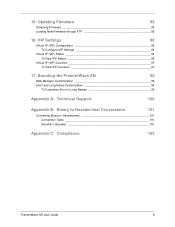
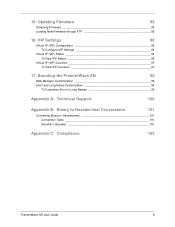
15: Updating Firmware
95
Obtaining Firmware 95 Loading New Firmware through FTP 95
16: VIP Settings
96
Virtual IP (VIP) Configuration 96 To Configure VIP Settings 96
Virtual IP (VIP) Status 96 To View VIP Status 96
Virtual IP (VIP) Counters 97 To View VIP Counters 97
17: Branding the PremierWave XN
98
Web Manager Customization 98 Short and Long...
PremierWave XN - User Guide - Page 9


... for Half Duplex RS-422/485 (2-wire) _______ 19 Figure 3-11 PremierWave XN Bottom/Back Panel View 22 Figure 3-12 PremierWave XN WPS Button 22 Figure 3-13 PremierWave XN Dimensions in Millimeters (mm 24 Figure 5-1 Components of the Web Manager Page 29 Figure B-2 Windows Scientific Calculator 102 Figure B-3 Hexadecimal Values in the Scientific Calculator 102
PremierWave XN User Guide
9
PremierWave XN - User Guide - Page 12


... for obtaining the latest firmware and updating the PremierWave. Information about Virtual IP (VIP) features available on the device and instructions on configuring settings. Instructions on how to brand your device. Instructions for contacting Lantronix Technical Support. Instructions for converting binary values to hexadecimals.
Lantronix compliance information.
PremierWave XN User Guide
12
PremierWave XN - User Guide - Page 15
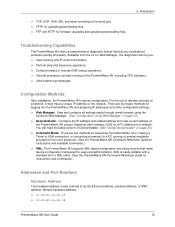
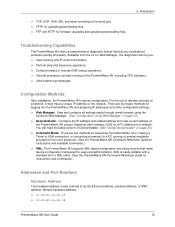
...XN supports XML-based configuration and setup records that make device configuration transparent to users and administrators. XML is easily editable with a standard text or XML editor. (See the PremierWave XN Command Reference Guide for instructions and commands.)
Addresses and Port Numbers
Hardware Address
The hardware address is also referred to as the Ethernet address, physical address, or MAC...
PremierWave XN - User Guide - Page 22
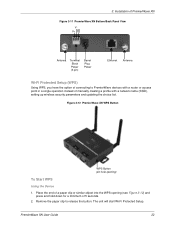
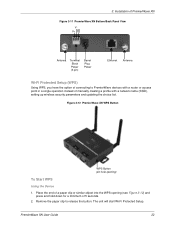
... Installation of PremierWave XN
Figure 3-11 PremierWave XN Bottom/Back Panel View V-
V+
Antenna
Terminal Block Power (3-pin)
Barrel Plug Power
Ethernet Antenna
Wi-Fi Protected Setup (WPS)
Using WPS, you have the option of connecting to PremierWave devices with a router or access point in a single operation instead of manually creating a profile with a network name (SSID), setting up wireless...
PremierWave XN - User Guide - Page 25


...
This chapter covers the steps for locating a PremierWave XN unit and viewing its properties and device details. DeviceInstaller is a free utility program provided by Lantronix that discovers, configures, upgrades and manages Lantronix Device Servers.
Notes:
For instructions on using DeviceInstaller to configure the IP address and related settings or for more advanced features, see the...
PremierWave XN - User Guide - Page 26


...Settings (continued)
Group
Comments
Device Family Type ID Hardware Address Firmware Version Extended Firmware Version Online Status
IP Address
IP Address was Obtained
Subnet Mask Gateway Number of Ports Supports Configurable Pins Supports Email Triggers Telnet Supported Telnet Port Web Enabled Web Port Firmware Upgradable
Description
Configurable field. Enter a group to categorize the PremierWave...
PremierWave XN - User Guide - Page 47


..., use decimal [12] or hex [0xc].
To Configure Line Settings
Note: The following section describes the steps to view and configure Line 1 settings; these steps apply to other line instances of the device.
Using Web Manager
To configure a specific line, click Line in the menu and select Line 1 -> Configuration (Table 7-1).
PremierWave XN User Guide
47
PremierWave XN - User Guide - Page 61


... default port is 514.
Syslog Settings State
Host Remote Port
Table 9-3 Syslog Settings
Description
Select to enable or disable the syslog: Enabled Disabled (default) Enter the IP address of the remote server to which system logs are sent for storage. Enter the number of the port on the remote server that supports logging services. The default is 514.
PremierWave XN User Guide...
PremierWave XN - User Guide - Page 63
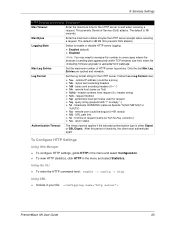
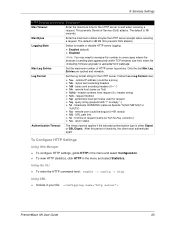
... within TCP windows size limit, when file (including firmware upgrade) is uploaded from webpage.
Max Log Entries
Set the maximum number of HTTP server log entries. Only the last Max Log Entries are cached and viewable.
Log Format
Set the log format string for the HTTP server. Follow these Log Format rules:
%a - remote IP address (could...
PremierWave XN - User Guide - Page 82
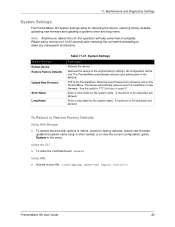
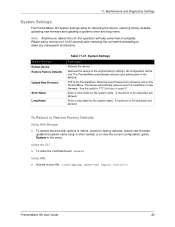
11: Maintenance and Diagnostics Settings
System Settings
The PremierWave XN System settings allow for rebooting the device, restoring factory defaults, uploading new firmware and updating a system's short and long name.
Note: Anytime you reboot the unit, this operation will take some time to complete. Please wait a minimum of 10-20 ...
PremierWave XN - User Guide - Page 95


... Web site (www.lantronix.com/support/downloads/) or by using anonymous FTP (ftp://ftp.lantronix.com/).
Loading New Firmware through FTP
Firmware may be updated by sending the file to the PremierWave XN over an FTP connection. The destination file name on the PremierWave XN must be "firmware.rom". The device will reboot upon successful completion of the firmware upgrade. Example FTP session...
PremierWave XN - User Guide - Page 100


...com or eu_support@lantronix.com Firmware downloads, FAQs, and the most up-to-date documentation are available at http://www.lantronix.com/support When you report a problem, please provide the following information: Your name, and your company name, address, and phone number Lantronix model number Lantronix serial number/MAC address Firmware version (on the first...
PremierWave XN - Quick Start Guide - Page 1
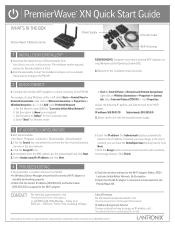
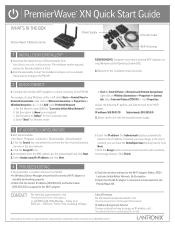
...174; XN Quick Start Guide
What's in the BoX
Power Supply
Ethernet Cable
PremierWave® XN Device Server
WiFi Antennas
1 Install DeviceInstaller™
1. Download the latest version of DeviceInstaller from http://www.lantronix.com/downloads. The minimum version required version for DeviceInstaller is 4.3.0.4.
2. Run the executable to start the installation process on the computer being...
