LG OM5541 driver and firmware
Related LG OM5541 Manual Pages
Download the free PDF manual for LG OM5541 and other LG manuals at ManualOwl.com
Owners Manual - English - Page 2


...Install in accordance with the manufacturer's
instructions...SERVICEABLE PARTS INSIDE REFER SERVICING in installation such as a bookcase or rack unless
TO QUALIFIED SERVICE PERSONNEL.
proper ventilation is provided or the manufacturer's
instruction has been adhered to.
This lightning flash...and maintenance (servicing) instructions in the ...MOISTURE.
WARNING: Do not install this equipment in a ...
Owners Manual - English - Page 4
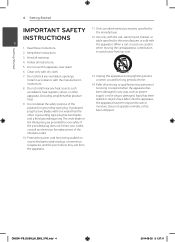
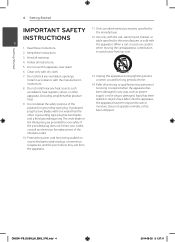
... not block any ventilation openings. Install in accordance with the manufacturer's instructions.
8. Do not install near any heat sources such as...of time.
14. Refer all servicing to qualified service personnel. Servicing is required when the apparatus ...power cord from being walked on or pinched particularly at plugs, convenience receptacles, and the point where they exit from the apparatus.
OM5541...
Owners Manual - English - Page 5
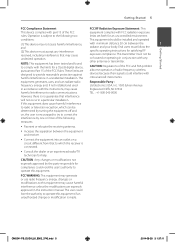
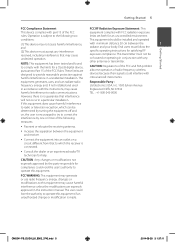
...with the limits for a Class B digital device, CAUTION: Regulations of the FCC and FAA prohibit
pursuant to Part 15 of the FCC Rules. These limits are airborne operation of radio-frequency wireless
designed to provide reasonable protection against
devices because their signals could interfere with
harmful interference in a residential installation. This critical aircraft instruments.
equipment...
Owners Manual - English - Page 9
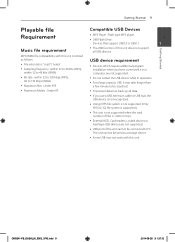
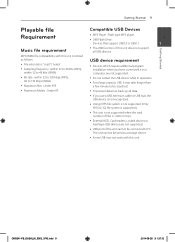
... you use a USB extension cable or USB hub, the USB device is not recognized.
yy Using NTFS file system is not supported. (Only FAT(16/ 32) file system is supported.)
yy This unit is not supported when the total number of files is 1,000 or more.
yy External HDD, Card readers, Locked devices or hard type USB devices are not supported.
yy USB port of the...
Owners Manual - English - Page 10
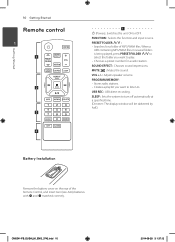
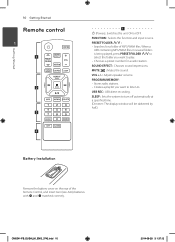
.../MEMORY : --Stores radio stations. --Creates a playlist you want to listen to.
USB REC : USB direct recording.
SLEEP : Sets the system to turn off automatically at a specified time. (Dimmer : The display window will be darkened by half.)
Battery Installation
Remove the battery cover on the rear of the Remote Control, and insert two (size AAA) batteries with 4 and 5 matched correctly.
OM5541...
Owners Manual - English - Page 13


Getting Started
a Display window b MIC 1/2 jack
MIC VOL.
PORT. IN jack c 1/!(Power) d MASTER VOLUME
Adjusts speaker volume. e AUTO DJ
Selects the AUTO DJ mode. (For more informaion refer to the page 20) f X-FLASH LED
Getting Started 13
g
NFC allows you to install and open "LG Bluetooth Remote" app to NFC-enabled phone.
h Remote control receiver
1
i T
Starts or pauses playback.
I
Stops ...
Owners Manual - English - Page 16
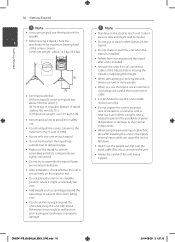
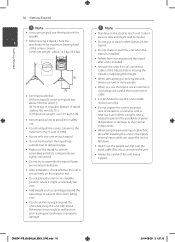
...tripod, check the
1
specifications for maximum bearing load
of the center column.
(Unit's net weight ...installation, check whether the unit is set... unit control panel is...installing the unit on the tripod, external input cable can cause the unit to fall down.
yy Watch out the people can trip over the input cable (Mic, etc.) connected the unit.
yy Always be careful of the unit being tripped.
OM5541...
Owners Manual - English - Page 19
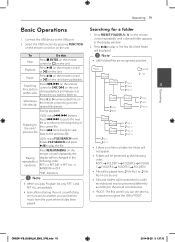
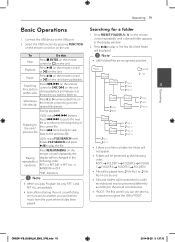
3
Operating
Operating 19
Basic Operations
1. Connect the USB device to the USB port. 2. Select the USB function by pressing FUNCTION
on the remote control or on the unit.
Searching for a folder
1. Press PRESET·FOLDER W/S on the remote control repeatedly until a desired folder appears in the display window.
2. Press d/M to play it. The first file of the folder will be played.
To...
Owners Manual - English - Page 20


..., press Z ENTER on the remote control or press I on the unit.
>>Caution
yy Do not extract the USB device during operation. (play, delete, etc.)
yy Regular back up is recommended to prevent data loss.
yy The delete function may not be supported according to the USB status. (lock etc.)
Mode OFF
Display Window
(AUTO DJ OFF)
RANDOM
RANDOM...
Owners Manual - English - Page 22


... the sound through this unit : TV setting menu [ [Sound] [ [TV Sound output] [ [LG Sound Sync (Wireless)]
Controllable function by LG TV's remote control : Volume up/down, mute
Refer to the TV's instruction manual for the details of LG Sound Sync.
"PAIRED" appears on the display window for about 3 seconds and then you can see "LG TV" on the display window if connecting normally between this unit...
Owners Manual - English - Page 24
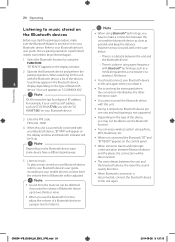
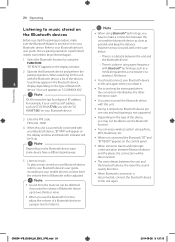
... on the display window.
2. Operate the Bluetooth device and perform the
pairing operation. When searching for this unit
with the Bluetooth device, a list of the devices
3
found may appear in the Bluetooth device display depending on the type of Bluetooth
device. Your unit appears as "LG MINI(XX:XX)" .
,,Note
XX:XX means the last four digits of BT address.
For...
Owners Manual - English - Page 25


..., find and tap "LG Bluetooth Remote" to start downloading Bluetooth app.
4. Tap an icon for installation.
5. Tap an icon for downloading.
Install "LG Bluetooth Remote" App
,,Note
yy Make sure that your Bluetooth device is
3
onto Your Bluetooth Device
connected to the Internet.
Operating
1. Install "LG Bluetooth Remote" app through QR code. Use the scanning software to scan the QR code.
yy...
Owners Manual - English - Page 26
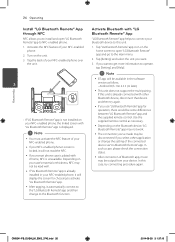
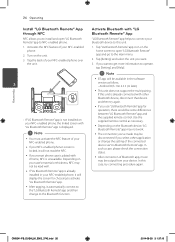
... software version as follow; - Android O/S : Ver 2.3.3 (or later)
yy This unit does not support the multi-pairing. If this unit is already connected with other Bluetooth device, disconnect that device and then try again.
yy If you use "LG Bluetooth Remote" app for operation, there would be some differences between "LG Bluetooth Remote" app and the supplied remote control. Use the supplied remote...
Owners Manual - English - Page 27


....FOLDER
Manual tuning :
W/S or 0 to 9 numerical buttons.
Press TUNING-/+ on the remote control or
Y/U on the unit repeatedly.
3. Adjust the volume by rotating volume knob on the unit or by pressing VOL +/- on the remote control repeatedly.
Deleting all the saved stations
1. Press and hold PROGRAM/MEMORY for two seconds. "ERASEALL" will flash up on the unit display...
Owners Manual - English - Page 28


..., FM, LG TV.
Turn off the sound temporarily 1. Connect your microphone to the MIC jack.
Press MUTE@ on the remote control to mute
2. Play the music you want.
your sound.
3. Sing along with the accompaniment. Adjust
You can mute your unit, for example, to answer the telephone, the "MUTE" will appear in the display window.
the...
Owners Manual - English - Page 31
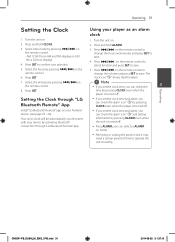
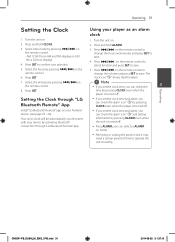
... check the alarm icon "(" by pressing CLOCK even when the player is turned off.
Install "LG Bluetooth Remote" app on your Android device. (see page 25 - 26)
Your unit's clock will be automatically synchronized with your device by activating Bluetooth connection through "LG Bluetooth Remote" app.
yy If you set the clock time and alarm, you can check the alarm...
Owners Manual - English - Page 32


... to other device using analogue input.
remote control or USB REC on the unit.
- If you connect both USB1 and USB2, press USB REC on the remote control or
USB REC on the unit when USB1 or USB2 which you want to record blinks in the display window.
4. To stop recording, press I on the unit or Z ENTER on the remote control.
,,Note
You can record various sound...
Owners Manual - English - Page 33
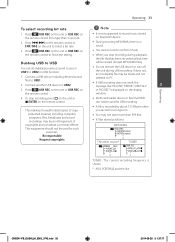
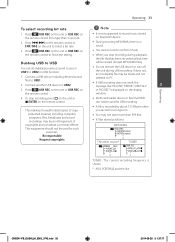
... made and not deleted on PC.
yy If USB recording does not work, the message like "NO USB", "ERROR", "USB FULL"
3
or "NO REC" is displayed on the display
window.
Operating
yy Multi card reader device or External HDD can not be used for USB recording.
yy A file is recorded by about 512 Mbyte when you record for a long term.
yy You may not store...

