LG CM8440 driver and firmware
Related LG CM8440 Manual Pages
Download the free PDF manual for LG CM8440 and other LG manuals at ManualOwl.com
Owners Manual - English - Page 2


... COVER (OR BACK) NO
reference. Shall the unit require maintenance,
USER-SERVICEABLE PARTS INSIDE REFER SERVICING contact an authorized service center.
TO QUALIFIED SERVICE PERSONNEL.
Use of controls, adjustments or the performance of
procedures other than those specified herein may
This lightning flash with
result in hazardous radiation exposure.
arrowhead symbol within an
To prevent...
Owners Manual - English - Page 4
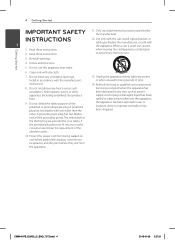
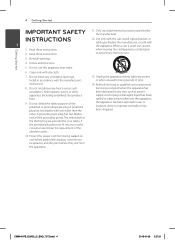
... not block any ventilation openings. Install in accordance with the manufacturer's instructions.
8. Do not install near any heat sources such as...of time.
14. Refer all servicing to qualified service personnel. Servicing is required when the apparatus ...power cord from being walked on or pinched particularly at plugs, convenience receptacles, and the point where they exit from the apparatus.
CM8440...
Owners Manual - English - Page 5


... for a Class B digital
CAUTION: Regulations of the FCC and FAA prohibit
device, pursuant to Part 15 of the FCC Rules.
airborne operation of radio-frequency wireless
These limits are designed to provide reasonable
devices because their signals could interfere with
protection against harmful interference in a
critical aircraft instruments.
residential installation. This equipment generates...
Owners Manual - English - Page 9


... discs compatible with the LG players when formatting rewritable discs. When setting the option to Live File System, you cannot use it on LG players.
(Mastered/Live File System : Disc format system for Windows Vista)
yy If you use a USB extension cable or USB hub, the USB device is not recognized.
yy Using NTFS file system is not supported. (Only FAT(16...
Owners Manual - English - Page 10
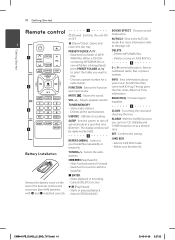
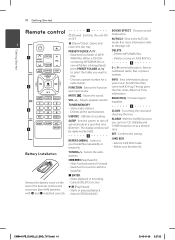
... gives the Title, Artist, Album or Time information.
REGION EQ : Chooses region equalizer.
TUNER/MEMORY : --Stores radio stations. --Deletes all the saved stations.
USB REC : USB direct recording.
SLEEP : Sets the system to turn off automatically at a specified time. (Dimmer : The display window will be darkened by half.)
b
REPEAT (MENU) : Listens to your tracks/files repeatedly or...
Owners Manual - English - Page 12


Getting Started
12 Getting Started
a 1/!(Power)
b Display window
c
1
Selects Bluetooth.
Selects the USB 1 or USB 2
l
NFC allows you to install and open "LG Bluetooth Remote" app to NFC-enabled phone.
m FOLDER Moves to folder and file in selection mode.
d FUNCTION Selects the function and input source. Turn FUNCTION knob clockwise or counterclockwise.
e z (Play/Pause) - Starts ...
Owners Manual - English - Page 16


... color irregularity may occur on the TV screen or PC monitor screen. Please use the speakers far away from either TV screen or PC monitor.
yy Make sure to install the speaker with other people in order to prevent it from falling and causing injuries to the installer.
CM8440-FB_DUASLLC_ENG_7073.indd 16
2015-01-06...
Owners Manual - English - Page 21


...appears on the display window when you
press JUKE BOX.
3
It is supported only on ...USB device. --Deleting or recording music files in the
USB device.
5. Press JUKE BOX once again.
To play the JUKE BOX list, press d/M after you make the list.
Enjoying JUKE BOX
Press JUKE BOX twice on stop status. "JUKE BOX ON" appears on the display window. To play JUKE BOX list, press d/M on the remote control...
Owners Manual - English - Page 22


... DJ on the remote control or unit repeatedly, the display changes as followings. RANDOM (AUTO DJ RANDOM) -> REPEAT ALL (AUTO DJ SEQUENTIAL) -> (AUTO DJ OFF)
Mode
Display Window
Description
OFF
(AUTO...supported in the music file whose length is less than 60 seconds.
yy During recording, AUTO DJ function is not available.
yy Only AUTO DJ SEQUENTIAL is selected when played JUKE BOX list.
CM8440...
Owners Manual - English - Page 23


... made via Bluetooth® wireless technology.
display depending on the type of Bluetooth
Available Devices : Mobile phone, MP3, Laptop, PDA.
device. Your unit appears as "LG MINI(XX:XX)".
,,Note
Bluetooth Profiles
XX:XX means the last four digits of BT address. For example, if your unit has a BT address
In order to use Bluetooth wireless technology, devices must be able to interpret...
Owners Manual - English - Page 24


... Bluetooth Remote" app through QR code. Use the scanning software to scan the QR code.
2. Tap an icon for installation. 3. Tap an icon for downloading.
,,Note
yy Make sure that your Bluetooth device is connected to the Internet.
yy Make sure that your Bluetooth device has a scanning software application. If you don't have one, download one from "Google Android Market (Google Play Store)".
CM8440...
Owners Manual - English - Page 25
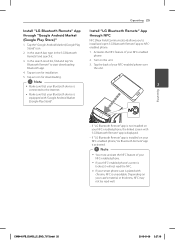
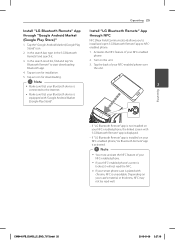
... an icon for downloading.
,,Note
yy Make sure that your Bluetooth device is connected to the Internet.
yy Make sure that your Bluetooth device is equipped with "Google Android Market (Google Play Store)".
Operating 25
Install "LG Bluetooth Remote" App through NFC
NFC (Near Field Communication) allows you to install and open "LG Bluetooth Remote" app to NFCenabled phone. 1. Activates the NFC...
Owners Manual - English - Page 26


... in the software
3
version as follow;
-- Android O/S : Ver 2.3.3 (or later)
yy This unit does not support the multi-pairing.
If this unit is already connected with other
Bluetooth device, disconnect that device
and then try again.
yy If you use "LG Bluetooth Remote" app for operation, there would be some differences between "LG Bluetooth Remote" app and the supplied remote control. Use...
Owners Manual - English - Page 27


... and hold TUNER/MEMORY for two
control repeatedly.
seconds.
"ERASE ALL?" will flash up on the unit display.
Improving poor FM reception
Press d/M on the remote control or z on the unit. This will change the tuner from stereo to mono and usually improve the reception.
2. Press TUNER/MEMORY to erase all the saved radio stations.
CM8440-FB_DUASLLC_ENG_7073.indd...
Owners Manual - English - Page 28


...Other Operations
Using Microphone
It is available on the function as follows : CD, USB, AUX-MIC and BLUETOOTH.
Turn off the sound temporarily 1. Connect your microphone to...the sound
In the power off state, it demonstrates the function
level by using the MIC VOL..
on display window with a demo sound and a
yy If sound through the microphone is
display by pressing DEMO/SET.
extremely loud, it...
Owners Manual - English - Page 30


... by pressing C/V on
the remote control or Y/U on the unit.
Sleep Timer Setting
8. Press SET.
Setting the Clock through "LG Bluetooth Remote" App
Install "LG Bluetooth Remote" app on your Android device. (see page 24 - 26) Your unit's clock will be automatically synchronized with your device by activating Bluetooth connection through "LG Bluetooth Remote" app.
Using your player as an alarm clock...
Owners Manual - English - Page 32
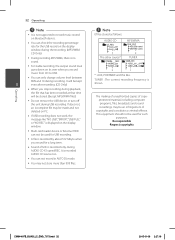
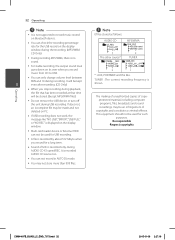
..., the message like "NO USB", "ERROR", "USB FULL" or "NO REC" is displayed on the display window.
yy Multi card reader device or External HDD can not be used for USB recording.
yy A file is recorded by about 512 Mbyte when you record for a long term.
yy Sound of MIC is recorded only during AUDIO CD X1 speed REC. It is recorded AUDIO CD source too
yy...

