LG ND2530 driver and firmware
Related LG ND2530 Manual Pages
Download the free PDF manual for LG ND2530 and other LG manuals at ManualOwl.com
Owners Manual - English - Page 2
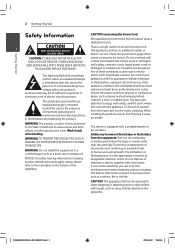
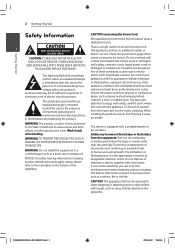
... INSIDE REFER SERVICING
TO QUALIFIED SERVICE PERSONNEL.
owner's manual to be certain. Do not overload wall outlets. Overloaded wall outlets, loose or damaged wall outlets, extension cords, frayed power cords, or damaged or cracked wire insulation are dangerous. Any of these conditions could result in electric
This lightning flash with arrowhead shock or fire. Periodically...
Owners Manual - English - Page 3
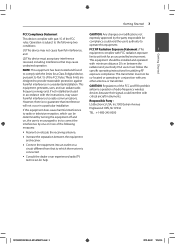
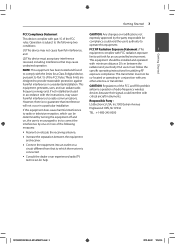
...installation.
If this equipment does cause harmful interference to radio or television reception, which can be
CAUTION: Regulations of the FCC and FAA prohibit airborne operation of radio-frequency wireless devices because their signals could interfere with critical aircraft instruments.
Responsible Party : LG.../TV
technician for help.
ND2530-BS.BUSALLK_MFL67884215.indd 3
2013-04-02 10:54:35
Owners Manual - English - Page 4
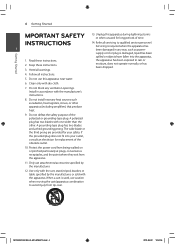
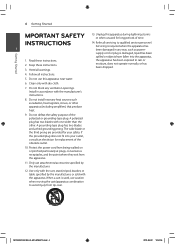
...INSTRUCTIONS
1
1. Read these instructions. 2. Keep these instructions. 3. Heed all warnings.
14. Refer all servicing to qualified service personnel. Servicing...any ventilation openings. Install in accordance with the manufacturer's instructions.
8. Do not install near any heat ... outlet.
10. Protect the power cord from being walked on ...ND2530-BS.BUSALLK_MFL67884215.indd 4
2013-04-02 10:54:36
Owners Manual - English - Page 7
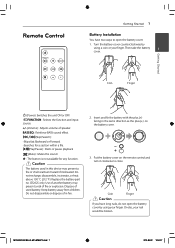
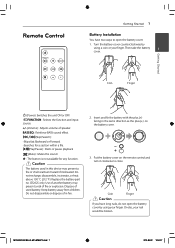
...Remote Control
Getting Started 7
Battery Installation
You have two ways to open the battery cover.
1. Turn the battery cover counterclockwise by
using a coin or your finger. Then take the battery
1
cover.
Coin
Finger
1 (Power...any function.
> Caution
The battery used in this device may present a fire or chemical burn hazard if ...the battery cover on the remote control and turn it clockwise ...
Owners Manual - English - Page 8
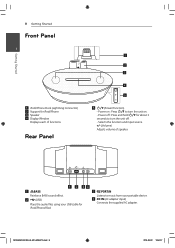
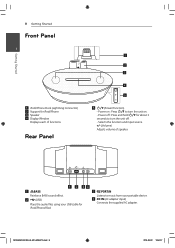
... d Display Window
Displays each of functions.
Rear Panel
e 1/F (Power/Function) - Power on : Press 1/F to turn the unit on. - Power off : Press and hold 1/F for about 3 seconds to turn the unit off. - Selects the function and input source. +/- (Volume) Adjusts volume of speaker.
a BASS Reinforce BASS sound effect.
b (USB)
Plays the audio files using your USB cable for iPod/iPhone/iPad.
c PORT...
Owners Manual - English - Page 10
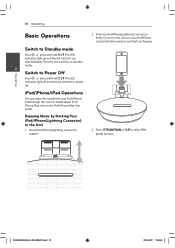
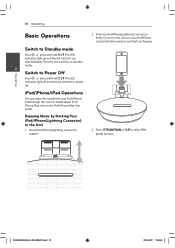
... standby
mode.
2
Switch to Power Off
Press 1 or press and hold 1/F. The LED indicators light off and the unit switches to power off.
iPod/iPhone/iPad Operations
You.../iPad User Guide.
Enjoying Music by Docking Your iPod/iPhone(Lightning Connector) to the Unit
1. Install iPod/iPhone(Lightning Connector) support.
3. Press PFUNCTION or 1/F to select (IPOD) function.
ND2530-BS.BUSALLK_MFL67884215....
Owners Manual - English - Page 11
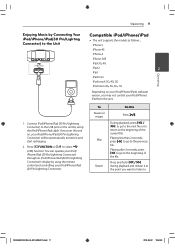
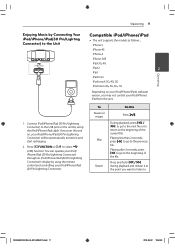
...software version, you may not control your iPod/iPhone/ iPad from the unit.
1. Connect iPod/iPhone/iPad (30 Pin/Lightning Connector) to the USB port on the unit by using the iPod/iPhone/iPad cable...
(USB) function. You can operate your iPod/ iPhone/iPad (30 Pin/Lightning Connector) through an iPod/iPhone/iPad (30 Pin/Lightning Connector)'s display by using the remote control and controlling your...
Owners Manual - English - Page 12


... the battery while iPod/
iPhone/iPad is extremely low in power,
it may take longer to be charged.
y Depending on your iPod/ iPhone/ iPad 's software version, it may not be possible to control your iPod/ iPhone/ iPad from this unit. We recommend installing the latest software version.
y If you use an application, make a call, or send and...
Owners Manual - English - Page 14


...; wireless technology. Available Devices : Mobile phone, MP3, Laptop, PDA.
2. Operate the Bluetooth device and perform the pairing operation. When searching for this unit with the Bluetooth device, a list of the devices found may appear in the Bluetooth device display depending on the type of Bluetooth device.Your unit appears as "LG Docking (XX:XX)".
, Note
XX:XX means the last four digits of...
Owners Manual - English - Page 15
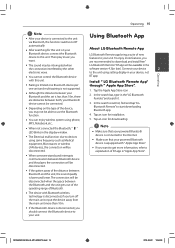
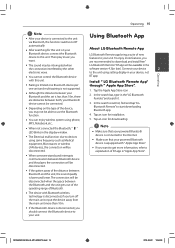
... new
features to your unit. To enjoy more features, you
are recommended to download and install free "
LG Bluetooth Remote". BT app will be available in the
software version 4.3(or late). Connect your device
2
to the unit using setting display in your device, not
BT app.
Operating
Install " LG Bluetooth Remote App" through " Apple App Store".
1. Tap the Apple App Store icon .
2. In...
Owners Manual - English - Page 16
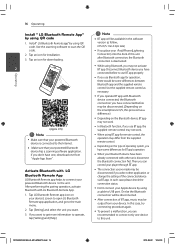
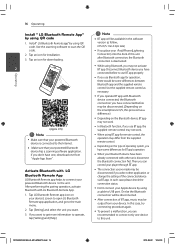
... Operating
Install " LG Bluetooth Remote App" by using QR code
1. Install " LG Bluetooth Remote app" by using QR code. Use the scanning software to scan the QR code.
2. Tap an icon for installation. 3. Tap an icon for downloading.
2
(Apple iOS)
, Note
y Make sure that your powered Bluetooth device is connected to the Internet.
y Make sure that your powered Bluetooth device has a scanning software...

