LG LS860 driver and firmware
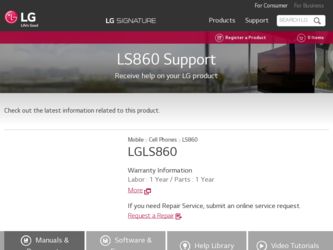
Related LG LS860 Manual Pages
Download the free PDF manual for LG LS860 and other LG manuals at ManualOwl.com
Data Sheet - English - Page 2


2.56" 0.48"
4.0"
5.92 oz.
Key Features
Powerful 1.2GHz Dual-Core Processor, 1 GB of RAM, and 4G LTE Network 4.0" IPS Display Expressive QuickMemo™ 50 GB Free Box® Cloud Storage†† 5 MP Autofocus Camera with Cheese Shutter, Panorama, and Continuous Shot True-to-Life 1080p HD Video Recording Android™ 4.0 with LG Optimus 3.0 UI Slim, Stylish Design with Physical QWERTY...
User Guide - Page 12


... may be followed by a PRL Update screen and a Firmware Update screen. Follow the onscreen instructions to continue.
● If you received your phone in the mail and you are activating a new phone for an existing number on your account (you're swapping phones), you can activate on your computer online or directly on your phone.
Activate on your...
User Guide - Page 17


...Charger
Phone Function Keys
Touchscreen Navigation
Your Home Screen
Enter Text
Search Your Phone and the Web Tip: Phone Software Upgrades - Updates to your phone‟s software may become available
from time to time. Sprint will automatically upload critical updates to your phone. You can also use the menu to check for and download updates. Tap > > System settings > System updates.
Phone Basics...
User Guide - Page 26


... of the USB cable to the Charger/Accessory Port on your phone and connect the other end to a USB port on your computer. It is best to use the rear USB port when connecting to a desktop computer. The USB hub should be powered by an external power source.
Note: Low-power USB ports are not supported, such as the USB port on your keyboard or buspowered USB hub.
The LG USB Driver is downloadable from...
User Guide - Page 34


... and tap an icon to launch the associated application.
Applications: How to View, Open and Switch
All of the applications on your phone, including any applications that you downloaded and installed from Play Store™ or other sources, are grouped together on one Applications screen that you access from your Home screen. If...
User Guide - Page 38


..., create, and edit document files on your phone. Qualcomm Enhanced Location - Launches the Qualcomm Enhances Location Service application. Search - Displays the Quick Search Box to search for a key term both on your phone and the web.
Settings - Accesses the phone„s Settings menu.
Shopper - Use Google Shopper to find products, scan product barcodes, magazine ads, albums, or book...
User Guide - Page 61


...copy of new messages to an email address of your choice.
Personalize voicemail to change your voicemail greeting for incoming calls and update password.
Notifications to determine how your are notified of new voicemails. Set....
Check for update to search for an upgrade to your Visual message software.
About Voicemail to view build information about the...
User Guide - Page 94


... turn on
1. Tap > > System settings. 2. From the DEVICE section, tap Power saver. 3. From the POWER SAVING ITEMS section, checkmark each feature to turn off.
Apps Settings
This menu lets you view details about the applications installed on your phone, manage their data, force them to stop, and set whether you want to permit installation of applications that you obtain...
User Guide - Page 99


... all the factory defaults, including personal data from internal phone storage, information about your Google Account, any other accounts, your system and application settings, and any downloaded applications. Resetting the phone does not erase any system software updates you„ve downloaded or any files on your microSD card, such as music, pictures, or applications. After resetting the...
User Guide - Page 100


... Camera (PTP).
Media sync(MTP)
Allows the phone to be used as MTP phone when a microSD card is present in the phone. It allows transfer of protected content from the phone to the PC and vice versa.
To synchronize your phone with your computer using the USB
1. Connect your phone to your computer with a USB cable.
2. Autorun will check whether MTP driver is installed or...
User Guide - Page 101


Player(WMP) over version 10.x is installed on the PC, MTP driver may be installed. For Windows® 7 except for N edition, the driver is installed. USB tethering You can use your phone to provide a data connection to a computer by activating data tethering and connecting them with a USB cable. To tether your phone with your computer using the USB 1. Connect your phone to your computer with a USB...
User Guide - Page 102


... > Window animation scale. 2. Tap a desired one. To select a speed for switching between screens:
1. Tap > scale.
> Systems settings > Developer options > Transition animation
2. Tap a desired one.
Activate This Device
Follow the onscreen instructions to activate your phone.
System Updates
From time to time, updates may become available for your phone. You can download and apply updates...
User Guide - Page 103


... via an over-the-air connection. There are two components: Sprint User-Interface (UI) firmware and Phone Google OS.
1. Tap > > System settings > System updates > Update Firmware and Update LG software.
2. Follow the on-screen instructions. Update Your Profile This option allows you to automatically update your online user profile information. If you choose to change your user name and select a new...
User Guide - Page 135


...Applications Sprint TV & Movies Music YouTube™ GPS Navigation
Play Store™
Play Store provides direct access to Android applications and games to download and install on your phone. Access ...terms of service. Note: Play Store options may vary depending on the version installed in your phone. Your Play
Store application will update automatically when available. Select and Install a Google ...
User Guide - Page 136


... ID Pack, Sprint applications such as Sprint TV, Scout, NASCAR Sprint Cup Mobile, and Sprint NBA Mobile will remain in your applications.
Install Your First ID Pack
Note: Your phone must be activated, your battery should be fully charged, and you should be in a network coverage area before you install an ID Pack.
Apps and Entertainment
126
User Guide - Page 137


... such as Sprint
TV & Movies, TeleNav GPS Navigator, Sprint Music Plus, Sprint NBA Mobile, and NASCAR Sprint Cup Mobile. 3. Browse the...phone from the Home screen.
When the download is complete, you will see the Download finished icon in the Status Bar. WARNING: DO NOT interrupt the download process. 7. Open the Notifications Panel if the download is complete, then tap ID ready to install to install...
User Guide - Page 138


...
You can access a wide variety of Sprint applications in many different categories with your phone and data service. Currently, various applications, such as NASCAR, Sprint NBA Mobile, Scout™ by Telenav, Sprint Music Plus, and Sprint TV are available when you download them from Play Store or Sprint Zone.
Note: Some Sprint data applications may...
User Guide - Page 139


...page.
NASCAR Sprint Cup Mobile
Now you have the ability to get every bit of NASCAR coverage, news, and stats right on your phone.
Note: You can download the NASCAR application from the...:
Provides access to Live Race Center, Drivers, News, Standings, Schedule,
Videos, Miss Sprint Cup, NASCAR On SPEED, Fantasy, Fan Zone, and
Settings/Help.
Allows you to choose from Sprint...
User Guide - Page 140


...updates.
NBA Game Time
Get access to in-game and post-game video highlights, news, stats, scores, and live radio broadcasts. Sprint NBA Mobile also provides direct access to live ESPN NBA Games via Sprint TV„s ESPN Channel. Note: You can download... you to view the frequently asked questions. • About NBA Game Time: Allows you to view version information about the application. •...
User Guide - Page 190


...phone or your computer (via its USB connection), not both. You cannot browse the contents of the card via your phone if they are currently being browsed via your computer.
Update Your Phone
From time to time, updates may become available for your phone. You can download and apply updates through the Settings menu.
Update Your Android Operating System
This option allows you to update the Android...

