LG D500 driver and firmware
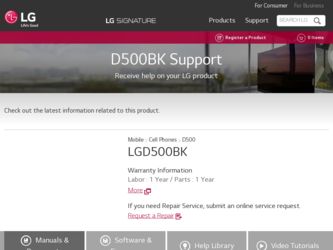
Related LG D500 Manual Pages
Download the free PDF manual for LG D500 and other LG manuals at ManualOwl.com
Owners Manual - English - Page 3
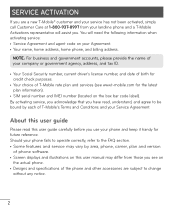
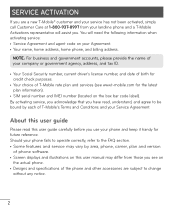
... Service Agreement.
About this user guide
Please read this user guide carefully before you use your phone and keep it handy for future reference. Should your phone fails to operate correctly, refer to the FAQ section. • Some features and service may vary by area, phone, carrier, plan and version
of phone software. • Screen displays and illustrations on this user manual...
Owners Manual - English - Page 6


... phone from your PC 98
Phone software update 99 Phone software update 99 LG Mobile Phone Software update via Over-the-Air (OTA 99
Trademarks 101 Trademarks 101 DivX Mobile 101
Accessories 102
Troubleshooting 103
For Your Safety 107
Settings 83
Access the Settings menu 83 WIRELESS & NETWORKS 83 DEVICE 87 PERSONAL 90 SYSTEM 91
LG On-Screen Phone 96 LG SOFTWARE 96 On-Screen Phone...
Owners Manual - English - Page 8
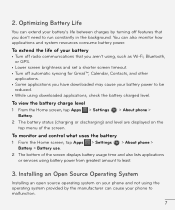
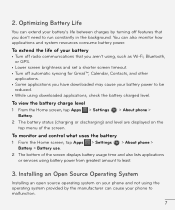
... the screen.
To monitor and control what uses the battery
1 From the Home screen, tap Apps > Settings > About phone > Battery > Battery use.
2 The bottom of the screen displays battery usage time and also lists applications or services using battery power from greatest amount to least.
3. Installing an Open Source Operating System
Installing an open source operating system on...
Owners Manual - English - Page 9
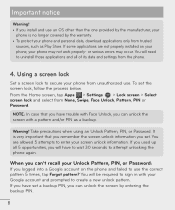
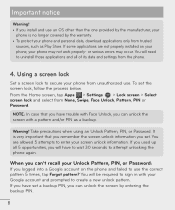
... protect your phone and personal data, download applications only from trusted
sources, such as Play Store. If some applications are not properly installed on your phone, your phone may not work properly- or serious errors may occur. You will need to uninstall those applications and all of its data and settings from the phone.
4. Using a screen lock
Set a screen...
Owners Manual - English - Page 22


...create a new message. Touch the Browser icon to access to the internet. Touch the Apps icon to display all of your installed applications. To open any application, simply touch the icon in the applications... Home screen
You can customize your Home screen by adding apps, downloads, widgets or wallpapers. For more convenience using your phone, add your favorite apps and widgets to the Home screen.
To...
Owners Manual - English - Page 66


... Gallery.
NOTE: • Some file formats are not supported, depending on the software installed
on the device. • Some files may not play properly, depending on how they are encoded.
Viewing pictures
Launching Gallery displays your available folders. When another application, such as Email, saves a picture, the download folder is automatically created to contain the picture...
Owners Manual - English - Page 68


..., Delete and Details.
Music
Your phone has a music player that lets you play all your favorite tracks. To access the music player, from the Home screen, tap Apps > Music .
Add music files to your phone
Start by transferring music files to your phone: • Transfer music using Media sync (MTP). • Download from the wireless Web.
67
Owners Manual - English - Page 70


... left side of the phone. Touch and hold any song in the list to access the following options: Play, Add to playlist, Share, Set as ringtone, Delete, Details and Search.
NOTE: • Some file formats are not supported, depending on the device software. • If the file size exceeds the available memory, an error can occur when...
Owners Manual - English - Page 74
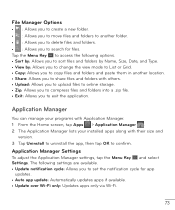
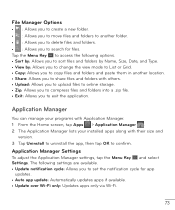
... Application Manager lists your installed apps along with their size and
version. 3 Tap Uninstall to uninstall the app, then tap OK to confirm.
Application Manager Settings
To adjust the Application Manager settings, tap the Menu Key and select Settings. The following settings are available. • Update notification cycle: Allows you to set the notification cycle for...
Owners Manual - English - Page 77
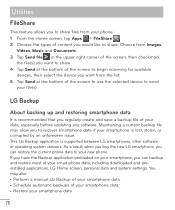
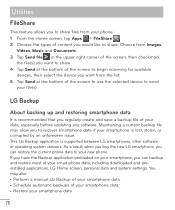
... updating any software. Maintaining a current backup file may allow you to recover smartphone data if your smartphone is lost, stolen, or corrupted by an unforeseen issue. This LG Backup application is supported between LG smartphones, other software or operating system versions. As a result, when you buy the new LG smartphone, you can restore the current phone data to your new phone...
Owners Manual - English - Page 81


... this application to browse the Internet. The browser gives you a fast, fullcolor world of games, music, news, sports, entertainment and much more, right on your mobile phone wherever you are and whatever you enjoy.
NOTE: Additional charges apply when connecting to these services and downloading content. Check data charges with your network provider.
From the Home...
Owners Manual - English - Page 95
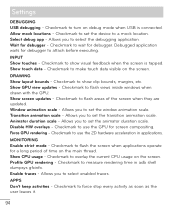
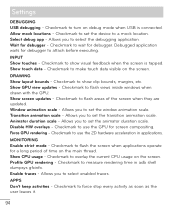
...to turn on debug mode when USB is connected. Allow mock locations - Checkmark to set the device to a mock location. Select ...updates - Checkmark to flash views inside windows when drawn with the GPU. Show screen updates - Checkmark to flash areas of the screen when they are updated. Window animation scale - Allows you to set the window animation scale. Transition animation scale - Allows you to set...
Owners Manual - English - Page 96


... background are not responding. < About phone > View legal information and check your phone status and software version. System updates - Allows you to check for Android system software updates and other current information. Network - Allows you to view your network, network type and strength, service state, roaming status, mobile network state, and IP address. Phone identity - Allows you to view...
Owners Manual - English - Page 97
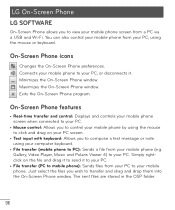
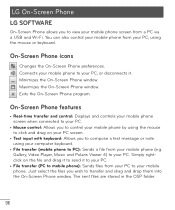
... Phone
LG SOFTWARE
On-Screen Phone allows you to view your mobile phone screen from a PC via a USB and Wi-Fi. You can also control your mobile phone from your PC, using the mouse or keyboard.
On-Screen Phone icons
Changes the On-Screen Phone preferences. Connects your mobile phone to your PC, or disconnects it. Minimizes the On-Screen Phone window. Maximizes the On-Screen Phone window...
Owners Manual - English - Page 98
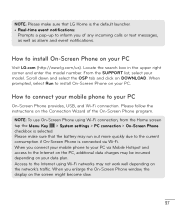
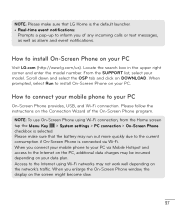
... model number. From the SUPPORT list, select your model. Scroll down and select the OSP tab and click on DOWNLOAD. When prompted, select Run to install On-Screen Phone on your PC.
How to connect your mobile phone to your PC
On-Screen Phone provides, USB, and Wi-Fi connection. Please follow the instructions on the Connection Wizard of...
Owners Manual - English - Page 100
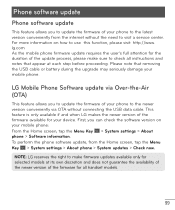
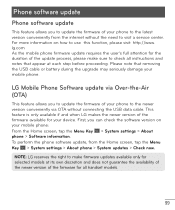
..., please make sure to check all instructions and notes that appear at each step before proceeding. Please note that removing the USB cable or battery during the upgrade may seriously damage your mobile phone.
LG Mobile Phone Software update via Over-the-Air (OTA)
This feature allows you to update the firmware of your phone to the newer version conveniently via OTA without connecting the...
Owners Manual - English - Page 101


... about your Google account and any other accounts, your system/application data and settings, any downloaded applications and your DRM licence -might be lost in the process of updating your phone's software. Therefore, LG recommends that you back up your personal data before updating your phone's software. LG does not take responsibility for any loss of personal data. NOTICE: Open...
Owners Manual - English - Page 102
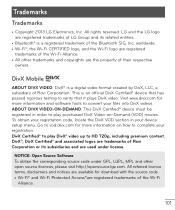
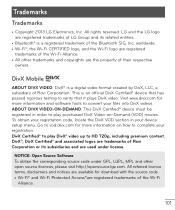
...LG Electronics, Inc. All rights reserved. LG and the LG logo are registered trademarks of LG...digital video format created by DivX, LLC, a subsidiary of Rovi Corporation. This is an official DivX Certified® device that has passed rigorous testing to verity that it plays DivX video. Visit www.divx.com for more information and software... in your device setup menu. Go...for download with the source...
Owners Manual - English - Page 107
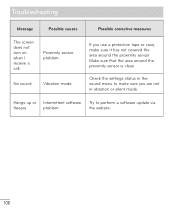
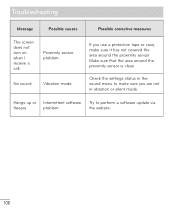
... not covered the area around the proximity sensor. Make sure that the area around the proximity sensor is clean.
Check the settings status in the sound menu to make sure you are not in vibration or silent mode.
Hangs up or Intermittent software Try to perform a software update via
freezes
problem
the website.
106
Quick Start Guide - English - Page 36
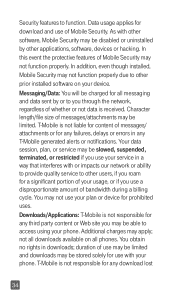
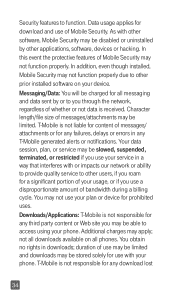
Security features to function. Data usage applies for download and use of Mobile Security. As with other software, Mobile Security may be disabled or uninstalled by other applications, software, devices or hacking. In this event the protective features of Mobile Security may not function properly. In addition, even though installed, Mobile Security may not function properly due to other prior...

