LG VS840PP driver and firmware
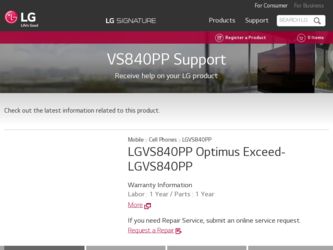
Related LG VS840PP Manual Pages
Download the free PDF manual for LG VS840PP and other LG manuals at ManualOwl.com
Data Sheet - English - Page 1


... notifications, and immersive entertainment with Optimus Exceed's 1.2 GHz dual-core processor plus 3G speeds.
True Colors Captured As pretty as a postcard, as real as a memorable moment. With Optimus Exceed's 5 MP rear-facing camera with an LED flash and full HD 1080p video recording, capture pictures and video in crisp and close-up clarity.
www...
Data Sheet - English - Page 2


... to vary. 2 USB cable included. 3 Memory listed is internal and formatted capacity is less. 4 microSD cards sold separately
Accessories
• Standard Battery1 • Travel Adapter and USB Cable1 • Bluetooth Headset (HBM-W600, HBM-260) • LG TONE™+ (Bluetooth Stereo Headset HBS-730) • Vehicle Power Charger
1 Included with phone.
† Verizon Wireless service required...
Quick Start Guide - English - Page 2


... instructions in the Activation Guide.
READ THIS FIRST
START HERE TO ACTIVATE SERVICE
1. Install battery, turn on phone and select your language.
2. Press ACTIVATE and listen for instructions. 3. Enter your zip code and confirm your plan when
prompted. 4. Write down your phone number and account
security code.
5. Make a payment to begin using your device. 6. Follow the Setup...
Quick Start Guide - English - Page 4


... of your hand.
q Check your balance, usage and expiration q Make payments or find payment locations q Add or remove features q Change your password and more
*Compatible phone required. For automated account information, dial * 611 from your wireless phone or dial 1-888-294-6804 from a landline phone. NOTE: Voice announcements that contain important service updates cannot be skipped.
3
Quick Start Guide - English - Page 9


... the Home screen.
Apps Key Tap to open the Apps screen to view all of your installed applications.
NOTE: Screen image and icons are simulated. Actual display may vary. Instructions in this guide may change depending on the software version on your device. All procedures begin with the phone unlocked and from the Home Screen unless otherwise stated.
8
Quick Start Guide - English - Page 15


... a passkey, confirm matching passkeys, or the device will automatically pair.
Backup AssistantSM Plus
Backup Assistant™ Plus is a service that safeguards your contacts by automatically backing up your address book. If your phone is lost or damaged, or if you upgrade to a new phone, your contacts will be restored wirelessly.
Setting Up Your Google Account
Create or sign...
Quick Start Guide - English - Page 17


... the Home screen, tap Apps > Settings > Location services.
VZ Navigator® Get premium GPS voice navigations and 3D maps with spoken real-time traffic alerts. Find movie times, event info and gas stations. Select the app or download from Google Play Store. Go to verizonwireless.com/ navigator.
Your wireless device can determine its (and your...
Quick Start Guide - English - Page 20


... software. You will also be charged for the data associated to these updates.
Many services and applications offered through your device may be provided by third parties. Before you use, link to or download a service provided by a third party, or an application such as a non- Verizon Wireless location-based GPS-type service, chat room, marketplace or social network from your device...

