LG VS930 driver and firmware
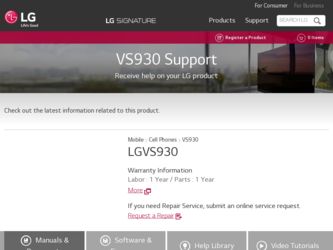
Related LG VS930 Manual Pages
Download the free PDF manual for LG VS930 and other LG manuals at ManualOwl.com
Owners Manual - English - Page 4


... Your Phone and the Web 38 Locking the Screen...40 Customizing the Home Screen 44 Connecting Quickly With Your Contacts 46 QuickMemo™ ...47
Connecting to Networks and Devices 48
Connecting to Wi-Fi Networks 48 Make Your Device a Mobile Hotspot 55 NFC ...55 LG Tag+ ...56 Using Tag+ writing ...56 Using Tag+ reading ...56
microSD Card 57
Owners Manual - English - Page 7


... an updated safety standard for human exposure to Radio Frequency (RF) electromagnetic energy emitted by FCC regulated transmitters. Those guidelines are consistent with the safety standard previously set by both U.S. and international standards bodies. The design of this phone complies with the FCC guidelines and those international standards.
Bodily Contact During Operation This device...
Owners Manual - English - Page 9


... Search, Google Maps, Navigation, etc.) can vary depending on its software version.
㻌 Locations are inaccurate when GPS and Wi-Fi are not set. 㻌 With the Android operating system, some available Play Store
applications only operate correctly with phones that have a specific screen resolution. Please be advised that some of the applications on the Play...
Owners Manual - English - Page 17


...
the USB Cable, you need to have the
necessary USB drivers installed on your
PC first. Connect one end of the USB
USB Cable
Cable to the USB/Charger Port on your
phone and connect the other end to a USB port on your PC. It is best to use
the rear USB port when connecting to a desktop PC. The USB hub should
be powered by an external power source...
Owners Manual - English - Page 20


... power. To unlock the phone:
1. Press the Power/...requirement (such as a pattern, PIN, password, or face recognition) that will need to...camera, you can use your face to unlock your phone thanks to the facial recognition technology supported by your phone's operating system. See page 40 for the reference.
Selectively Clear Notifications by Swiping After receiving several download, app upgrade...
Owners Manual - English - Page 46


...hold an empty space on a Home screen
canvas. 2. The following four category tabs appear at the bottom of the screen:
Apps, Downloads, Widgets, and Wallpapers. Tap the one that corresponds to the item you want to add. 3. Swipe left and right to scroll ... contact, a destination in Maps, a Gmail label, a music playlist, and more. The shortcuts available depend on the applications you have installed.
Owners Manual - English - Page 53


... options: Charge only, Media sync (MTP), Internet connection, or Camera (PTP).
64#"VUPSVO
USB Autorun is a feature that allows your phone to connect to a PC using a USB Cable and set it up on that PC without using a physical CD-ROM. Automatically installs the LG USB Modem driver. Allows a phone with an installed microSD card to be used as an MTP
device. It allows transfer of protected content...
Owners Manual - English - Page 54


...a USB Cable, set the USB connection mode to Internet connection. Then select either Ethernet or Modem. Ethernet This mode changes the phone to USB tethering mode from the
PC. From the Home screen, tap Apps > Settings > Connectivity > USB connection type > Internet connection > Ethernet. Return to the Settings screen and tap More... (under the WIRELESS & NETWORKS section) > USB tethering > Mobile...
Owners Manual - English - Page 56


...) mode.
Step 2. Downloading the LG USB Modem Driver.
NOTES ţ If a previous version of the LG USB Modem driver is installed in the computer, it will automatically be updated to the recent version.
ţ If a recent version of the LG USB Modem driver is installed in the computer, LG Autorun skips 'Step 2.'
Step 3. Installing the LG USB Modem Driver.
Step 4. Installing the Utility Application.
Owners Manual - English - Page 72


... your Verizon Wireless device. Access and selections within this feature are dependent upon your service provider. For specific information on Browser access through your phone, contact your service provider.
Internet Learn to access and bookmark your favorite web pages.
NOTES ţ You may incur additional charges for accessing the web and downloading media. For details, contact...
Owners Manual - English - Page 73


...phone down to zoom out and tilt it up to zoom in.
To open a new window... a web page is loading. You can also tap...Go to Homepage. To send the web address (URL) of the web page to others...mobile web page to the desktop formatted page, tap the Menu Key and checkmark the box for Request desktop...downloaded files, tap the Menu Key > Downloads.
To customize the Browser settings, tap the Menu Key...
Owners Manual - English - Page 78


... background: Checkmark to open new window tabs behind the current window tab. Enable javascript: Checkmark to enable javascript. Enable plug-ins: Opens a dialog box to set when to enable plug-ins. Website settings: Allows you to manage advanced settings for individual websites. Storage: Opens a dialog box to set where to store your downloaded data. PAGE CONTENT Default zoom...
Owners Manual - English - Page 108


...icon.
To respond to messages you receive
If you receive a new message while you're working in a message window, the new message is displayed. If not, you'll receive a new message notification and the new message icon appears in the ... to the message, call the person, or delete the message.
If the Auto-retrieve setting is not checkmarkeds, you must tap the Download icon to view the message.
Owners Manual - English - Page 137


..., comments, and related information about the application. From this screen, you can download, install, uninstall, rate the application, and more.
To return to the Play Store ...Downloading and Installing Applications
When you find an application you want, you can install it on your phone.
To download and install an application
NOTE Before you can download a paid application, you must set...
Owners Manual - English - Page 138


136 Entertainment
The price is indicated here.
2. Tap the Download or Install icon (free apps) or the Price icon (paid apps). The screen will display if the application requires access to your data or control of any functions on your phone. The Play Store application tells you what it can access if you continue with the...
Owners Manual - English - Page 139
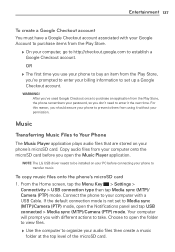
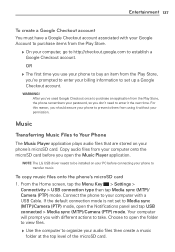
... card before you open the Music Player application.
NOTE The LG USB driver needs to be installed on your PC before connecting your phone to transfer music.
To copy music files onto the phone's microSD card 1. From the Home screen, tap the Menu Key > Settings >
Connectivity > USB connection type then tap Media sync (MTP)/ Camera (PTP) mode. Connect the phone to your computer with a USB Cable...
Owners Manual - English - Page 174


... to view detailed information for Downloaded, Running, and All applications.
PERSONAL
The Personal settings allow you to configure and manage your accounts.
Accounts & sync Use the Accounts & sync settings to manage your Google™ and other supported accounts. You also use these settings to control data synchronization. You can set how and whether each application...
Owners Manual - English - Page 181


... of the screen when they are updated. Show CPU usage: Checkmark to overlay the current CPU usage on the screen. Force GPU rendering: Checkmark to use the 2D hardware acceleration in applications. Window animation scale: Opens a dialog box to set the window animation scale. Transition animation scale: Opens a dialog box to set the transition animation scale.
APPS...
Owners Manual - English - Page 182


...the following settings: Software update: Opens a screen to check for Android system software updates and other current information. Network: Opens a screen to view your network, network type and strength, service state, roaming status, mobile network state, IMS registration status, and IP address. Phone identity: Opens a screen to view the model number, phone number, PRL version, ERI version, IMEI...
Owners Manual - English - Page 191


... Dialing 119 Call icons 22 Calling Your Contacts 65 Call logs tab 118 Camera 120 Changing and Monitoring Online Status 113 Changing Browser settings 74
Changing Google Talk Settings 116 Changing Messaging Settings 107 Changing Weather Settings 82 Charging the Phone 14 Charging with USB 15 Chatting with Friends 112 Checking the Weather 80 Composing and Sending...

