LG UN530 driver and firmware
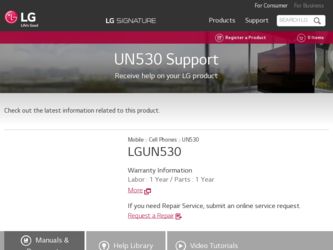
Related LG UN530 Manual Pages
Download the free PDF manual for LG UN530 and other LG manuals at ManualOwl.com
Data Sheet - English - Page 2
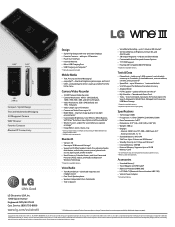
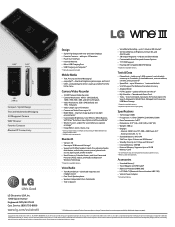
... • Micro USB Charging Port • USB Charging via Computer*
* USB cable required (included).
Mobile Media
• Text, Picture, and Voice Messaging† • easyedgeSM - download ringtones, games, apps, and more† • UNO - preloaded game demo is easily accessible from the
home menu
Camera/Video Recorder
• 2.0 MP Camera/Video Recorder • Camera Resolutions: 1600...
Owners Manual - Page 3


... phone or set up the hands-free kit near to the air bag. If wireless equipment is improperly installed and the air bag is deployed, you may be seriously injured.
6. Do not use a hand-held phone while driving. 7. Do not use the phone in areas where its use is prohibited.
(For example: aircraft) 8. Do not use your device...
Owners Manual - Page 5


.... Unplug the power cord and charger during lightning storms to avoid electric shock or fire. 23. Only use the batteries and chargers provided by LG. The warranty will not be applied to products provided by other suppliers. 24. Only authorized personnel should service the phone and its accessories. Faulty installation or service may result in...
Owners Manual - Page 9
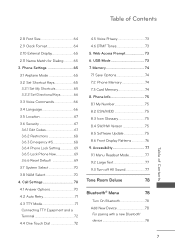
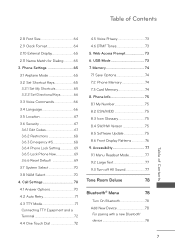
... Dial 72
4.5 Voice Privacy 73 4.6 DTMF Tones 73 5. Web Access Prompt 73 6. USB Mode 73 7. Memory 74 7.1 Save Options 74 7.2. Phone Memory 74 7.3 Card Memory 74 8. Phone Info 75 8.1 My Number 75 8.2 ESN/MEID 75 8.3 Icon Glossary 75 8.4 SW/HW Version 75 8.5 Software Update 75 8.6 Front Display Patterns 76 9. Accessibility 77 9.1 Menu Readout Mode 77 9.2 Large Text 77 9.3 Turn...
Owners Manual - Page 10


... damage 89 Using your phone safely 89 FDA Consumer Update 90 10 Driver Safety Tips 98 Consumer Information on SAR ....100 FCC Hearing-Aid Compatibility (HAC) Regulations for Wireless Devices . 103
Accessories
106
Limited Warranty Statement 107
Index
110
Some content in this user guide may differ from your phone depending on the phone software. Features and specifi...
Owners Manual - Page 16
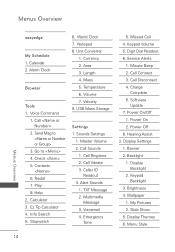
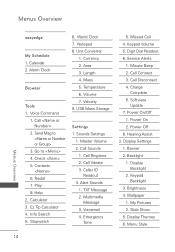
...USB Mass Storage
Settings
1. Sounds Settings 1. Master Volume 2. Call Sounds 1. Call Ringtone 2. Call Vibrate 3. Caller ID Readout 3. Alert Sounds 1. TXT Message 2. Multimedia Message 3. Voicemail 4. Emergency Tone
5. Missed Call 4. Keypad Volume 5. Digit Dial Readout 6. Service Alerts
1. Minute Beep 2. Call Connect 3. Call Disconnect 4. Charge
Complete 5. Software
Update 7. Power On/Off
1. Power...
Owners Manual - Page 17


...3. Card Memory 8. Phone Info 1. My Number 2. ESN/MEID 3. Icon Glossary 1. Status 2. Home Screen 3. Multimedia 4. Messaging 5. Contacts
6. Recent Calls 7. Settings & Tools 4. SW/HW Version 5. Software Update 1. Status 2. Check for
Update 6. Front Display
Patterns 9. Accessibility
1. Menu Readout Mode
2. Large Text 3. Turn Off All Sound
Tone Room Deluxe
Bluetooth
1. Bluetooth Menu 1. Add New Device...
Owners Manual - Page 19


... to charge with the USB cable, you may need to have the necessary USB Driver installed on your PC first. Connect one end of the USB cable to the Accessory/ Charger Port on your phone and the other end to the USB port on your PC.
NOTE Low-power USB ports are not supported, such as the USB ports on your keyboard or bus-powered USB hub.
Battery Temperature...
Owners Manual - Page 26


...Phone's Memory
Contacts in Your Phone's Memory
Storing Basics
1. With the flip open, enter a number (max. 48 digits), then press the Left Soft Key [Save].
2. Use the Directional Key to highlight Add New Contact/ Update Existing, then press .
3. Use the Directional Key to highlight Mobile 1/ Home/ Business/ Mobile 2/ Fax... changes.
Speed Dial
Allows you to set up your Speed Dials.
1. With the...
Owners Manual - Page 27
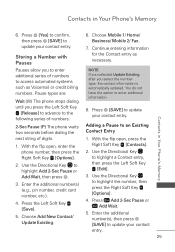
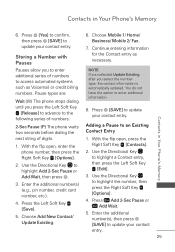
Contacts in Your Phone's Memory
6. Press [Yes] to confirm, then press [SAVE] to update your contact entry.
Storing a Number with Pauses
6. Choose Mobile 1/ Home/ Business/ Mobile 2/ Fax.
7. Continue entering information for the Contact entry as necessary.
Pauses allow you to enter additional series of numbers to access automated systems such as Voicemail ...
Owners Manual - Page 28


... Your Phone's Memory
Adding Another Phone Number
From standby mode
1. With the flip open, enter a phone number, then press the Left Soft Key [Save].
2. Use the Directional Key to highlight Update Existing, then press .
3. Use the Directional Key to highlight an existing entry then press .
4. Use the Directional Key to highlight Mobile 1/ Home/ Business/ Mobile 2/ Fax, then...
Owners Manual - Page 29
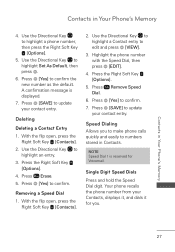
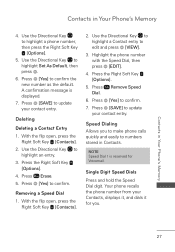
Contacts in Your Phone's Memory
4. Use the Directional Key to highlight a phone number, then press the Right Soft Key [Options].
5. Use the Directional Key to highlight Set As Default, then press .
6. Press [Yes] to confirm the new number as the default. A confirmation message is displayed.
7. Press [SAVE] to update your contact entry.
Deleting...
Owners Manual - Page 31
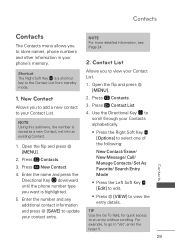
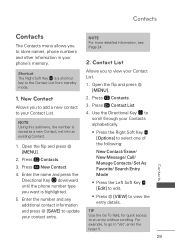
... you to store names, phone numbers and other information in your phone's memory.
NOTE For more detailed information...update your contact entry.
2. Press Contacts.
3. Press Contact List.
4. Use the Directional Key to scroll through your Contacts alphabetically.
† Press the Right Soft Key [Options] to select one of the following:
New Contact/ Erase/ New Message/ Call/ Manage Contacts/ Set...
Owners Manual - Page 63
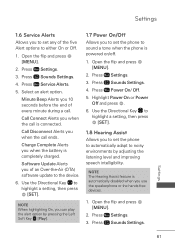
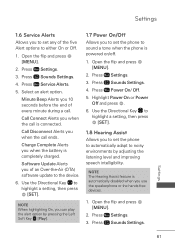
...ip and press [MENU].
2. Press Settings.
3. Press Sounds Settings.
4. Press Service Alerts.
5. Select an alert option.
...software update to the device.
6. Use the Directional Key to highlight a setting, then press [SET].
NOTE When highlighting On, you can play the alert option by pressing the Left Soft Key [Play].
1.7 Power On/Off
Allows you to set the phone to sound a tone when the phone is powered...
Owners Manual - Page 77


... various applications such as SW, PRL, Browser, easyedge, AVR, MMS, Bluetooth®, OTADM Version, HW Version and Operating System.
1. Open the flip and press [MENU].
2. Press Settings.
3. Press Phone Info.
4. Press SW/HW Version.
8.5 Software Update
This feature gives your phone the ability to upgrade to the latest software and keeps your phone operating with the latest features for the...
Owners Manual - Page 78


Settings
be notified automatically that there is an updated version of software available for your phone, or you can manually check to see if there are any updates available for you to download.
Automatic Update
Your phone will receive a notification that there is an updated version of software available to be downloaded. You can press when notified that a download is...
Owners Manual - Page 90
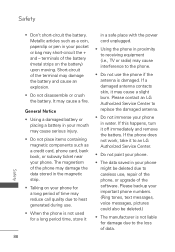
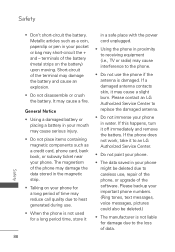
... immediately and remove the battery. If the phone does not work, take it to an LG Authorized Service Center.
† Do not paint your phone.
† The data saved in your phone might be deleted due to careless use, repair of the phone, or upgrade of the software. Please backup your important phone numbers. (Ring tones, text messages, voice...
Owners Manual - Page 100


....int/emf)
National Radiological Protection Board (UK)
(http://www.hpa.org.uk/radiation/)
10 Driver Safety Tips
Your wireless phone gives you the powerful ability to communicate by voice almost anywhere, anytime. An important responsibility accompanies the benefits of wireless phones, one that every user must uphold.
When operating a car, driving is your first responsibility...
Owners Manual - Page 110


...the Customer Service Department at LG was not notified by consumer of the alleged defect or malfunction of the product during the applicable limited warranty period.
(5) Products which have had the serial number ...or parts or any units. In addition, LG will not re-install or back-up any data, applications or software that you have added to your phone. It is therefore recommended that you back-...
Owners Manual - Page 114
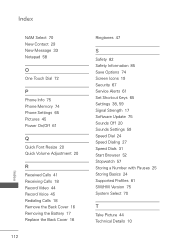
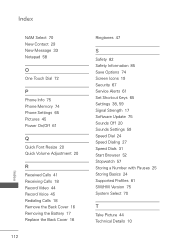
... 19 Security 67 Service Alerts 61 Set Shortcut Keys 65 Settings 38, 59 Signal Strength 17 Software Update 75 Sounds Off 20 Sounds Settings 59 Speed Dial 24 Speed Dialing 27 Speed Dials 31 Start Browser 52 Stopwatch 57 Storing a Number with Pauses 25 Storing Basics 24 Supported Profiles 81 SW/HW Version 75 System Select...

