LG LG380 driver and firmware
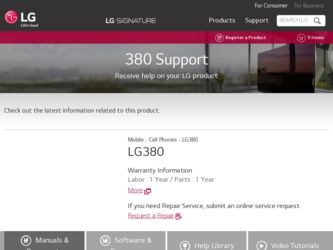
Related LG LG380 Manual Pages
Download the free PDF manual for LG LG380 and other LG manuals at ManualOwl.com
Data Sheet - Page 2


..., POP, Classical
n microSD™ Memory Port for Extra Storage*
n USB Mass Storage - transfer files between microSD card* & PC
* Phone supports up to a 4GB memory card. Memory card sold separately.
BLUETOOTH
n Bluetooth Version: 1.1
n Supported Profiles: headset, hands-free, advanced audio distribution, audio/video remote control, dial-up networking, file transfer, object push
* Accessories...
User Guide - Page 3


... this user guide.
WARNING! Violation of the instructions may cause serious injury or death.
1. Never use an unapproved battery since this could damage the phone and/or ...phone or set up the hands-free kit near to the air bag. If wireless equipment is improperly installed and the air bag is deployed, you may be seriously injured.
6. Do not use a hand-held phone while driving. 7. Do not use the phone...
User Guide - Page 5


... or death.
6. Unplug the power cord and charger during lightning storms to avoid electric shock or fire.
7. Only use the batteries and chargers provided by LG. The warranty will not be applied to products provided by other suppliers.
8. Only authorized personnel should service the phone and its accessories. Faulty installation or service may result in accidents...
User Guide - Page 6


... Information
10
FCC Part 15 Class B
Compliance
10
Industry Canada Compliance 10
Phone Overview
11
Technical Details
13
FCC RF Exposure Information 14
Bodily Contact During
Operation...Phone
18
The Battery
18
Installing the Battery
18
Removing the Battery
18
Charging the Battery
18
Battery Charge Level
19
Turning the Phone On and Off 19
Turning the Phone On
19
Turning the Phone...
User Guide - Page 10


...
79
Avoiding hearing damage
79
Using your phone safely
80
FDA Consumer Update
80
Consumer Information on SAR 91
Accessories
93
Warranty Information 94
Table of Contents
Some of content in this user guide may be different from your phone depending on the software of the phone or your service provider. Features and specifications might be subject...
User Guide - Page 16


... an updated safety standard for human exposure to Radio Frequency (RF) electromagnetic energy emitted by FCC regulated transmitters. Those guidelines are consistent with the safety standard previously set by U.S, Canada and international standards bodies.
The design of this phone complies with the FCC guidelines and these international standards.
Bodily Contact During Operation
This device...
User Guide - Page 20


... the Battery
To use the charger provided with your phone:
Warning! Use only the charger provided with the phone. Using any charger other than the one included with the LG 380 may damage your phone or battery.
1. Plug the end of the adapter into the phone's charger port and the other end into an electrical outlet.
2. The...
User Guide - Page 21


... any function in progress is not saved.
Turning the Phone On
and Off
Turning the Phone On
1. Install a charged battery or connect the phone to an external power.
2. Press for about 3 seconds until the LCD screen lights up.
Turning the Phone Off
1. Press and hold until the display turns off.
Signal Strength
Call quality depends on the...
User Guide - Page 28


... your Contacts at once. 1. Press , , .
2. Press Yes.
Call History
The Call History menu is a list of the last phone numbers or Contact entries for calls you placed, accepted, or missed. It is continually updated as new numbers are added to the beginning of the list and the oldest entries are removed from...
User Guide - Page 38


... or Saved messages.
2. Press Yes.
8. Settings
Allows you to configure ten settings for messages.
1. Press , , , .
2. Use to highlight a setting, then press .
Message Settings Sub-Menu Descriptions Save To Outbox (Auto Save...messages when you exceed the storage limit.
Quick Text
Allows you to display, edit and add text phrases. These text strings allow you to reduce manual text input into messages.
...
User Guide - Page 40


... are updated anytime. 1. Press , , . 2. Use to select Get New,
Online IM, Messenger then press .
6. Short Codes
Shows you the Short Codes List. 1. Press , , .
Short Code List
38
SPARK
The SPARK feature allows you to view Internet content, especially designed for your mobile phone. Access and selections within this feature are dependent upon your service provider...
User Guide - Page 42


... 4. Video 5. Camera 6. My Albums 7. TV & Radio 8. Memory Info
40
1. Music
TELUS mobile music lets you browse, preview and download music directly to your phone so you can ...mobile music and to choose from hundreds of thousands of songs.
For more information on TELUS mobile music, please visit:
http//www.telusmobility.com/music
Note
You must first format the memory card for use with TELUS mobile...
User Guide - Page 43


... external microSD card, please ensure that the file name consists of only English characters. Asian (16 bit) characters are not supported.
1.1 Music Player : my vault
: play
: settings
: song library
: shop
G Press Left Soft Key [exit] to exit the menu.
G Press Right Soft Key [options].
1.2 My Music List Displays the list of music files you downloaded. 1. Press...
User Guide - Page 44


Music & Media
Music & Media
G Set As Contact/ Caller ID/ Unknown Calls/ Roaming.
G Delete Deletes the selected file.
G Delete All Deletes all the selected file.
G Details Displays the information of the files.
G Memory Info Displays the memory information.
3. Wallpaper
Allows you to download new Wallpaper. Use this menu when you want to get another wallpaper other than the...
User Guide - Page 50


... Browser. In the application homepage, the downloaded MIDlet (type of JAVA application) files ...Right Soft Key to select options.
G Run Open the MIDlet to run. G Properties Displays the
information of MIDlet.
Access and Options 1. Press Left Soft Key 2. Press Games...Select a sub-menu.
Get New GPS Services Get New TELUS navigator Voice Commands Calculator Alarm Clock Scheduler Notepad EZ Tip Calc World ...
User Guide - Page 62


... profile (SPP)
G Service discovery application profile (SDAP)
G Object push profile (OPP)
G Advanced Audio Distribution (A2DP)
G Audio/Video Remote Control (AVRCP)
The LG 380 offers integrated Bluetooth wireless support for headset and hands-free accessories. However, the software used in the LG 380 available in Canada from LG Electronics Inc. does not support the transfer of data files.
Settings
User Guide - Page 70


... menu allows you to designate specific system network settings.
2. Use to select a NAM, then press . NAM1/ NAM2
7.2.1 Set Mode
Allows you to set up the phone producer's management environment. Leave the default setting unless you want to alter the system selection as instructed by your service provider.
1. Press , , , , .
2. Use to select a setting,
7.2.3 Call Guard
Call Guard alerts you when...
User Guide - Page 76


... in the air. Switch
74
OFF your phone before boarding an aircraft.
Blasting Areas
To avoid interfering with blasting operations, turn your phone OFF when in a "blasting area" or in areas posted: "Turn off two-way radio". Obey all signs and instructions.
Potentially Explosive
Atmosphere
Turn your phone OFF when in any area with a potentially...
User Guide - Page 77


...wireless equipment is improperly installed and the air bag inflates, serious injury could result.
Charger and Adapter Safety
G The charger and adapter are intended for indoor use only.
G Do not expose the battery
charger or adapter... the phone and/or battery and could cause the battery to explode.
G The battery does not need to be fully discharged before recharging.
G Use only LG-approved chargers...
User Guide - Page 81


... to an LG Authorized Service Center.
G Use accessories, such as earphones and headsets, with caution. Ensure that cables are tucked away safely and
do not touch the antenna unnecessarily.
Warning! Important Safety Information
Avoiding hearing damage
Permanent hearing loss may occur if you use your phone and/or headset at a high volume. Set the volume...

