Intel RCS25ZB040LX driver and firmware

Related Intel RCS25ZB040LX Manual Pages
Download the free PDF manual for Intel RCS25ZB040LX and other Intel manuals at ManualOwl.com
Hardware User Guide - Page 3


Preface
This is the primary user guide for the Intel® RAID SSD Cache Controller RCS25ZB040/RCS25ZB040LX. It contains installation instructions and specifications.
Audience
The people who benefit from this document are:
• Engineers who are designing an Intel® RAID Controller. • Anyone installing an Intel® RAID Controller.
Organization
This document includes the following ...
Hardware User Guide - Page 5


... 13 SAS Device Cables and Connectors 14 After Installing the Intel® RAID SSD Cache Controller RCS25ZB040/RCS25ZB040LX Card ... 14
Intel® RAID SSD Cache Controller RCS25ZB040/RCS25ZB040LX Characteristics 17
Flash Memory Capacity ...17 LEDs ...17
Dirty Cache LED Header (J1 18 Activity LED Header (J4 18 Heartbeat LED ...18 Life Status LED ...19 LEDs on the Backside of the board 19...
Hardware User Guide - Page 7


.../RCS25ZB040LX Board Installation and Cabling 10 Figure 5. Example of an Intel® RAID SSD Cache Controller RCS25ZB040/RCS25ZB040LX Board Installation in a PCI Express* Slot 12 Figure 6. RAID Cache Protection Module 13 Figure 7. Internal SAS cables for Connecting SAS or SATA devices 14 Figure 8. Intel® RAID SSD Cache Controller RCS25ZB040/RCS25ZB040LX Card Layout... 21
Intel® RAID...
Hardware User Guide - Page 11
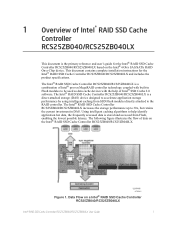
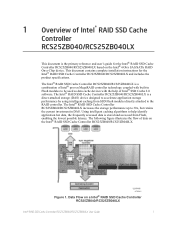
... guide for the Intel® RAID SSD Cache Controller RCS25ZB040/RCS25ZB040LX based on the Intel® 6Gb/s SAS/SATA RAID On-a-Chip device. This document contains complete installation instructions for the Intel® RAID SSD Cache Controller RCS25ZB040/RCS25ZB040LX and includes the product specifications.
The Intel® RAID SSD Cache Controller RCS25ZB040/RCS25ZB040LX is a combination of Intel...
Hardware User Guide - Page 13


... PCI Express* x8 interface.
The Intel® RAID SSD Cache Controller RCS25ZB040/RCS25ZB040LX provides enterprise class data protection and transparent performance acceleration to directattached SCSI storage volumes. The card provides reliability, high performance, and faulttolerant drive subsystem management. Performance acceleration is powered by intelligent caching using the onboard Nytro Flash...
Hardware User Guide - Page 17


... revisions of the PCI bus and the PCI-X bus. This card will have reduced performance if you use it in the first PCI bus.
• The Intel® RAID SSD Cache Controller RCS25ZB040/RCS25ZB040LX CDROM
drive, which contains links to the drivers and documentation
• The necessary cables (not included with the product) • SAS drives or SATA drives • RAID Maintenance Free Backup...
Hardware User Guide - Page 18


Hardware and Software Installation Overview
The following flowchart shows the steps necessary to configure your Intel® RAID SSD Cache Controller RCS25ZB040/RCS25ZB040LX and RAID system.
Figure 3. TPM module Dimensioned Drawing
8
Intel® RAID SSD Cache Controller RCS25ZB040/RCS25ZB040LX User Guide
Hardware User Guide - Page 19


...AC power cord.
3. Open the cabinet. Follow the instructions in the server technical documentation.
4. If required, replace the mounting bracket (server dependent) and install light pipe in the Life (upper) position.
5. If required, install optional SuperCap and external LED before installing the card in the PCIe slot.
6. Insert the Intel® RAID SSD Cache Controller RCS25ZB040/RCS25ZB040LX card...
Hardware User Guide - Page 20


... 4. Example of an Intel® RAID SSD Cache Controller RCS25ZB040/RCS25ZB040LX Board Installation and Cabling
7. Secure the card to the server's chassis. Install the bracket screw, if applicable, or engage the server retention mechanism to secure the card to the server's chassis.
8. Connect SAS or SATA devices to the Intel® RAID SSD Cache Controller RCS25ZB040/RCS25ZB040LX. Make sure that...
Hardware User Guide - Page 21
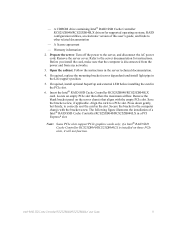
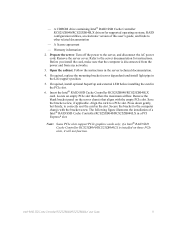
- A CDROM drive containing Intel® RAID SSD Cache Controller RCS25ZB040/RCS25ZB040LX drivers for supported operating systems, RAID configuration utilities, an electronic version of this user's guide, and links to other related documentation
- A license agreement
- Warranty information
2. Prepare the server. Turn off the power to the server, and disconnect the AC power cord. Remove the server ...
Hardware User Guide - Page 22
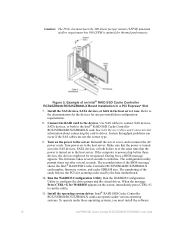
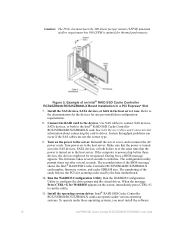
... portion of the BIOS message shows the Intel® RAID SSD Cache Controller RCS25ZB040/RCS25ZB040LX card number, firmware version, and cache SDRAM size. The numbering of the cards follows the PCI slot scanning order used by the host motherboard.
10. Run the WebBIOS Configuration Utility. Run the WebBIOS Configuration Utility to configure the drive groups and the virtual drives. When the message...
Hardware User Guide - Page 23


... the DRAM cache data in the event of a power failure. Below is a picture of the RAID Cache Protection module that plugs into the Intel® RAID SSD Cache Controller RCS25ZB040/RCS25ZB040LX card at connector J3. For details on the location of J3 connector, see Figure 8. The AXXRMFBU3 kit contains cables and components not intended for use with this...
Hardware User Guide - Page 24
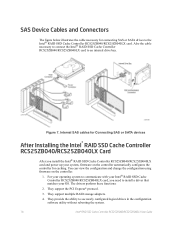
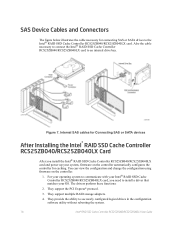
... firmware on the controller.
1. For your operating system to communicate with your Intel® RAID SSD Cache Controller RCS25ZB040/RCS25ZB040LX card, you need to install a driver that matches your OS. The drivers perform these functions:
2. They support the PCI Express* protocol.
3. They support multiple RAID storage adapters.
4. They provide the ability to see newly configured logical drives...
Hardware User Guide - Page 25
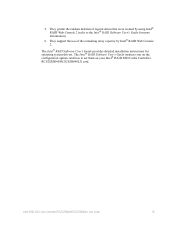
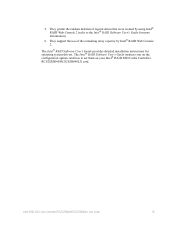
... support the use of the remaining array capacity by Intel® RAID Web Console 2.
The Intel® RAID Software User's Guide provides detailed installation instructions for operating system drivers. The Intel® RAID Software User's Guide instructs you on the configuration options and how to set them on your Intel® RAID SSD Cache Controller RCS25ZB040/RCS25ZB040LX card.
Intel® RAID...
Hardware User Guide - Page 30
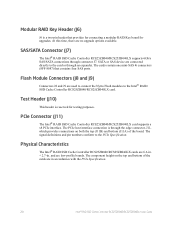
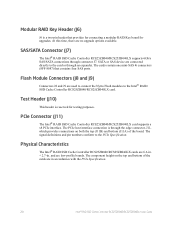
...RAID Key board for upgrades. At this time, there are no upgrade options available.
SAS/SATA Connector (J7)
The Intel® RAID SSD Cache Controller RCS25ZB040/RCS25ZB040LX supports 6Gb/s SAS/SATA connections through connector J7. SATA or SAS device are connected directly to the card or through an expander. The cards contain one mini-SAS 4i connectors (SFF-8087) that contains four SAS ports.
Flash...
Hardware User Guide - Page 33


... with the supplier's name or trademark, type, and UL flammability rating. Because these boards are installed in a PCIe bus slot, all voltages are less than the SELV 42.4-V limit.
The design and implementation of the Intel® RAID SSD Cache Controller RCS25ZB040/RCS25ZB040LX cards minimizes electromagnetic emissions, susceptibility to radio frequency energy, and the effects of electrostatic...

