Intel SBCEGBESW1 driver and firmware

Related Intel SBCEGBESW1 Manual Pages
Download the free PDF manual for Intel SBCEGBESW1 and other Intel manuals at ManualOwl.com
CLI Guide - Page 2
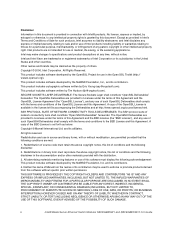
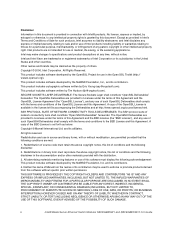
...NETWORK CONNECTIVITY TOOLS DELIVERABLES: The SSH protocol suite of network...A copy of the BSD License is set forth...software must display the following acknowledgement: This product includes software... OF SUBSTITUTE GOODS OR SERVICES; LOSS OF USE, DATA...SOFTWARE, EVEN IF ADVISED OF THE POSSIBILITY OF SUCH DAMAGE.
ii
Intel® Blade Server Ethernet Switch Modules SBCEGBESW1 and SBCEGBESW10 CLI Guide
CLI Guide - Page 71


...The system internally keeps time in UTC, so this command is used only for display purposes and when the time is manually set.
Example
The following example sets the timezone to 6 hours difference from UTC. Console(config)# clock timezone -6 ...date year hh:mm month date year hh:mm [offset offset] [zone acronym]
Intel® Blade Server Ethernet Switch Modules SBCEGBESW1 and SBCEGBESW10 CLI Guide
55
CLI Guide - Page 78


...Interface Configuration (Ethernet, port-channel, VLAN) mode command enables the Simple Network Time Protocol (SNTP) client on an interface. This applies to both receive broadcast and anycast updates. To disable ... Ethernet port 3.
Console(config)# interface ethernet ext.3 Console(config-if)# sntp client enable
62
Intel® Blade Server Ethernet Switch Modules SBCEGBESW1 and SBCEGBESW10 CLI Guide
CLI Guide - Page 92


... backup-config
software version 1.1
hostname device
interface ethernet ext.1 ip address 176.242.100.100 255.255.255.0 duplex full speed 1000
interface ethernet ext.2 ip address 176.243.100.100 255.255.255.0 duplex full speed 1000
show bootvar
The show bootvar Privileged EXEC mode command displays the active system image file that is loaded by the device at...
CLI Guide - Page 142


...software uses ARP cache entries to translate 32-bit IP addresses into 48-bit hardware addresses. Because most hosts support dynamic resolution, static ARP cache entries do not generally have to be specified.
Example
The following example adds IP address 198.133.219.232 and MAC address... Configuration mode
126
Intel® Blade Server Ethernet Switch Modules SBCEGBESW1 and SBCEGBESW10 CLI Guide
CLI Guide - Page 145


...System (DNS)-based host name-to-address translation is enabled.
Command Mode
Global... ip domain-name Global Configuration mode command defines a default domain name used by the software to complete unqualified host names (names without a dotteddecimal domain name). To remove the... Mode
Global Configuration mode
Intel® Blade Server Ethernet Switch Modules SBCEGBESW1 and SBCEGBESW10 CLI Guide
129
CLI Guide - Page 161


... the active access list.
The active management list cannot be updated or removed.
Management ACL requires a valid management interface, which is a port, VLAN, or portchannnel with an IP address or console interface. Management ACL only restricts access to the device for management configuration or viewing.
Intel® Blade Server Ethernet Switch Modules SBCEGBESW1 and SBCEGBESW10 CLI Guide
145
User Guide - Page 14


...System Files 190
Firmware Download 191 Configuration Download 191 Uploading System Files ...192 Software Image Upload 192 Configuration Upload 193 Copying Files ...194 Restoring the Default Configuration File 195 Activating Image Files ...196
Managing System Logs 197
Enabling System Logs ...198 Viewing the FLASH Logs 200
Clearing FLASH Logs 201 Viewing the Device Memory Logs 201 Defining...
User Guide - Page 15


... 261
E. Installation/Assembly Safety Instructions 265
English ...265 Deutsch ...267 Français ...270 Español ...272 Italiano ...274
F. Safety Information 277
English ...277 Server Safety Information 277 Safety Warnings and Cautions 277 Intended Application Uses 278 Site Selection ...278
Intel® Blade Server Ethernet Switch Modules SBCEGBESW1 and SBCEGBESW10 EWS User Guide
xv
User Guide - Page 17


... Server Ethernet Switch Module SBCEGBESW1/ SBCEGBESW10. For the latest updates on documentation and software, check the Intel support website at http://support.intel.com.
Note: Support for a 3rd or 4th Ethernet switch module requires installation of an Intel® Blade Server Ethernet Expansion Card SBGBE.
The Intel® Blade Server Ethernet Switch Module SBCEGBESW1/SBCEGBESW10 is installed in...
User Guide - Page 23


... a router or network access server.
Transport Control Protocol (TCP) hides applications errors. TCP connections are defined between 2 ports by an initial synchronization exchange. TCP ports are identified by an IP address and a 16-bit port number. Octets streams are divided into TCP packets, each carrying a sequence number.
The device supports boot image, software and configuration upload/download...
User Guide - Page 25


... Ethernet Switch Module SBCEGBESW1/SBCEGBESW10 into an Intel® Blade Server Chassis SBCE consists of both hardware and software instructions. There are two main tasks:
• Physically installing the switch module into the Intel® Blade Server Chassis SBCE. • Configuring the switch module.
The initial configuration process consists of setting the user name and password, configuring...
User Guide - Page 44
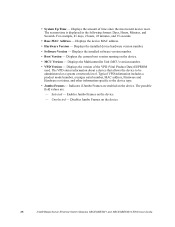
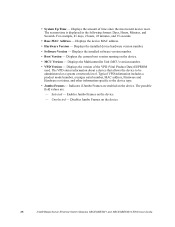
... MAC address, Firmware and Hardware revisions, and other information specific to the device type.
• Jumbo Frames - Indicates if Jumbo Frames are enabled on the device. The possible field values are:
- Selected - Enables Jumbo Frames on the device.
- Unselected - Disables Jumbo Frames on the device
28
Intel® Blade Server Ethernet Switch Modules SBCEGBESW1 and SBCEGBESW10 EWS User Guide
User Guide - Page 113


...fields.
4. Click updated.
. The MAC based VLAN group is defined, and the device is
To modify a MAC Based VLAN Group:
1. Click Layer 2 > VLAN > VLAN Groups > MAC-based Groups. The VLAN Interface Settings Page opens.
2. Click
. The MAC Groups Settings Page opens:
Figure 69. MAC Groups Settings Page
Intel® Blade Server Ethernet Switch Modules SBCEGBESW1 and SBCEGBESW10 EWS User Guide
97
User Guide - Page 114


... group. Prefix matches determine the best next-hop route for a packet based solely on the destination address contained in the packet header.
• Group ID - Displays the VLAN group ID associated with the VLAN subnet group.
2. Click
. The VLAN Interface Settings Page opens:
98
Intel® Blade Server Ethernet Switch Modules SBCEGBESW1 and SBCEGBESW10 EWS User Guide
User Guide - Page 205


... from the Startup Configuration file. • Image files - Software upgrades are used when a new version file is downloaded. The file is checked for the right format, and that it is complete. After a successful download, the new version is marked, and is used after the device is reset.
Intel® Blade Server Ethernet Switch Modules SBCEGBESW1 and SBCEGBESW10 EWS User Guide
189
User Guide - Page 206


... File Download Page opens.
Figure 146. File Download Page
The File Download Page contains the following download types: • Download via TFTP - Enables downloading through the Trivial File Transfer Protocol. • Download via HTTP - Enables downloading through the HyperText Transfer Protocol.
190
Intel® Blade Server Ethernet Switch Modules SBCEGBESW1 and SBCEGBESW10 EWS User Guide
User Guide - Page 207


... Configuration file.
- Backup Configuration - Downloads the Backup Configuration file. One only Backup Configuration file can be saved
To download files via TFTP or HTTP:
1. Open the File Download Page.
2. Select the file type.
3. Define the relevant fields.
4. Click
. The files are downloaded.
Intel® Blade Server Ethernet Switch Modules SBCEGBESW1 and SBCEGBESW10 EWS User Guide
191
User Guide - Page 269


... port is configured for the same duplex mode as the network
controller. • Make sure the correct networking software is installed. • If you are directly connecting two servers (without a hub), you will need a crossover
cable. • Check the network controller LEDs next to the NIC connectors.
Intel® Blade Server Ethernet Switch Modules SBCEGBESW1 and SBCEGBESW10 EWS User Guide...
User Guide - Page 270


... may be getting corrupted by voltage spikes on your power line. If you are experiencing any of the above symptoms that might indicate voltage spikes on the power line, you may want to install a surge suppressor between the power outlet and the system power cord.
254
Intel® Blade Server Ethernet Switch Modules SBCEGBESW1 and SBCEGBESW10 EWS User Guide

